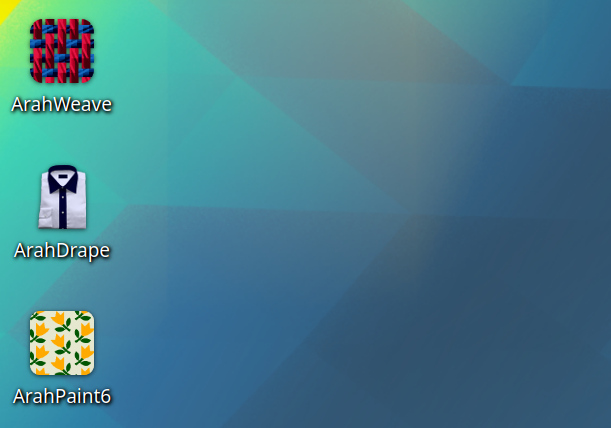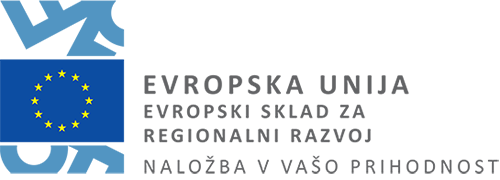
Installare ArahWeave Demo per Linux
Preface
ArahWeave and ArahDrape are built to work with the majority of recent Linux desktop operating systems. ArahPaint6 does, however, only work on Kde-based Linux distributions by default.
To use ArahPaint6 on desktops other than KDE, such as GNOME (the default on Ubuntu), install two packages: libpoppler-qt5-1 and libqt5x11extras5-dev.
On Debian-based systems such as Ubuntu, run the following commands to install these two packages:
sudo apt-get update
sudo apt-get -y install libpoppler-qt5-1
sudo apt-get -y install libqt5x11extras5-dev
Installazione
Download the ArahWeave Demo.
| 29 MB |
The file will be automatically saved in the Downloads folder if the browser doesn’t prompt you to choose where to save it.
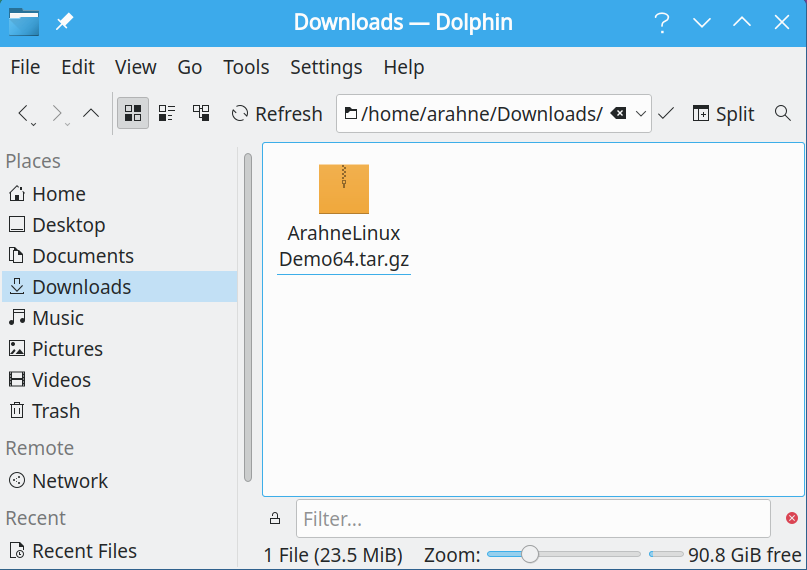
Right-click the downloaded file and select Extract > Extract archive here.
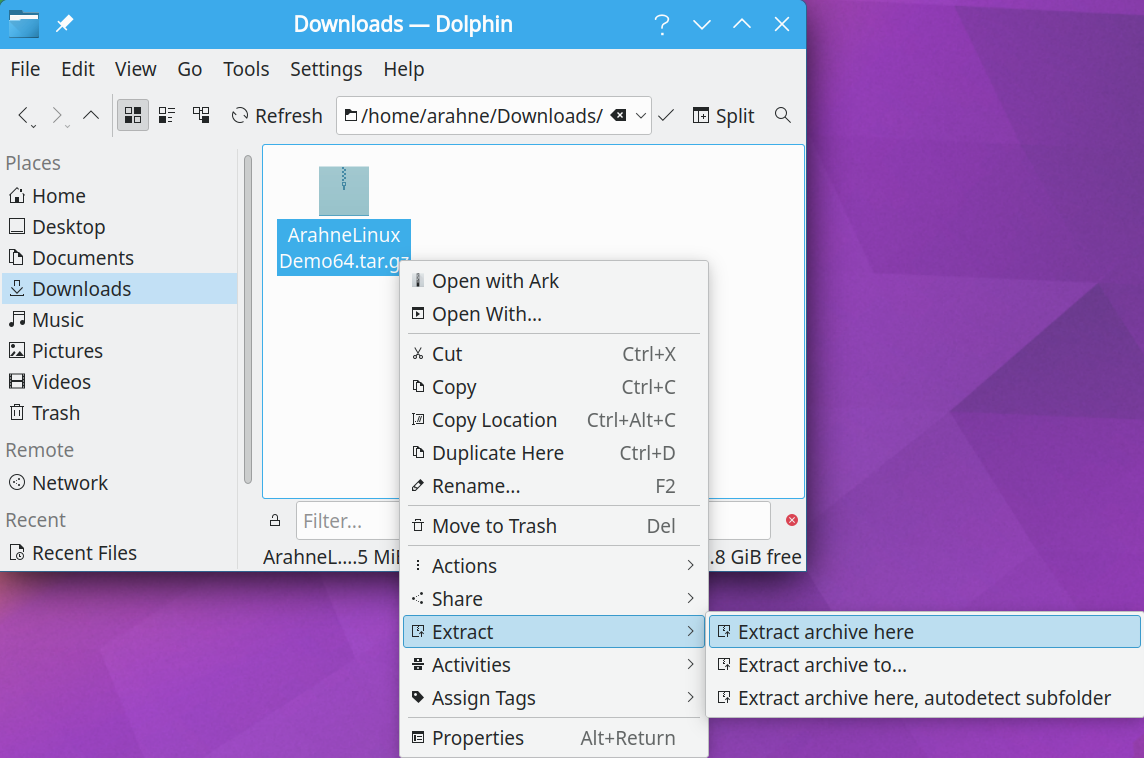
Click on the INSTALL_DEMO64 to start the installation. Select OK to proceed.
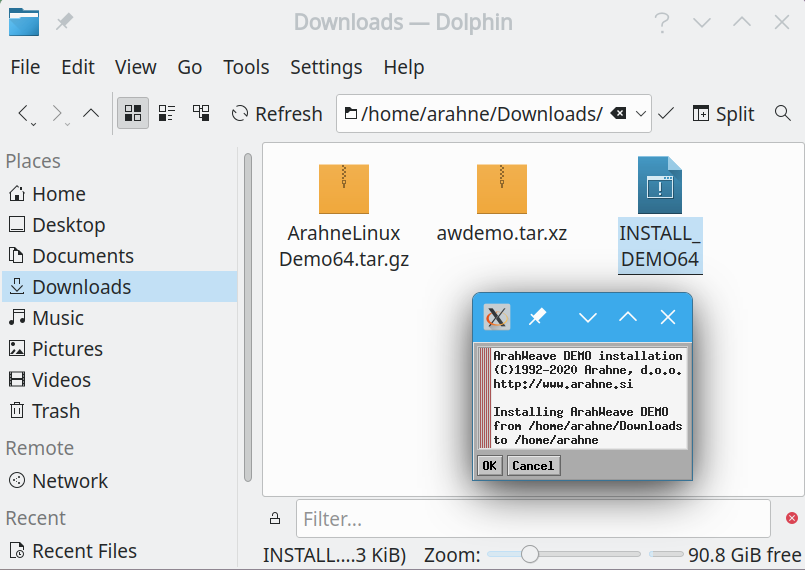
If everything went as planned, you will receive the notification Installation successful!. Click exit.
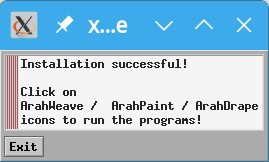
Troverai tre nuove icone sul tuo Desktop e sarai pronto per iniziare ad usare il software Arahne DEMO.