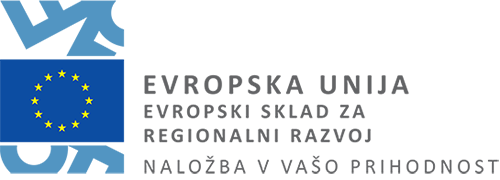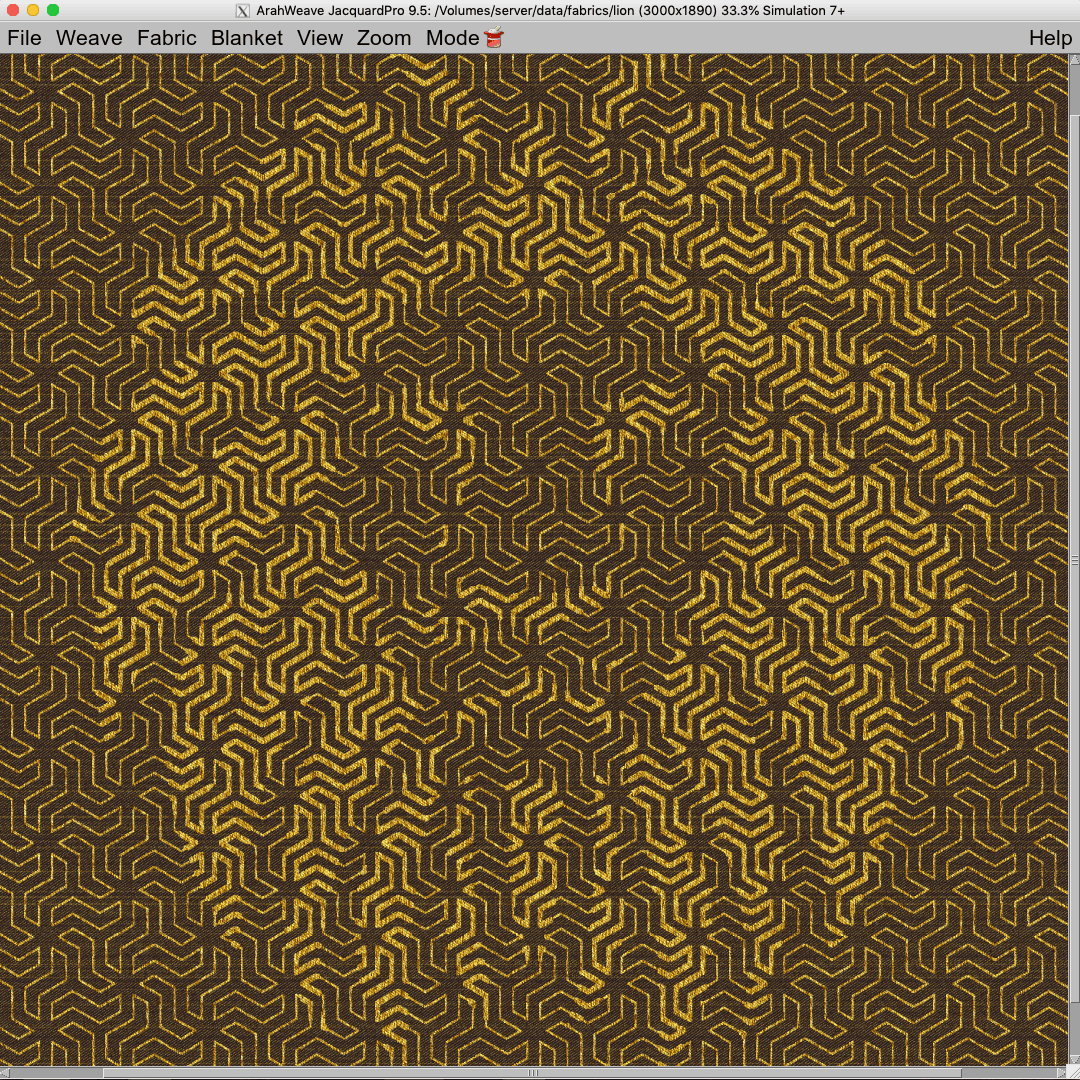
27. 8. 2021
Create stunning visual effects in ArahPaint6
Create a stunning visual effect by superimposing an image layer on the pattern.
To create an image in ArahPaint6, you require:
– an image of a pattern in repeat for background
– an image that you want to lay over the background pattern (in this case lion head)
– reduce the number of colors on the layer and use transparent paste function, then merge it with the background image
– use the Contour – Thicken function to thicken the parts of the layered image that overlap with the background pattern
– import it to ArahWeave Jacquard conversion and design the fabric
Download ArahPaint6 here for free.
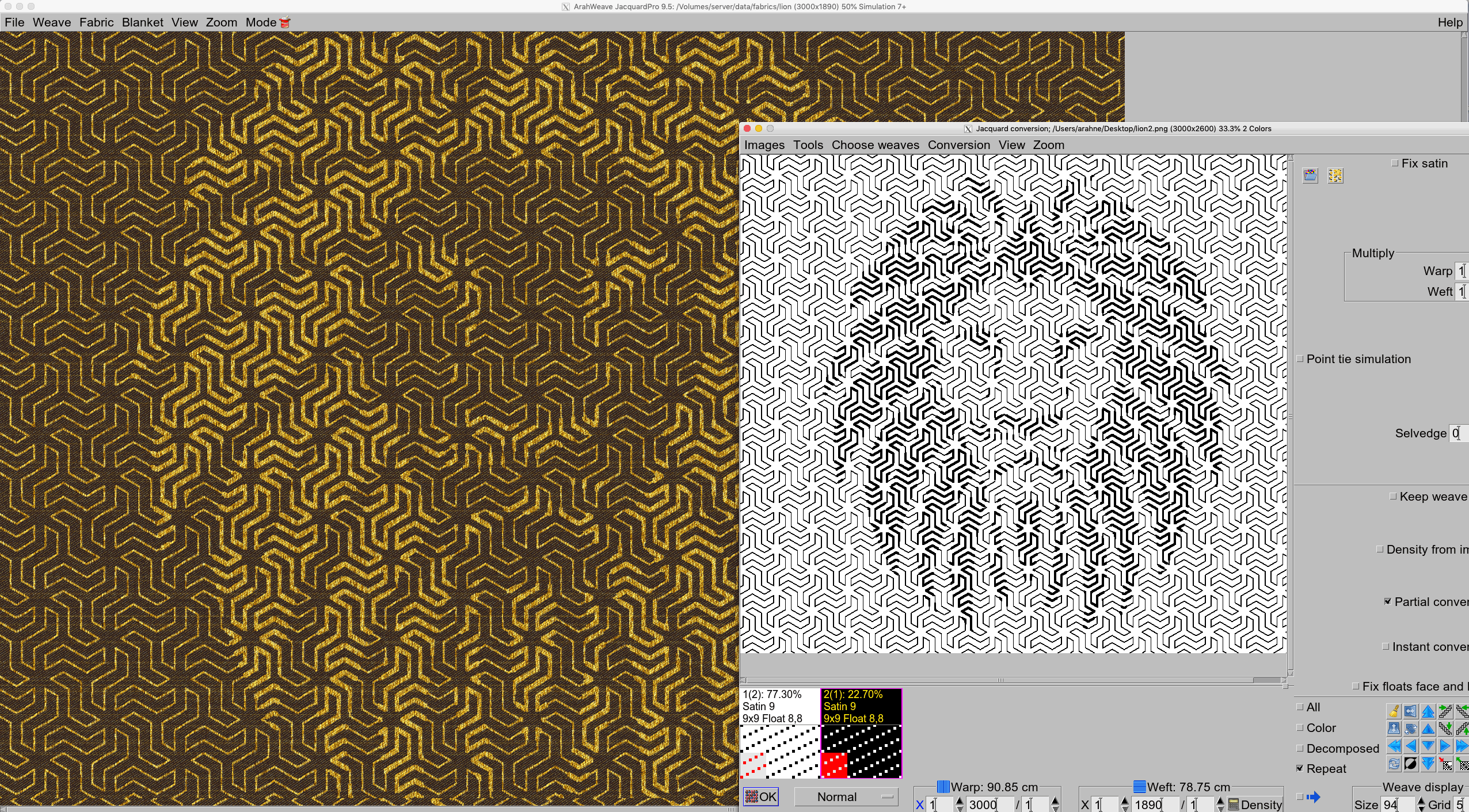
Fabric simulation in ArahWeave made in Jacquard conversion
CLICK ON THE VIDEO BELOW, TO LEARN HOW TO DO IT: