ArahWeave
Tekstilni CAD program za listno
in žakarsko tkanje
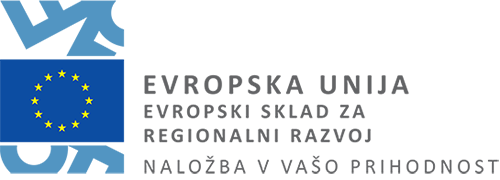
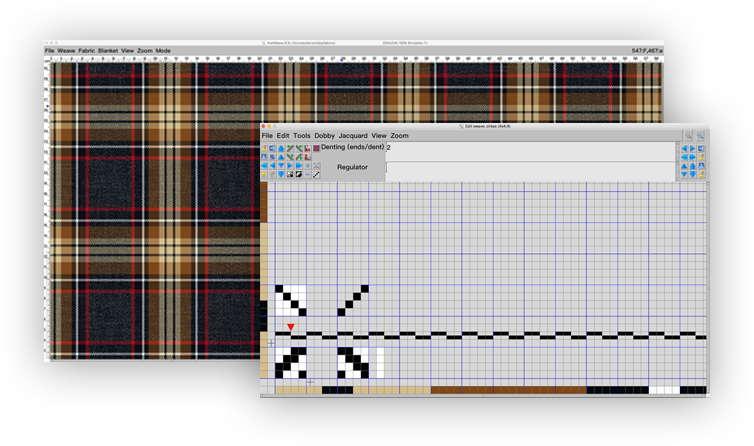
Oblikujte tkanino z realnimi tehničnimi podatki kot so vzorci niti, struktura tkanja, gostota, sestava in barva preje in drugo. Interaktivno oblikovanje vam omogoča, da lahko sproti opazujete spremembe na tkanini. Sliko tkanine shranite ali natisnete v dejanski velikosti in zmanjšate odvečno vzorčenje.
Z našim orodjem Weft Blanket lahko shranite različne primere z raznolikimi vzorci v eno datoteko in jih lahko stkete, ne da bi pro tem morali ustavljati statve. Ime in sestavine tkanine se avtomatsko shranijo in preprečijo zmešnjave in zamenjave.
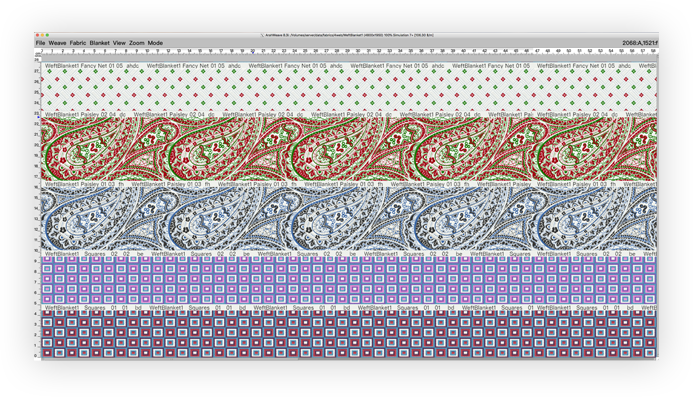
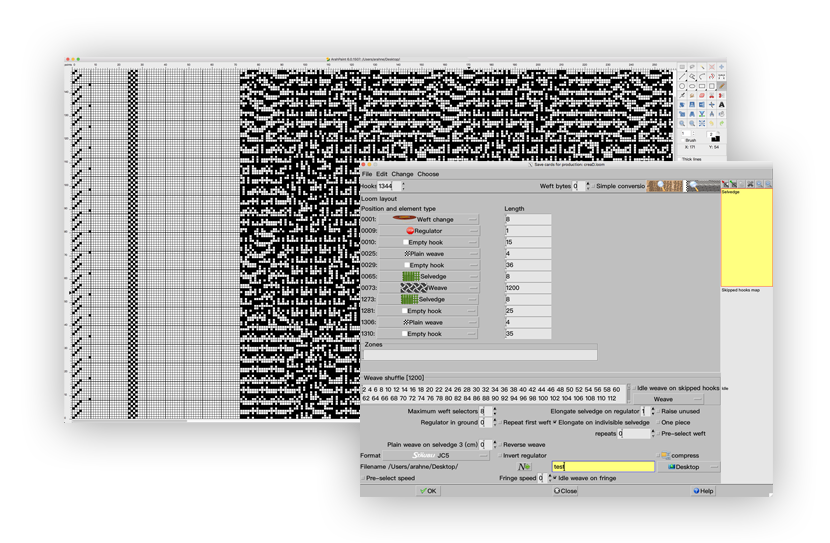
Save time for production with our smart loom support. Save the fabric
card in any major industrial dobby and jacquard loom format and send
it to the loom for weaving. For supported loom formats,
please check here: link
Za tekoč proces dela priporočamo velik zaslon in visoko ločljivost. Dandanes je HD ločljivost (1920x1080), ki vam bo zagotovila dovolj prostora za vaše ideje, že cenovno dostopna.
Z trdim diskom v SSD tehnologiji, bo naš program deloval občutno hitreje. Naši programi potrebujejo za instalacijo 100 MB in vi boste potrebovali 50 GB za vaše podatke. Ostalo je namenjeno operacijskemu sistemu in drugim programom.
Če mate večjedrni procesor, bo naš program uporabljal vse. Več ko je jeder, boljše bo delovanje. Dandanes so 4 jederni procesorji cenovno povsem dostopni, zato, če zmorete, raje izberite 4 jedrene namesto 2 jederne.
Priporočamo Epson ink jet tiskalnik z visoko ločljivostjo. S foto tiskalniki s šestmi črnili bodo rezultati boljši kot če ima tisklanik samo 4 črnila. Lahko upotabite tudi laserske tisklanike, cena potiskane strani je ponavadi nižja kot pri ink jet tiskalnikih, prav tako pa tudi kvaliteta tiska.
Miška s tremi gumbi vam bo omogočala lažji dostop do vseh funkcij v programu.
Če za prenos podatkov dizajna na statve uporabljate floppy diske, boste potrebovali zunanji USB floppy gonilnik.
Lahko pa na žakardskem kontrolerju zamenjate floppy disk z emulatorjem floppy diska in uporabljate USB pisall za prenašanje vaših dizajnov.
Če so vaše statve v mreži, lahko svoje dezene pošiljate neposredno na statve z uporabo TCP/IP mreženega protokola.
Če svoje izdelke delite s svojimi sodelavci in želite shranjevati vaše delo v oblaku, priporočamo, da vse CAD podatke shranite v Dropbox.
ArahWave will run on any Mac.
Na PC računalniku lahko izberete Intel ali AMD procesor.
ArahWeave temelji na Linuxu, ki ga lahko namestite ali pa ga poženete v virtualnem računalniku.
Če mate nameščen Linux, bo program deloval hitreje in boljše.
Kateri Linux bi izbrali? Priporočamo OpenSUSE, lahko pa si namestite tudi RedHat, Fedora, Ubuntu ali druge različice.
Če uporabljate navidezne računalnike, se izognete težavam v zvezi s slabo podrto strojno opremo, saj navidezni računalniki uporabljajo gonilnike, ki že delujejo v Windows okolju. Uporaba navideznega računalnika je zaneslivejša, če uporabljate programe za Windows operacijski sistem in vam v tem primeru ni potrebno vzpostaviti dvojnega zagona.
Za navidezni računalnik lahko uporabljate Vmware ali VirtualBox.
V Linuxu bo program deloval boljše z grafično kartico NVidia, podprti pa sta tudi AMD in Intel graphics.
|
Datoteka format |
Preberi
Piši |
Ime datoteke končnica |
1-bit |
8-bit barvna karta |
24-bit truecolor
|
Zapiski |
|---|---|---|---|---|---|---|
| PNG | rw | .PNG |
• |
• | • |
|
| GIF | rw | .GIF |
• |
• | • |
|
| PCX | r | .PCX |
• |
• | • |
|
| JPEG | rw |
.JPG .JPEG |
|
• grayscale only |
• |
|
| TIFF | rw |
.TIF .TIFF |
• |
• | • |
|
| r |
.SVG .SVGZ |
|
• |
|
||
| r |
|
|
• |
|
||
| Encapsluated Postscript | r |
.EPS |
|
• |
|
|
| Postscript | r |
.PS |
|
• |
|
|
BMP |
rw |
.BMP |
• |
• |
|
|
| PBM | r |
.PBM .PGM |
• |
• | • |
|
JacquArt |
r |
.APF |
|
• |
|
|
Sophis image |
r |
|
• |
|
||
EAT image |
r |
|
• |
|
||
|
IAM image |
r |
.PAT |
|
• |
|
|
Colorado |
r |
|
• |
|
||
| r |
.PAT |
|
• |
|
||
| r |
.DES |
|
• |
|
||
| JD&N | r |
.DIS |
|
• |
|
|
| GIMP | r |
.GPL |
|
• |
|
|
| PaintShopPro | r |
.PAL |
|
• |
|
|
| WebP | rw |
.WEBP |
|
• |
|
You can write these formats from Save cards for production window.
| Name | Preberi
Piši |
Ime datoteke končnica |
Type |
Arahne package |
Zapiski |
|---|---|---|---|---|---|
JC3 |
rw | .JC3 |
jacquard |
JacquardPro |
|
JC4, JC4B |
rw | .JC4 |
jacquard |
JacquardPro |
|
JC5 |
rw | .JC5
.ZC5 |
jacquard |
JacquardPro |
|
JC6/JC7 |
rw | .JC5
.ZC5 |
jacquard |
JacquardPro |
|
EP |
rw |
.EP |
jacquard |
JacquardPro |
|
XML |
rw |
.XML |
jacquard |
JacquardPro |
|
| rw |
.WEA |
jacquard |
JacquardPro |
|
|
| rw |
.S01 |
jacquard |
JacquardPro |
|
|
| rw |
.JP1 |
jacquard |
JacquardPro PersonalEdition |
|
|
| rw |
.DAT |
jacquard |
JacquardPro | ||
| r |
.CGS |
jacquard | JacquardPro | ||
| rw | .P
.S01 |
jacquard |
JacquardPro PersonalEdition |
|
|
Varitex |
rw |
.PAT |
jacquard |
JacquardPro |
|
| rw | .UPT |
jacquard |
JacquardPro |
|
|
| Zhu | r | .PAT,
.STI |
jacquard |
JacquardPro |
|

Arahne |
rw |
native |
JacquardPro DobbyPro PersonalEdition |
|
|
Sophis card |
rw |
punch |
JacquardPro |
|
|
Sophis weave |
r |
import |
JacquardPro DobbyPro PersonalEdition DEMO |
|
|
EAT card |
rw |
|
punch |
JacquardPro |
|
|
ELTEX |
rw |
.EJP |
import |
JacquardPro
DobbyPro Personal Edition |
|
IAM weave |
r |
.BBI |
import |
JacquardPro DobbyPro PersonalEdition DEMO |
|
| Text | w |
.TXT |
punch |
JacquardPro DobbyPro PersonalEdition |
|
Viable |
r |
.PUN |
punch |
JacquardPro DobbyPro PersonalEdition DEMO |
|
Most |
r |
.ORG |
import |
JacquardPro DobbyPro PersonalEdition DEMO |
|
Most |
r |
.DBY |
import |
JacquardPro DobbyPro PersonalEdition DEMO |
|
| JD&N | r |
.DIS |
import |
JacquardPro DobbyPro PersonalEdition DEMO |
|
| JD&N | r |
.ARM |
import |
JacquardPro DobbyPro PersonalEdition DEMO |
|
| QTE | r |
.QTE |
import |
JacquardPro DobbyPro PersonalEdition DEMO |
|
| QTZ | r |
.QTZ |
import |
JacquardPro DobbyPro PersonalEdition DEMO |
|
| PNG | rw |
.PNG |
image |
JacquardPro PersonalEdition |
|
| GIF | rw |
.GIF |
image |
JacquardPro PersonalEdition |
|
| TIFF | rw | .TIF
.TIFF |
image |
JacquardPro PersonalEdition |
|
| BMP | rw |
.BMP |
image |
JacquardPro PersonalEdition |
|
|
Weaving Information Datoteka |
rw |
.WIF |
dobby |
JacquardPro DobbyPro PersonalEdition |
|
Tech |
2 |
.SF2 |
dobby |
JacquardPro DobbyPro |
|
| w |
.AMV |
dobby |
JacquardPro DobbyPro |
|
|
DoStyle |
rw |
dobby |
JacquardPro DobbyPro |
|
|
DoTech |
2 |
dobby |
JacquardPro DobbyPro |
|
|
DoWeave |
rw |
.DES |
dobby |
JacquardPro DobbyPro |
|
SGA598 |
rw |
.DY |
dobby |
JacquardPro DobbyPro |
|
| rw |
dobby |
JacquardPro DobbyPro |
|
||
FAST |
rw |
.ARM |
dobby |
JacquardPro DobbyPro |
|
| w |
.D |
dobby |
JacquardPro DobbyPro |
|
|
| rw |
.D00 .W00 .A00 |
dobby |
JacquardPro DobbyPro |
|
|
| rw |
.DES |
dobby |
JacquardPro DobbyPro |
|
|
G6300 |
rw |
.ARM |
dobby |
JacquardPro DobbyPro |
|
| rw |
.DOP |
dobby |
JacquardPro DobbyPro |
|
|
| rw |
.COP |
dobby |
JacquardPro DobbyPro |
|
|
| rw |
.ARM |
dobby |
JacquardPro DobbyPro |
|
|
1858 III |
rw |
.DB1 |
dobby |
JacquardPro DobbyPro |
|
| rw |
.PID |
dobby |
JacquardPro DobbyPro |
|
|
| rw |
.PIW |
dobby |
JacquardPro DobbyPro |
|
|
| rw |
.UWF |
dobby |
JacquardPro DobbyPro |
|
|
| rw |
.DP5 |
dobby |
JacquardPro DobbyPro |
|
|
JAT710 |
w |
dobby |
JacquardPro DobbyPro |
|
|

YiinChuen |
w | .PAT |
dobby |
JacquardPro DobbyPro |
|
Tech |
w |
.SF2 |
warper |
JacquardPro DobbyPro |
|
Vega |
w |
.VIF |
drawing-in |
JacquardPro DobbyPro |
|
| SuperVega | w |
.SVI |
drawing-in |
JacquardPro DobbyPro |
|
Delta 100/110/200 |
w | .DAT |
drawing-in |
JacquardPro
DobbyPro |
|
Gir-O-Matic |
w |
.AUF |
warper |
JacquardPro DobbyPro |
|
| w |
.MZ |
warper |
JacquardPro DobbyPro |
||
Tong Yuan |
w |
.CEL |
warper |
JacquardPro DobbyPro |
All XML files should be placed in the default xml location, specified in the .arahne configuration file.
If the files are only shared by NFS, then this location is usually /home/capdam/data/xml
Export/Import to/from ERP system
| Name | Preberi
Piši |
Format DTD
(document type definition) |
Zapiski |
|---|---|---|---|
| xyz.xml | w | ArahneFabric.dtd |
|
| ArahneWarpPatternImport.xml | r | ArahneWarpPatternImport.dtd |
|
| ArahneWeftPatternImport.xml | r | ArahneWeftPatternImport.dtd |
|
| ArahneYarnColorImport.xml | r | ArahneYarnColorImport.dtd |
|
| ArahneYarnImport.xml | rw | ArahneYarnImport.dtd |
|
| ArahneYarnToColor.xml | r | ArahneYarnToColor.dtd |
|
| ArahneWarpImport.xml | rw | ArahneWarpImport.dtd |
|
| ArahneFabricStatus.xml | r | ArahneFabricStatus.dtd |
|
| ArahneFabricTypeBits.xml | r | ArahneFabricTypeBits.dtd |
|
| ArahneFinishingBits.xml | r | ArahneFinishingBits.dtd |
|
| ArahneDesigners.xml | r | ArahneDesigners.dtd |
|
| ArahneFinishingImport.dtd | r | ArahneFinishingImport.dtd |
|
| ArahneCustomerImport.dtd | r | ArahneCustomerImport.dtd |
|
| ArahneSeasonImport.dtd | r | ArahneSeasonImport.dtd |
|
XML files sent by ERP and processed by server-mode running ArahWeave.
| Name | Preberi
Piši |
Format DTD
(document type definition) |
Zapiski |
|---|---|---|---|
|
xyz.xml …xml/simulationOrder/in |
r | ArahneSimulationOrder.dtd |
|
|
xyz.xml …xml/simulationOrder/out |
w | ArahneSimulationOrderReply.dtd |
|
|
xyz.xml …xml/statusOrder/in |
r | ArahneStatusOrder.dtd |
|
|
xyz.xml …xml/statusOrder/out |
w | ArahneStatusOrderReply.dtd |
|
|
xyz.xml …xml/headerFooterOrder/in |
r | ArahneHeaderFooterOrder.dtd |
|
|
xyz.xml …xml/headerFooterOrder/out |
w | ArahneHeaderFooterOrderReply.dtd |
|
|
xyz.xml …xml/weaveOrder/in |
r | ArahneWeaveOrder.dtd |
|
|
xyz.xml …xml/weaveOrder/out |
w | ArahneWeaveOrderReply.dtd |
|
|
xyz.xml …xml/deleteOrder/in |
r | ArahneDeleteOrder.dtd |
|
|
xyz.xml …xml/deleteOrder/out |
w | ArahneDeleteOrderReply.dtd |
|
|
xyz.xml …xml/deleteFabricOrder/in |
r | ArahneDeleteFabricOrder.dtd |
|
|
xyz.xml …xml/deleteFabricOrder/out |
w | ArahneDeleteFabricOrderReply.dtd |
|
|
xyz.xml …xml/multiPrintOrder/in |
r | ArahneMultiPrintOrder.dtd |
|
|
xyz.xml …xml/multiPrintOrder/out |
w | ArahneMultiPrintOrderReply.dtd |
|
|
xyz.xml …xml/reloadCardOrder/in |
r | ArahneReloadCardOrder.dtd |
|
|
xyz.xml …xml/reloadCardOrder/out |
w | ArahneReloadCardOrderReply.dtd |
|
Za tekoč proces dela priporočamo velik zaslon in visoko ločljivost. Dandanes je HD ločljivost (1920x1080), ki vam bo zagotovila dovolj prostora za vaše ideje, že cenovno dostopna.
Z trdim diskom v SSD tehnologiji, bo naš program deloval občutno hitreje. Naši programi potrebujejo za instalacijo 100 MB in vi boste potrebovali 50 GB za vaše podatke. Ostalo je namenjeno operacijskemu sistemu in drugim programom.
Če mate večjedrni procesor, bo naš program uporabljal vse. Več ko je jeder, boljše bo delovanje. Dandanes so 4 jederni procesorji cenovno povsem dostopni, zato, če zmorete, raje izberite 4 jedrene namesto 2 jederne.
Priporočamo Epson ink jet tiskalnik z visoko ločljivostjo. S foto tiskalniki s šestmi črnili bodo rezultati boljši kot če ima tisklanik samo 4 črnila. Lahko upotabite tudi laserske tisklanike, cena potiskane strani je ponavadi nižja kot pri ink jet tiskalnikih, prav tako pa tudi kvaliteta tiska.
Miška s tremi gumbi vam bo omogočala lažji dostop do vseh funkcij v programu.
Če za prenos podatkov dizajna na statve uporabljate floppy diske, boste potrebovali zunanji USB floppy gonilnik.
Lahko pa na žakardskem kontrolerju zamenjate floppy disk z emulatorjem floppy diska in uporabljate USB pisall za prenašanje vaših dizajnov.
Če so vaše statve v mreži, lahko svoje dezene pošiljate neposredno na statve z uporabo TCP/IP mreženega protokola.
Če svoje izdelke delite s svojimi sodelavci in želite shranjevati vaše delo v oblaku, priporočamo, da vse CAD podatke shranite v Dropbox.
ArahWave will run on any Mac.
Na PC računalniku lahko izberete Intel ali AMD procesor.
ArahWeave temelji na Linuxu, ki ga lahko namestite ali pa ga poženete v virtualnem računalniku.
Če mate nameščen Linux, bo program deloval hitreje in boljše.
Kateri Linux bi izbrali? Priporočamo OpenSUSE, lahko pa si namestite tudi RedHat, Fedora, Ubuntu ali druge različice.
Če uporabljate navidezne računalnike, se izognete težavam v zvezi s slabo podrto strojno opremo, saj navidezni računalniki uporabljajo gonilnike, ki že delujejo v Windows okolju. Uporaba navideznega računalnika je zaneslivejša, če uporabljate programe za Windows operacijski sistem in vam v tem primeru ni potrebno vzpostaviti dvojnega zagona.
Za navidezni računalnik lahko uporabljate Vmware ali VirtualBox.
V Linuxu bo program deloval boljše z grafično kartico NVidia, podprti pa sta tudi AMD in Intel graphics.
|
Datoteka format |
Preberi
Piši |
Ime datoteke končnica |
1-bit |
8-bit barvna karta |
24-bit truecolor
|
Zapiski |
|---|---|---|---|---|---|---|
| PNG | rw | .PNG |
• |
• | • |
|
| GIF | rw | .GIF |
• |
• | • |
|
| PCX | r | .PCX |
• |
• | • |
|
| JPEG | rw |
.JPG .JPEG |
|
• grayscale only |
• |
|
| TIFF | rw |
.TIF .TIFF |
• |
• | • |
|
| r |
.SVG .SVGZ |
|
• |
|
||
| r |
|
|
• |
|
||
| Encapsluated Postscript | r |
.EPS |
|
• |
|
|
| Postscript | r |
.PS |
|
• |
|
|
BMP |
rw |
.BMP |
• |
• |
|
|
| PBM | r |
.PBM .PGM |
• |
• | • |
|
JacquArt |
r |
.APF |
|
• |
|
|
Sophis image |
r |
|
• |
|
||
EAT image |
r |
|
• |
|
||
|
IAM image |
r |
.PAT |
|
• |
|
|
Colorado |
r |
|
• |
|
||
| r |
.PAT |
|
• |
|
||
| r |
.DES |
|
• |
|
||
| JD&N | r |
.DIS |
|
• |
|
|
| GIMP | r |
.GPL |
|
• |
|
|
| PaintShopPro | r |
.PAL |
|
• |
|
|
| WebP | rw |
.WEBP |
|
• |
|
You can write these formats from Save cards for production window.
| Name | Preberi
Piši |
Ime datoteke končnica |
Type |
Arahne package |
Zapiski |
|---|---|---|---|---|---|
JC3 |
rw | .JC3 |
jacquard |
JacquardPro |
|
JC4, JC4B |
rw | .JC4 |
jacquard |
JacquardPro |
|
JC5 |
rw | .JC5
.ZC5 |
jacquard |
JacquardPro |
|
JC6/JC7 |
rw | .JC5
.ZC5 |
jacquard |
JacquardPro |
|
EP |
rw |
.EP |
jacquard |
JacquardPro |
|
XML |
rw |
.XML |
jacquard |
JacquardPro |
|
| rw |
.WEA |
jacquard |
JacquardPro |
|
|
| rw |
.S01 |
jacquard |
JacquardPro |
|
|
| rw |
.JP1 |
jacquard |
JacquardPro PersonalEdition |
|
|
| rw |
.DAT |
jacquard |
JacquardPro | ||
| r |
.CGS |
jacquard | JacquardPro | ||
| rw | .P
.S01 |
jacquard |
JacquardPro PersonalEdition |
|
|
Varitex |
rw |
.PAT |
jacquard |
JacquardPro |
|
| rw | .UPT |
jacquard |
JacquardPro |
|
|
| Zhu | r | .PAT,
.STI |
jacquard |
JacquardPro |
|

Arahne |
rw |
native |
JacquardPro DobbyPro PersonalEdition |
|
|
Sophis card |
rw |
punch |
JacquardPro |
|
|
Sophis weave |
r |
import |
JacquardPro DobbyPro PersonalEdition DEMO |
|
|
EAT card |
rw |
|
punch |
JacquardPro |
|
|
ELTEX |
rw |
.EJP |
import |
JacquardPro
DobbyPro Personal Edition |
|
IAM weave |
r |
.BBI |
import |
JacquardPro DobbyPro PersonalEdition DEMO |
|
| Text | w |
.TXT |
punch |
JacquardPro DobbyPro PersonalEdition |
|
Viable |
r |
.PUN |
punch |
JacquardPro DobbyPro PersonalEdition DEMO |
|
Most |
r |
.ORG |
import |
JacquardPro DobbyPro PersonalEdition DEMO |
|
Most |
r |
.DBY |
import |
JacquardPro DobbyPro PersonalEdition DEMO |
|
| JD&N | r |
.DIS |
import |
JacquardPro DobbyPro PersonalEdition DEMO |
|
| JD&N | r |
.ARM |
import |
JacquardPro DobbyPro PersonalEdition DEMO |
|
| QTE | r |
.QTE |
import |
JacquardPro DobbyPro PersonalEdition DEMO |
|
| QTZ | r |
.QTZ |
import |
JacquardPro DobbyPro PersonalEdition DEMO |
|
| PNG | rw |
.PNG |
image |
JacquardPro PersonalEdition |
|
| GIF | rw |
.GIF |
image |
JacquardPro PersonalEdition |
|
| TIFF | rw | .TIF
.TIFF |
image |
JacquardPro PersonalEdition |
|
| BMP | rw |
.BMP |
image |
JacquardPro PersonalEdition |
|
|
Weaving Information Datoteka |
rw |
.WIF |
dobby |
JacquardPro DobbyPro PersonalEdition |
|
Tech |
2 |
.SF2 |
dobby |
JacquardPro DobbyPro |
|
| w |
.AMV |
dobby |
JacquardPro DobbyPro |
|
|
DoStyle |
rw |
dobby |
JacquardPro DobbyPro |
|
|
DoTech |
2 |
dobby |
JacquardPro DobbyPro |
|
|
DoWeave |
rw |
.DES |
dobby |
JacquardPro DobbyPro |
|
SGA598 |
rw |
.DY |
dobby |
JacquardPro DobbyPro |
|
| rw |
dobby |
JacquardPro DobbyPro |
|
||
FAST |
rw |
.ARM |
dobby |
JacquardPro DobbyPro |
|
| w |
.D |
dobby |
JacquardPro DobbyPro |
|
|
| rw |
.D00 .W00 .A00 |
dobby |
JacquardPro DobbyPro |
|
|
| rw |
.DES |
dobby |
JacquardPro DobbyPro |
|
|
G6300 |
rw |
.ARM |
dobby |
JacquardPro DobbyPro |
|
| rw |
.DOP |
dobby |
JacquardPro DobbyPro |
|
|
| rw |
.COP |
dobby |
JacquardPro DobbyPro |
|
|
| rw |
.ARM |
dobby |
JacquardPro DobbyPro |
|
|
1858 III |
rw |
.DB1 |
dobby |
JacquardPro DobbyPro |
|
| rw |
.PID |
dobby |
JacquardPro DobbyPro |
|
|
| rw |
.PIW |
dobby |
JacquardPro DobbyPro |
|
|
| rw |
.UWF |
dobby |
JacquardPro DobbyPro |
|
|
| rw |
.DP5 |
dobby |
JacquardPro DobbyPro |
|
|
JAT710 |
w |
dobby |
JacquardPro DobbyPro |
|
|

YiinChuen |
w | .PAT |
dobby |
JacquardPro DobbyPro |
|
Tech |
w |
.SF2 |
warper |
JacquardPro DobbyPro |
|
Vega |
w |
.VIF |
drawing-in |
JacquardPro DobbyPro |
|
| SuperVega | w |
.SVI |
drawing-in |
JacquardPro DobbyPro |
|
Delta 100/110/200 |
w | .DAT |
drawing-in |
JacquardPro
DobbyPro |
|
Gir-O-Matic |
w |
.AUF |
warper |
JacquardPro DobbyPro |
|
| w |
.MZ |
warper |
JacquardPro DobbyPro |
||
Tong Yuan |
w |
.CEL |
warper |
JacquardPro DobbyPro |
All XML files should be placed in the default xml location, specified in the .arahne configuration file.
If the files are only shared by NFS, then this location is usually /home/capdam/data/xml
Export/Import to/from ERP system
| Name | Preberi
Piši |
Format DTD
(document type definition) |
Zapiski |
|---|---|---|---|
| xyz.xml | w | ArahneFabric.dtd |
|
| ArahneWarpPatternImport.xml | r | ArahneWarpPatternImport.dtd |
|
| ArahneWeftPatternImport.xml | r | ArahneWeftPatternImport.dtd |
|
| ArahneYarnColorImport.xml | r | ArahneYarnColorImport.dtd |
|
| ArahneYarnImport.xml | rw | ArahneYarnImport.dtd |
|
| ArahneYarnToColor.xml | r | ArahneYarnToColor.dtd |
|
| ArahneWarpImport.xml | rw | ArahneWarpImport.dtd |
|
| ArahneFabricStatus.xml | r | ArahneFabricStatus.dtd |
|
| ArahneFabricTypeBits.xml | r | ArahneFabricTypeBits.dtd |
|
| ArahneFinishingBits.xml | r | ArahneFinishingBits.dtd |
|
| ArahneDesigners.xml | r | ArahneDesigners.dtd |
|
| ArahneFinishingImport.dtd | r | ArahneFinishingImport.dtd |
|
| ArahneCustomerImport.dtd | r | ArahneCustomerImport.dtd |
|
| ArahneSeasonImport.dtd | r | ArahneSeasonImport.dtd |
|
XML files sent by ERP and processed by server-mode running ArahWeave.
| Name | Preberi
Piši |
Format DTD
(document type definition) |
Zapiski |
|---|---|---|---|
|
xyz.xml …xml/simulationOrder/in |
r | ArahneSimulationOrder.dtd |
|
|
xyz.xml …xml/simulationOrder/out |
w | ArahneSimulationOrderReply.dtd |
|
|
xyz.xml …xml/statusOrder/in |
r | ArahneStatusOrder.dtd |
|
|
xyz.xml …xml/statusOrder/out |
w | ArahneStatusOrderReply.dtd |
|
|
xyz.xml …xml/headerFooterOrder/in |
r | ArahneHeaderFooterOrder.dtd |
|
|
xyz.xml …xml/headerFooterOrder/out |
w | ArahneHeaderFooterOrderReply.dtd |
|
|
xyz.xml …xml/weaveOrder/in |
r | ArahneWeaveOrder.dtd |
|
|
xyz.xml …xml/weaveOrder/out |
w | ArahneWeaveOrderReply.dtd |
|
|
xyz.xml …xml/deleteOrder/in |
r | ArahneDeleteOrder.dtd |
|
|
xyz.xml …xml/deleteOrder/out |
w | ArahneDeleteOrderReply.dtd |
|
|
xyz.xml …xml/deleteFabricOrder/in |
r | ArahneDeleteFabricOrder.dtd |
|
|
xyz.xml …xml/deleteFabricOrder/out |
w | ArahneDeleteFabricOrderReply.dtd |
|
|
xyz.xml …xml/multiPrintOrder/in |
r | ArahneMultiPrintOrder.dtd |
|
|
xyz.xml …xml/multiPrintOrder/out |
w | ArahneMultiPrintOrderReply.dtd |
|
|
xyz.xml …xml/reloadCardOrder/in |
r | ArahneReloadCardOrder.dtd |
|
|
xyz.xml …xml/reloadCardOrder/out |
w | ArahneReloadCardOrderReply.dtd |
|

Personal Edition
Price: 2500€
Vključuje
Podpora

Selvedge Edition
Price: 3850€
Vključuje
Podpora

DobbyPro Edition
Vključuje
Podpora

JacquardPro Edition
Vključuje
Podpora