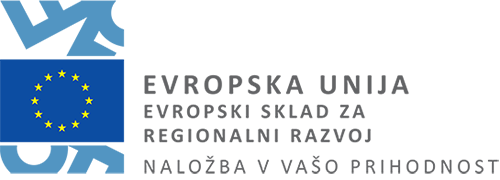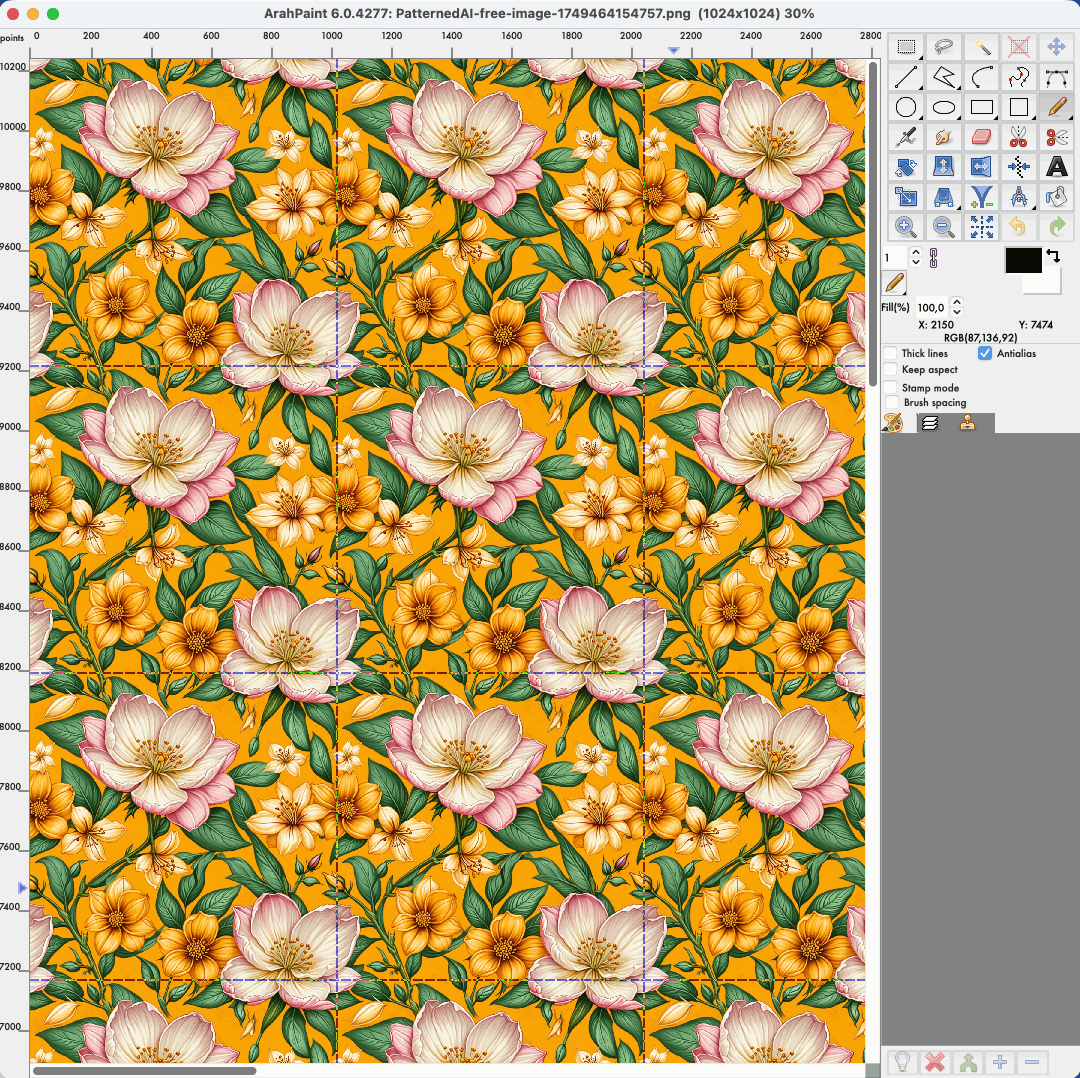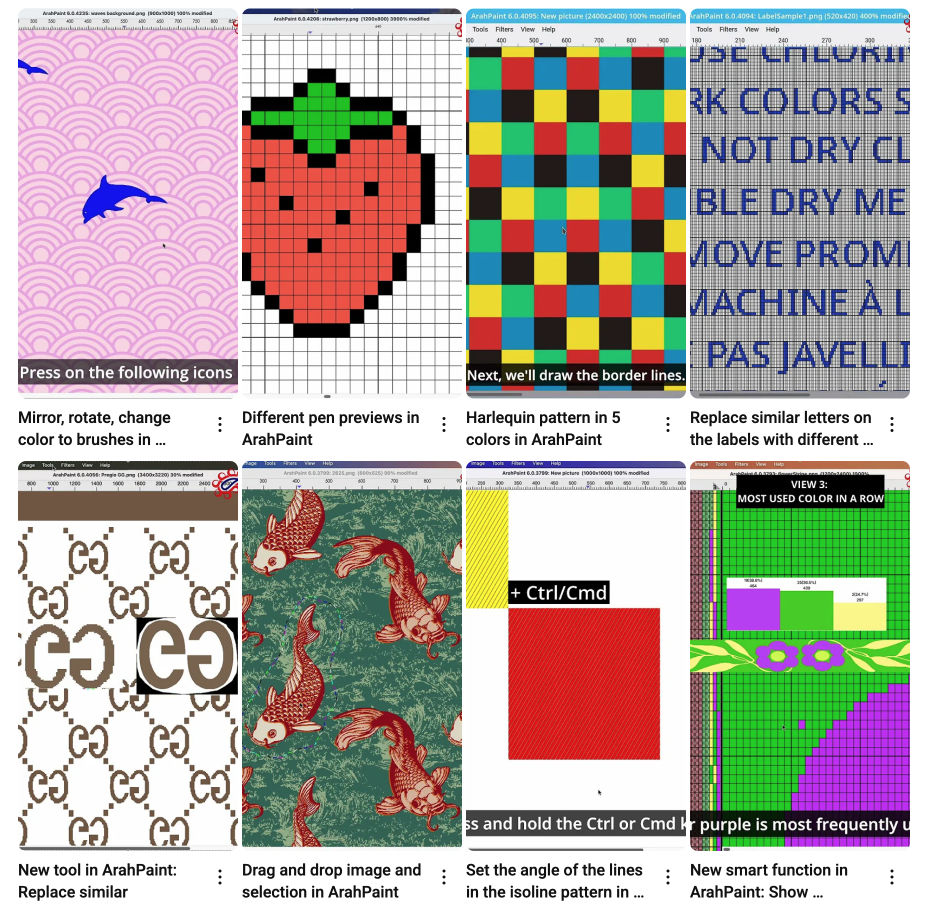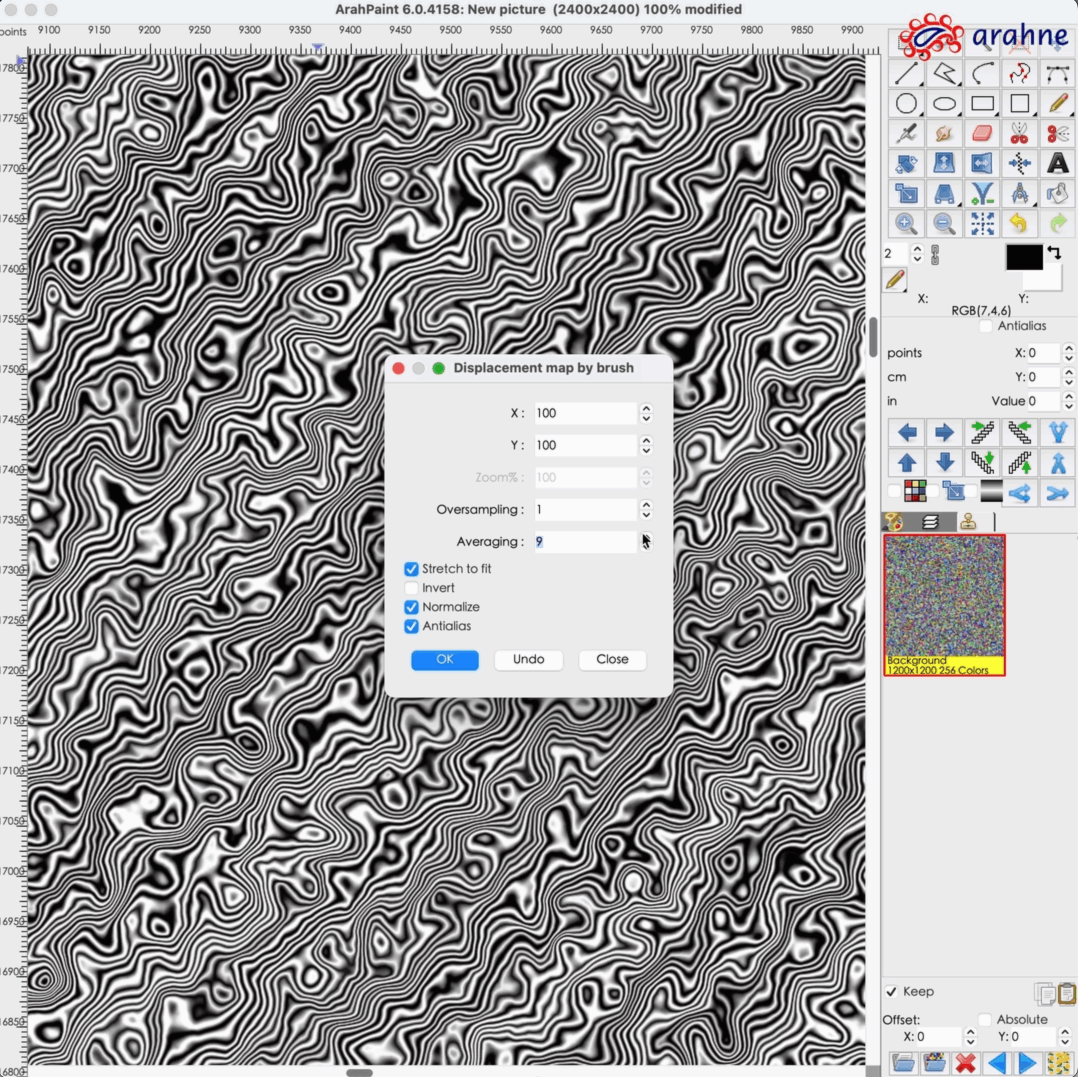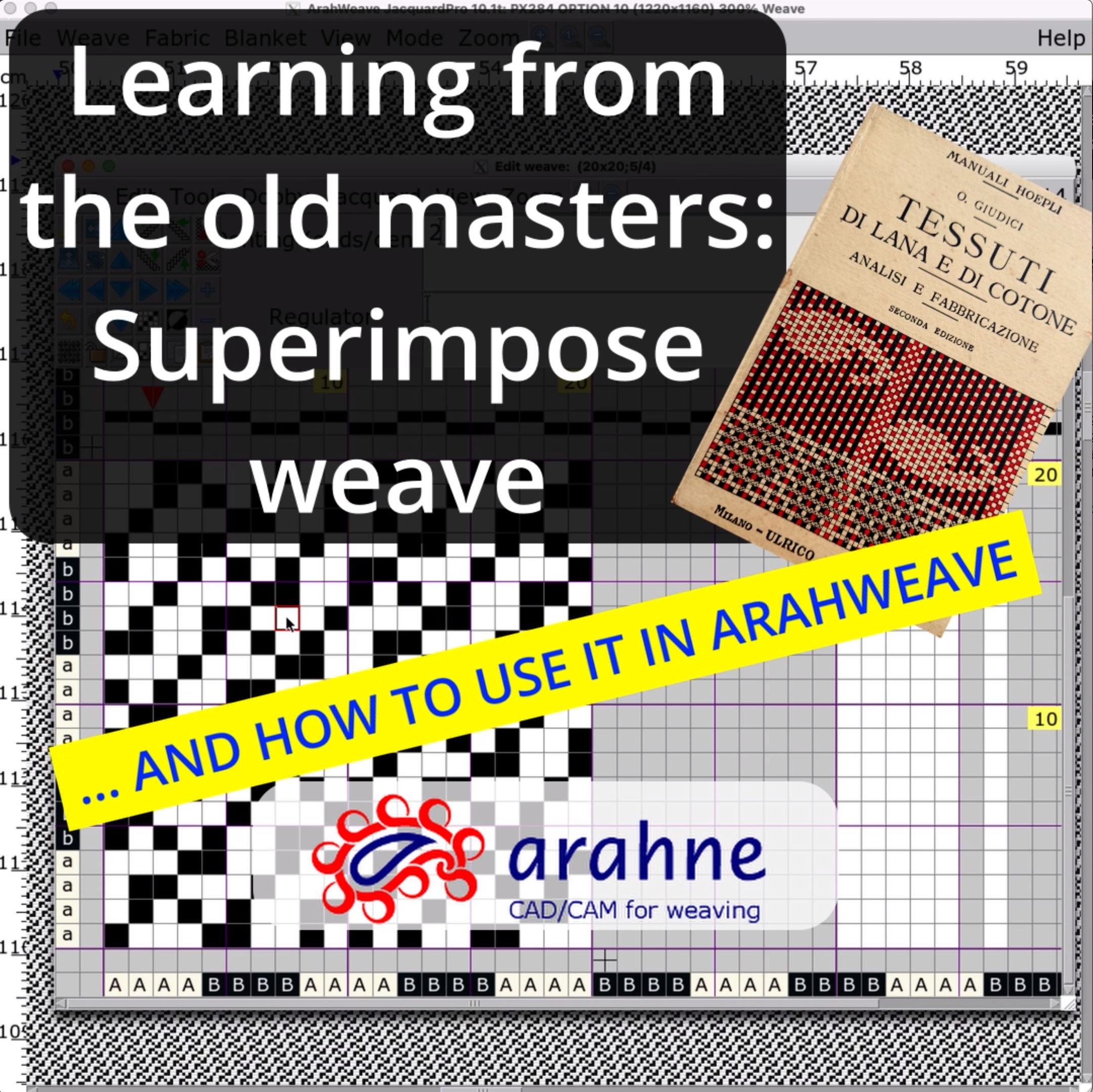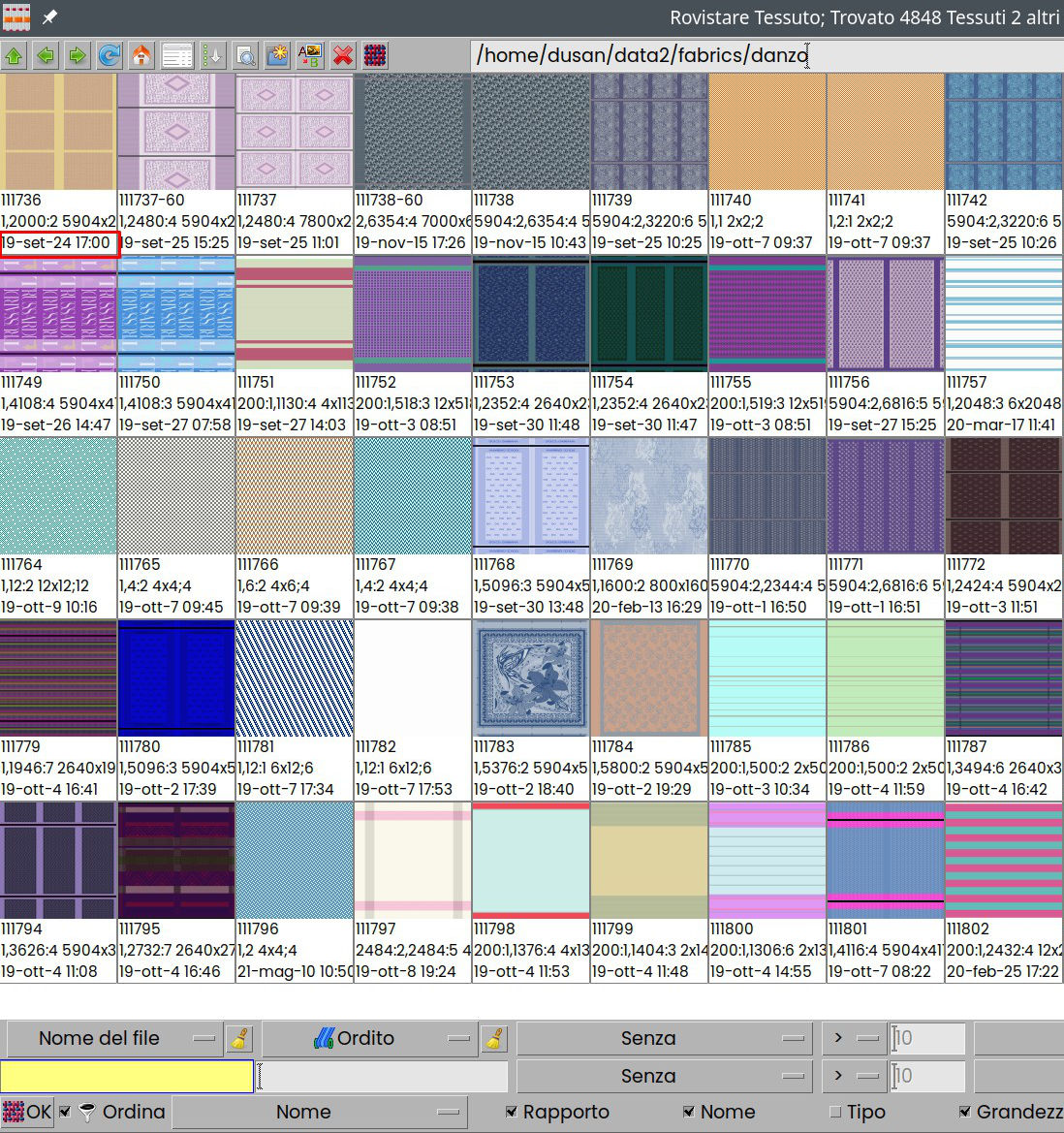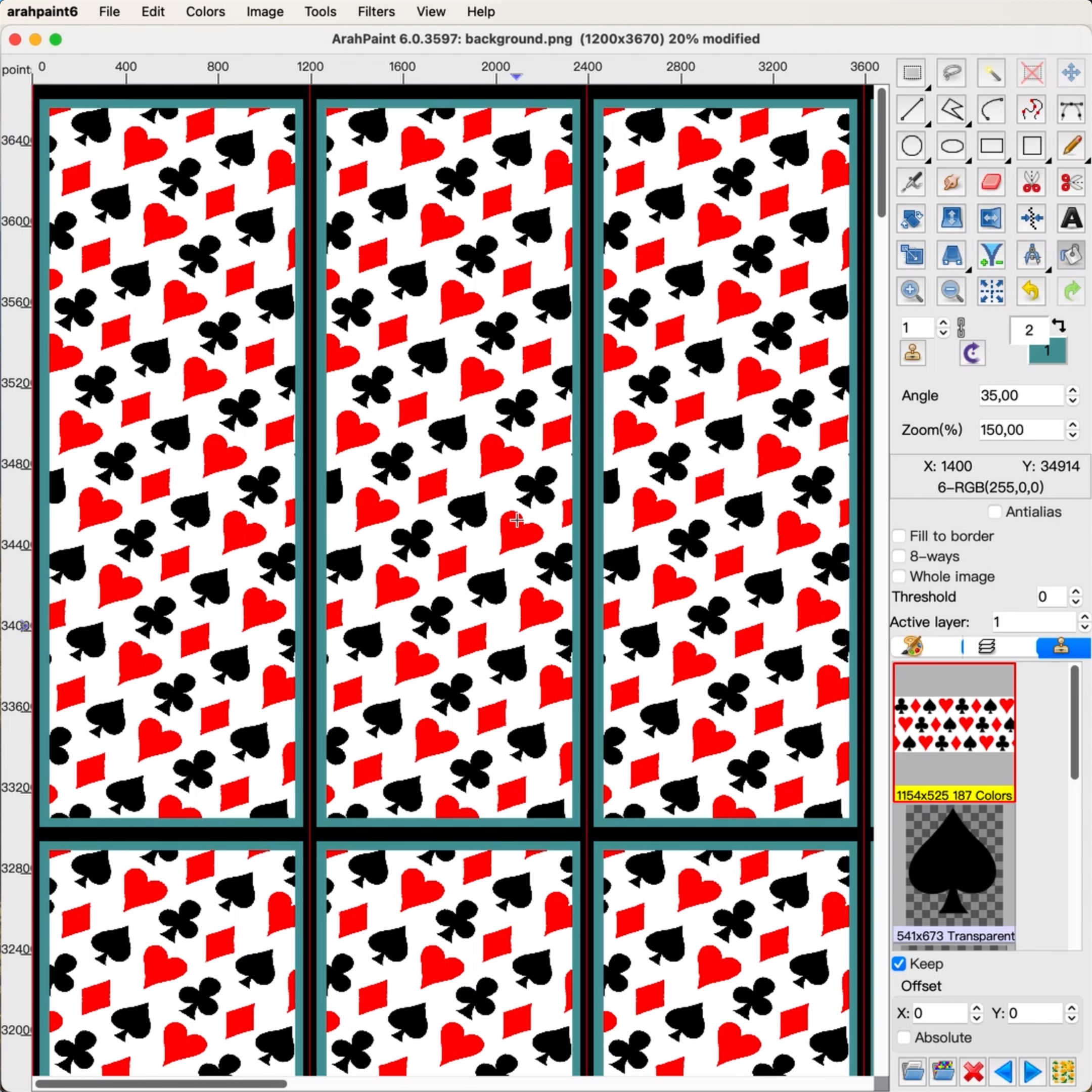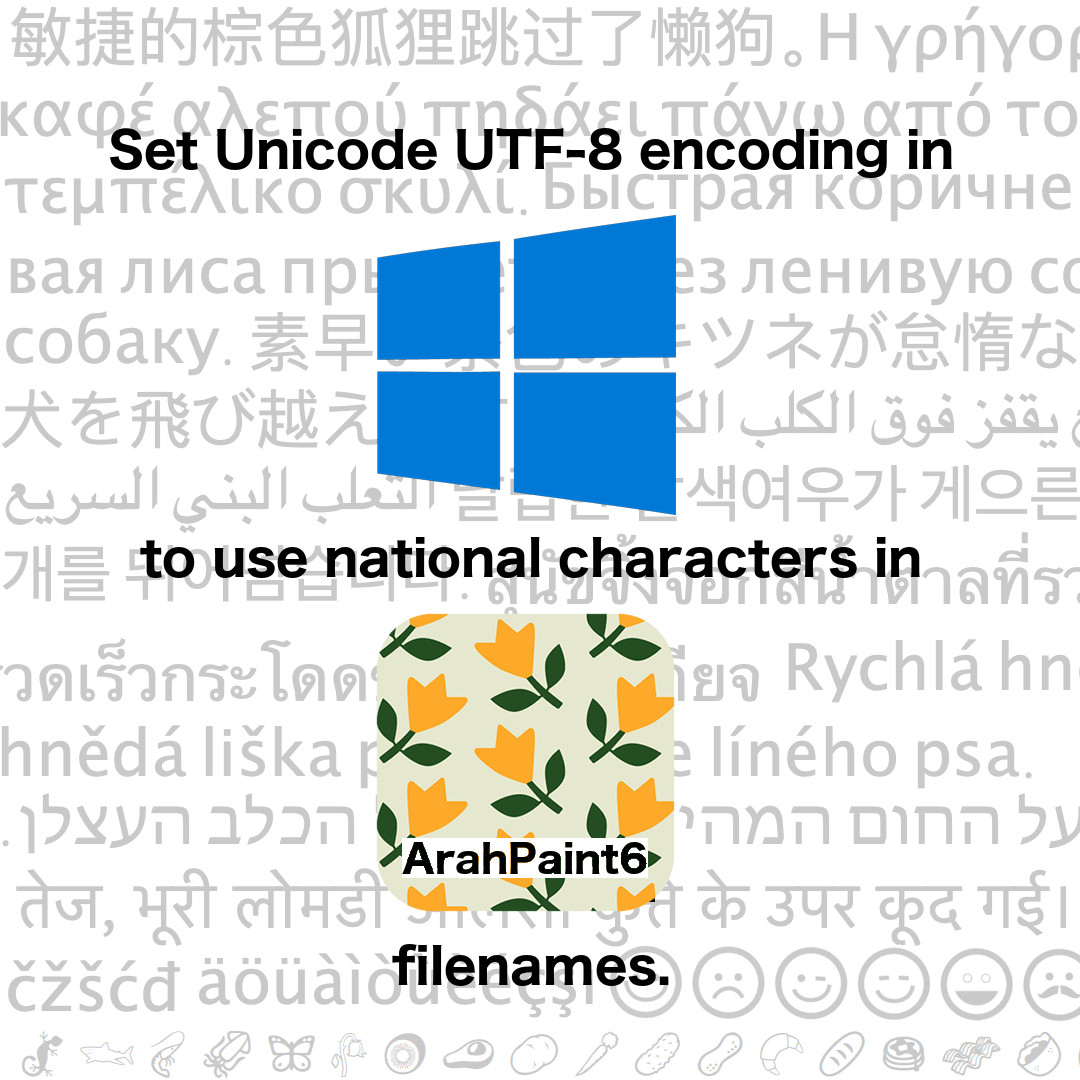Quanto sono efficaci gli strumenti di AI per i designer tessili professionisti?
With a surge of AI platforms now available online—each offering unique features for image generation and editing—I explored a selection of these tools to evaluate their potential in textile pattern design. This short article highlights my insights and outlines the key challenges these tools currently...