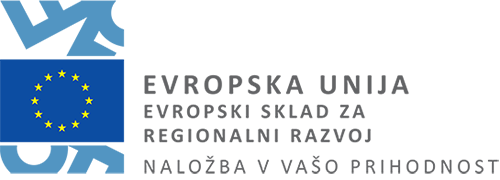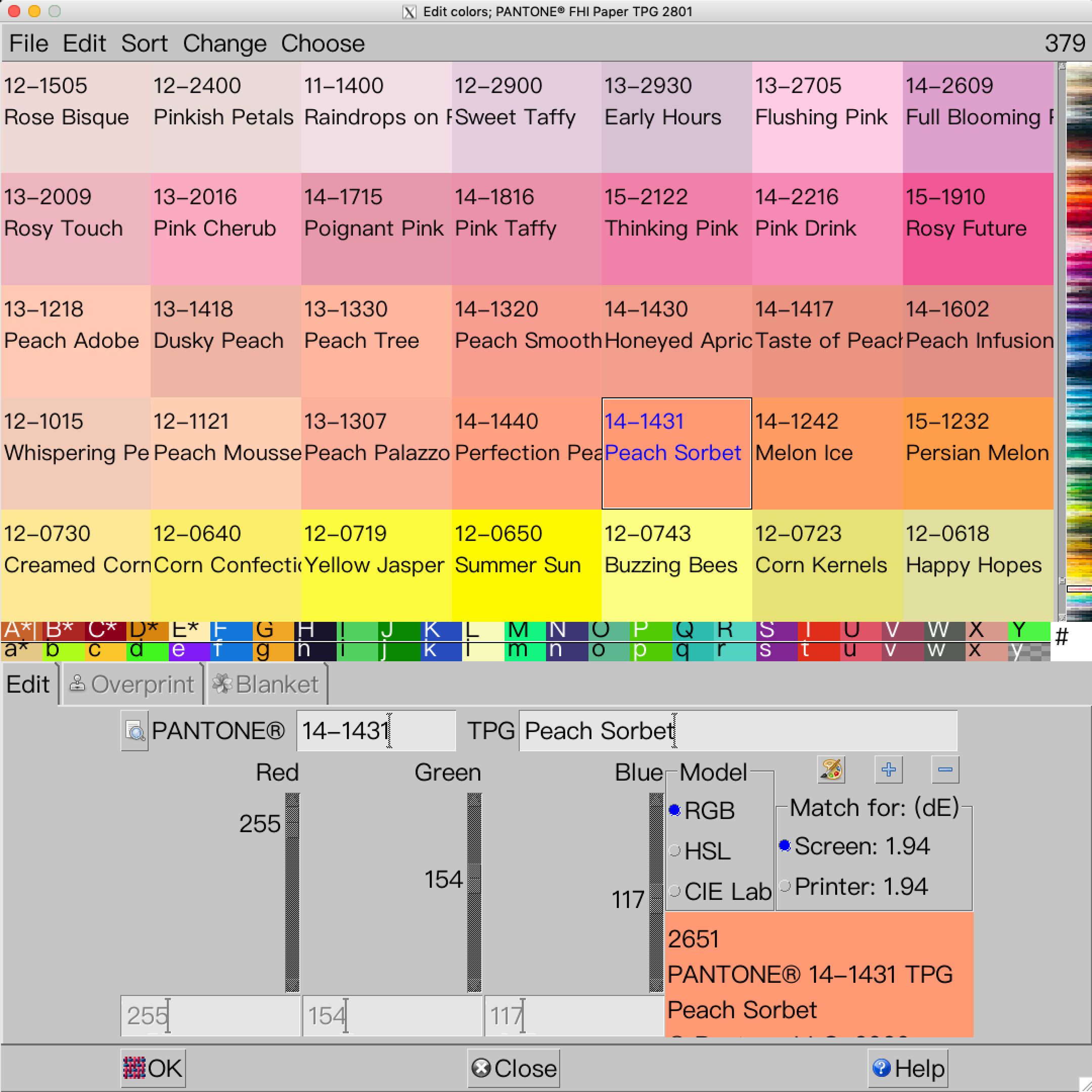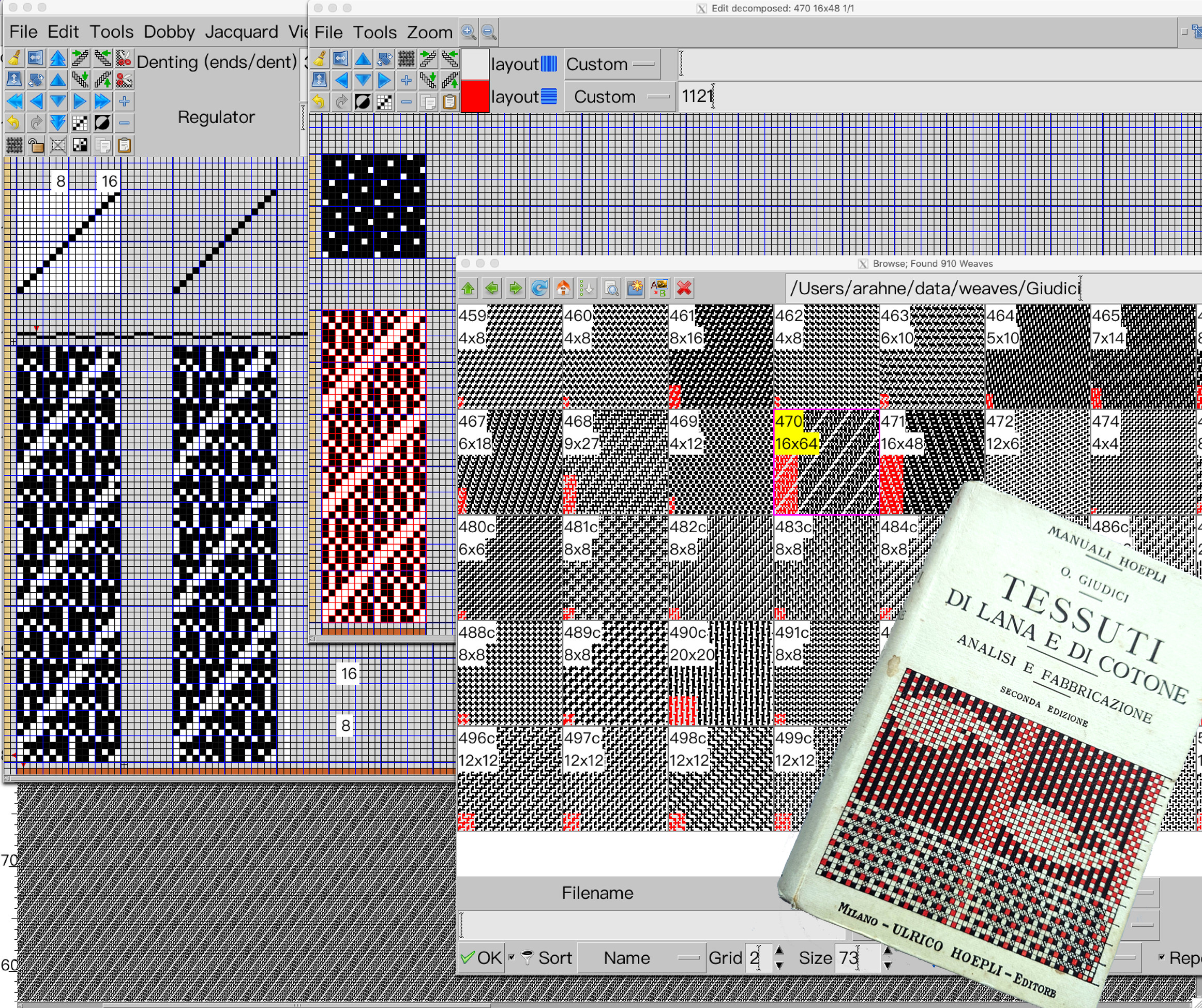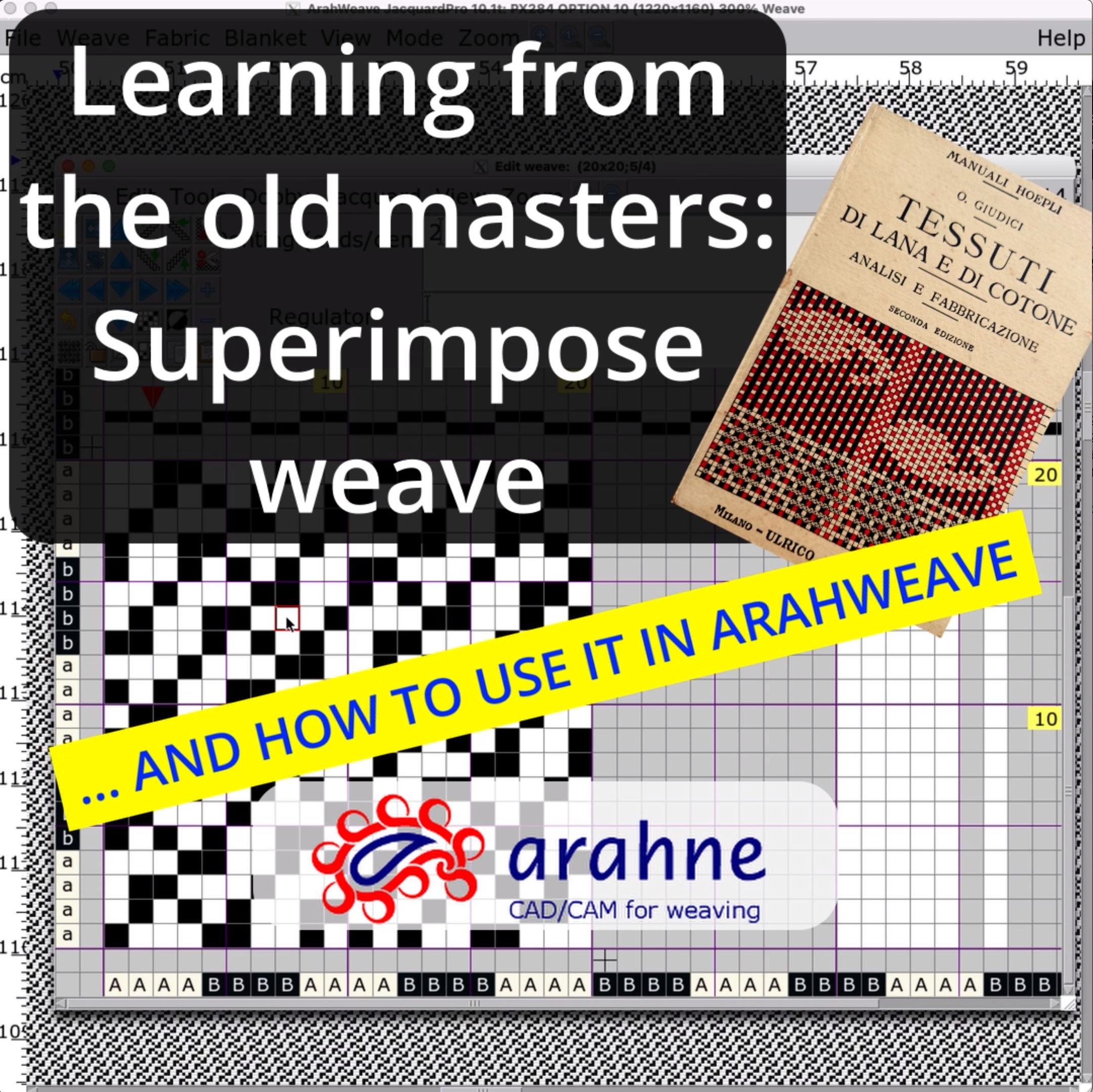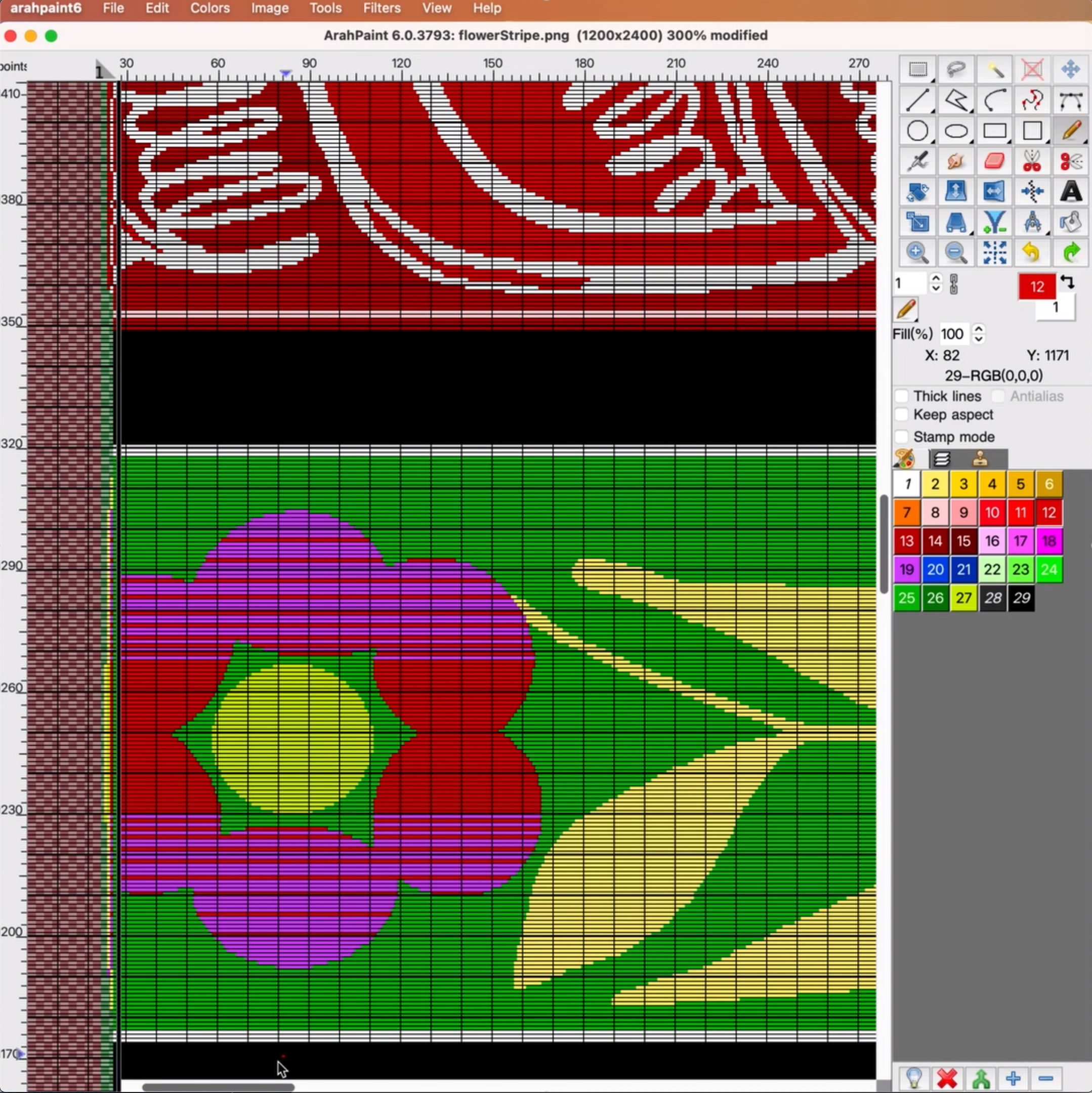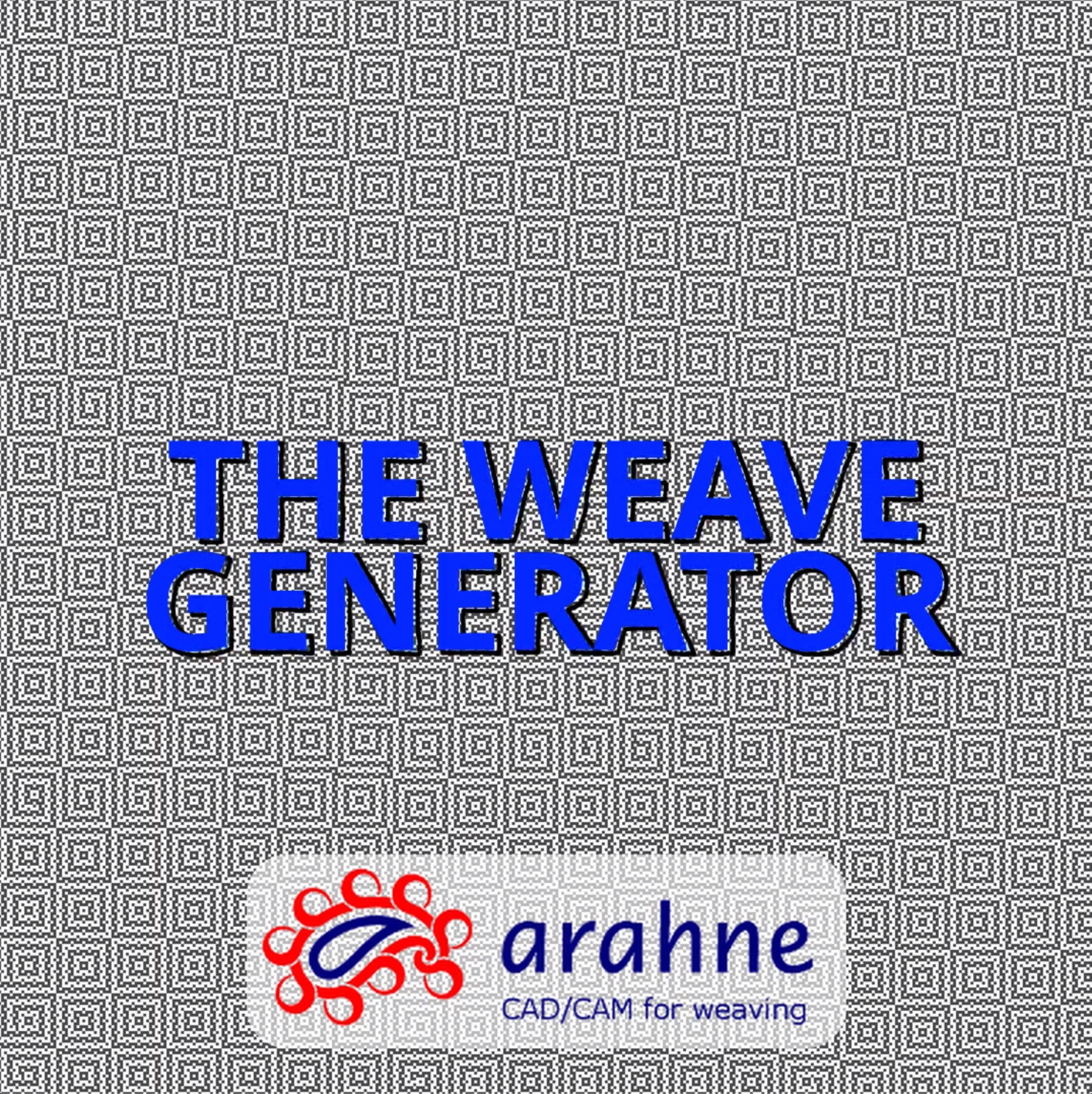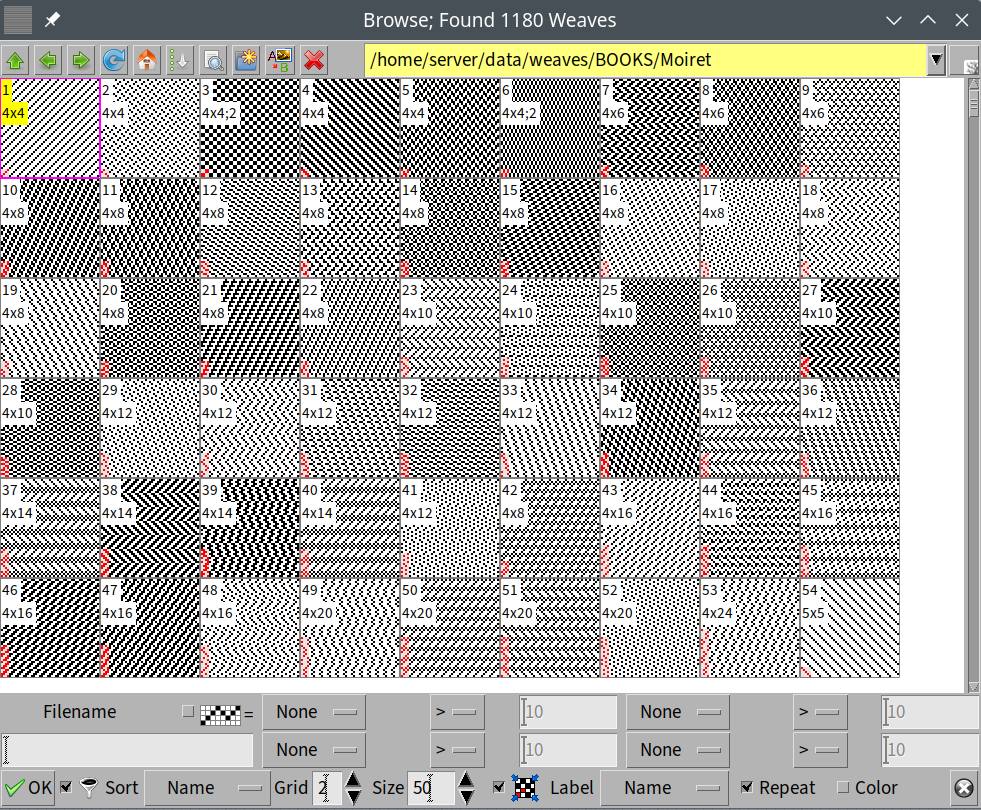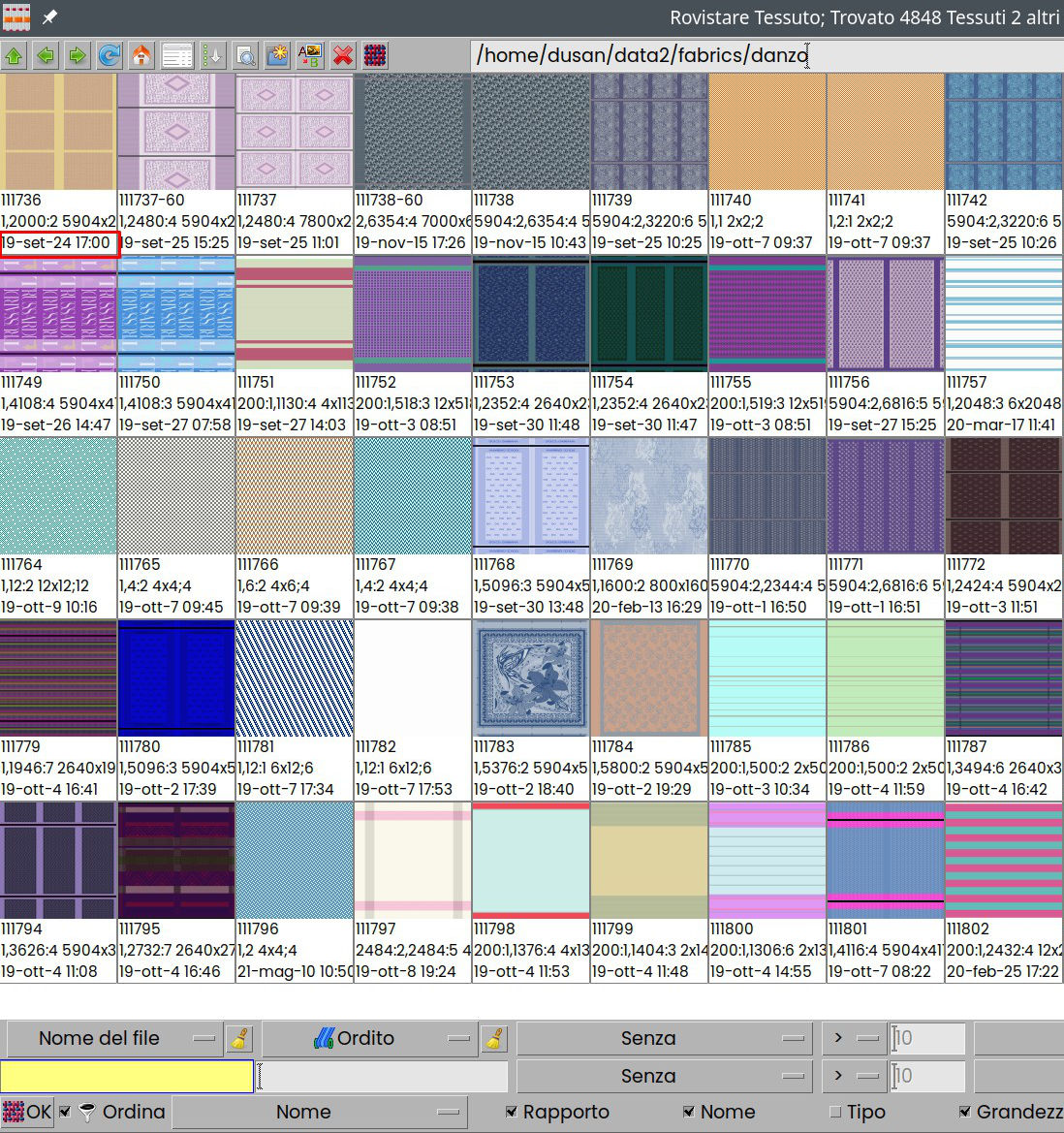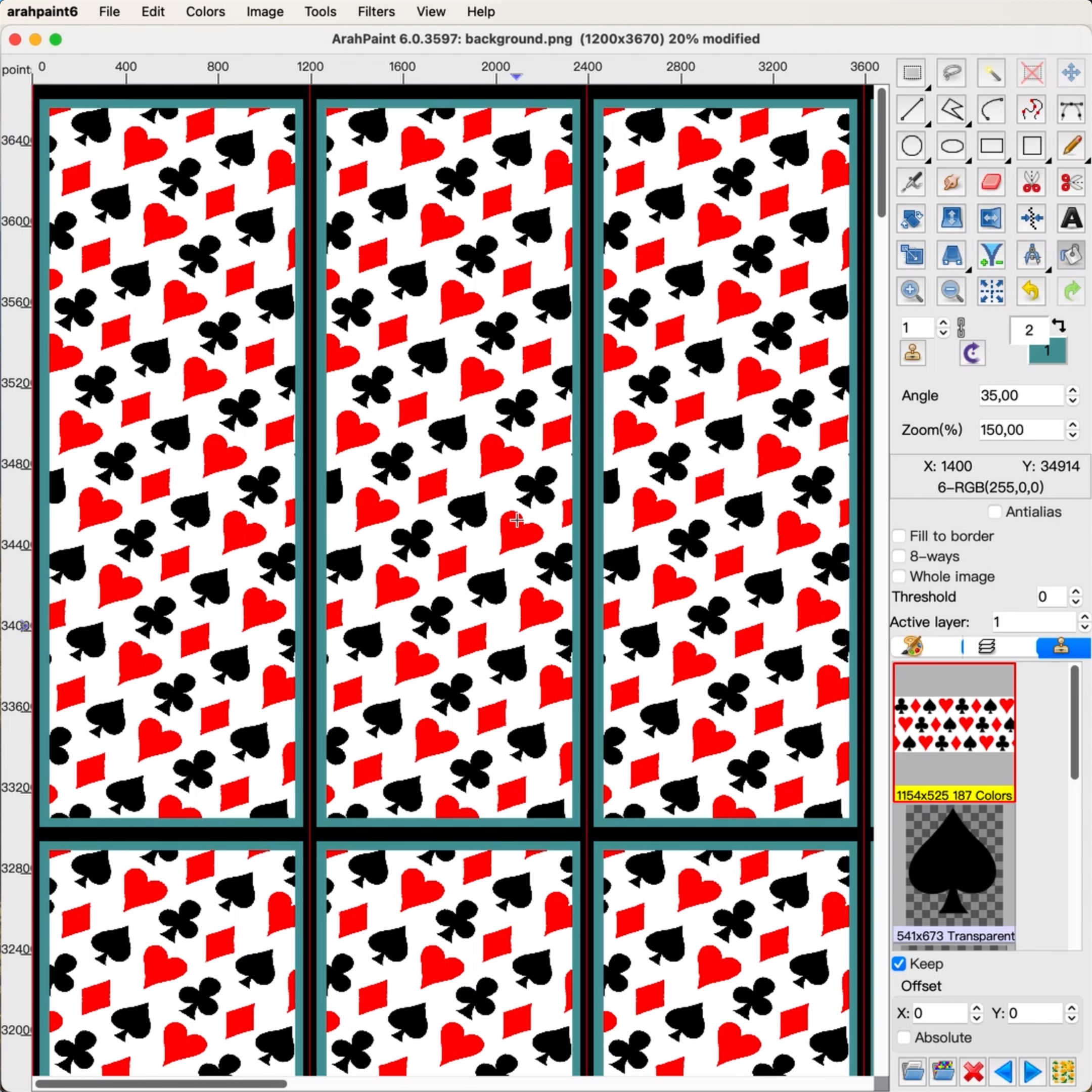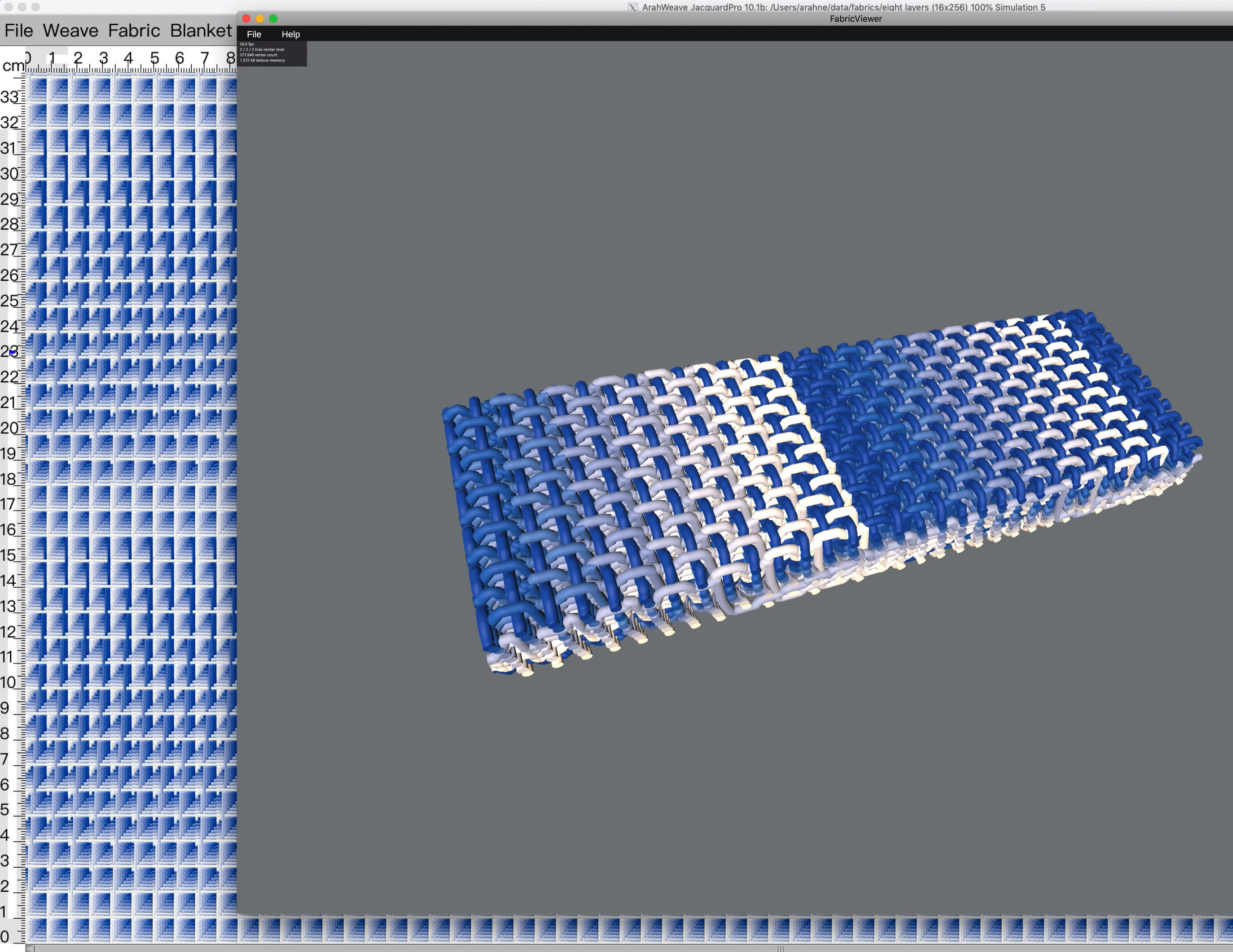New PANTONE® colors in ArahWeave
PANTONE® has just introduced 175 new colors to the PANTONE FASHION, HOME + INTERIORS Color System. The 98 new colors are nicknamed "New age pastels", while the remaining 77 are called "The Shadows". The total number of colors is now 2801. Now you can use...