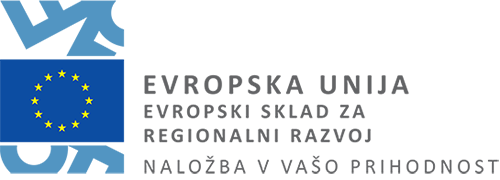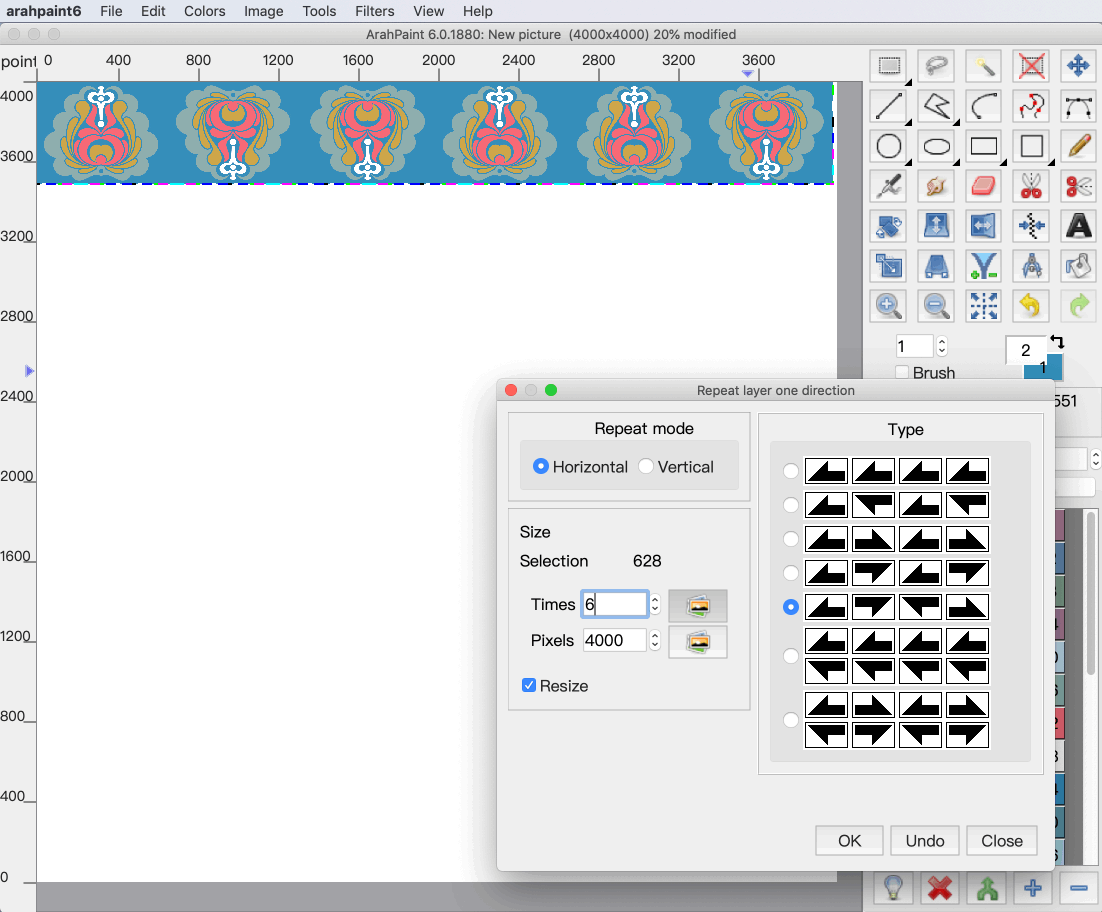
Use 7 frieze patterns to repeat layer in one direction in ArahPaint6
In ArahPaint6 you can now create 7 types of patterns from layers in one direction (horizontal or vertical). The 7 types of patterns have been made on the basis of the mathematical frieze pattern, which is a symmetrical design on the two-dimensional surface in one direction. We can see such patterns mainly in architecture and decorative art. Mathematical studies concluded there are 7 types of such symmetrical patterns and we used them in creating the new function:
Repeat layer one direction.
How to use it?
Load a layer or make a selection.
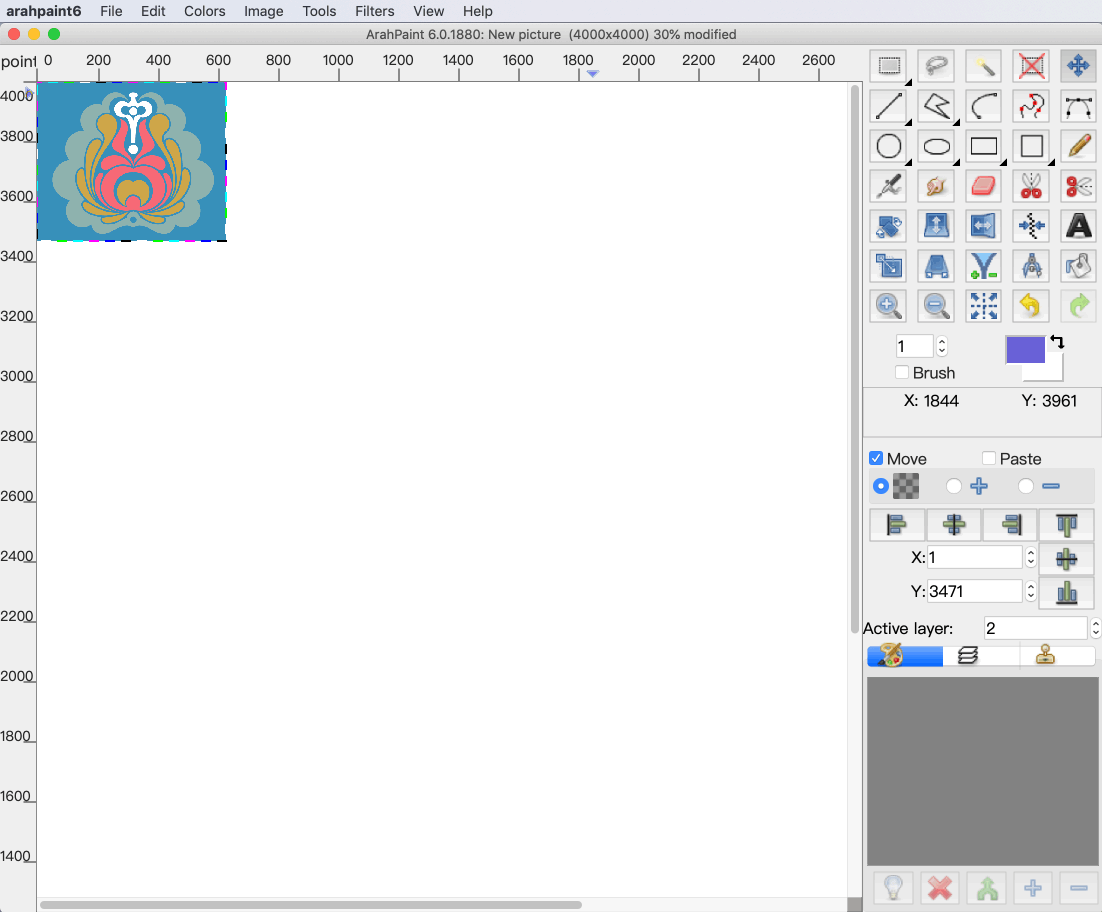
Go to Tools > Repeat layer one direction.
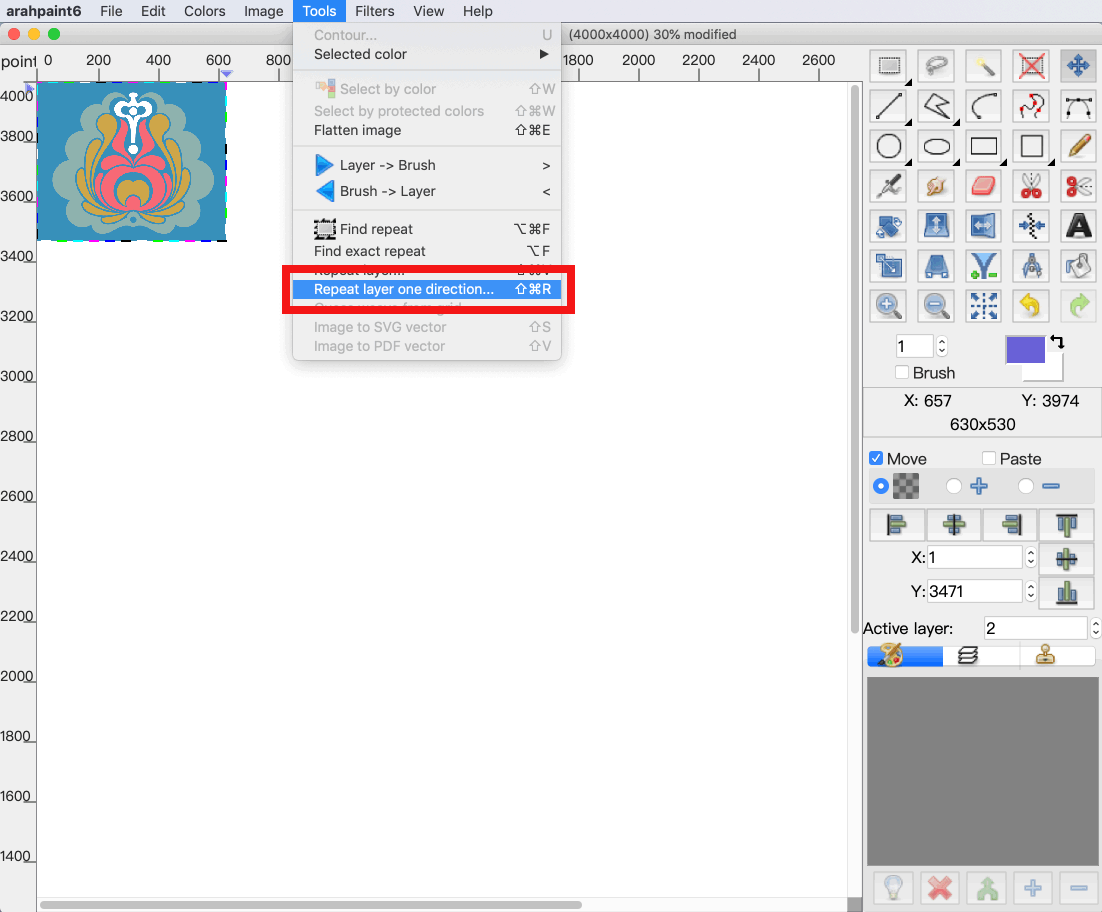
Set the parameters:
- Select the Repeat mode: horizontal or vertical
- Insert the number of Times, for how many times will the motif repeat
- Insert the numbers of Pixels, to limit or extend the repetition of the motif to a specific pixel size
- Select Resize if required (If you select Resize the motif will be elongated or shrank, depending on the previously set Times and Pixels)
- Choose among different types of repeat under Type and click Predogled to observe the result
- Click OK to confirm the repeat pattern
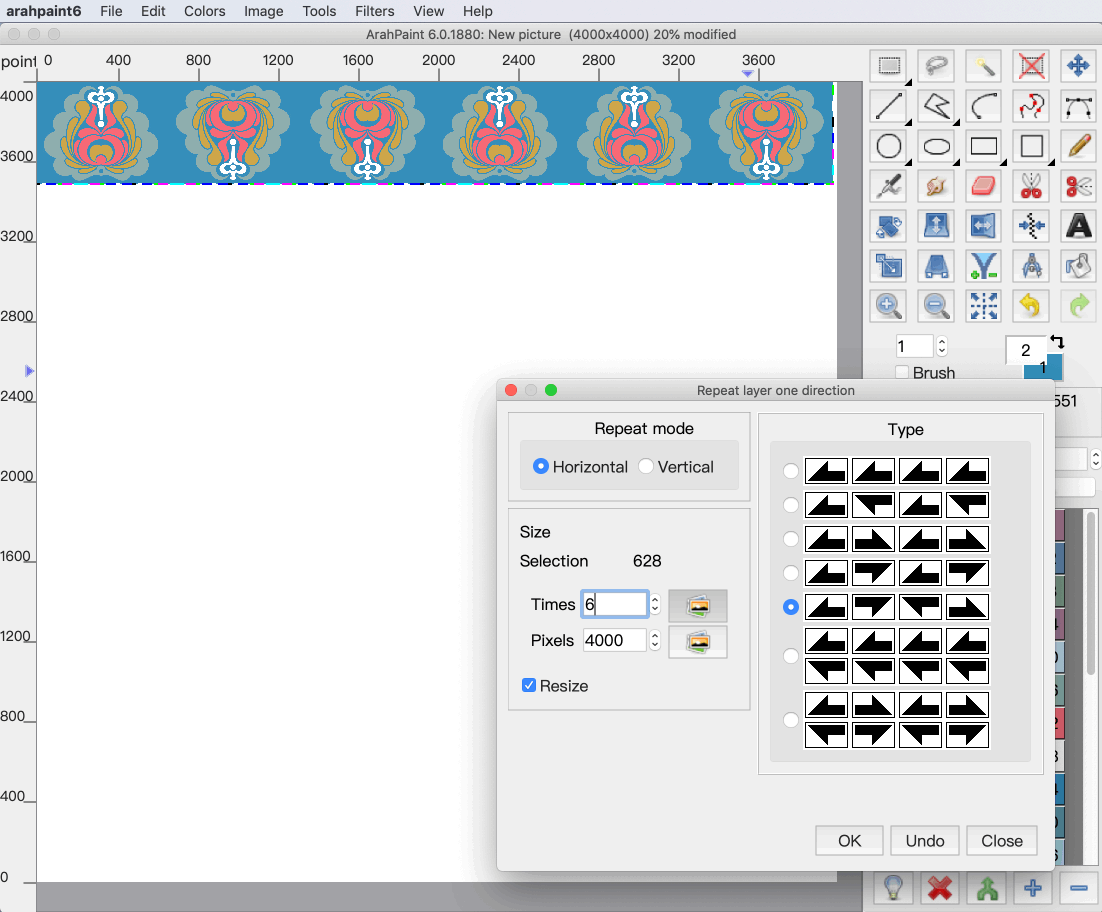
To use this function, download the latest version of ArahPaint6 here.