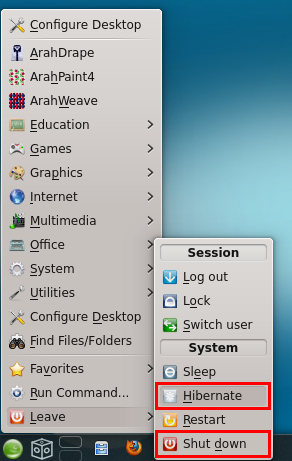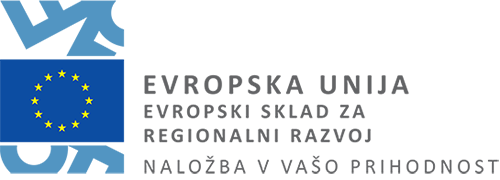
Using VMware player
Open VMware and double click on ArahWeave to run Linux with Arahne software.
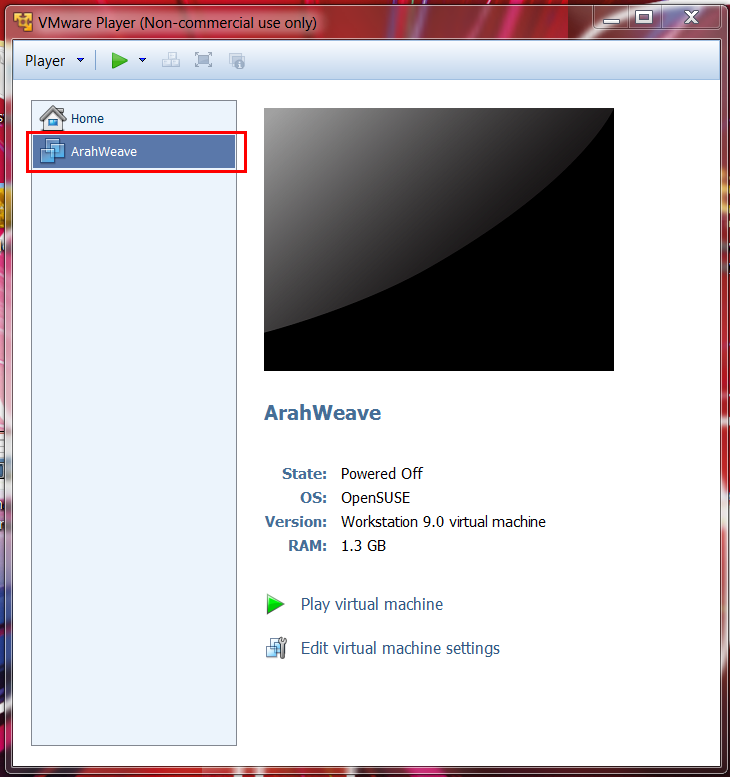
You might get a message about Removable devices. Just click OK.
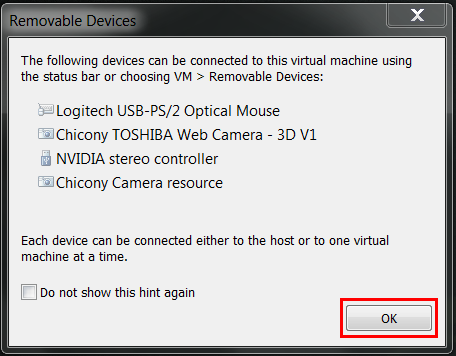
To enable VMware Full Screen, choose Player > Full Screen.
To exit Full Screen mode, do the same.
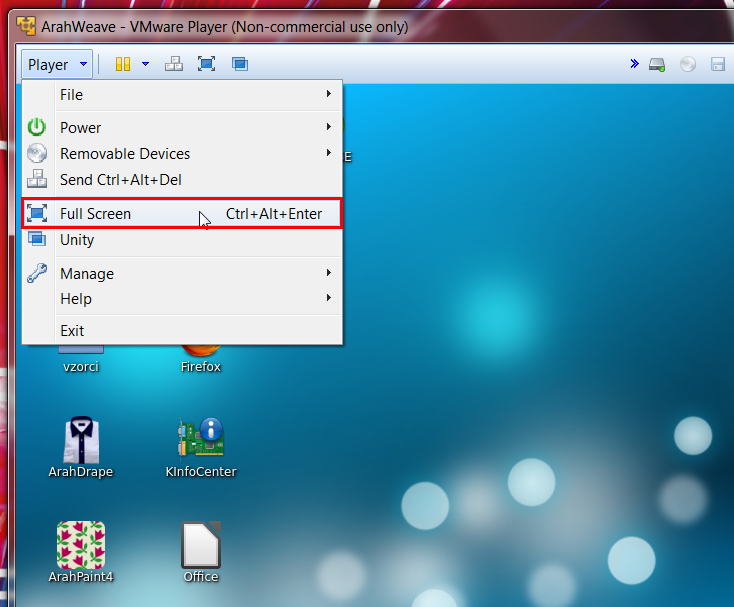
To hide the command bar in the upper center of your screen (visible in Full Screen mode), click on the utmost left icon inside the command bar.
To show the command bar again, move your mouse in the upper border of your screen.
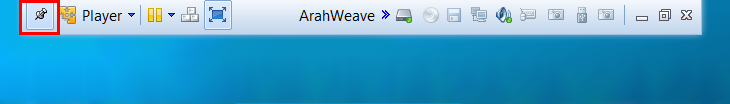
To access removable devices, choose Player > Removable devices > Your device.
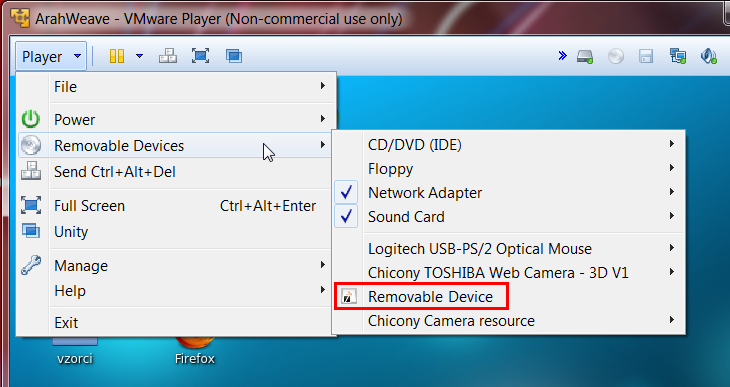
To copy files between Windows and VMware, exit Full Screen mode, so you can see both Desktops (Windows and VMware). Drag and drop files between Windows and VMware.
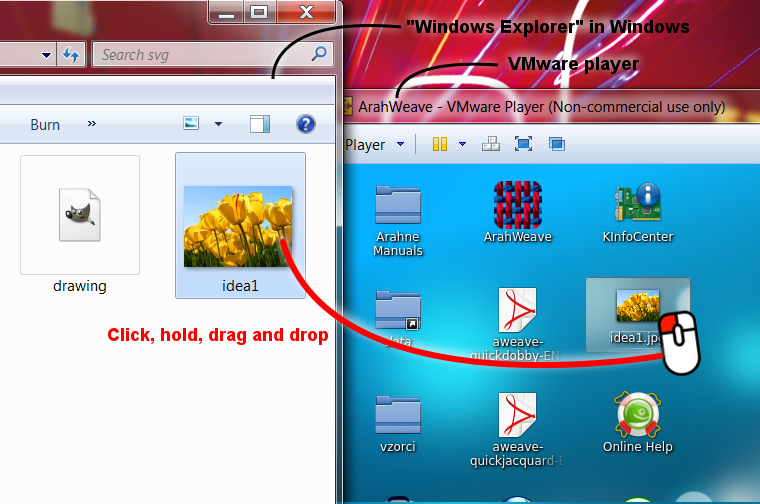
The File Manager in Linux is called “Dolphin File Manager”.
Access it by clicking on the icon in the panel, or by choosing Start > System > File Manager > Dolphin.
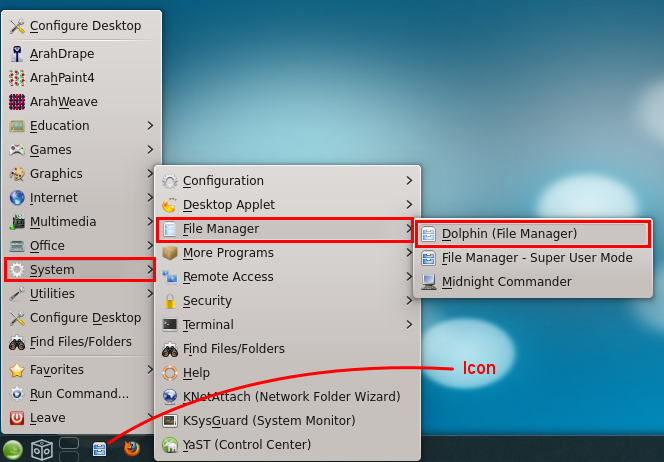
Before closing VMware, always Shut down or Hibernate Linux first. Choose Start > Leave > Hibernate or Shut down.