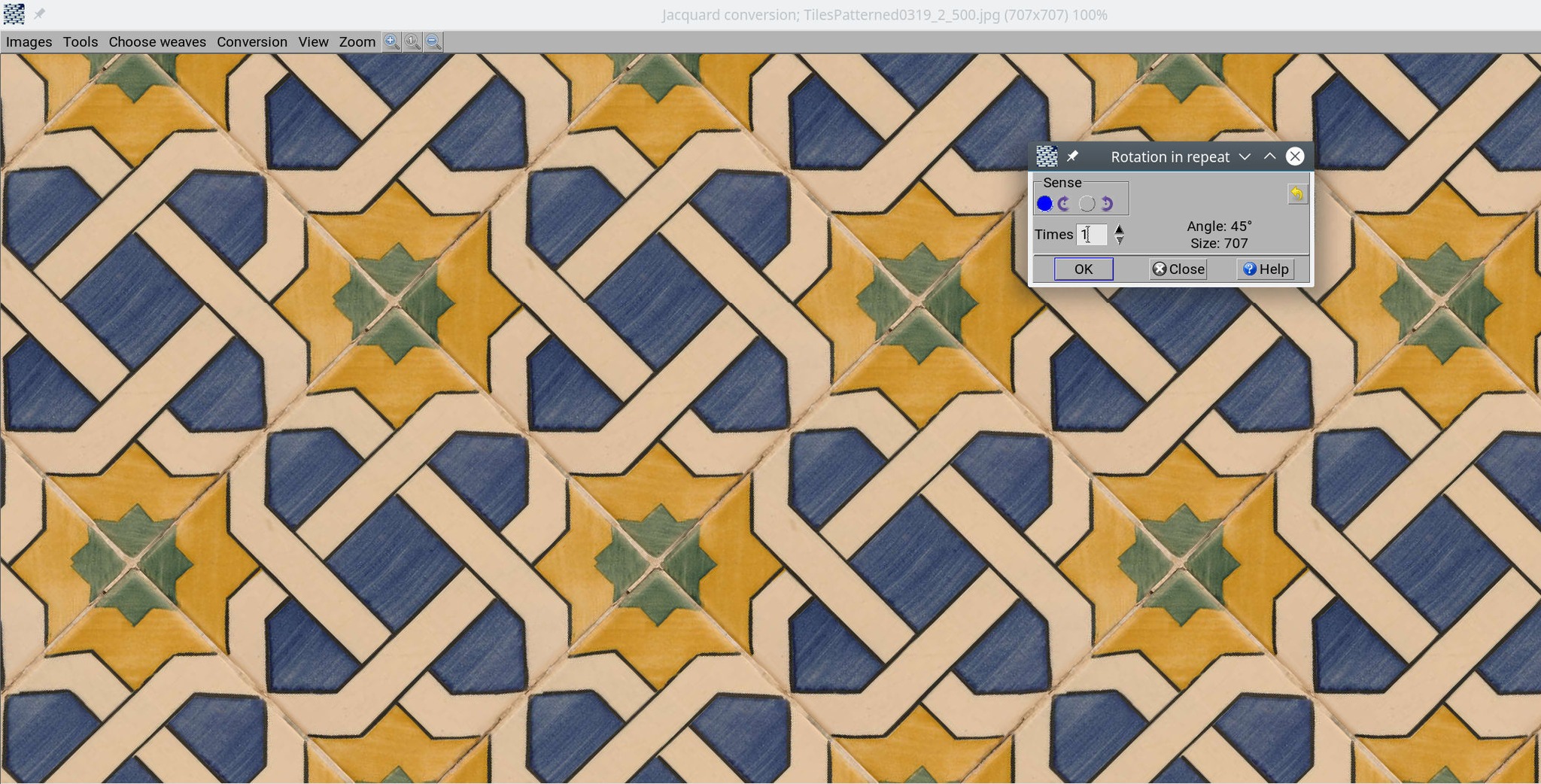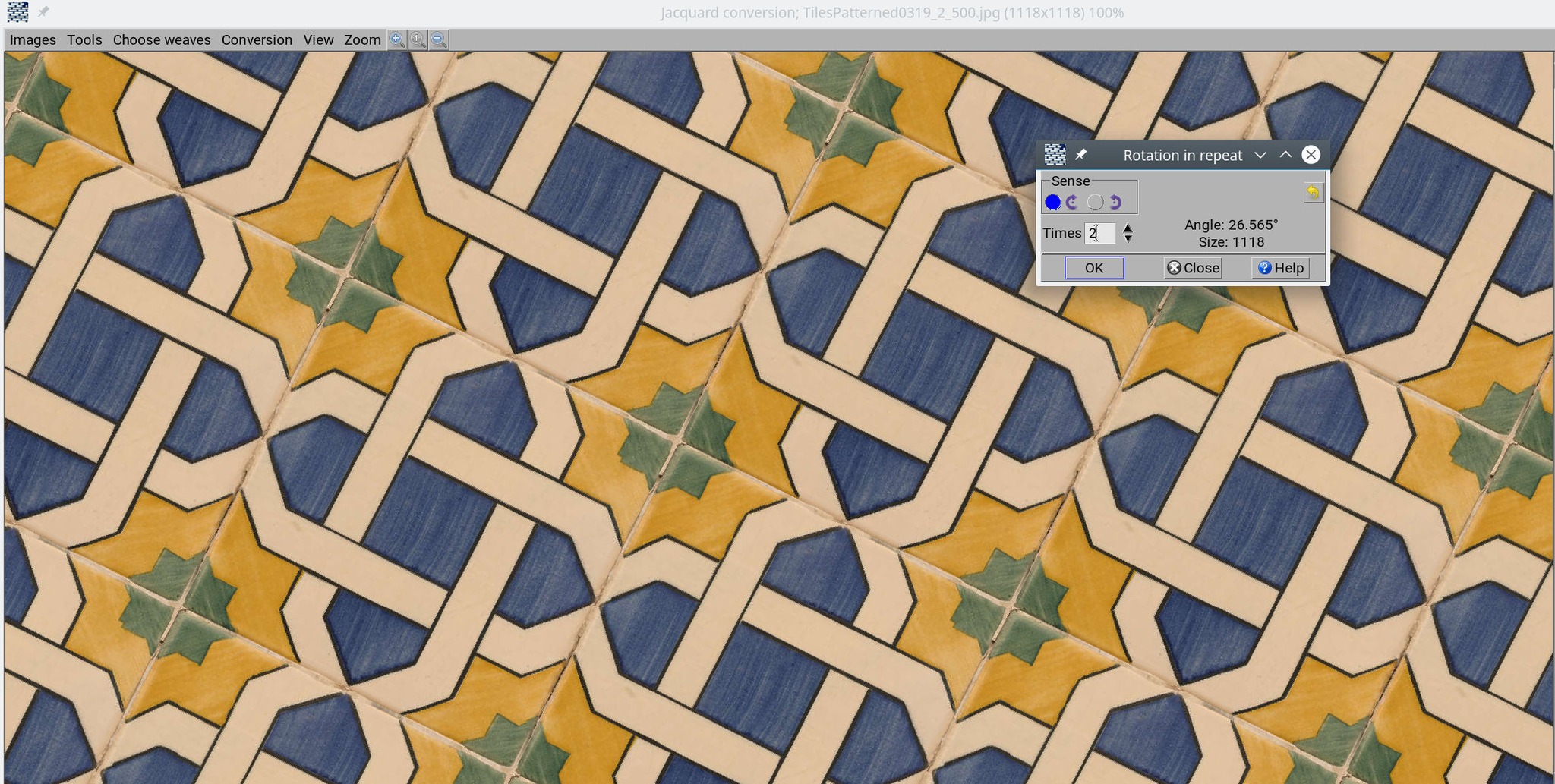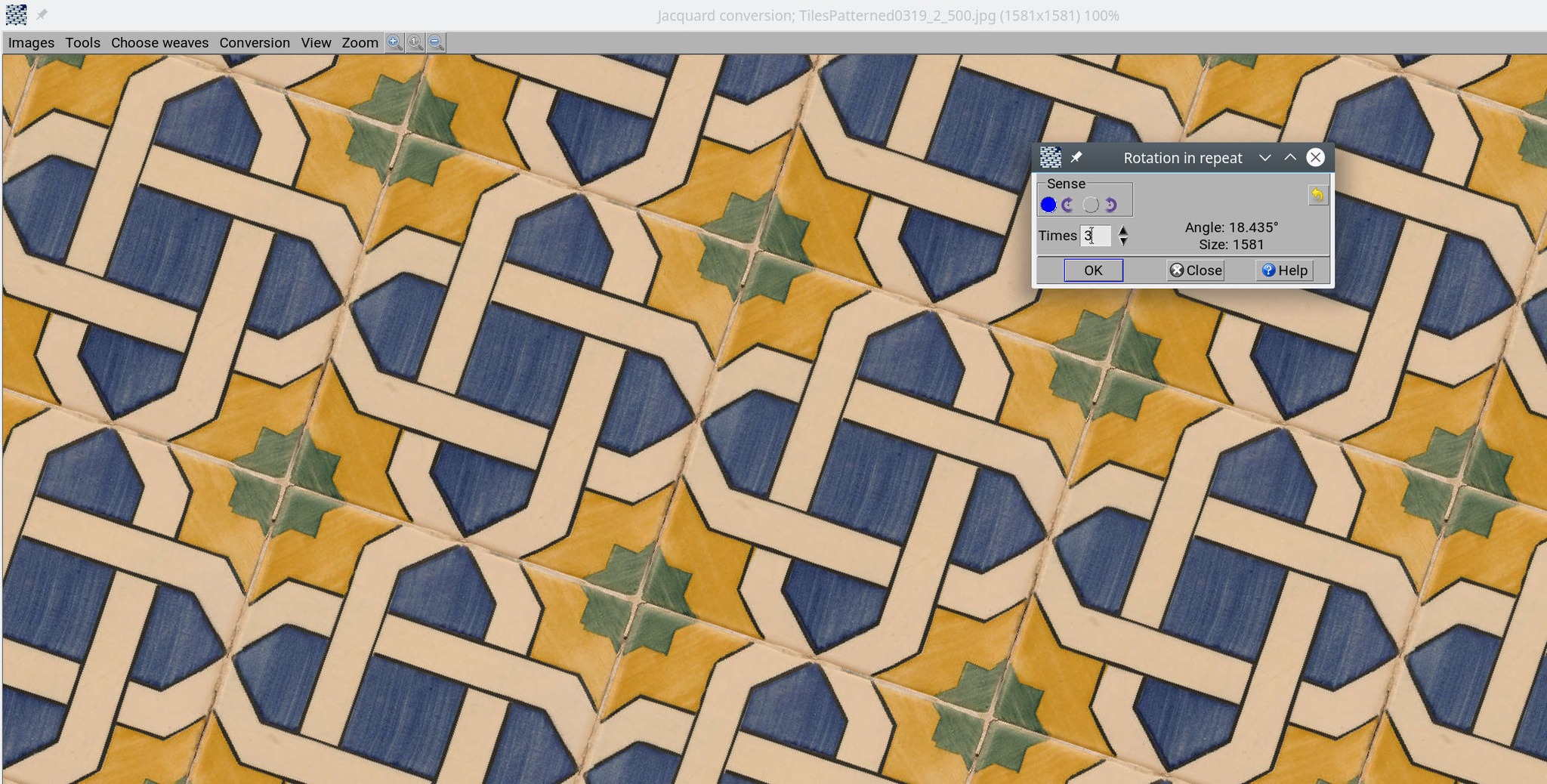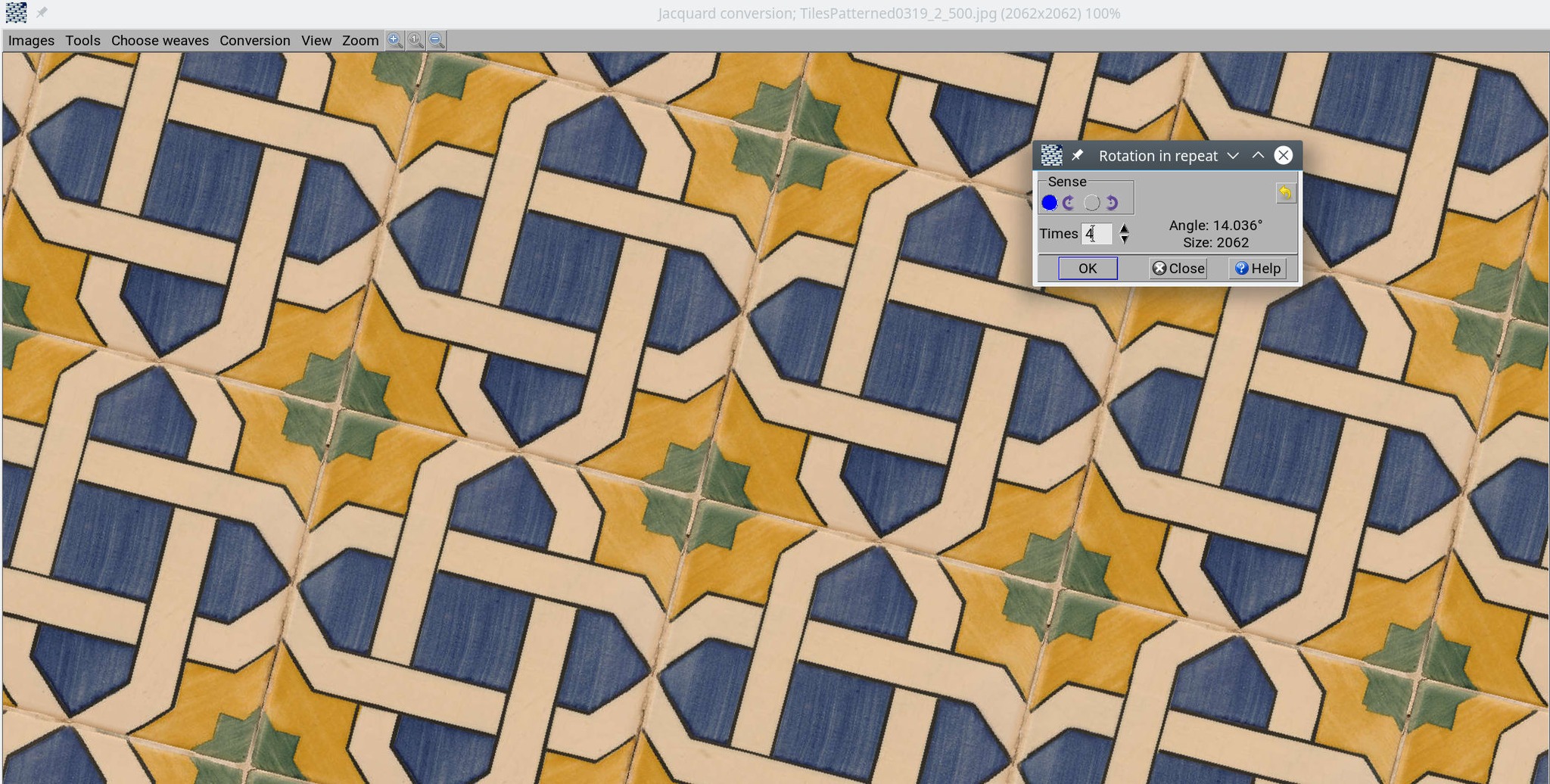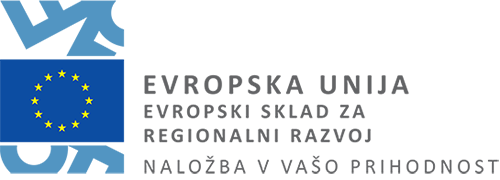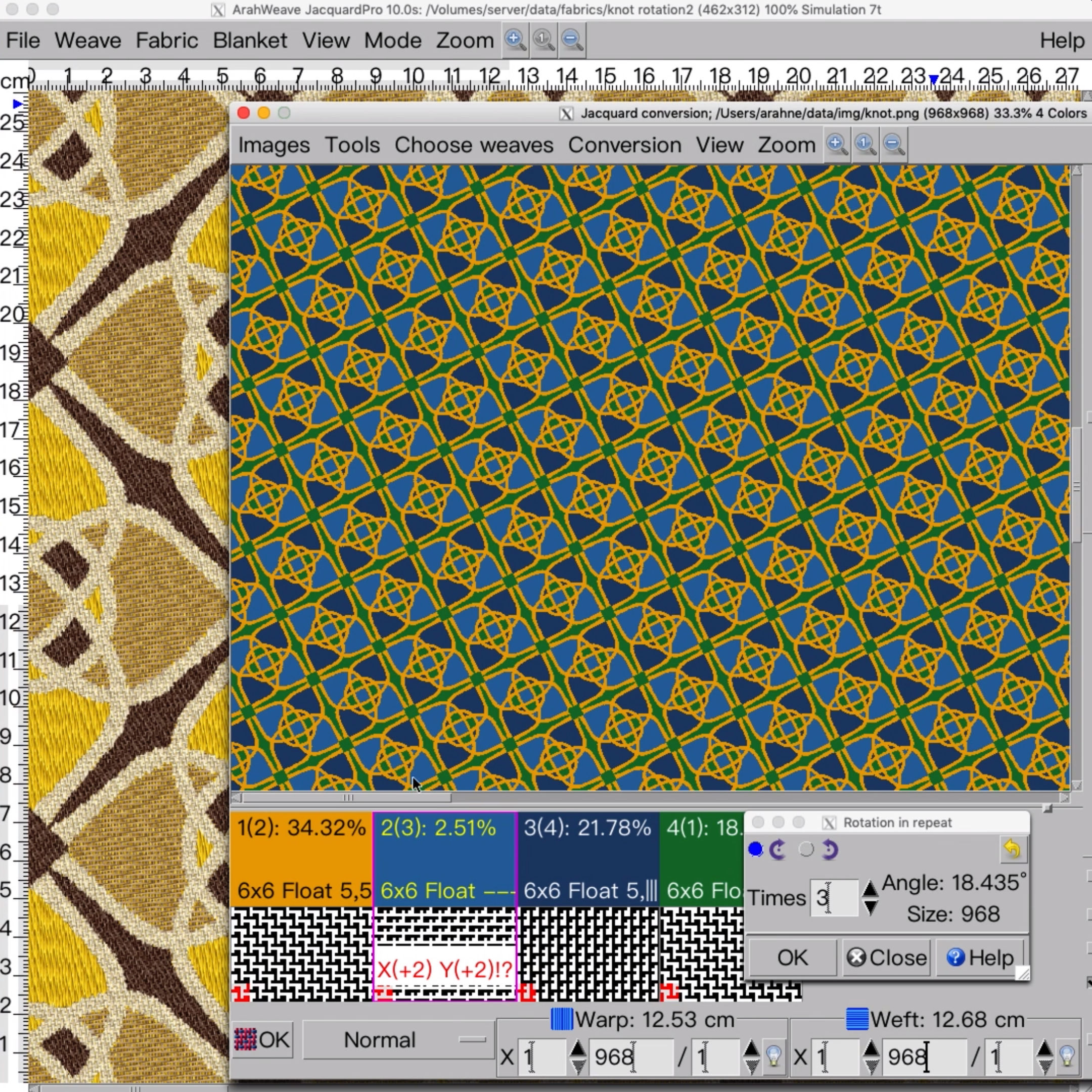
Rotation in repeat in ArahWeave
In ArahWeave you can now rotate an image at an angle in seamless repeat!
It’s not as simple as it sounds to rotate an image at a specific angle and maintaining the repeat at the same time. Our colleague Anton did his homework and calculated all of the possible angles that would keep the image in seamless repeat. Only at specific angles will the image repeat, and even then only for square images. Images that are not square can only be rotated in one way at a time, either horizontally or vertically.
This function is available in ArahWeave, Jacquard conversion window. Go to File > Rotation in repeat. You can select from 99 different angles that have been computed to produce an image in a seamless repeat. You can rotate the image clockwise or counterclockwise. For non-square image you can choose to keep the repeat either horizontally or vertically.
Check the short video tutorial on our Facebook, Linkedin, or Instagram page.