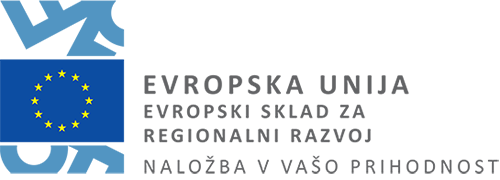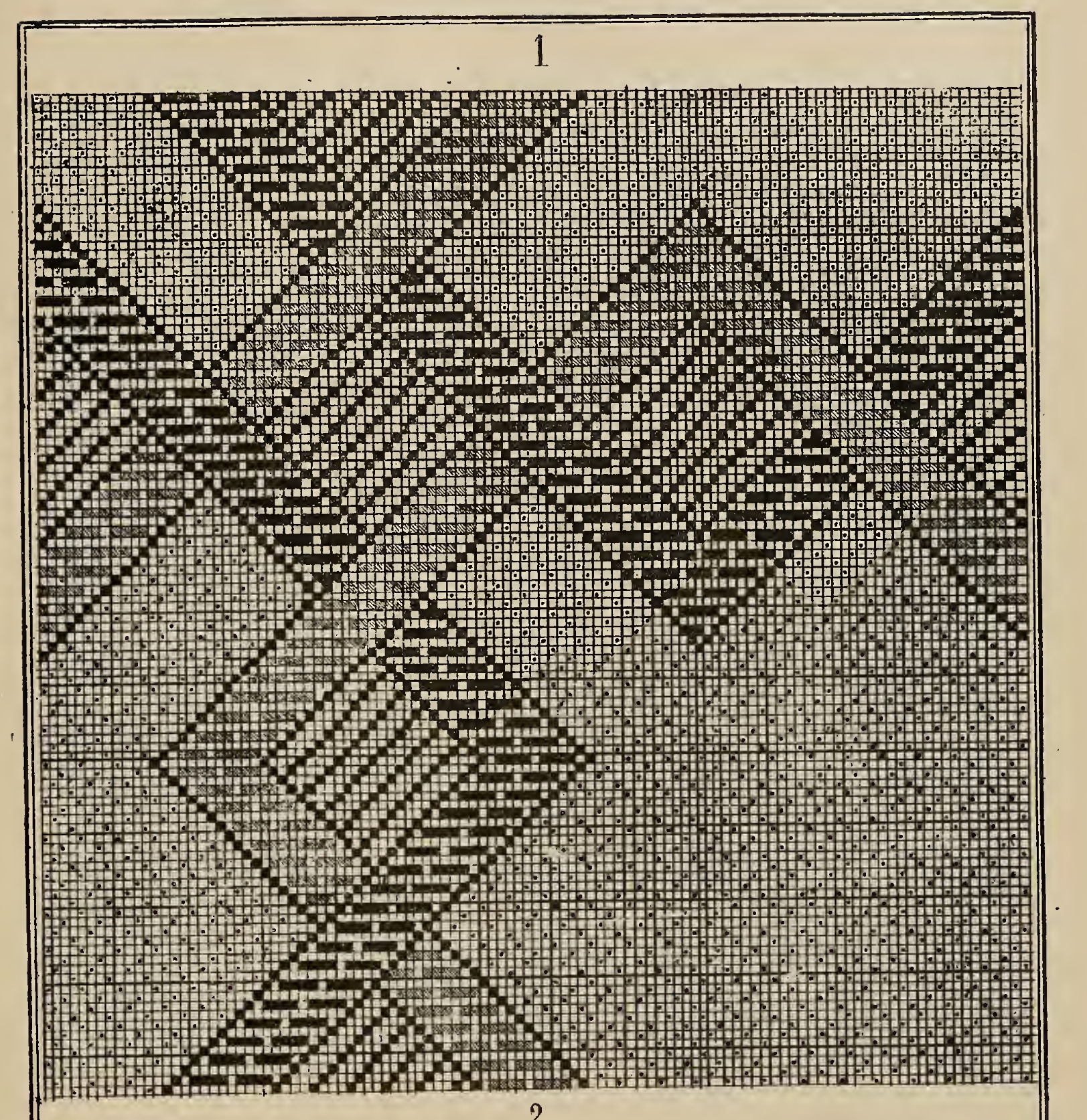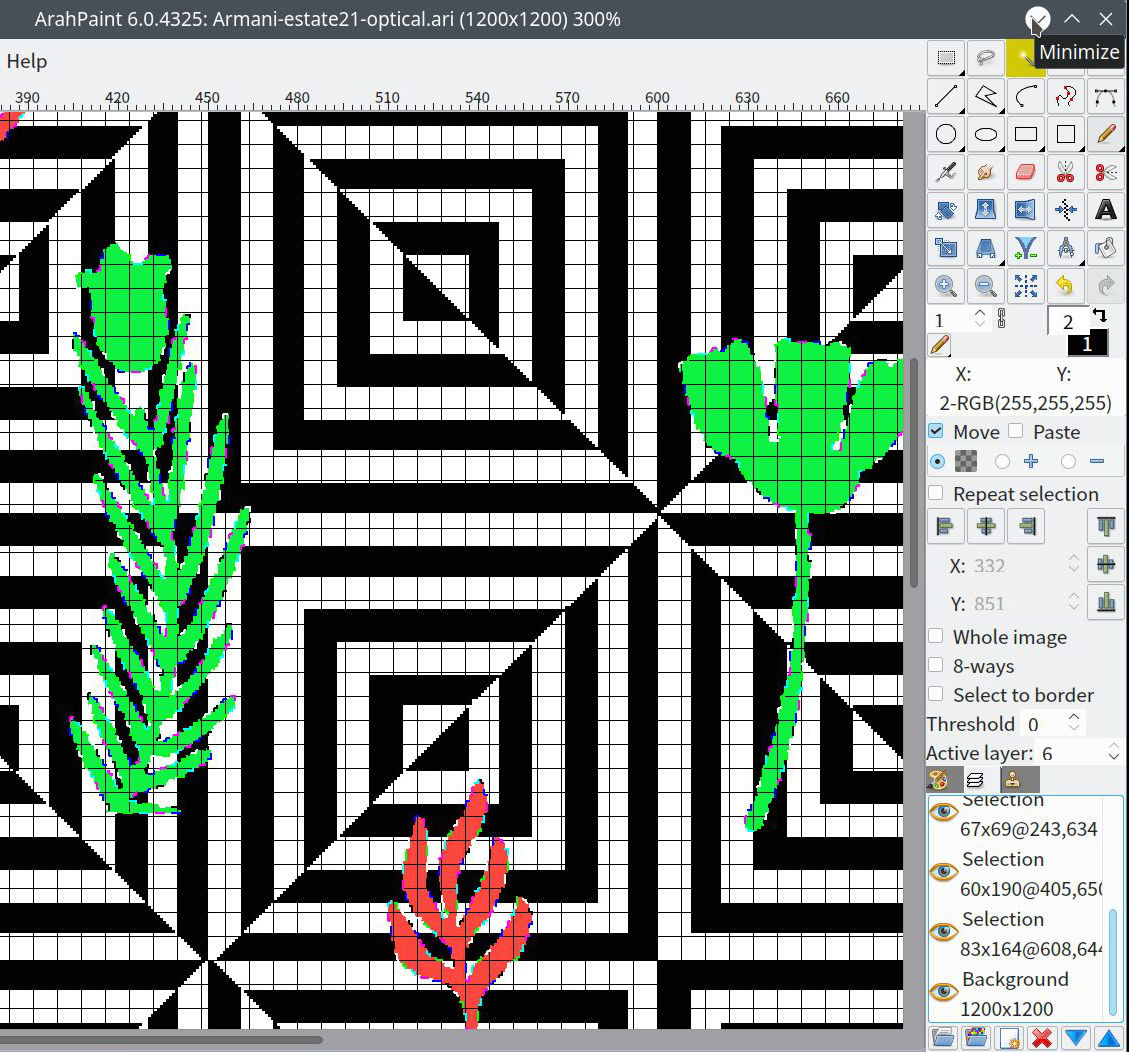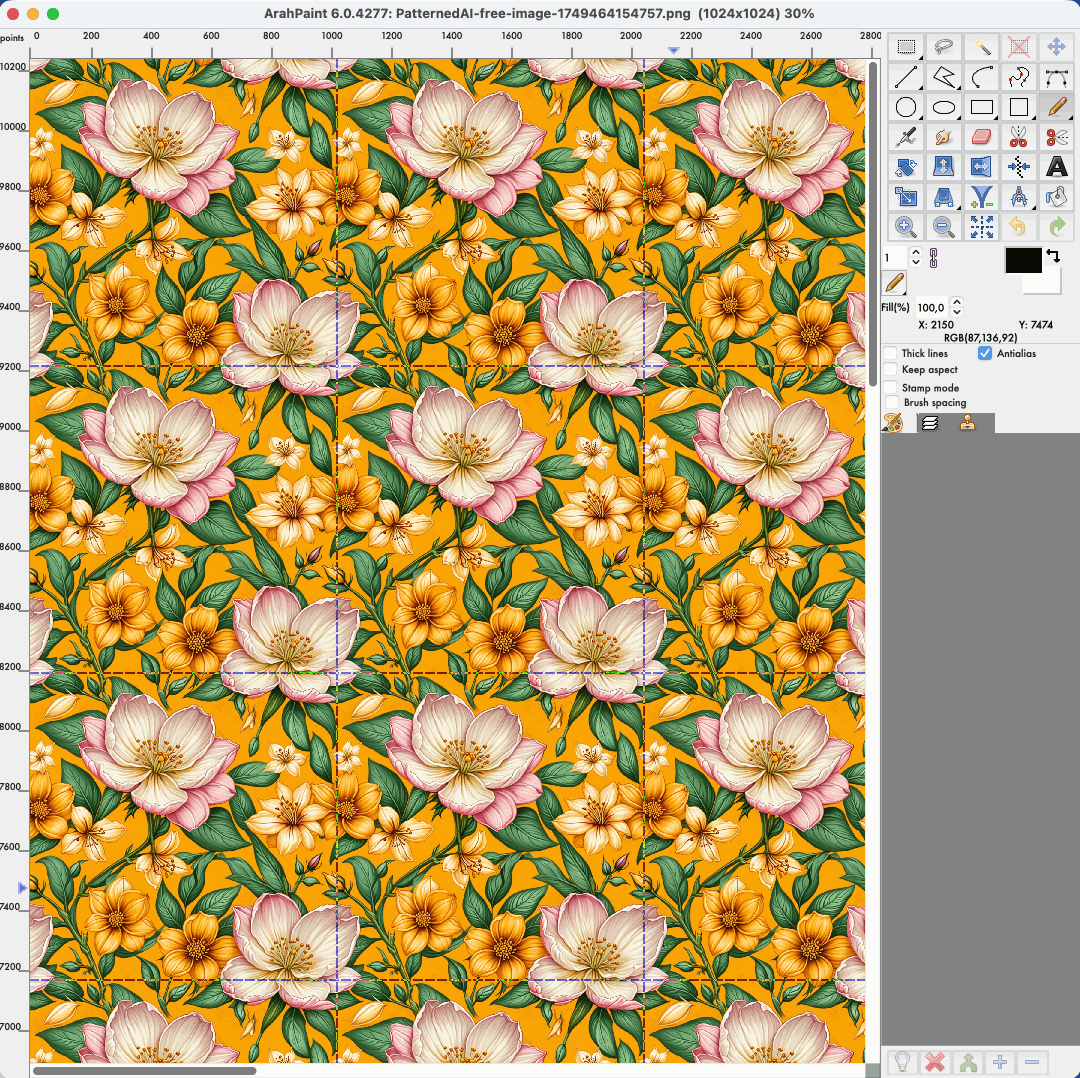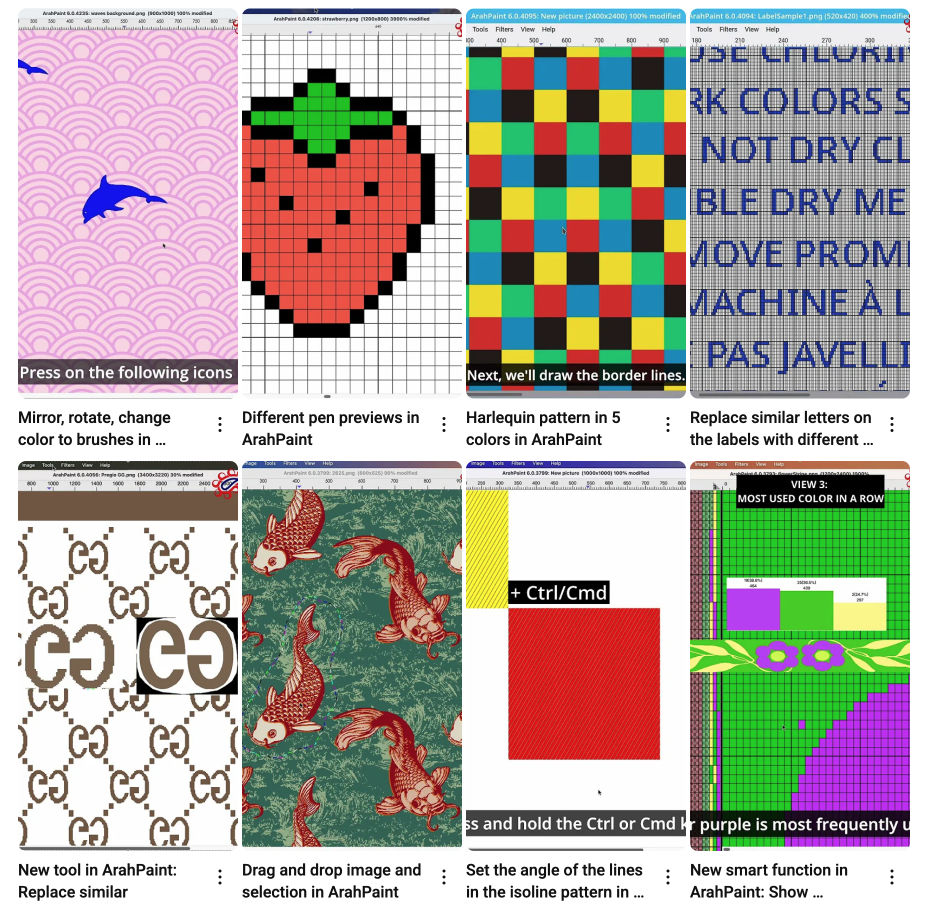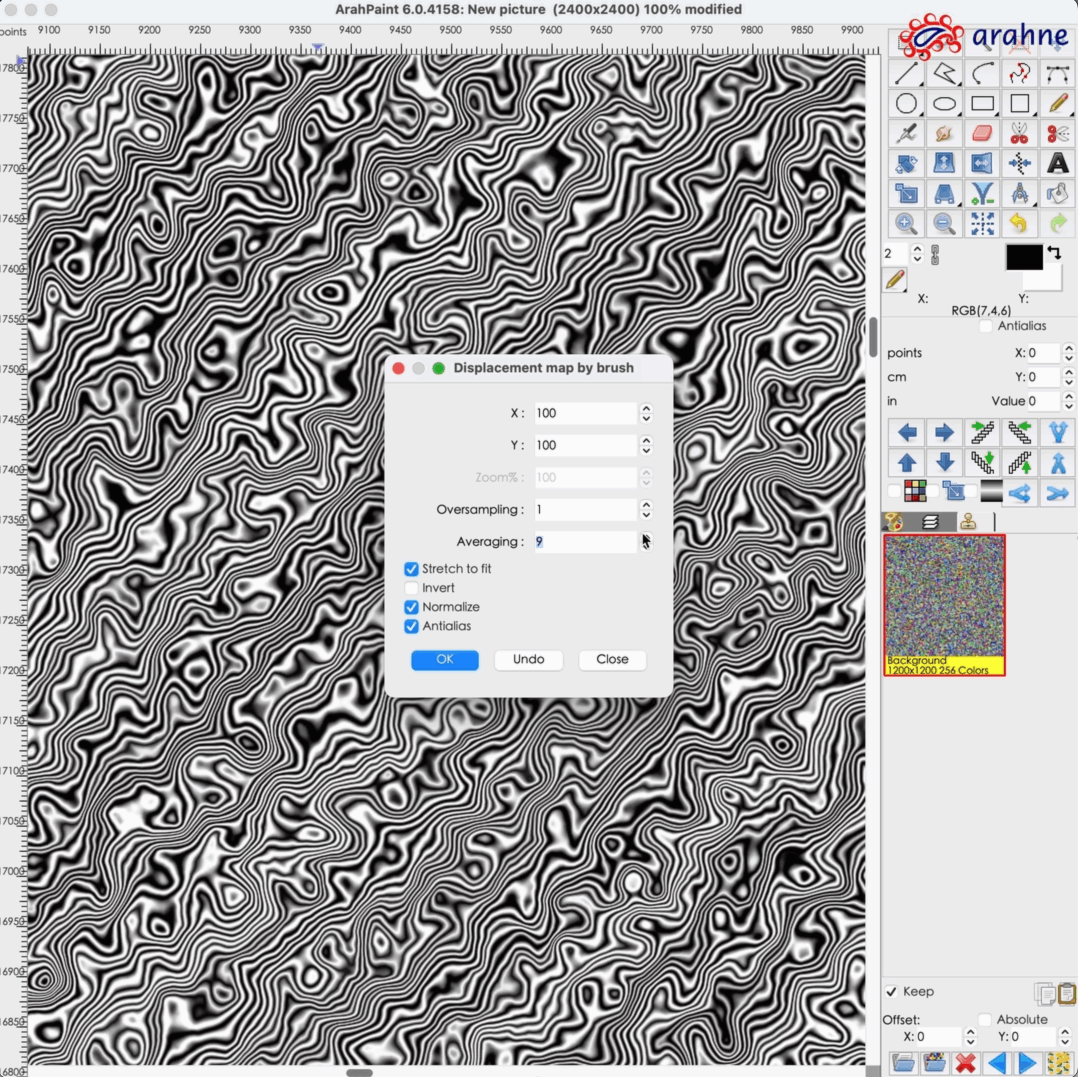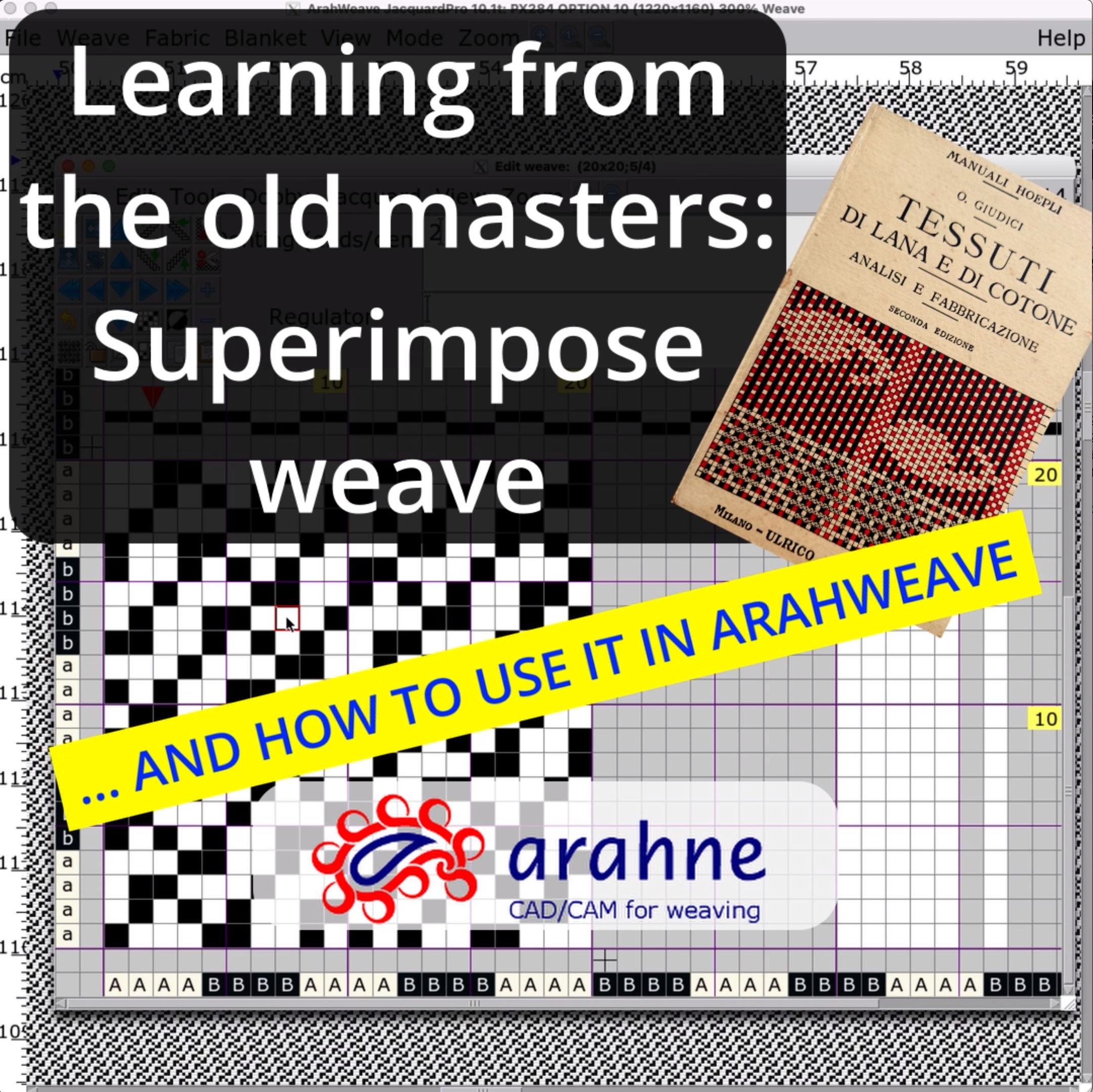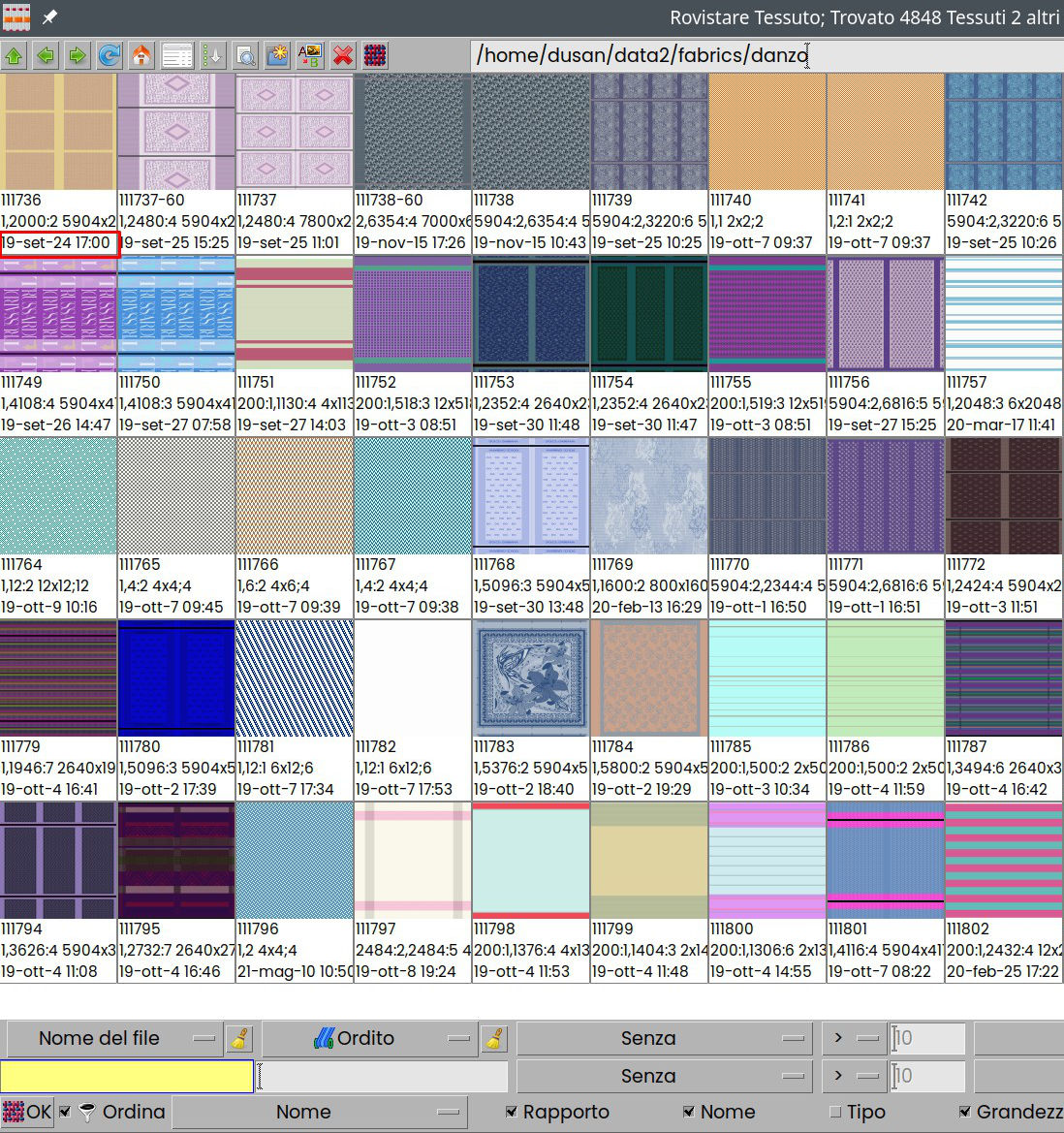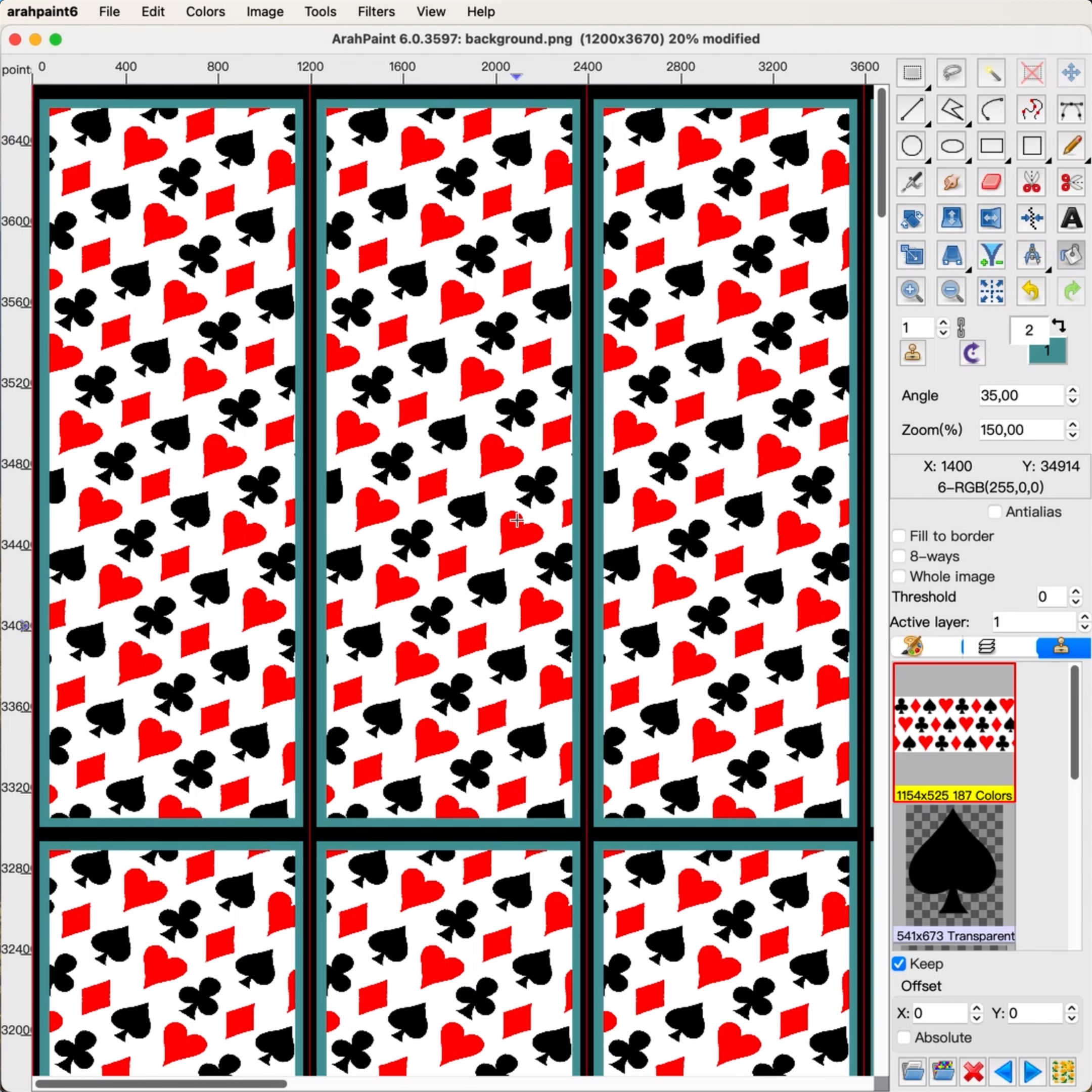From hand draft to digital weave
Converting hand-drawn drafts into digital weaves can be a slow tedious process. While ArahPaint’s Guess weave tool usually does the trick of automatically converting weave images into digital ones, some weave prints are just too rough. Luckily, ArahPaint and ArahWeave offer powerful tools to help...