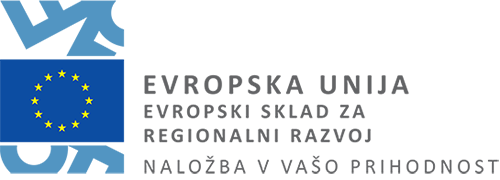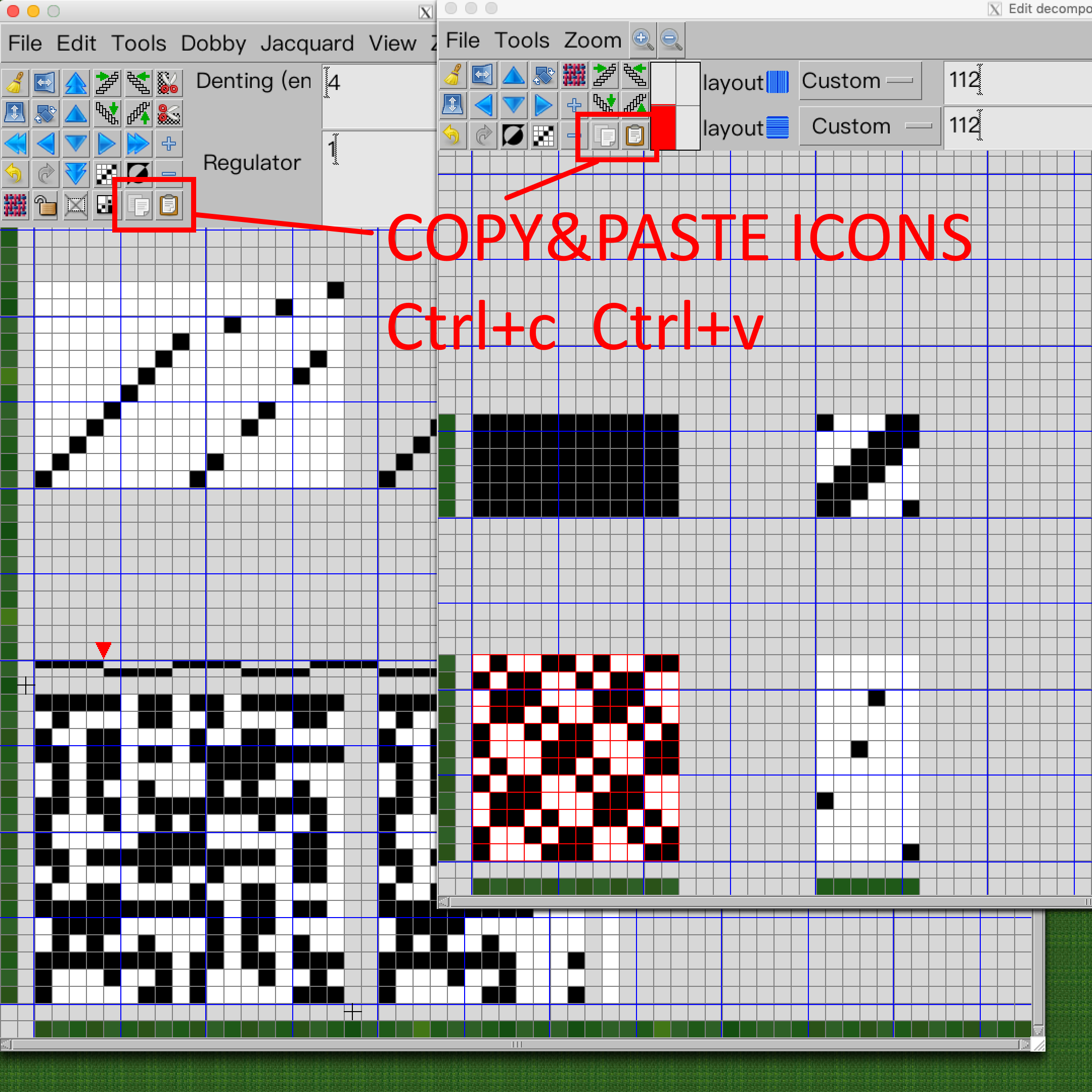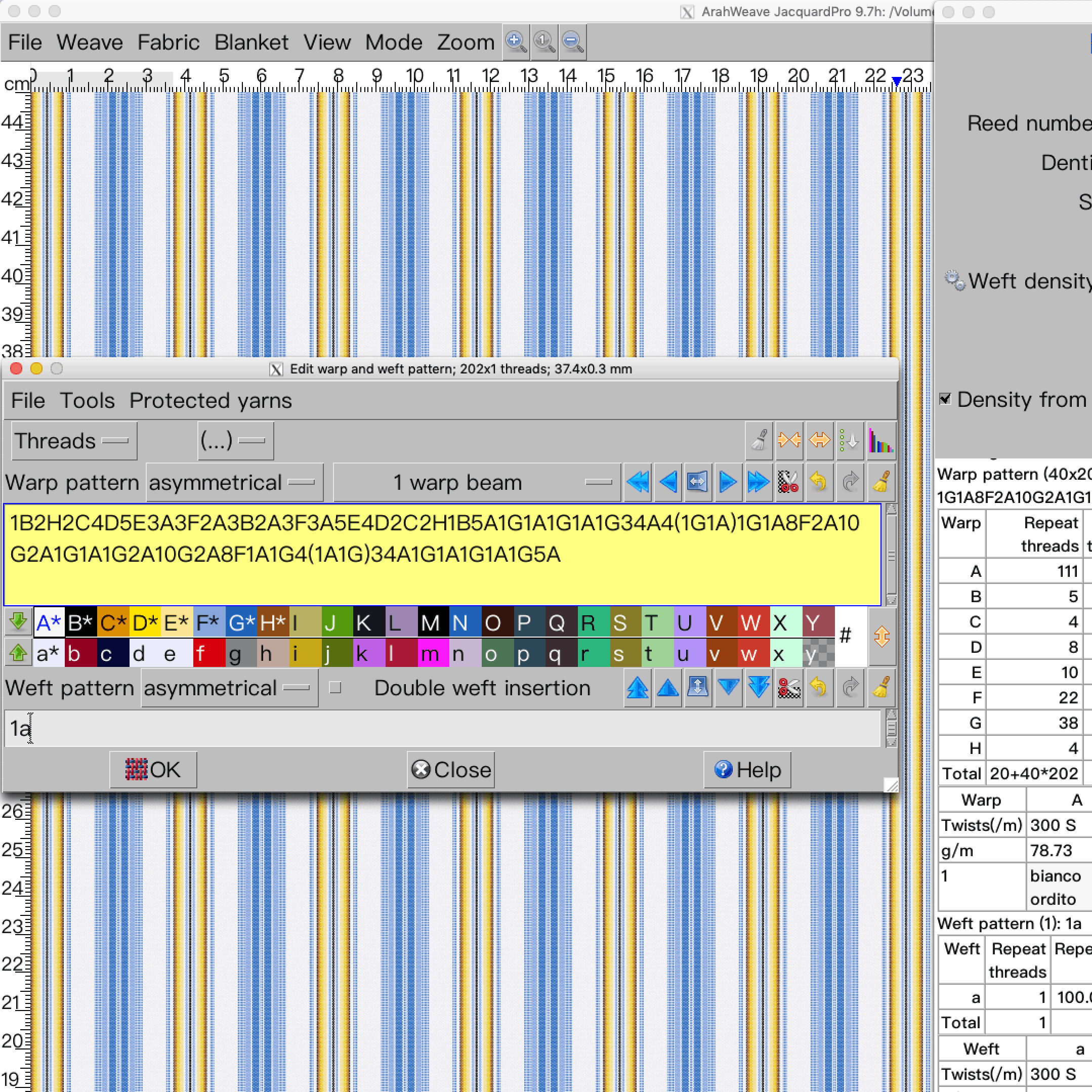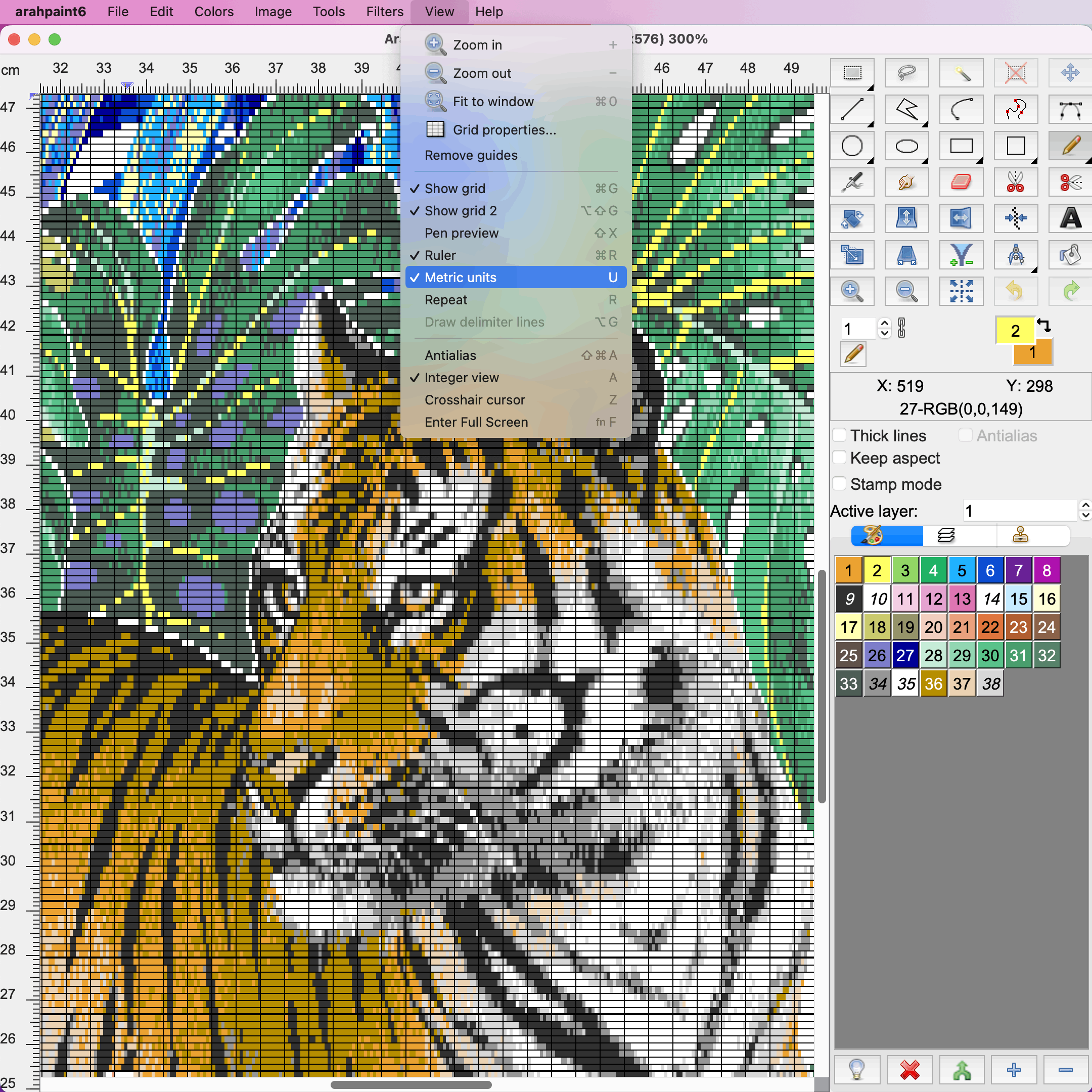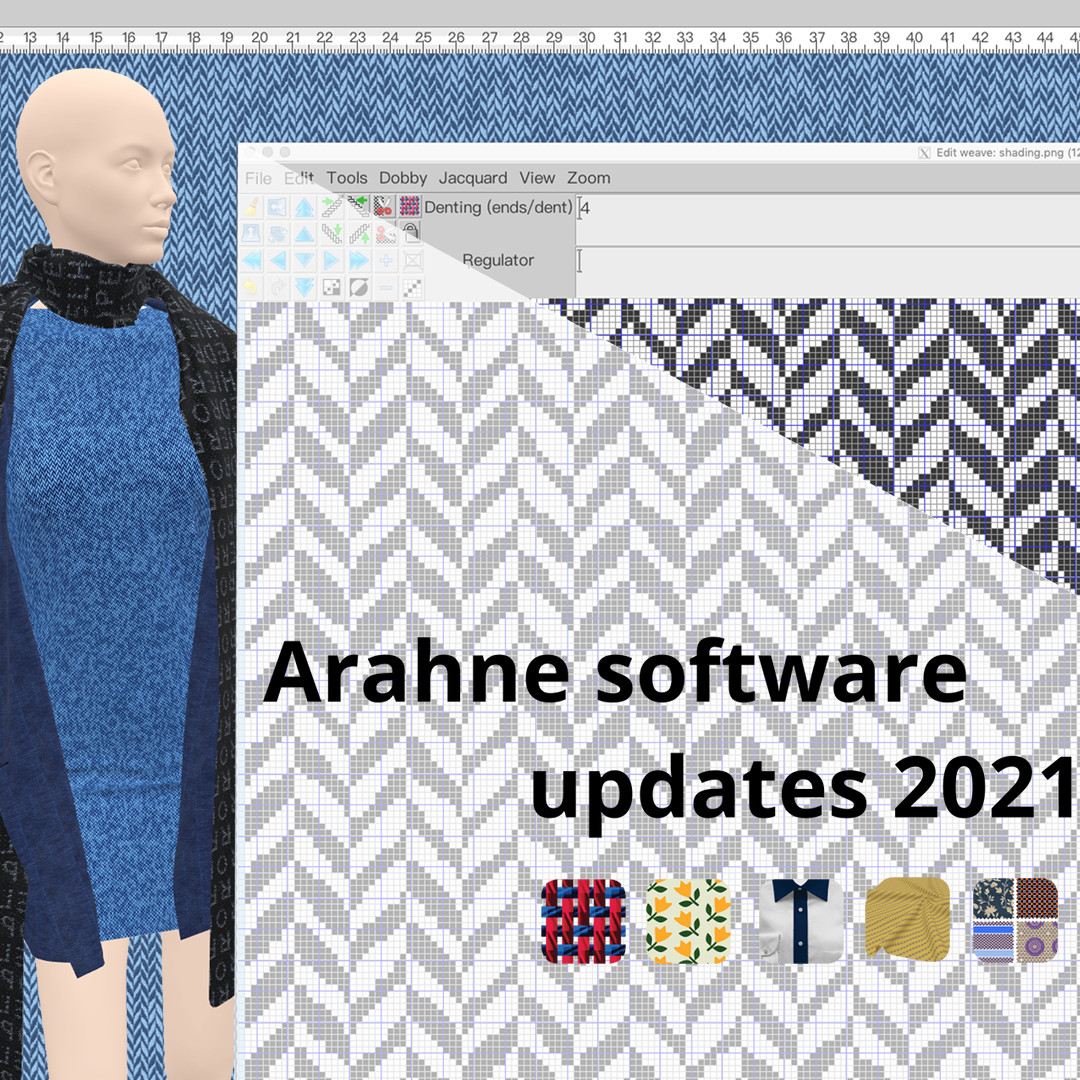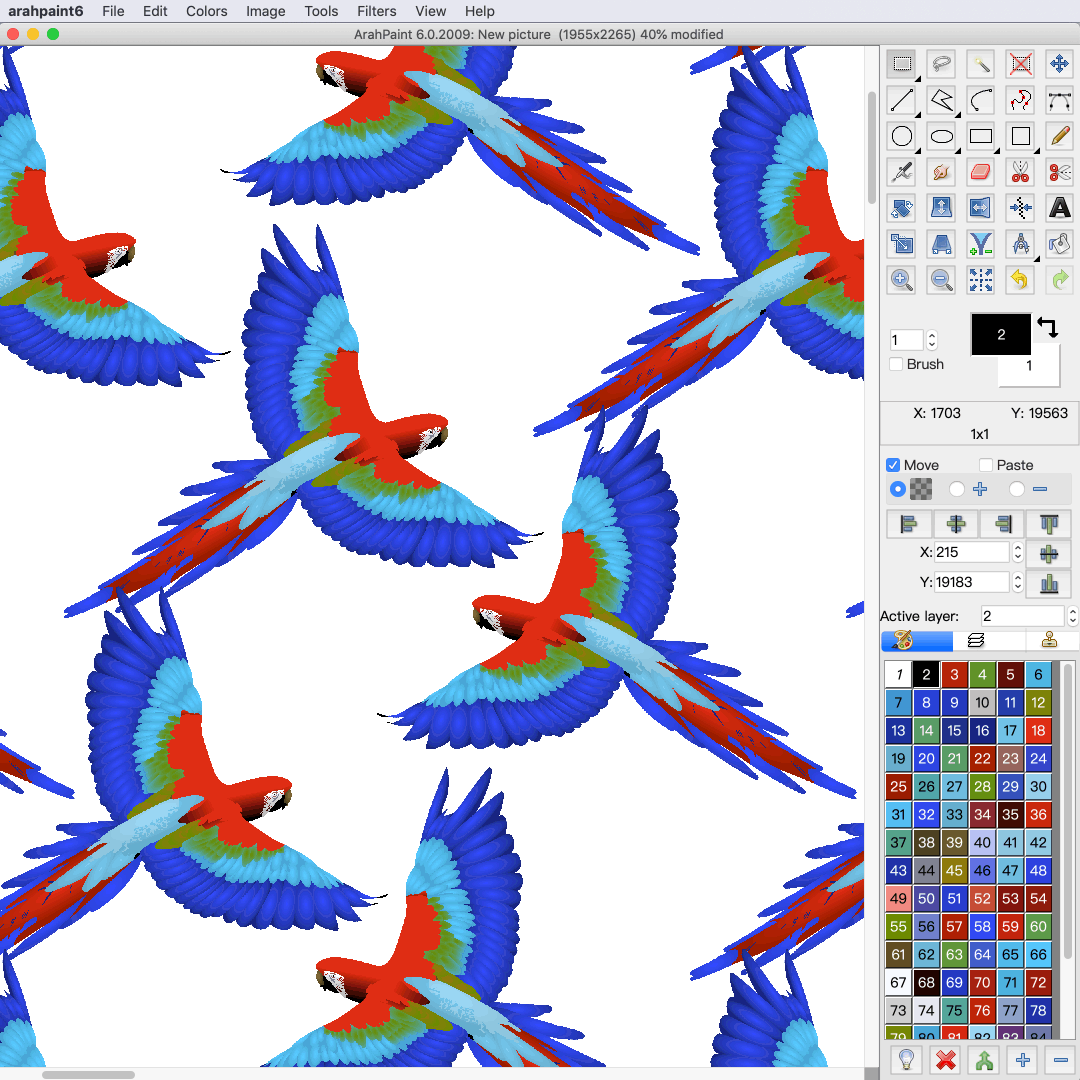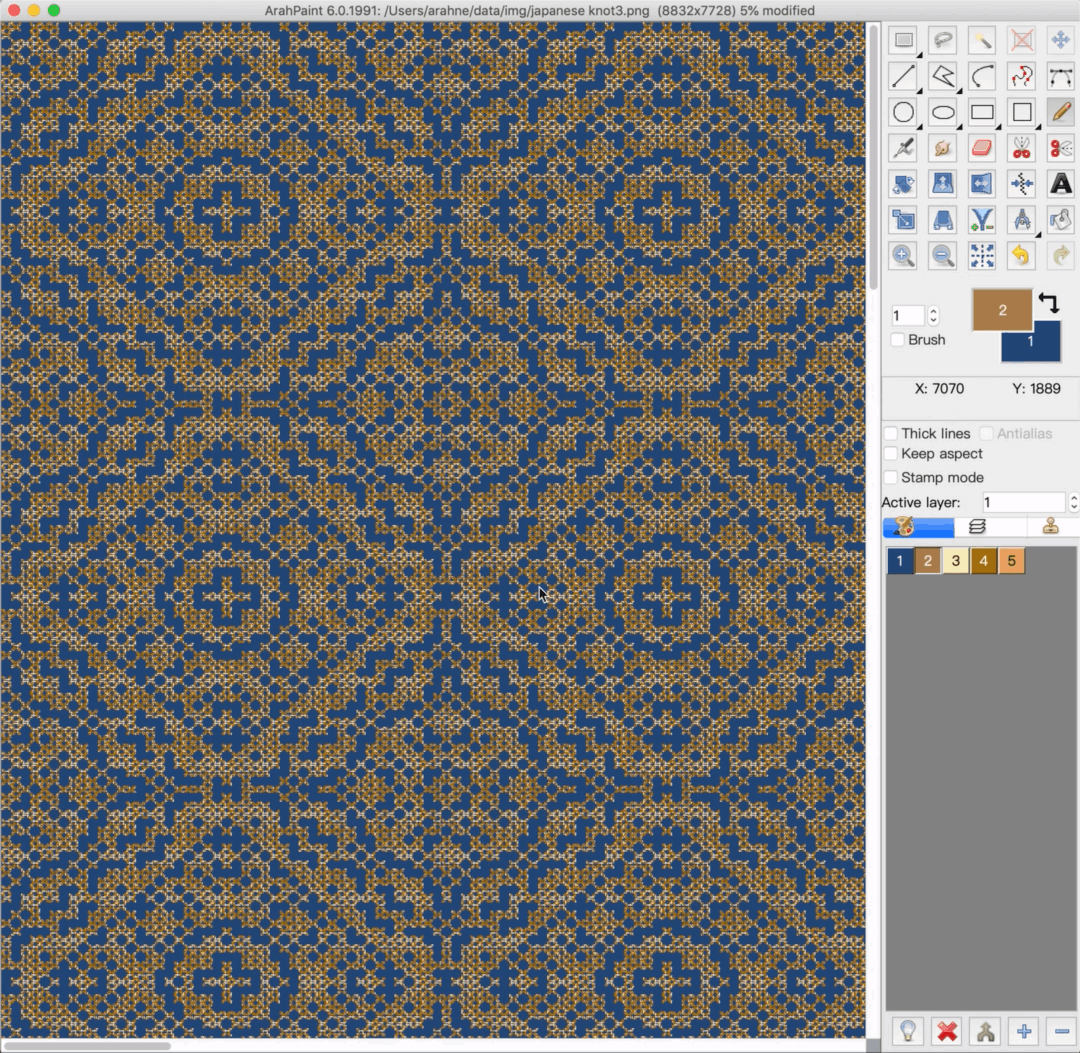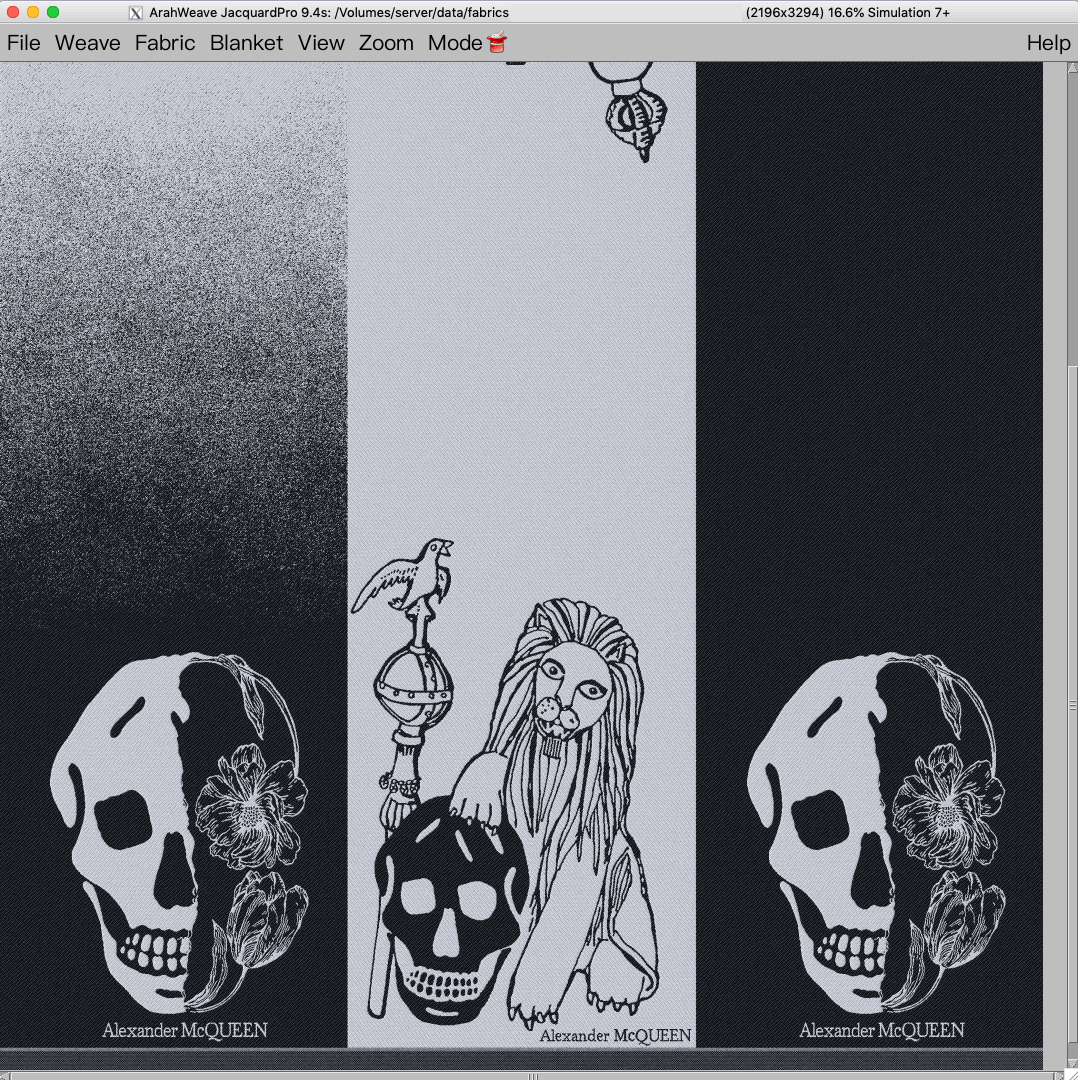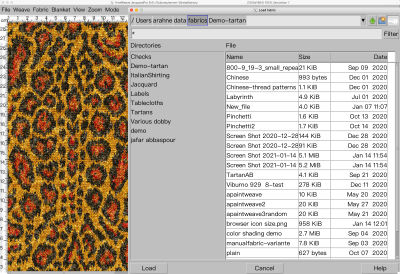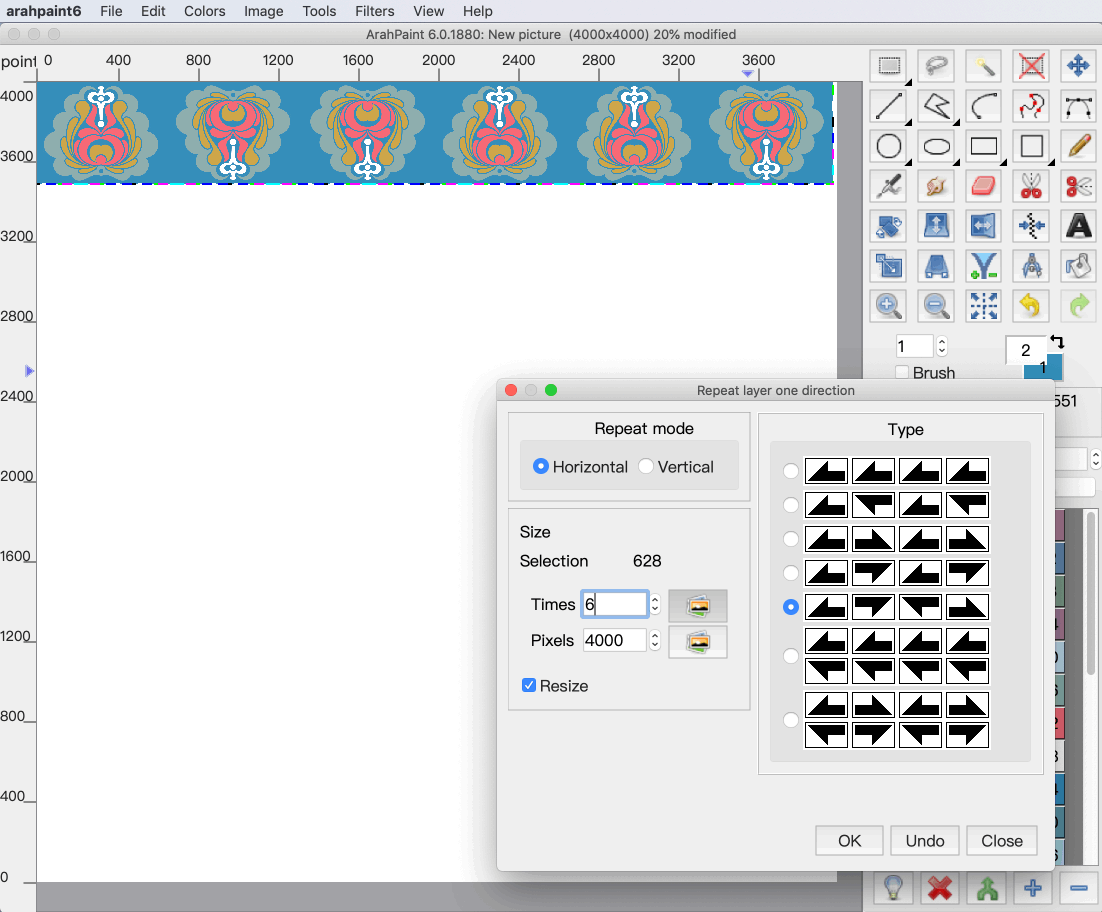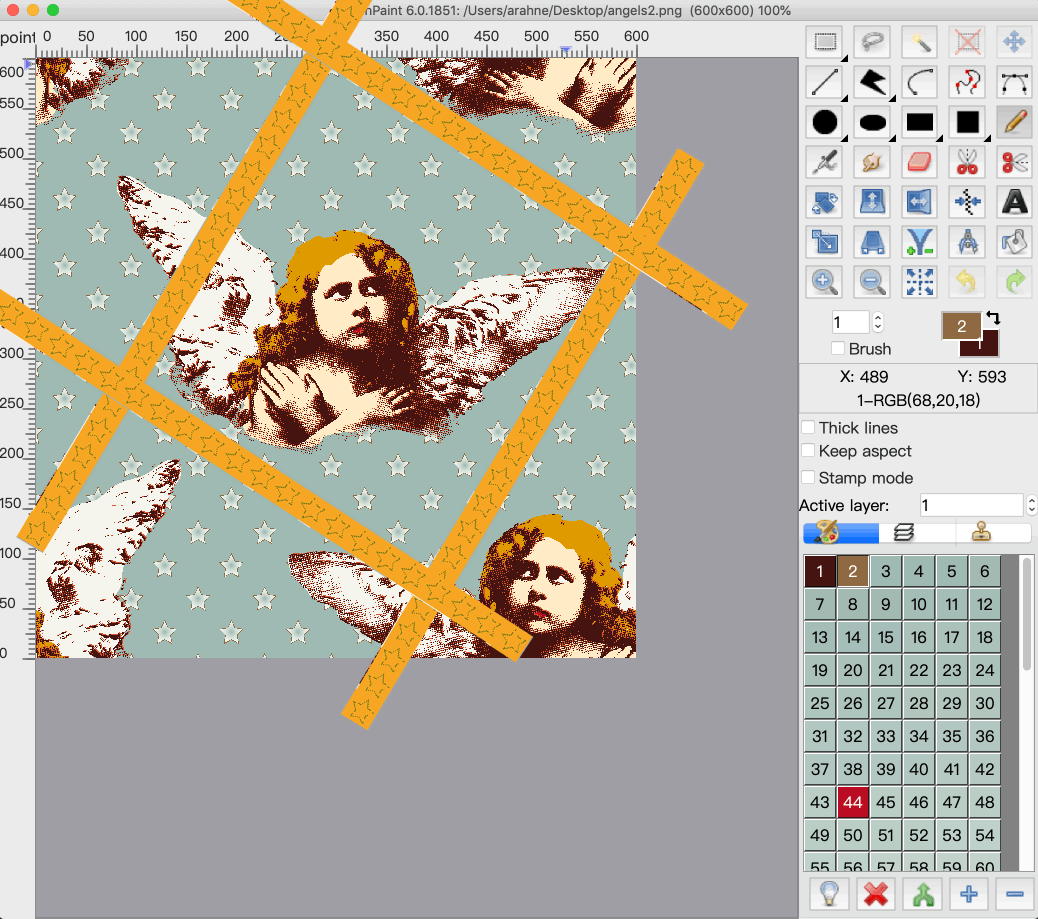Copy-paste weave and image in ArahWeave
Copy-paste is a very useful function, and we added it to ArahWeave in several windows. Now you can copy/paste images and weaves. We added the copy/paste function in the: main weave editor double weave editor jacquard conversion (for jacquard image and for selected weave) saving...