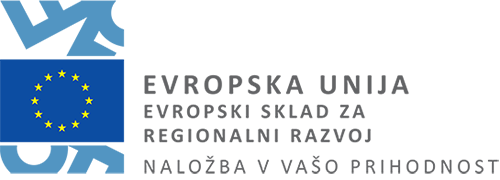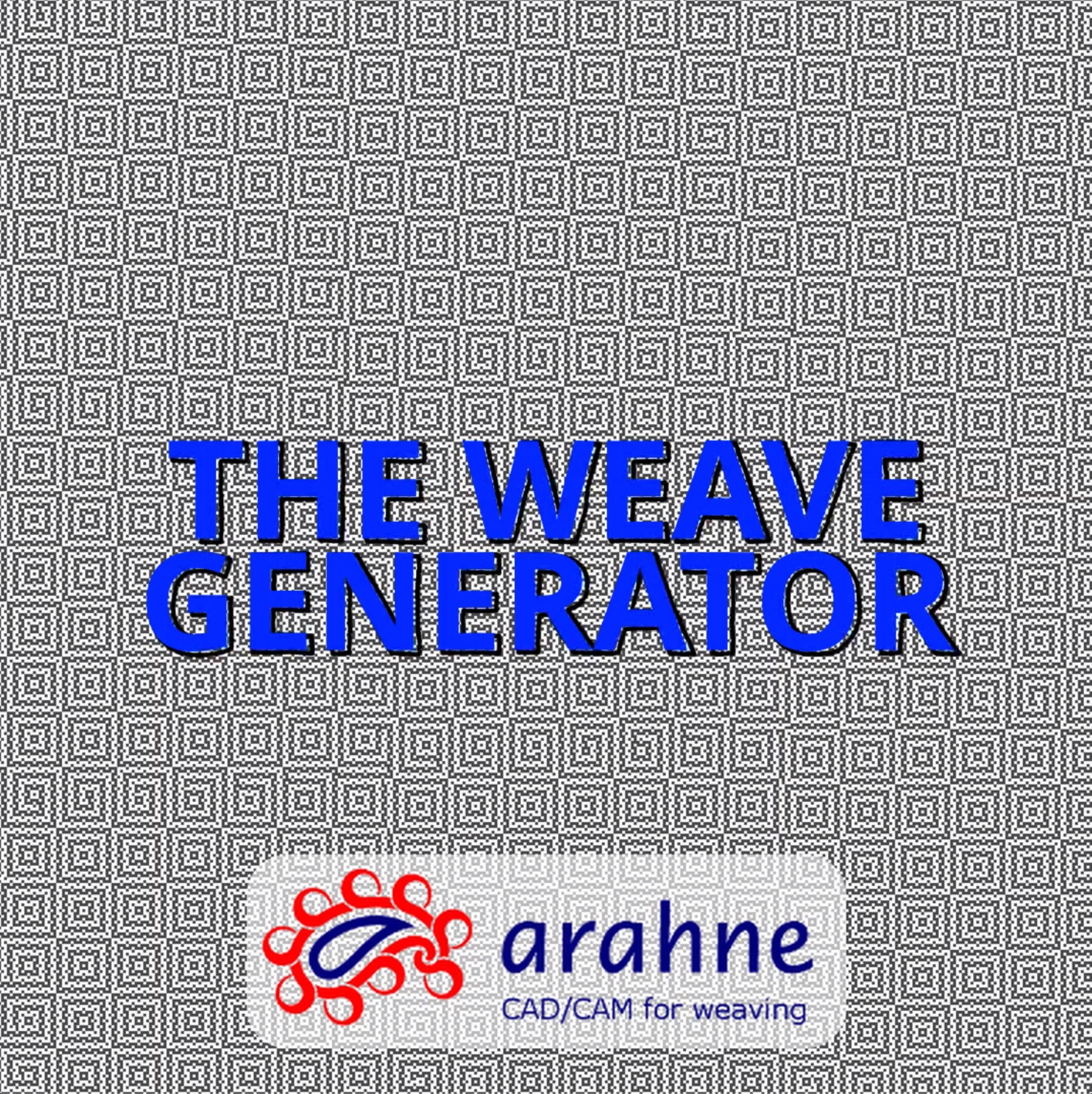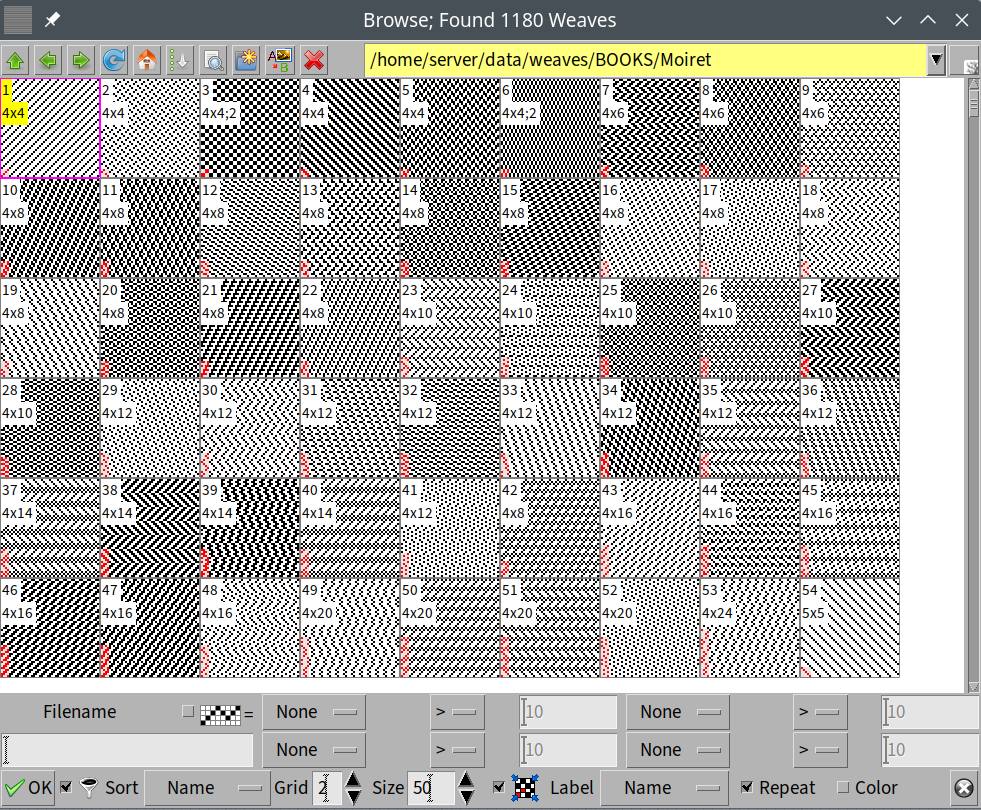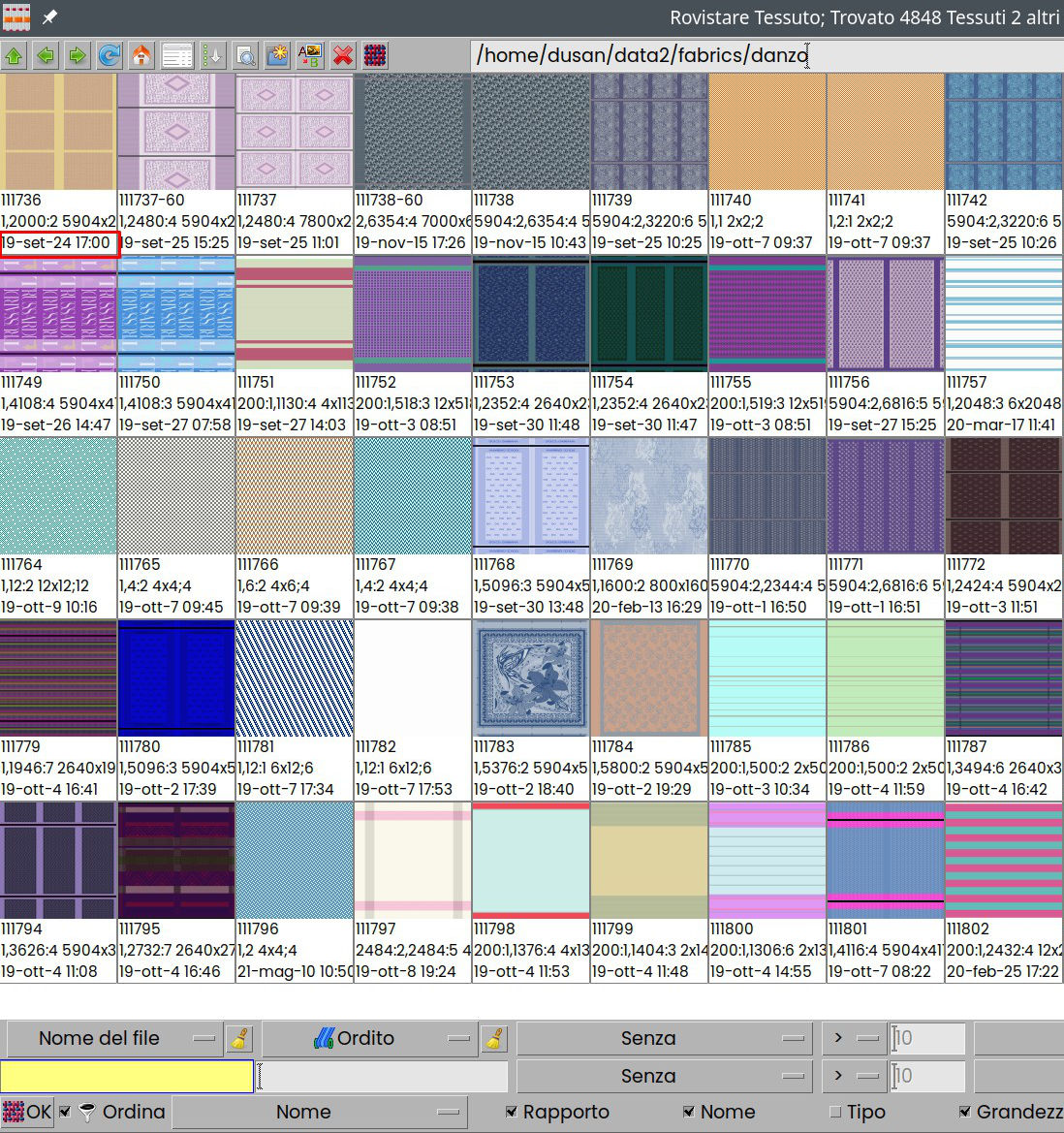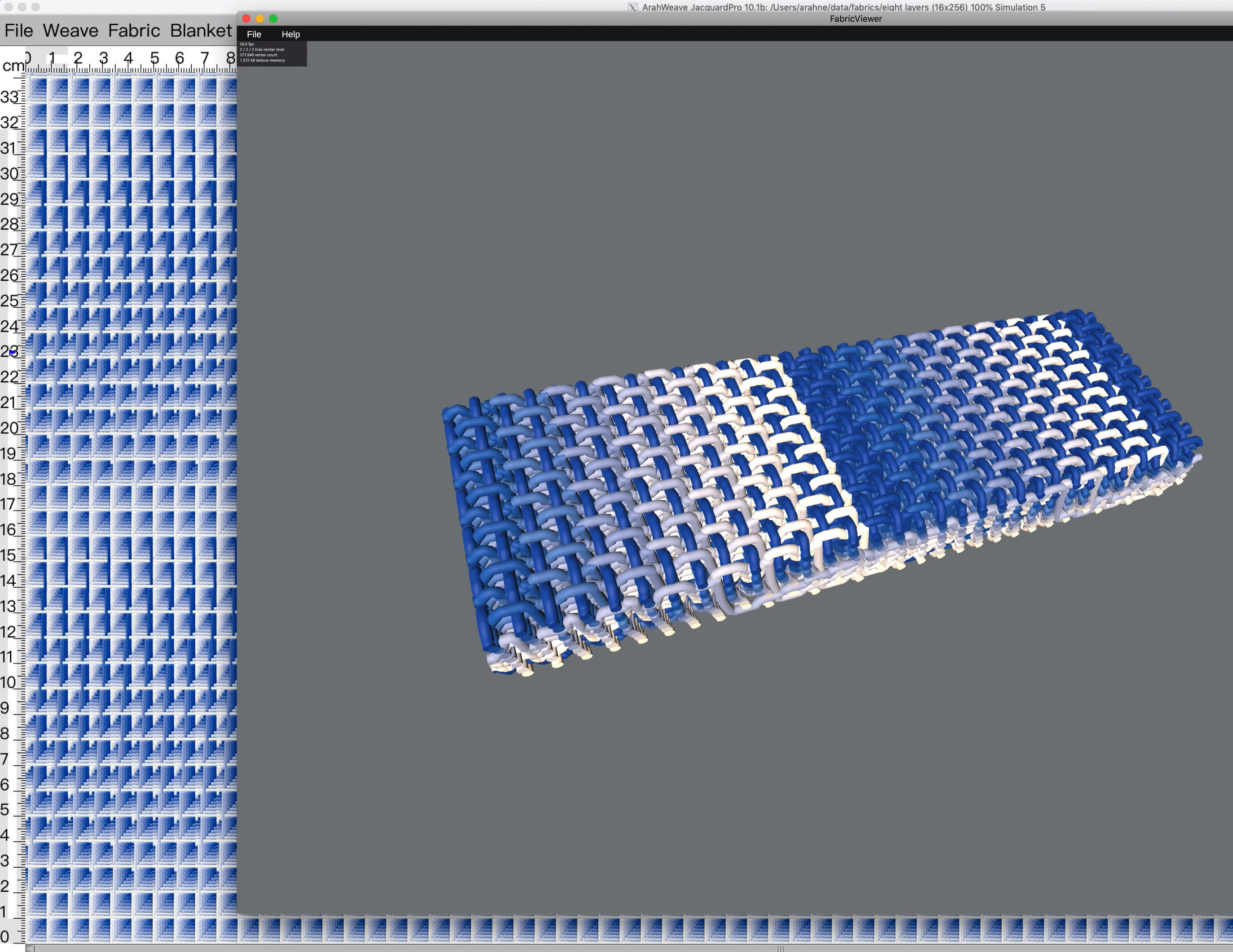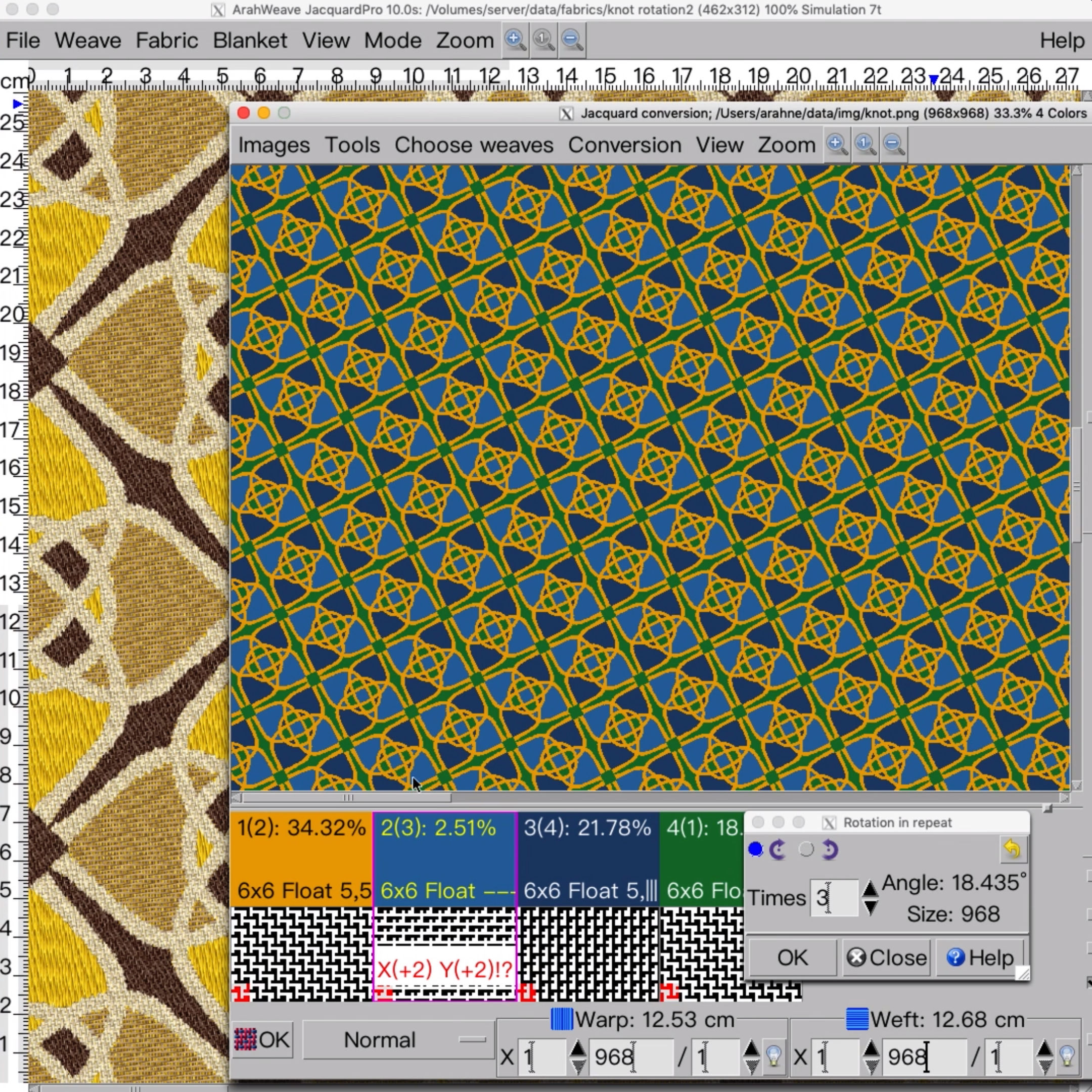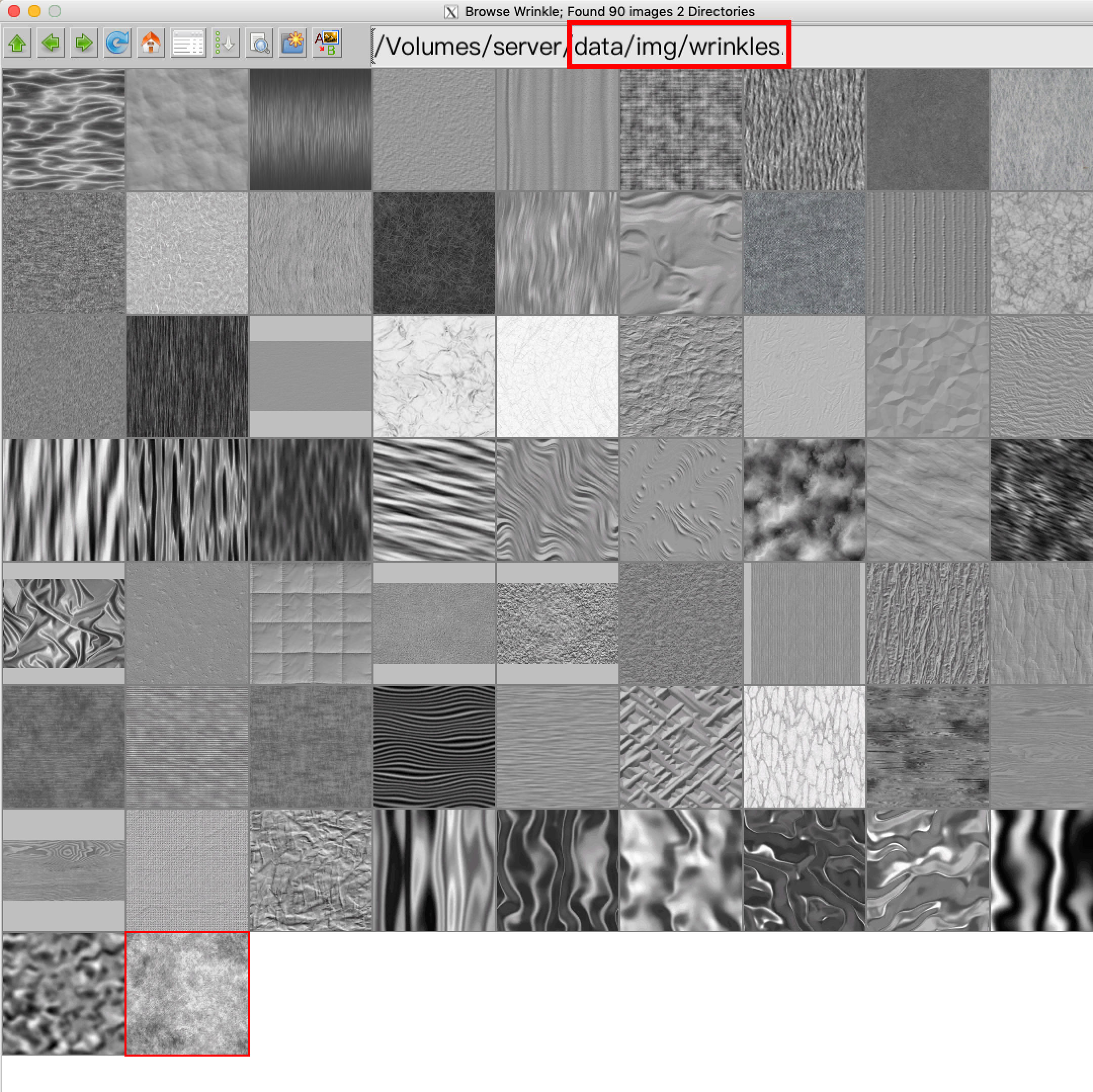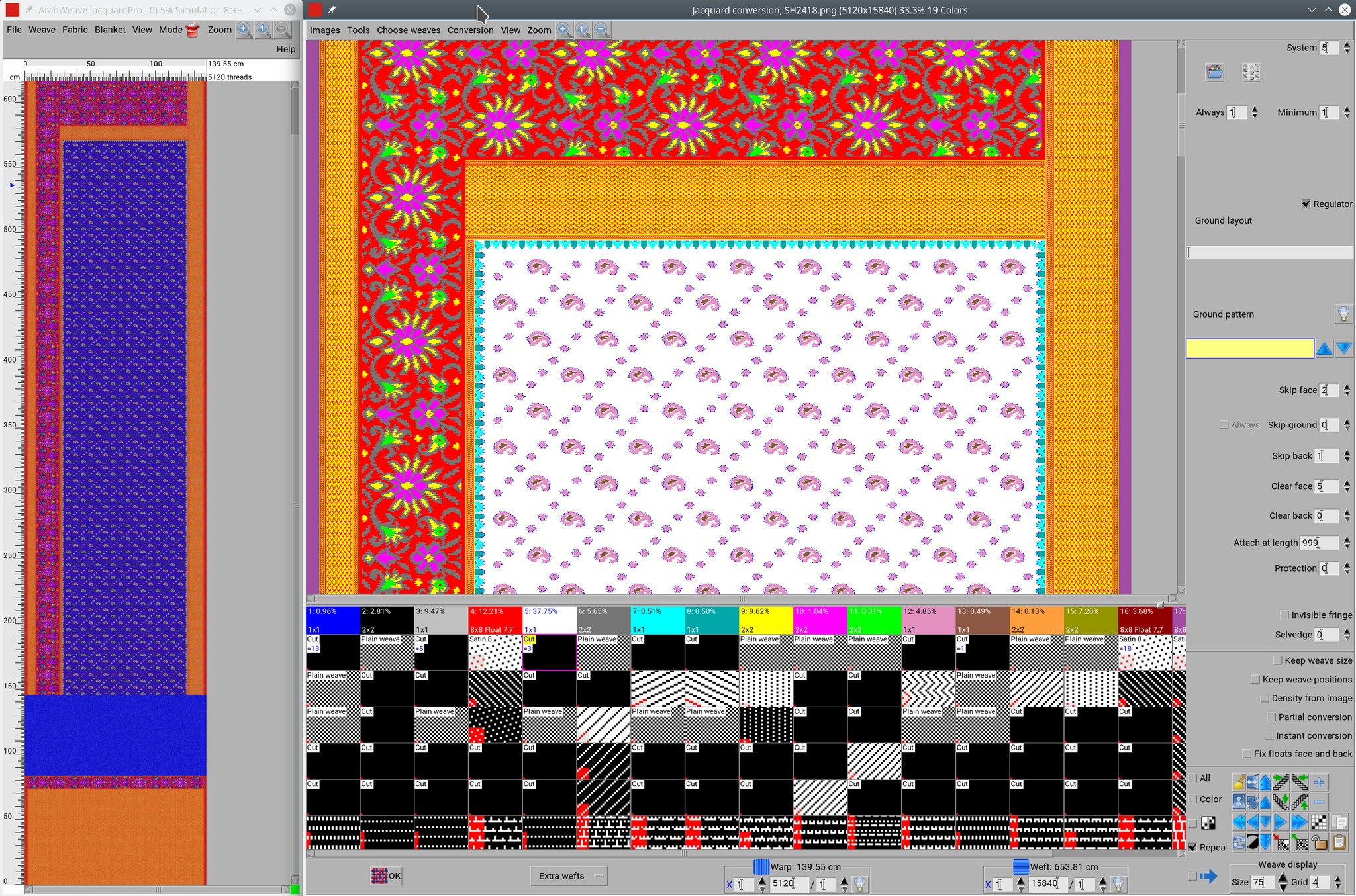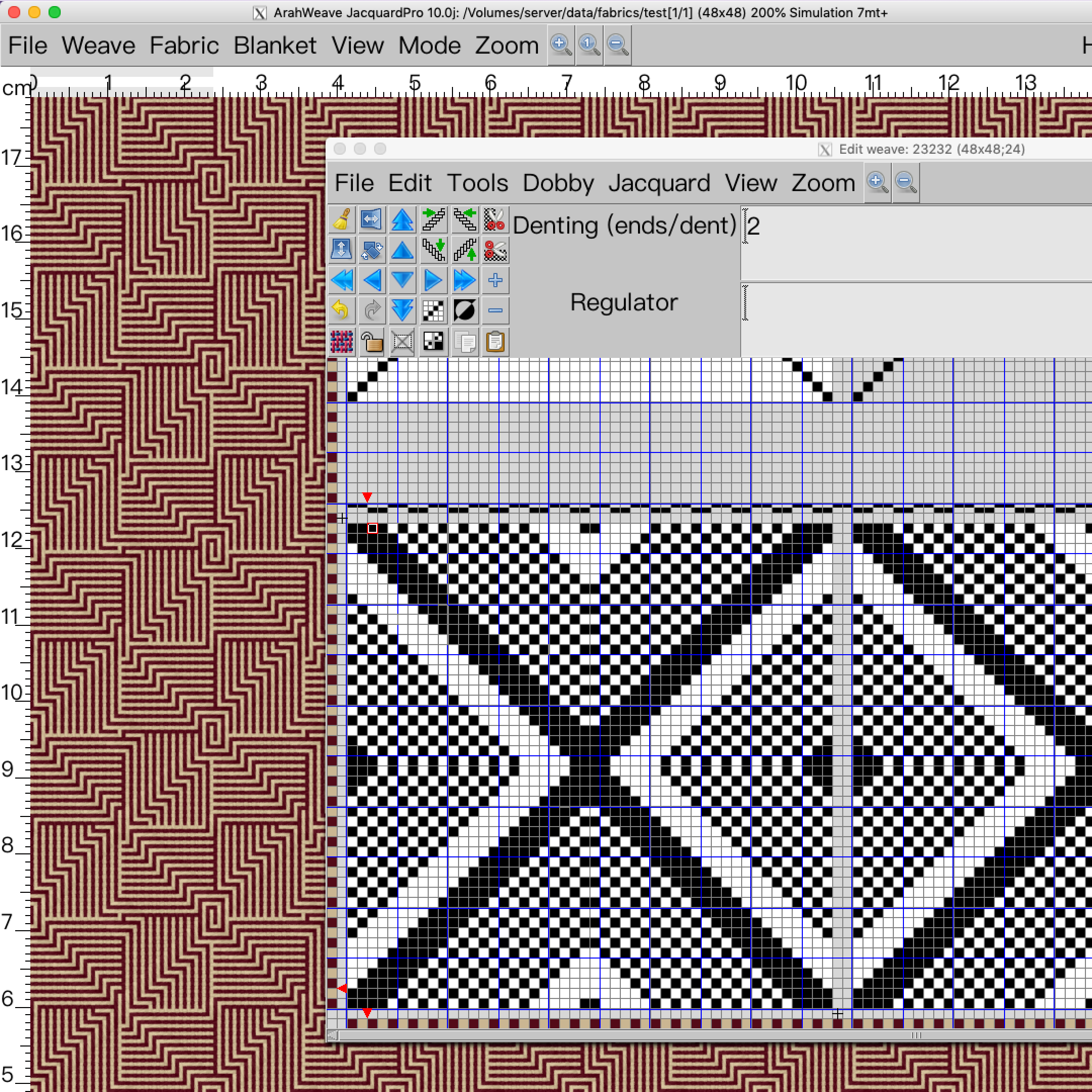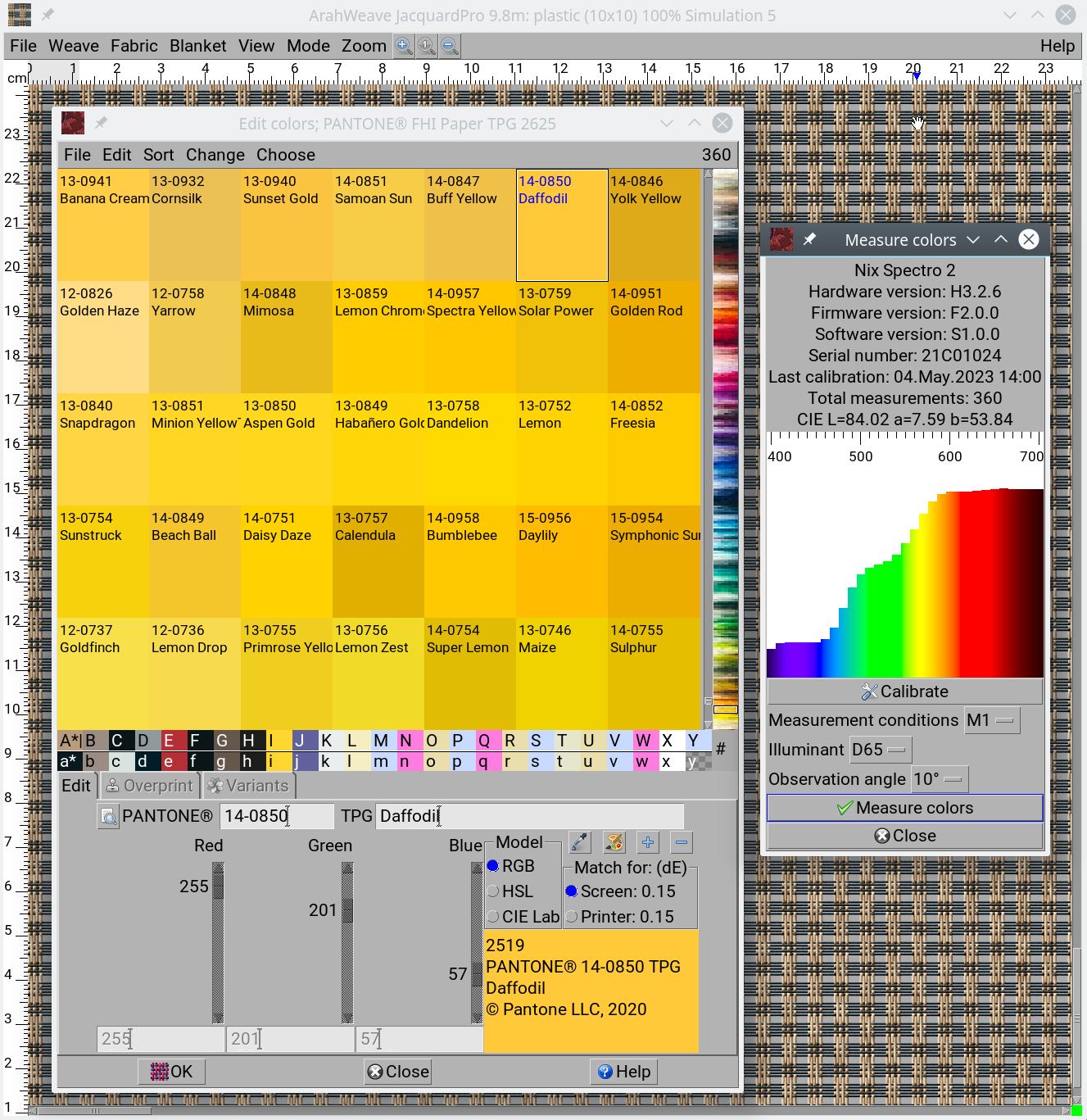Weave Generator in ArahPaint
Wᴇ'ʀᴇ ᴇxᴄɪᴛᴇᴅ ᴛᴏ ɪɴᴛʀᴏᴅᴜᴄᴇ ᴛʜᴇ ᴡᴇᴀᴠᴇ ɢᴇɴᴇʀᴀᴛᴏʀ, ᴀ ғᴀɴᴛᴀsᴛɪᴄ ɴᴇᴡ ᴛᴏᴏʟ ɪɴ AʀᴀʜPᴀɪɴᴛ6 ᴛʜᴀᴛ ᴡɪʟʟ ʜᴇʟᴘ ʏᴏᴜ ᴛᴏ ᴄʀᴇᴀᴛᴇ ɴᴇᴡ ɪɴᴛᴇʀᴇsᴛɪɴɢ ᴡᴇᴀᴠᴇs! You already know that you can set the angle and zoom for your brush patterns (please see this post). If you use a simple weave...