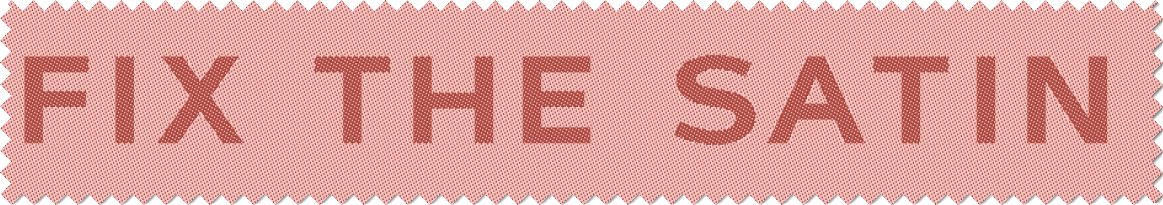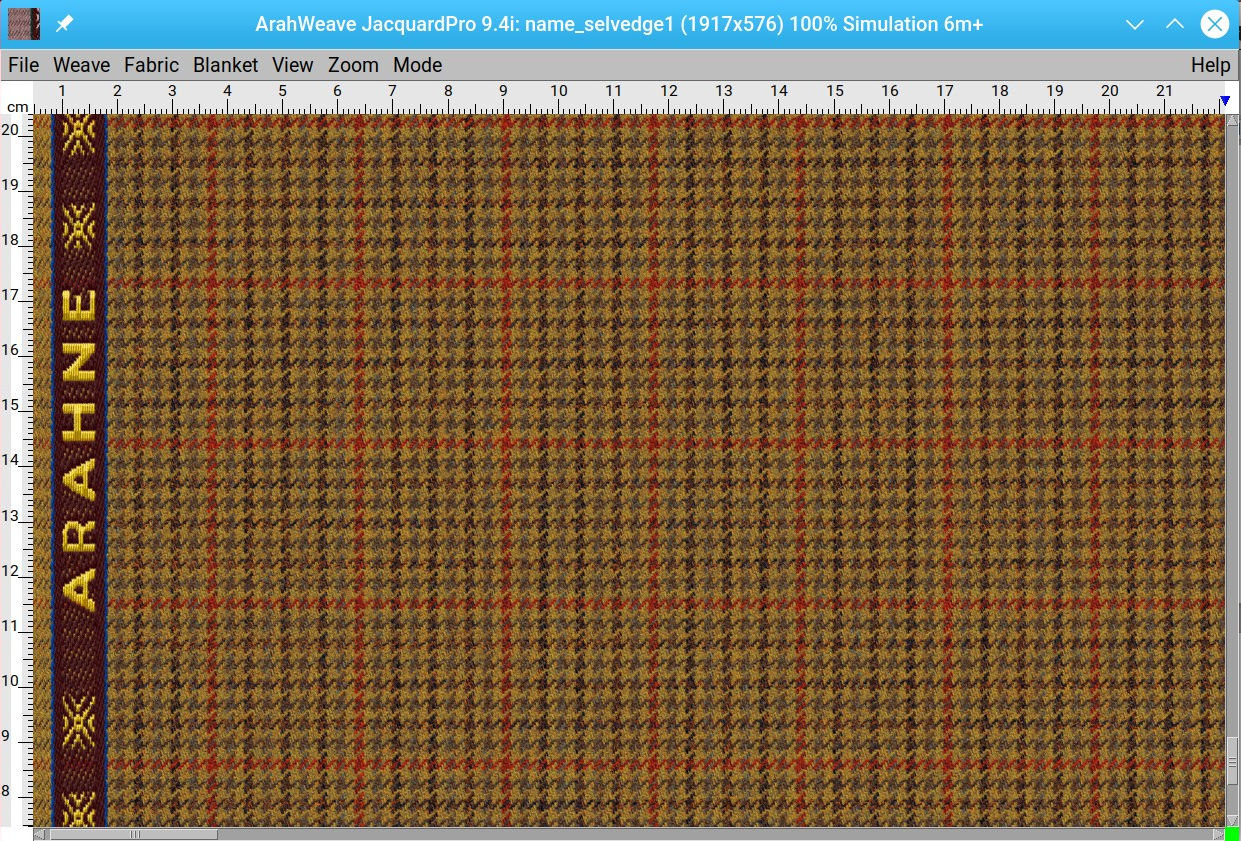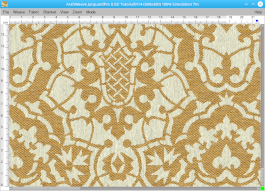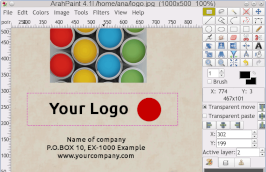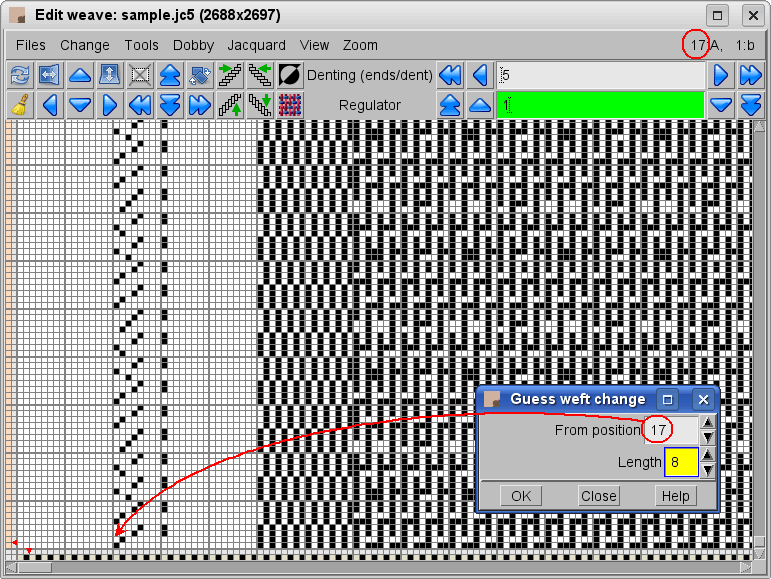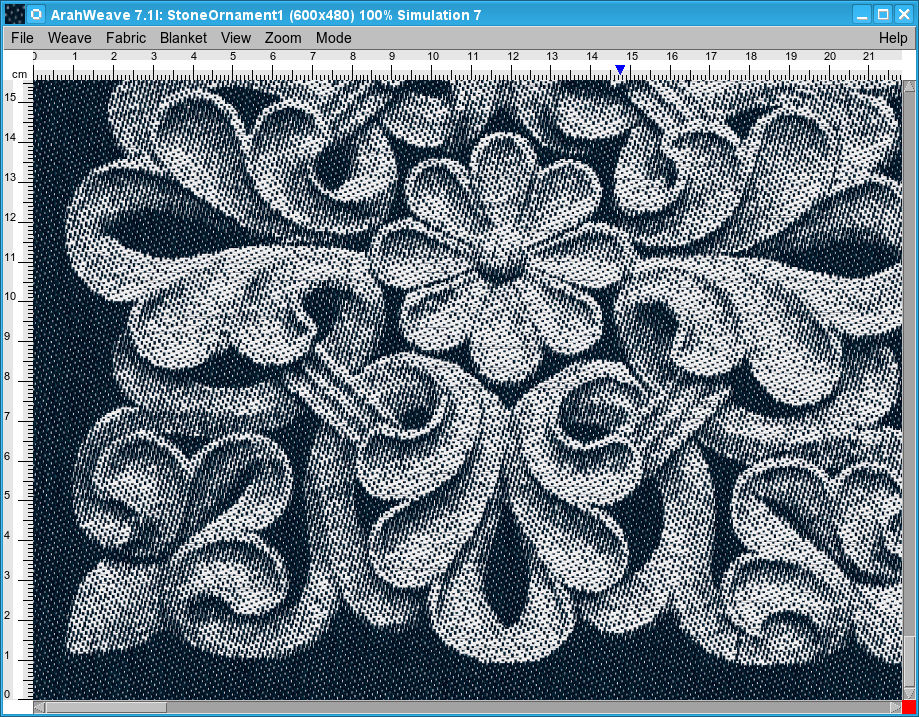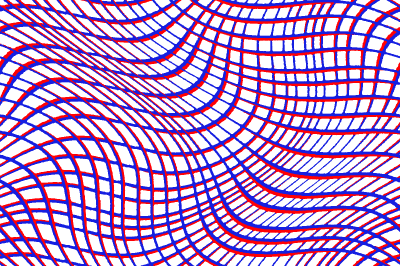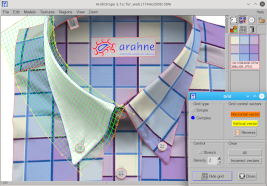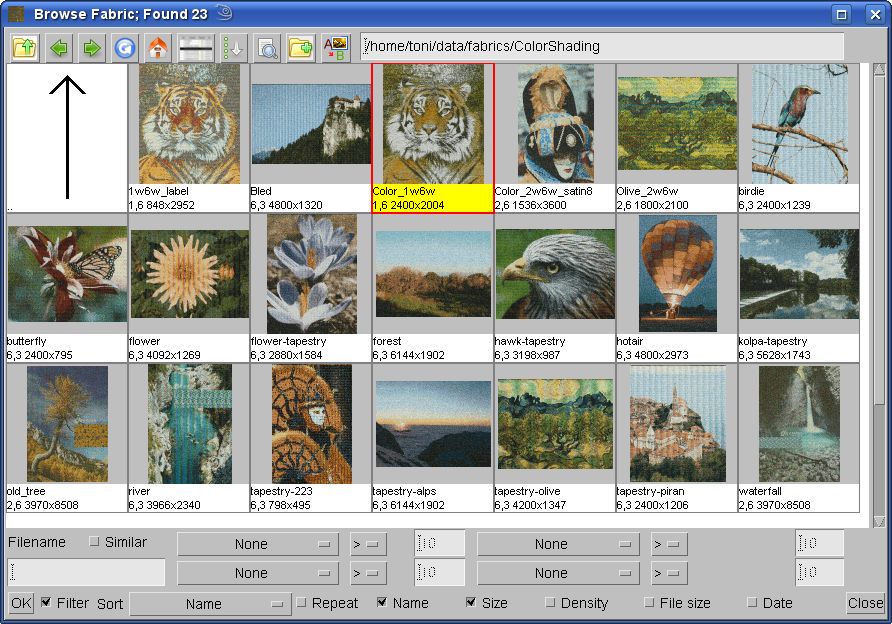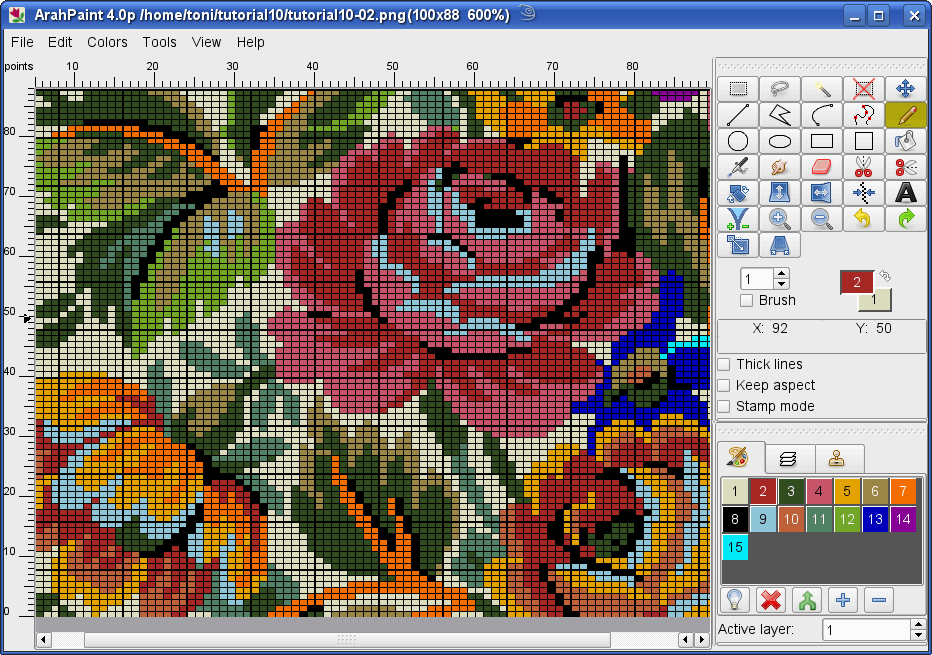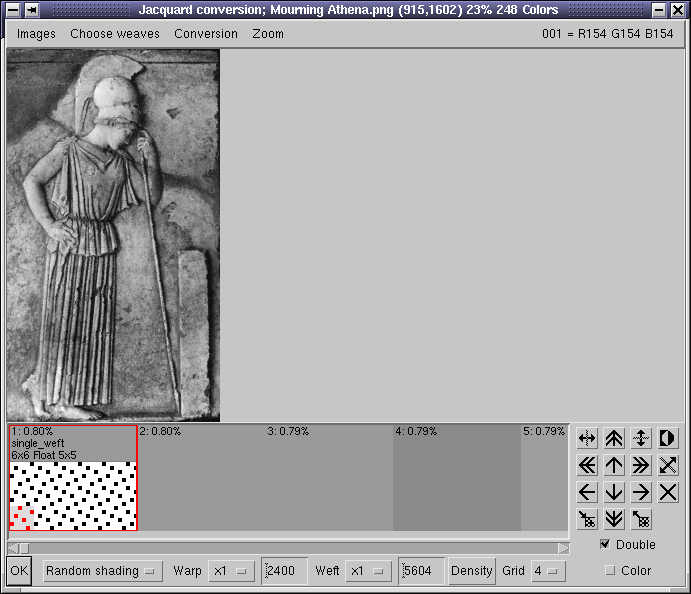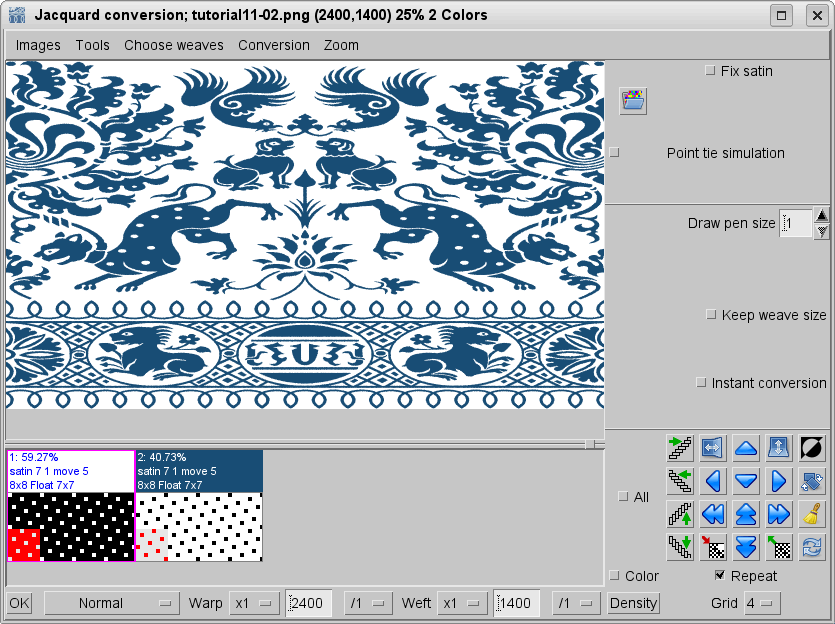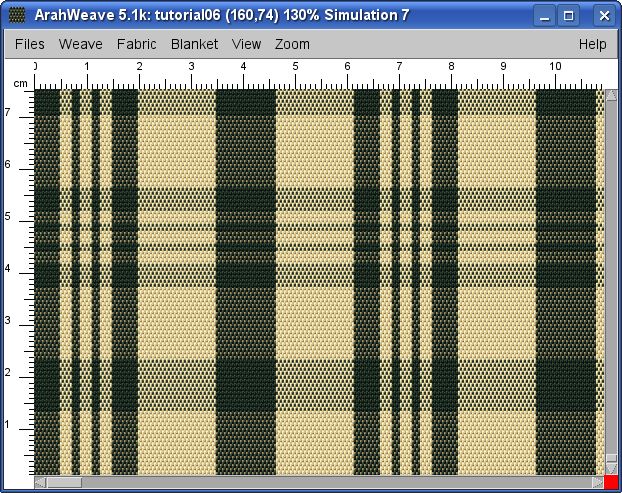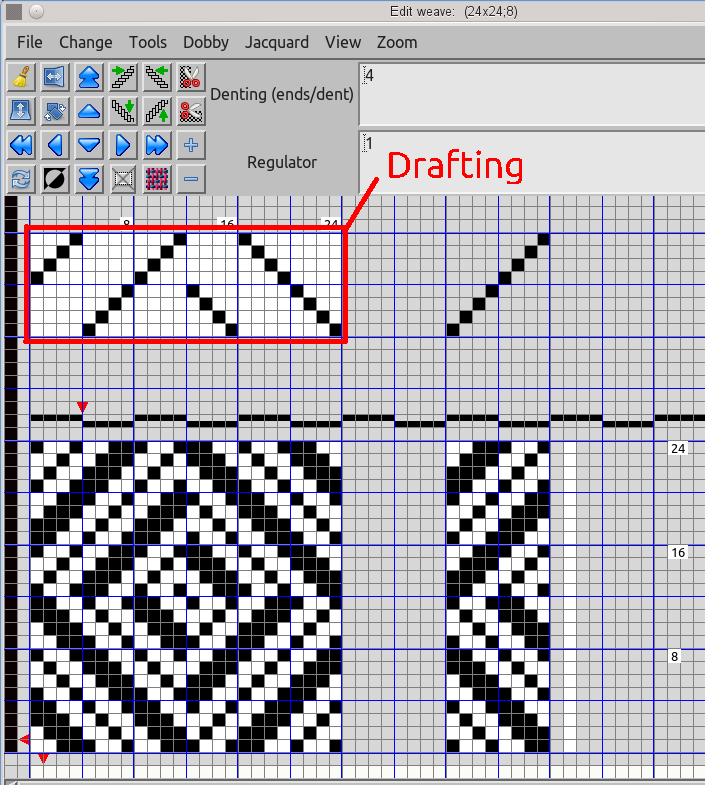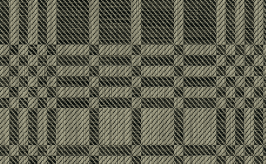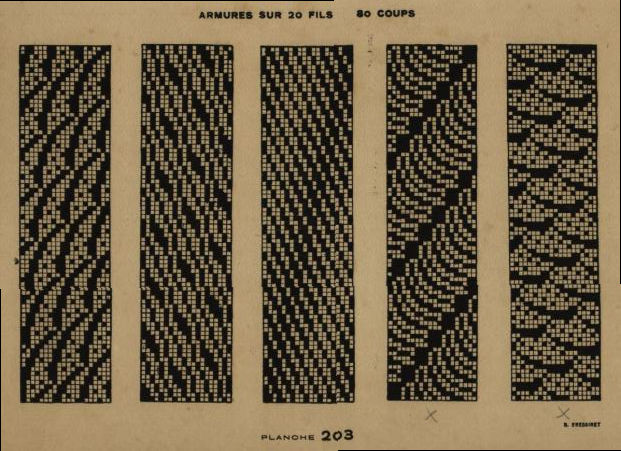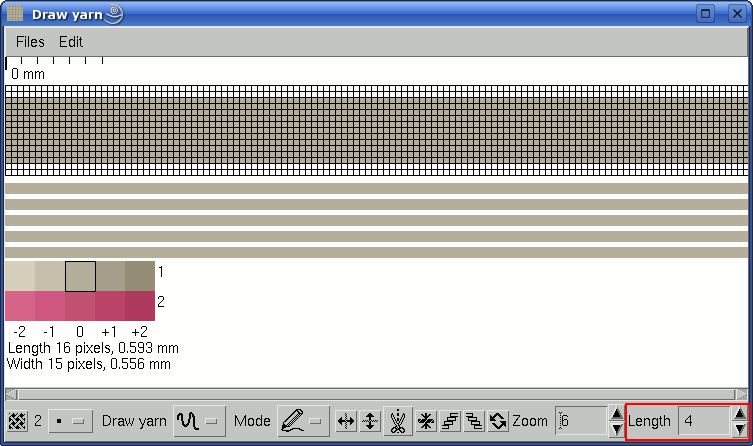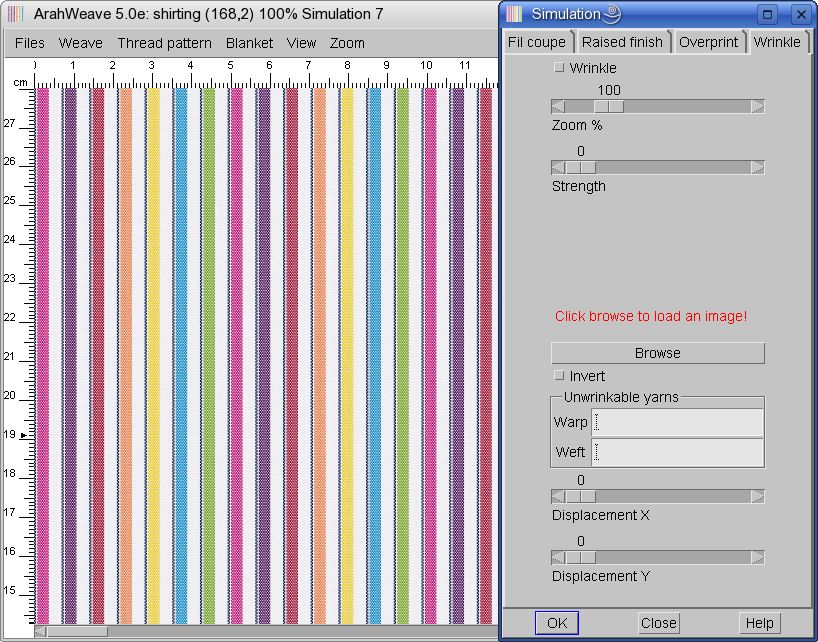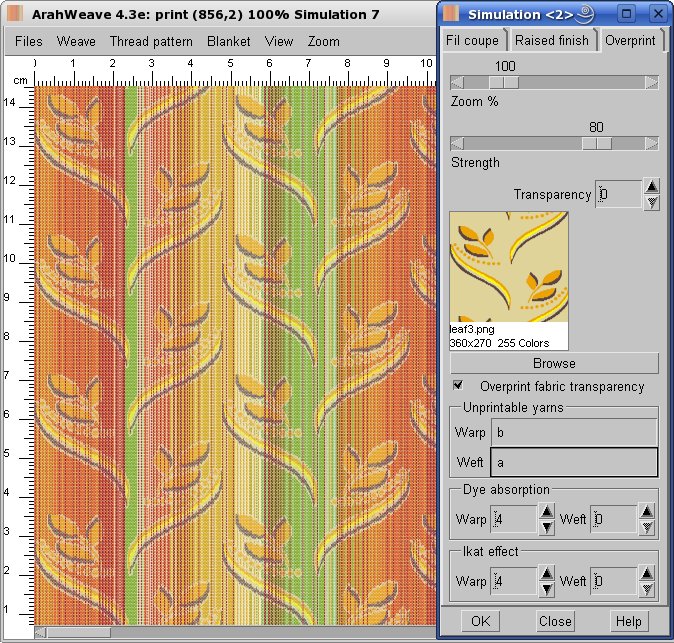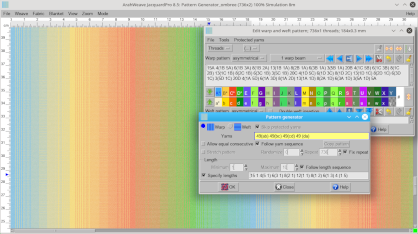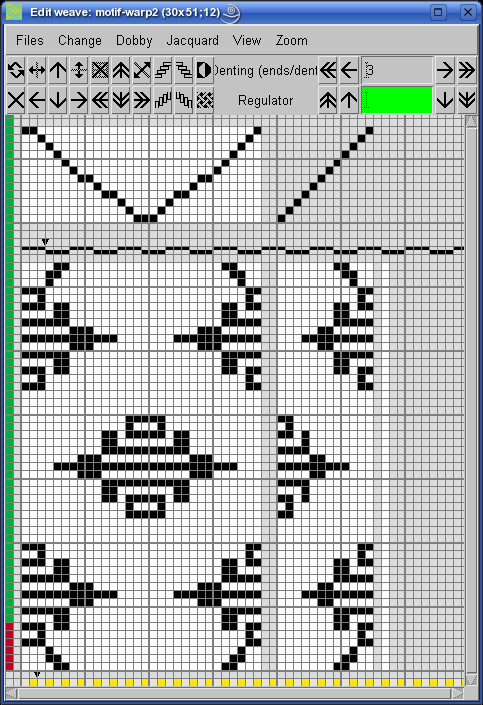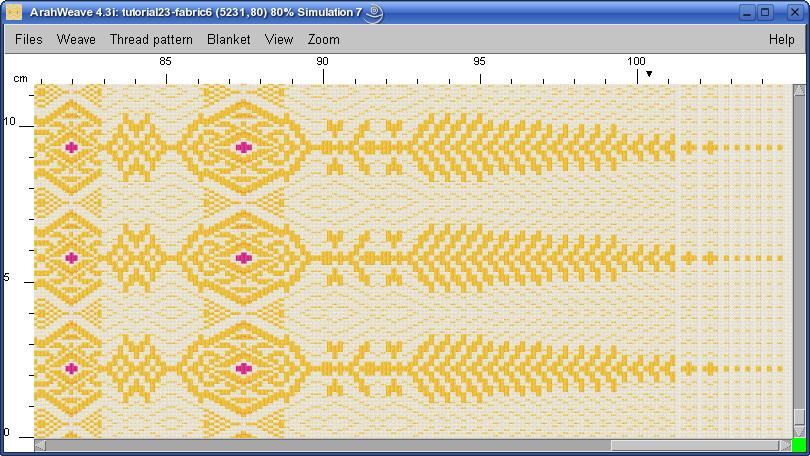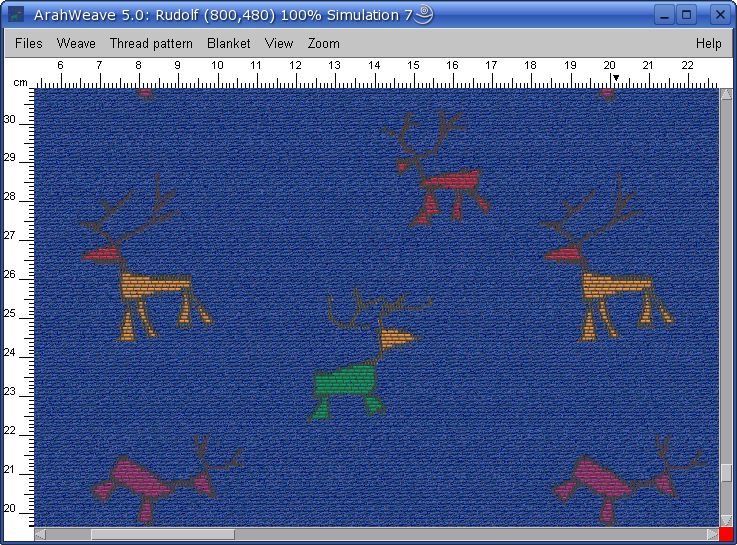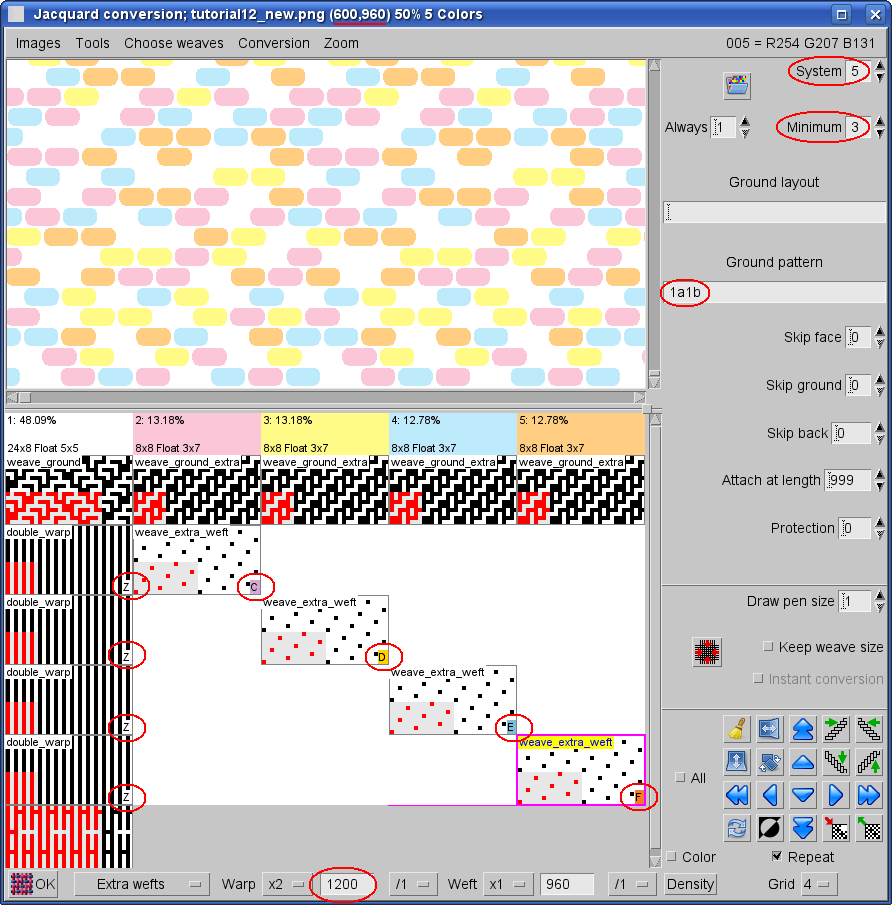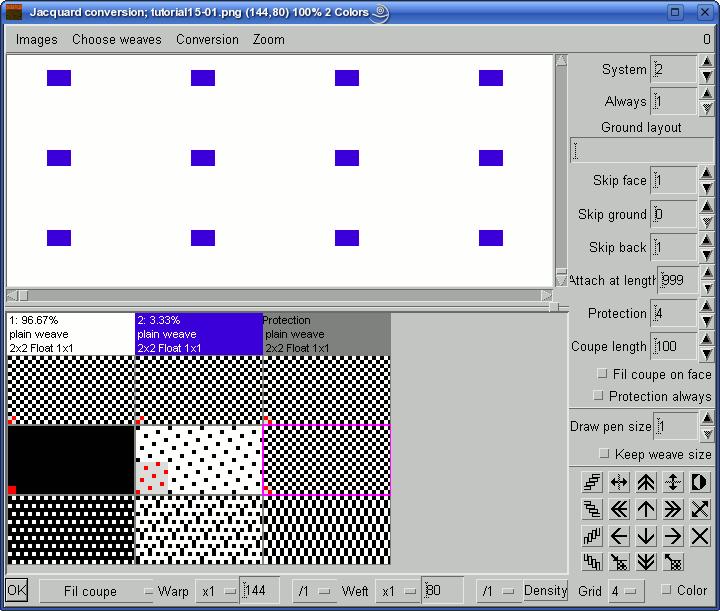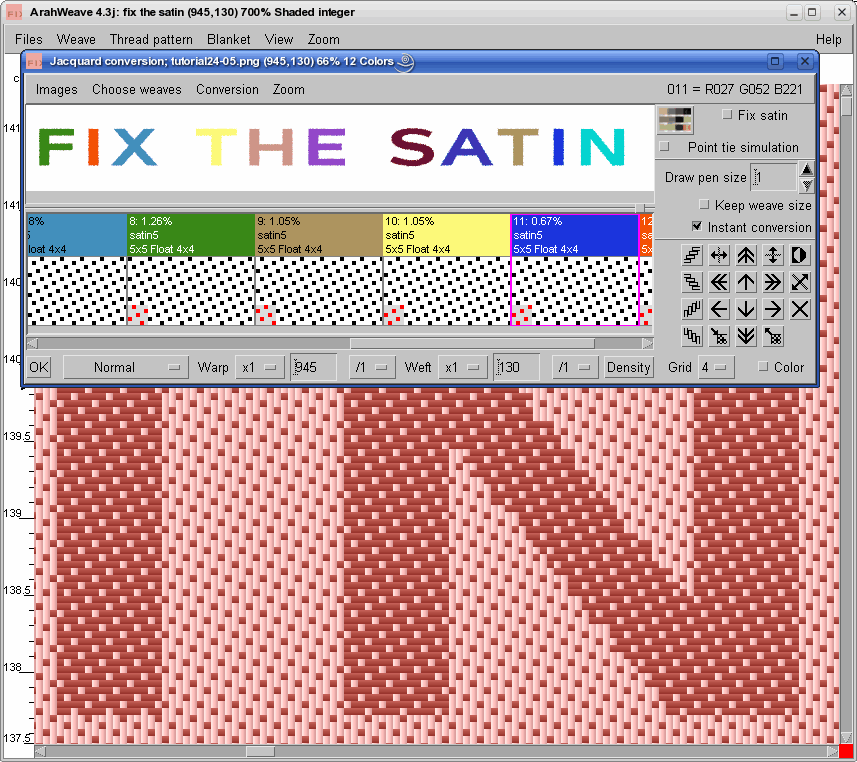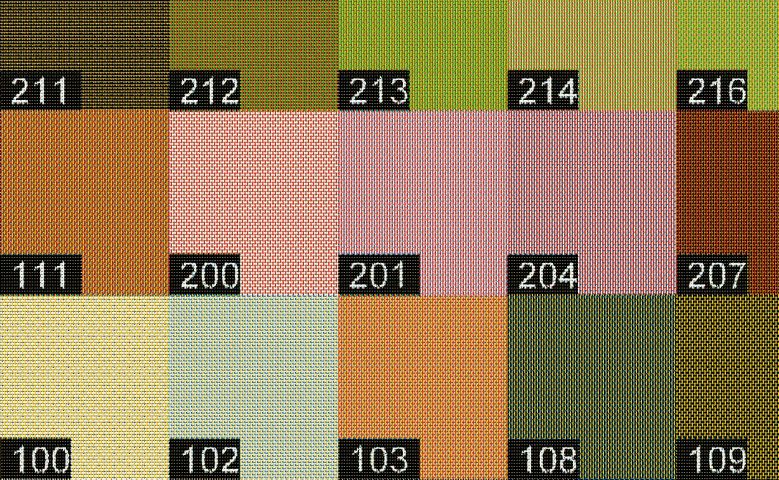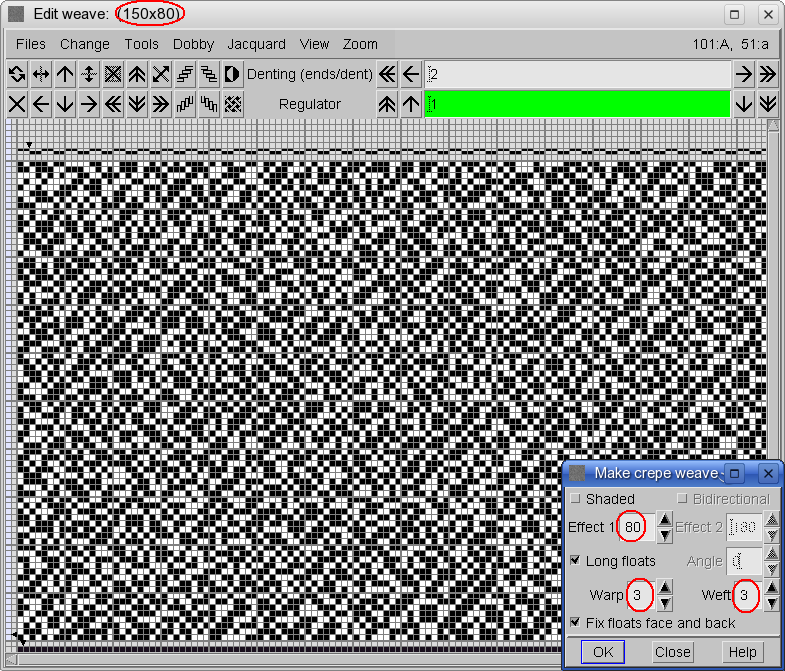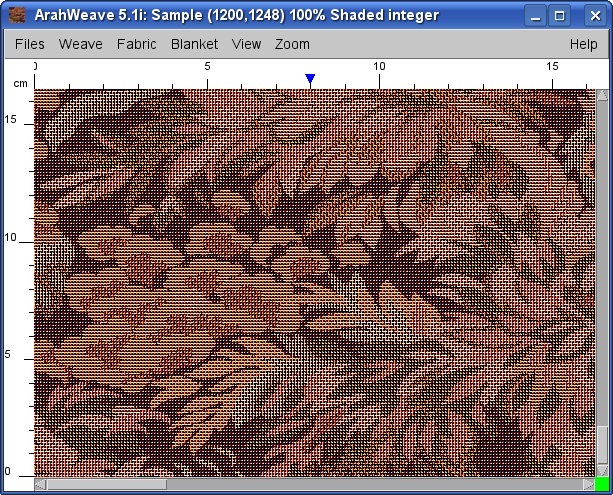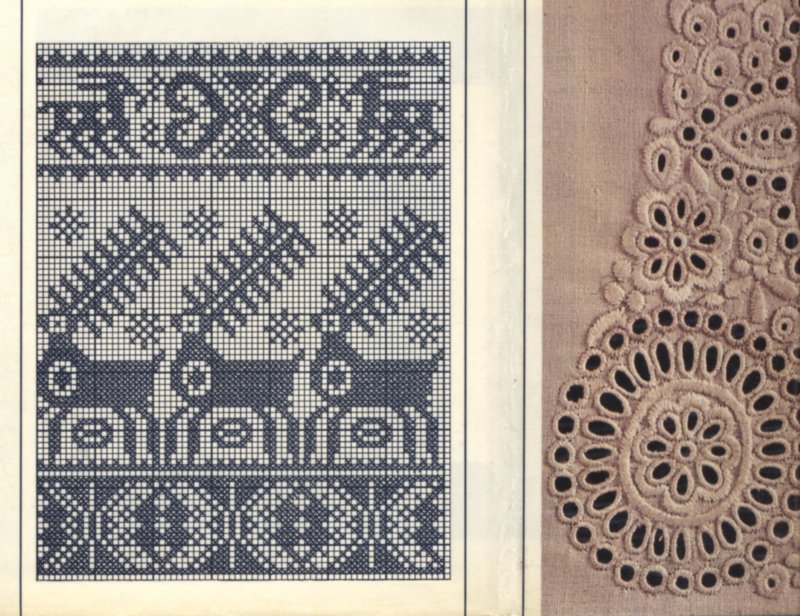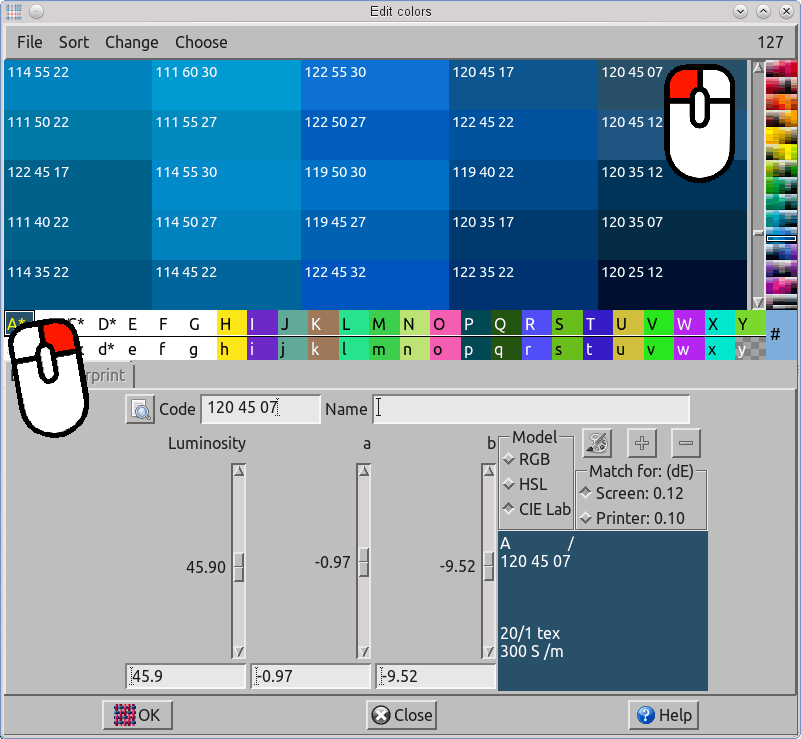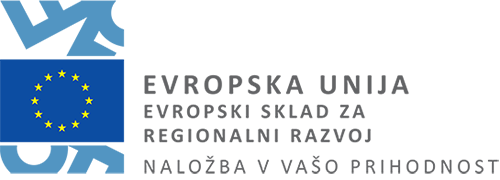
TUTORIALS
Fix the satin
In this tutorial, we present a fast and easy solution for getting nearly perfect boundaries between warp and weft satin weaves. This is very typical of of tablecloths, napkins and other single fabrics. The design, which we want to weave, is shown below. You should use this technique only for the customer’s logo, or some other area of special interest, where you want high contrast and clear rendering of details.
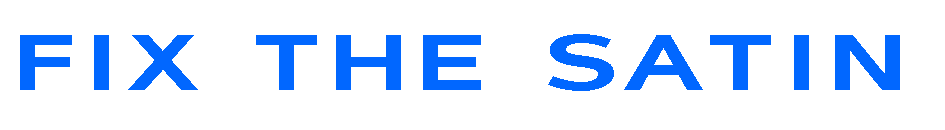
Load the image into Jacquard conversion window, then load both weaves, and you will get a jacquard fabric.
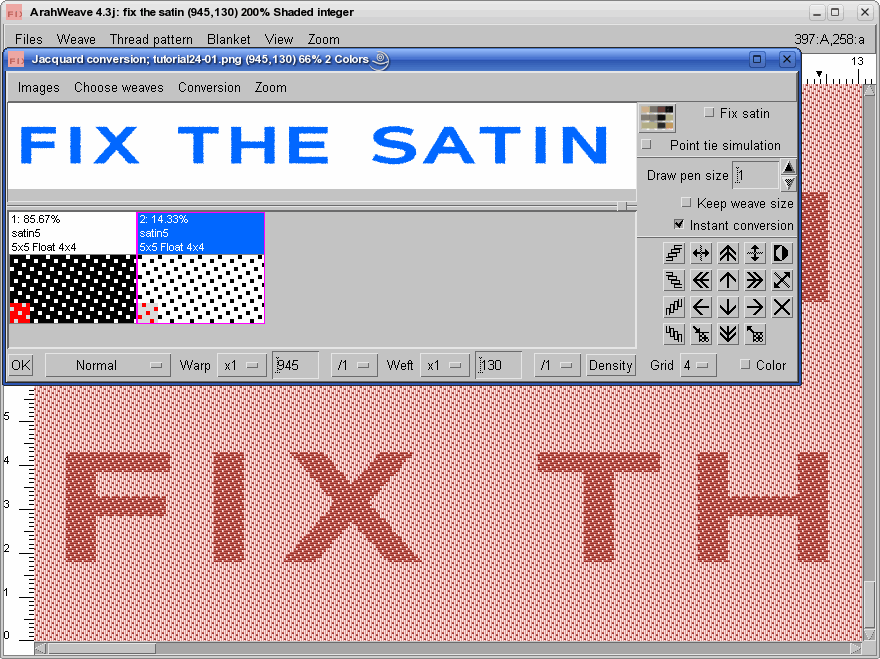
From a distance, everything looks fine. But a closer look reveals some problems. Satin weave is often woven with a high density in warp, so the areas where warp satin changes to weft satin can create problems. The high density warp threads will want to slide into the weft satin area. The correct boundary is encircled in green, while blue circles indicate wrong stitching points at the boundary. The red arrows indicate the direction of the sliding of the warp threads, caused by bad weave junction. Why do the threads slide? For the same reason as the river floods. River floods, because there is too much water in it, and somebody failed to build or repair the levee. Threads slide, because they are pushed by neighboring threads of high density, and because somebody failed to put the weave points at correct places to lock them in position. Regretfully, satin is a weave where each weave point has the same distance to all the other points, so we can not just move some points on the border, without disturbing the satin.
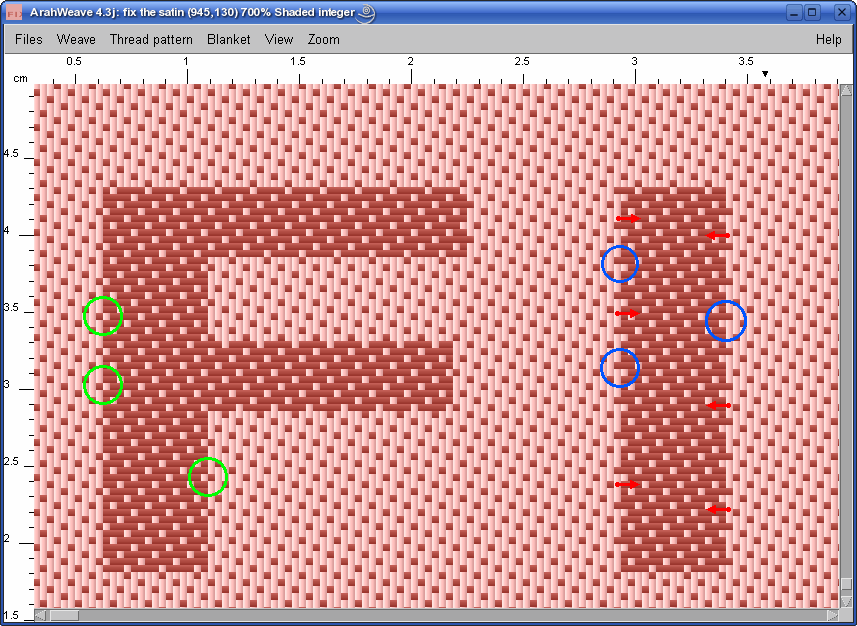
There are two solutions to this problems. First solution is to select a different weave for each isolated design area, so we need every letter in its own color. The other solution is to modify the distance between the letters, so that each letter starts at a multiple of 5 (for satin 5). Sometimes we are not allowed to modify the logo, or weaves are much larger with respect to the text, so changing spaces between the letters causes too irregular spacing. In this tutorial, we will illustrate the first option, where we introduce additional colors for areas of the same weave.
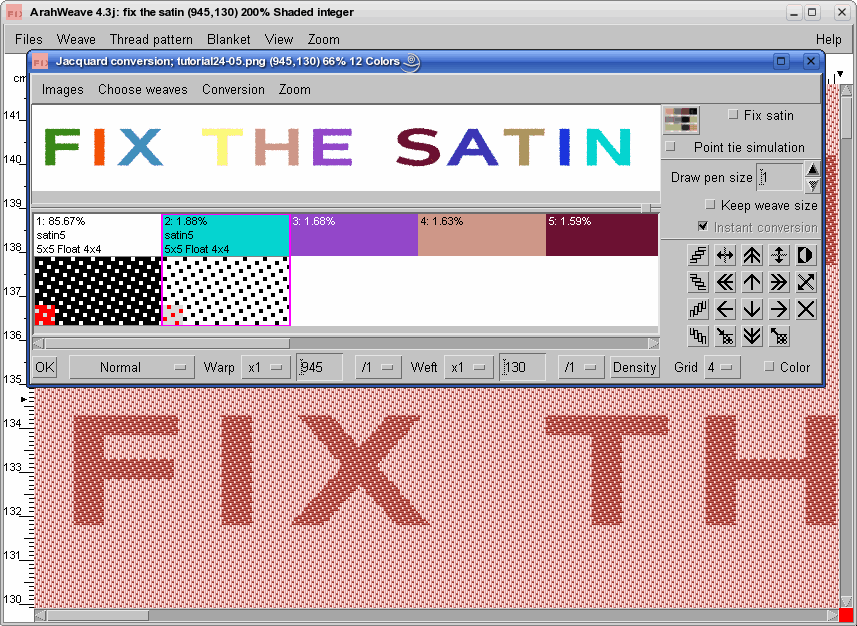
Go in ArahPaint4, add the extra colors, recolor the letters and save the image. Then, copy the weft satin weave to all the new color-to-weave spaces in the Jacquard conversion window (you know, use right mouse click to copy weave).
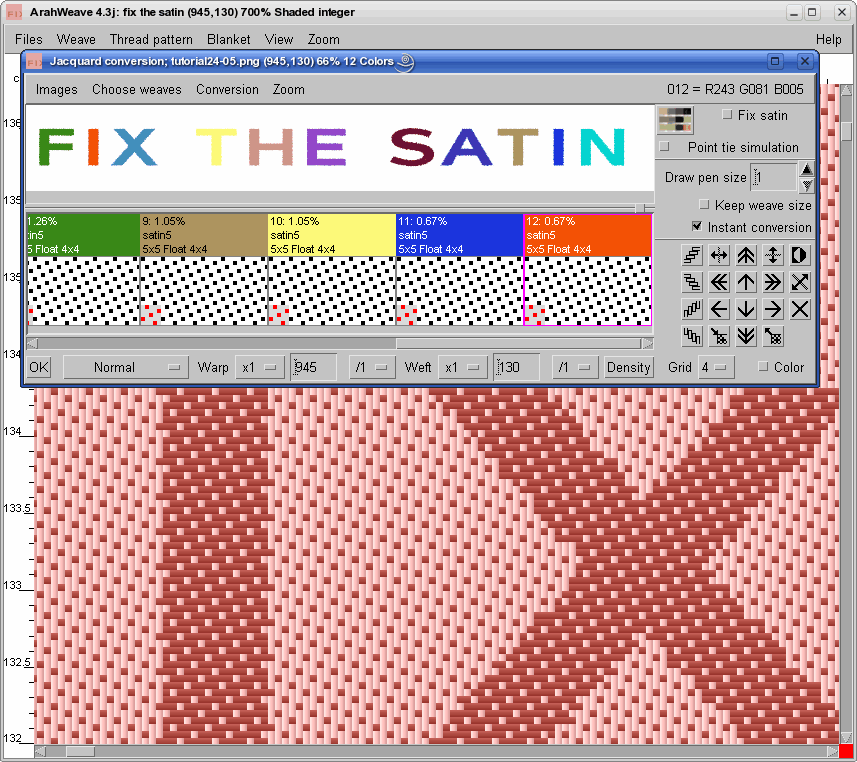
Then you need to shift each weave separately to match the ground weave. To move a weave’s starting point, use “shifting” tools in the Jacquard conversion‘s toolbox on the right (shift up ![]() , shift down
, shift down ![]() , shift left
, shift left ![]() , shift right
, shift right ![]() ).
).
A useful hint: Left mouse click on the image selects the clicked color in the weave insertion area below. Right mouse click on the image shifts the fabric simulation in the main ArahWeave‘s window to the bottom left corner. In this way, you can easily find the final fabric aspect of any image area.
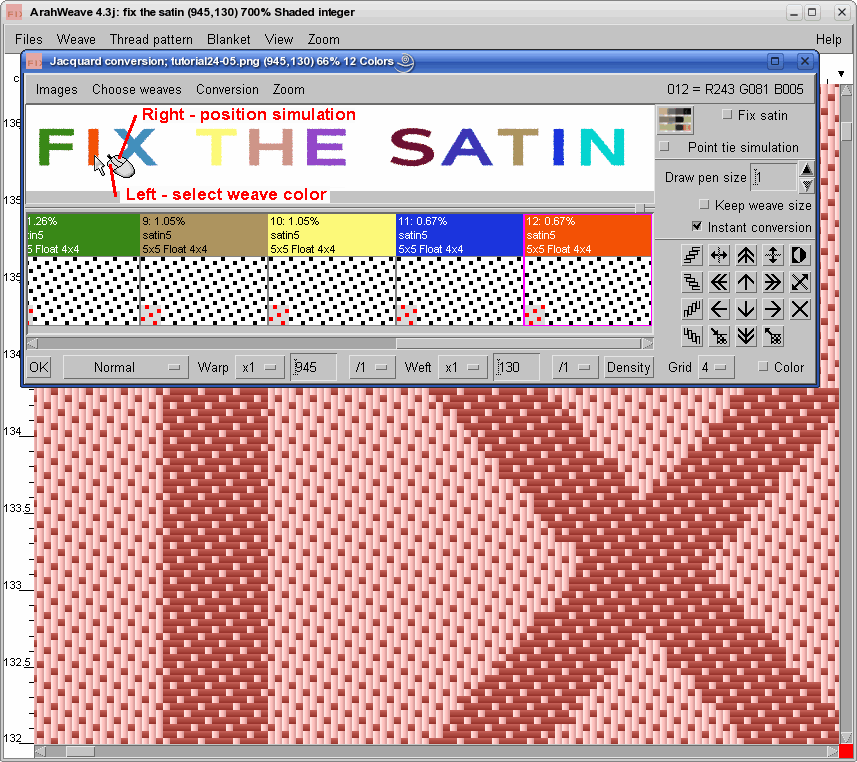
Jacquard conversion has another great feature: if the Instant conversion checkbox is on, then any modification to the weave selection (shift, invert, mirror, or load a different weave) will be immediately applied to fabric simulation, without pressing the OK button. So you can interactively align the weaves, without thinking about the relative position to the other weaves.
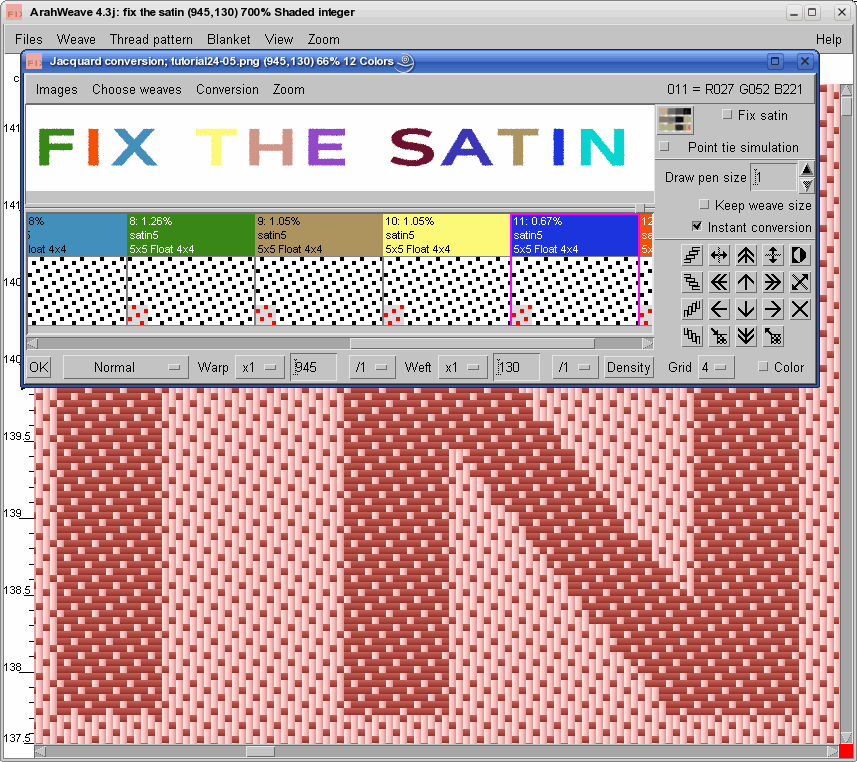
In this way we have fixed the vertical lines in our letters. But we cannot fix letters, which have rounded or diagonal shapes (like X, or S).
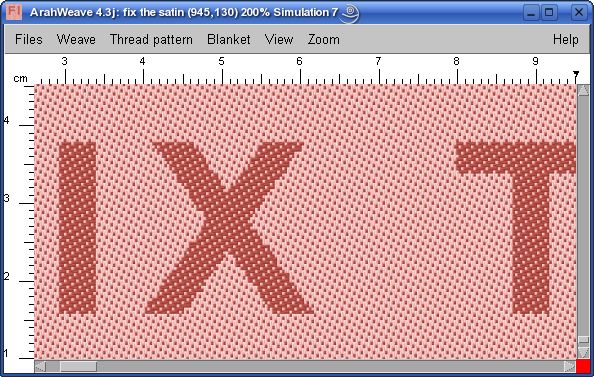
We could fix that by manually adding or removing the points in the weave editor. Fortunately, ArahWeave has a tool for this situation. Click the Fix satin checkbox in the Jacquard conversion window, and program corrects the non-rectangular letters (X, S, A). You can compare the image above and below – see how the borders on X are clearer?
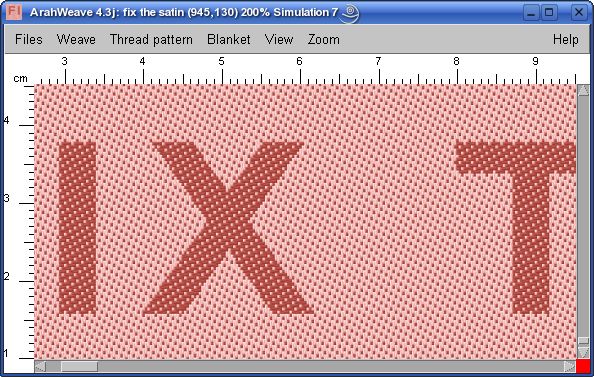
And this is the final result. A careful observer will notice, that we did not solve all the problems: for example, the letter T does not have correct junctions on the vertical part. What can we say in our defense? You probably know smokers who use arguments like “I will not quit smoking, because there are children starving in poor countries.” Sure our final weave is not perfect in all respects, just like we do not live in a perfect world. But that should not stop us from improving the parts which we can, with just a little extra effort.