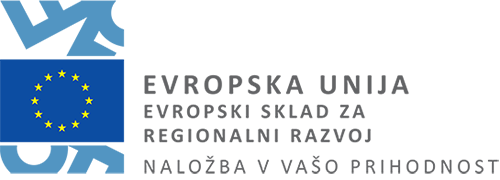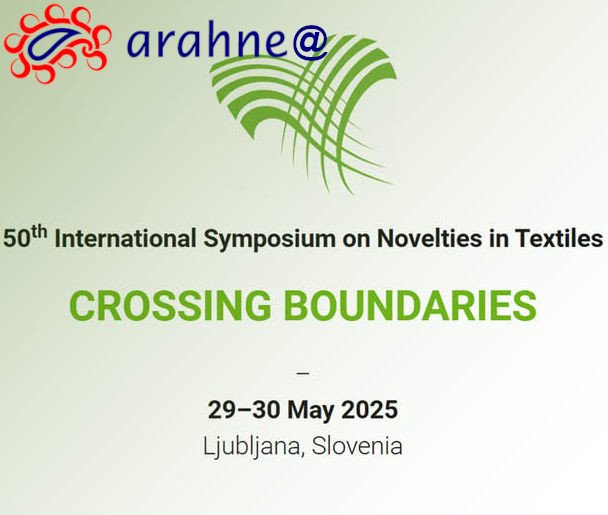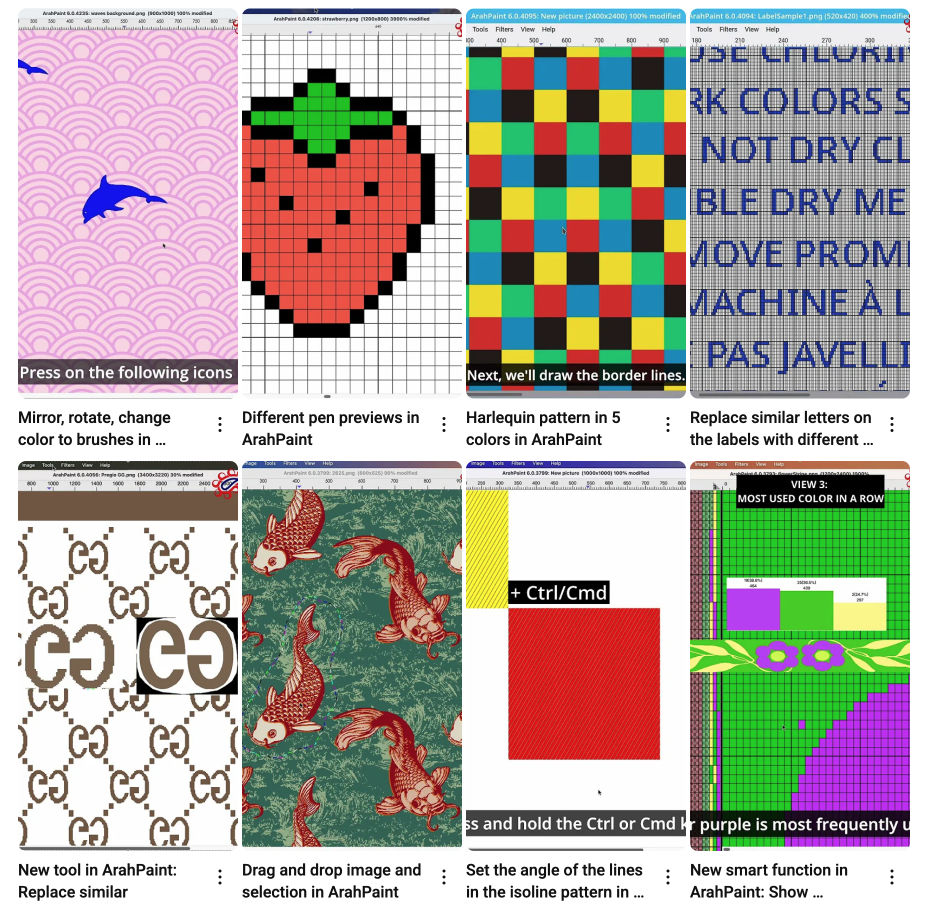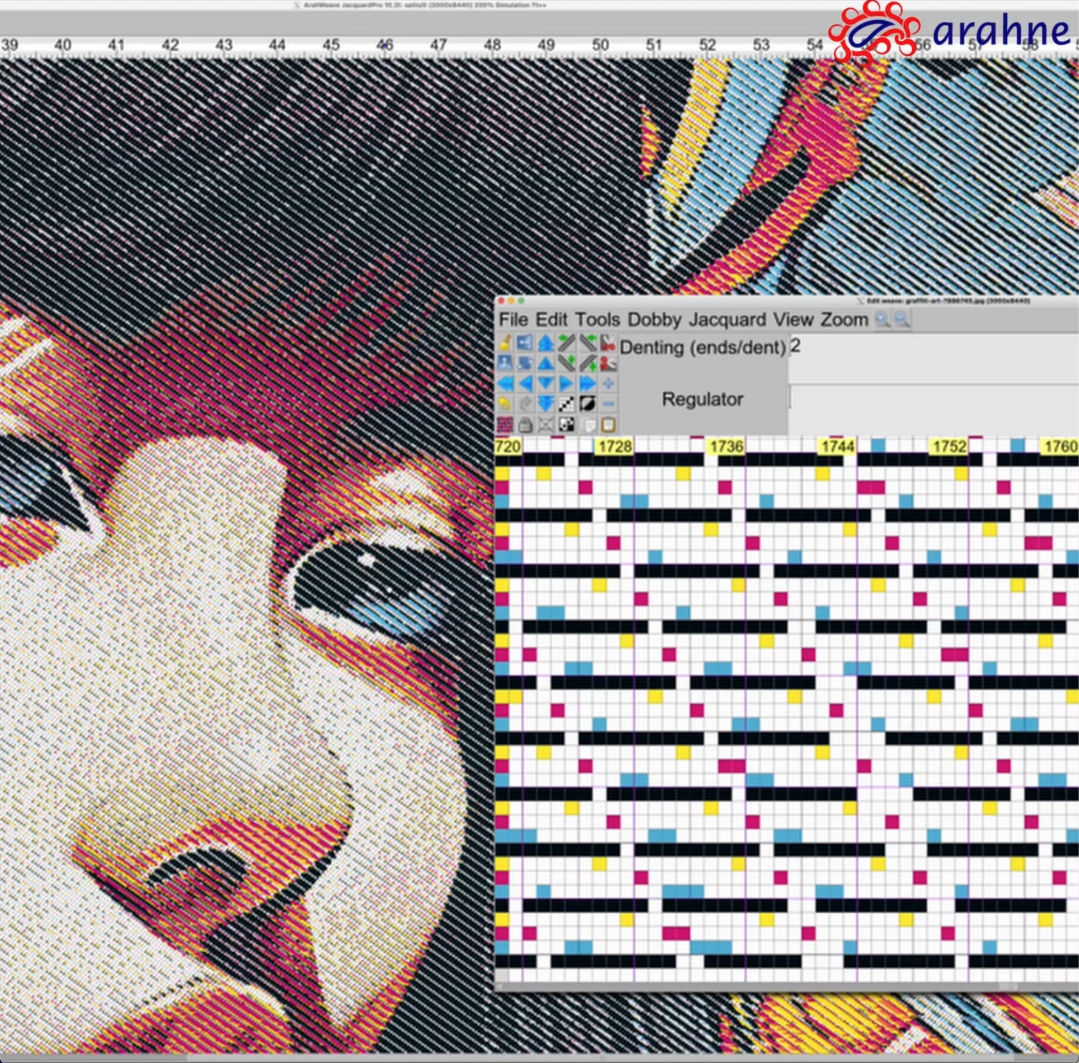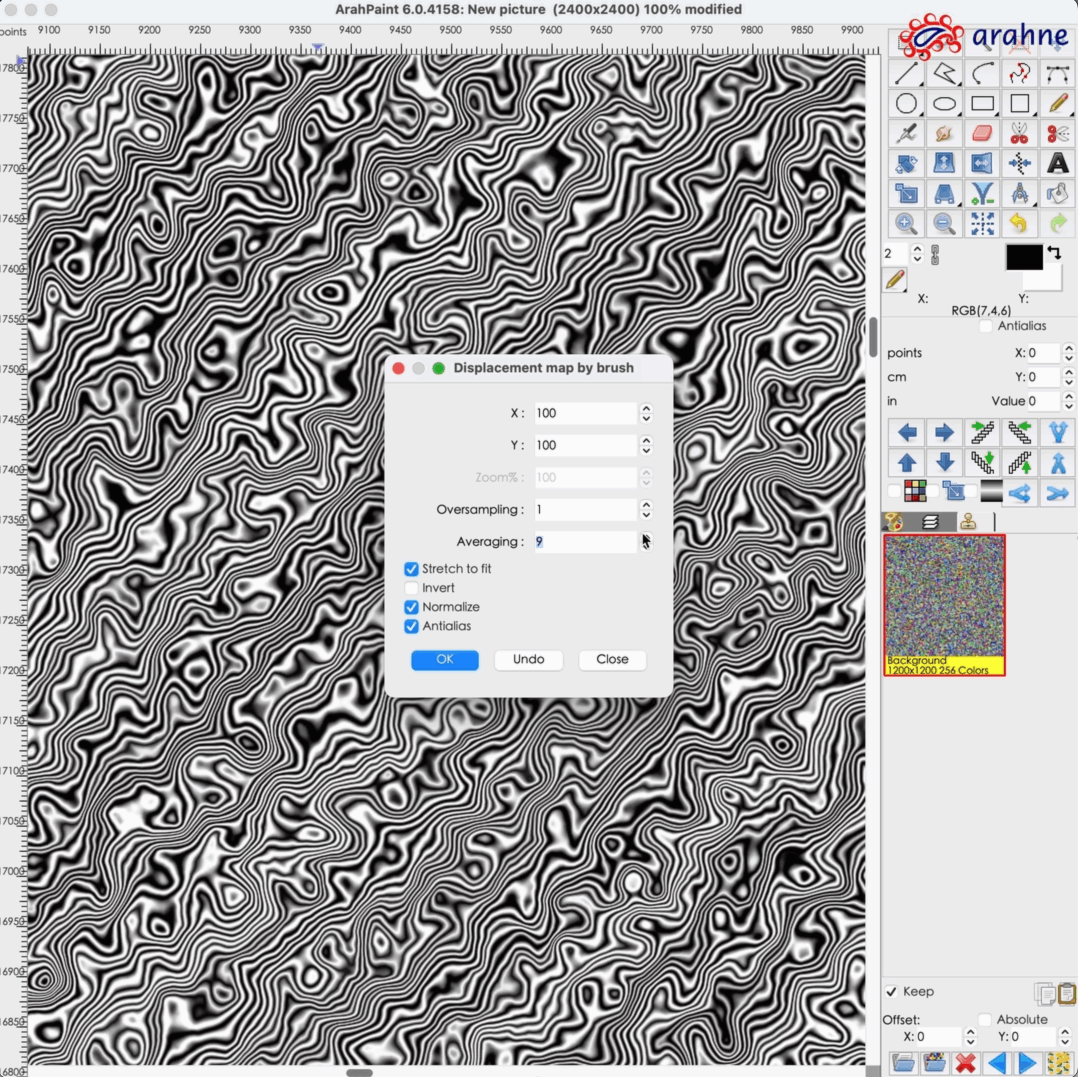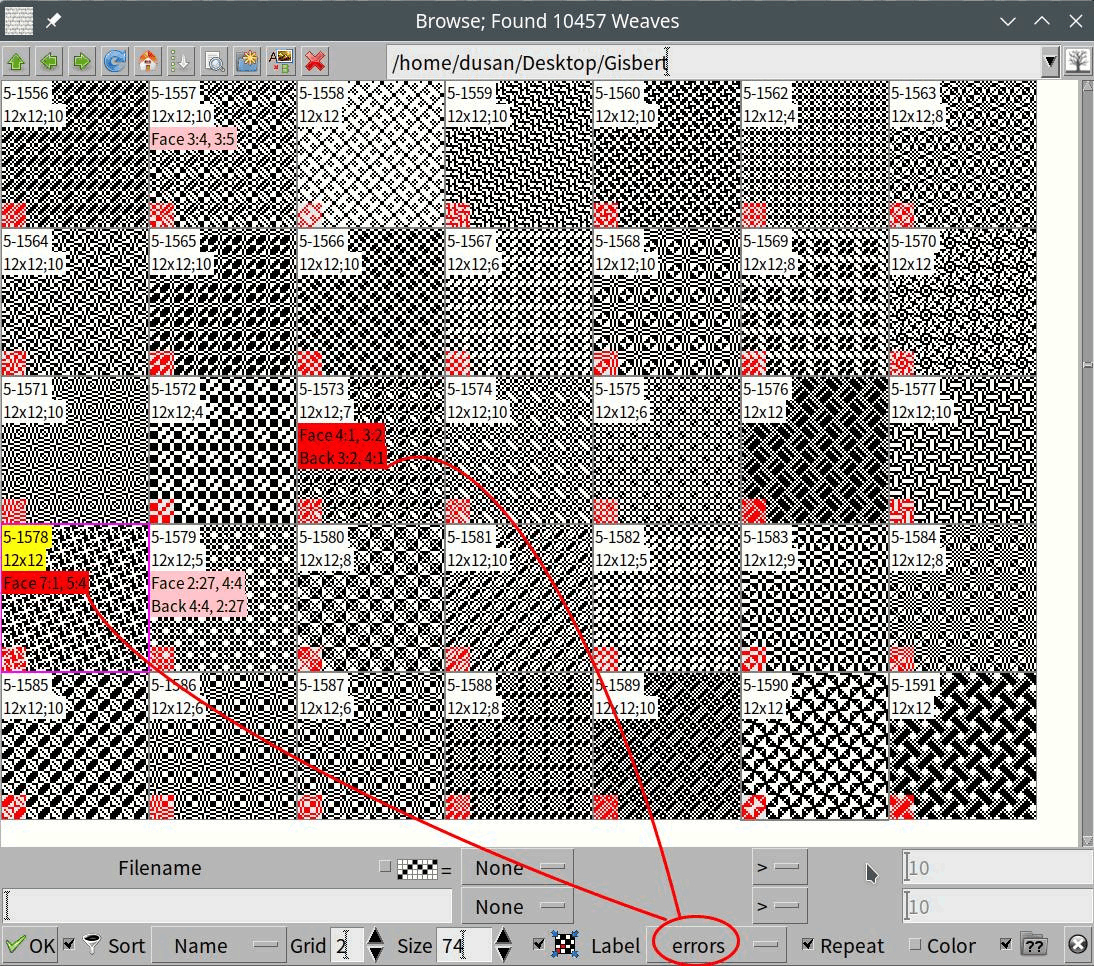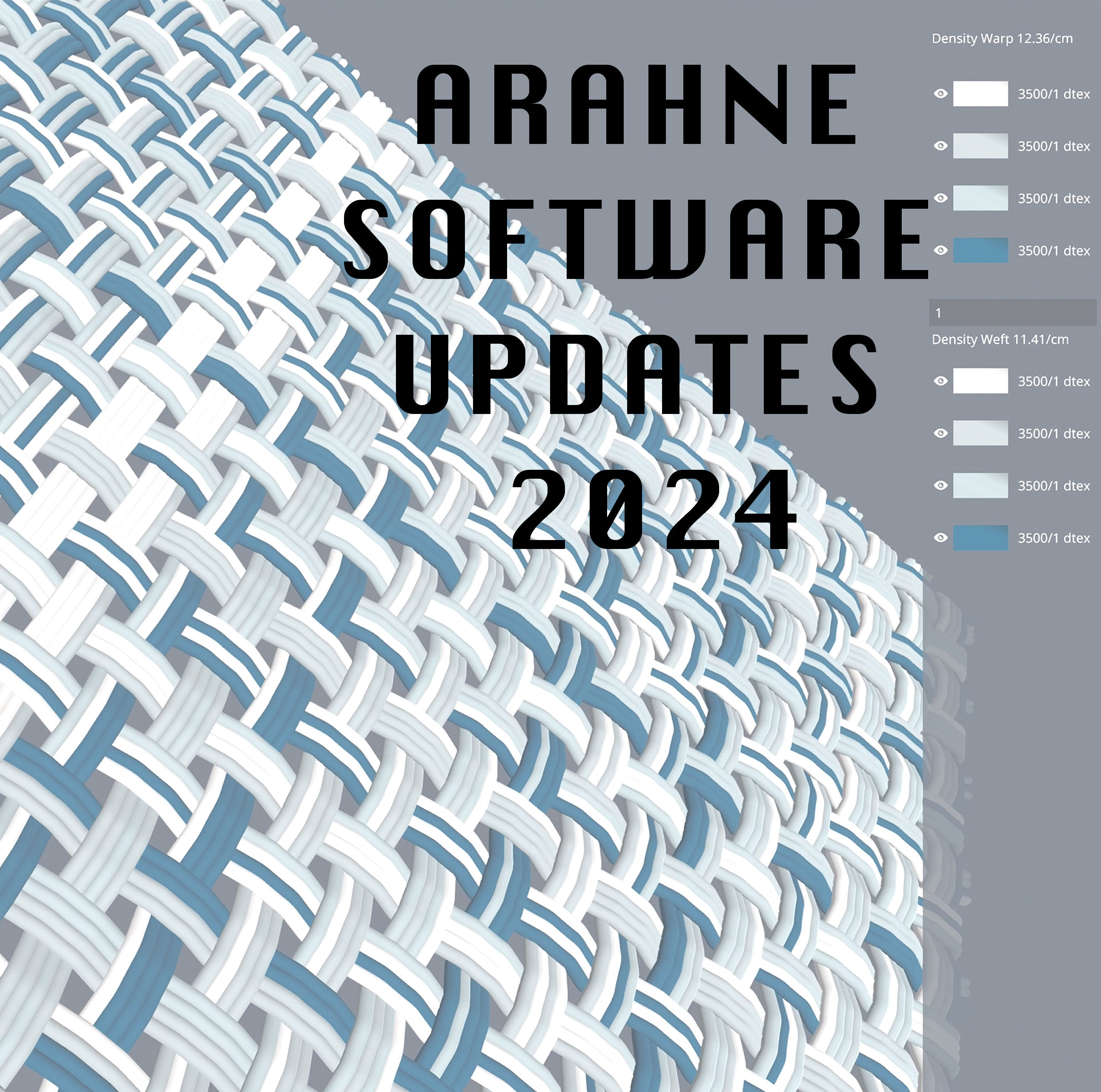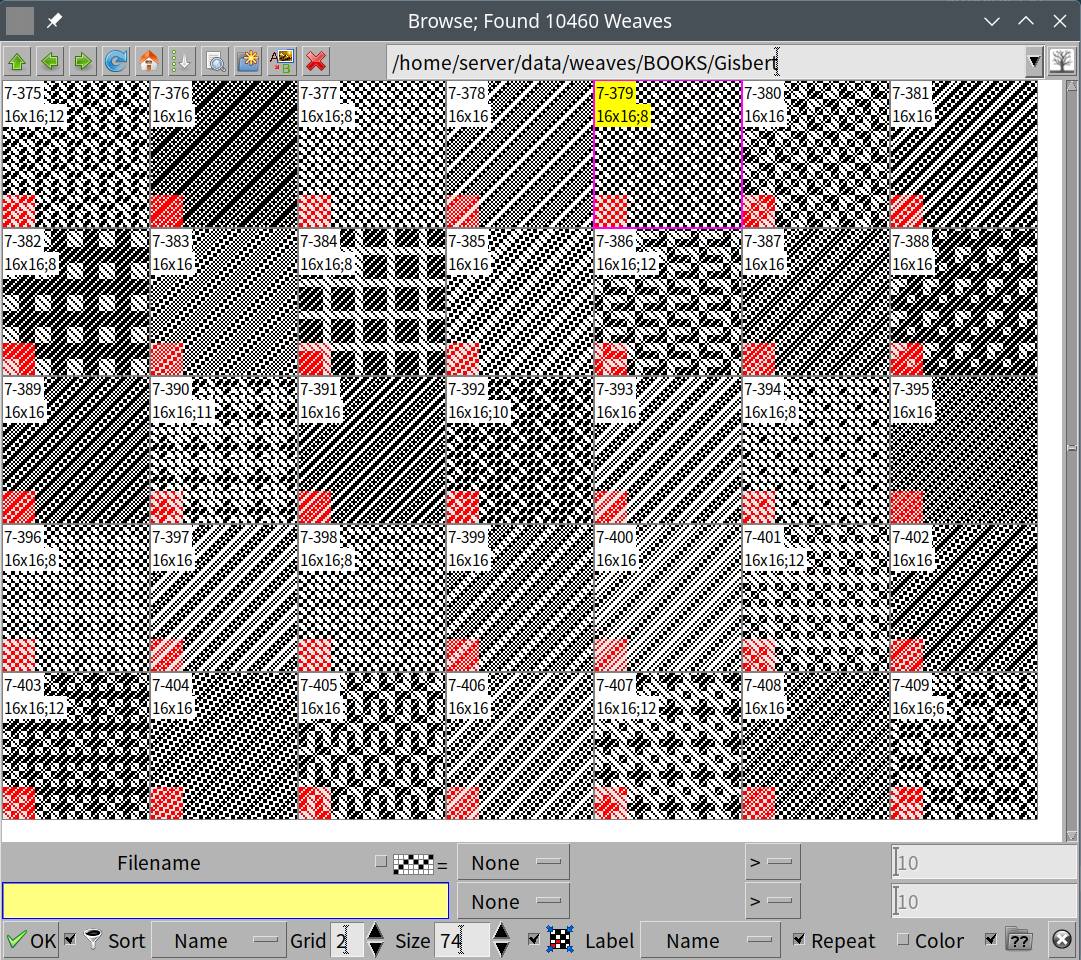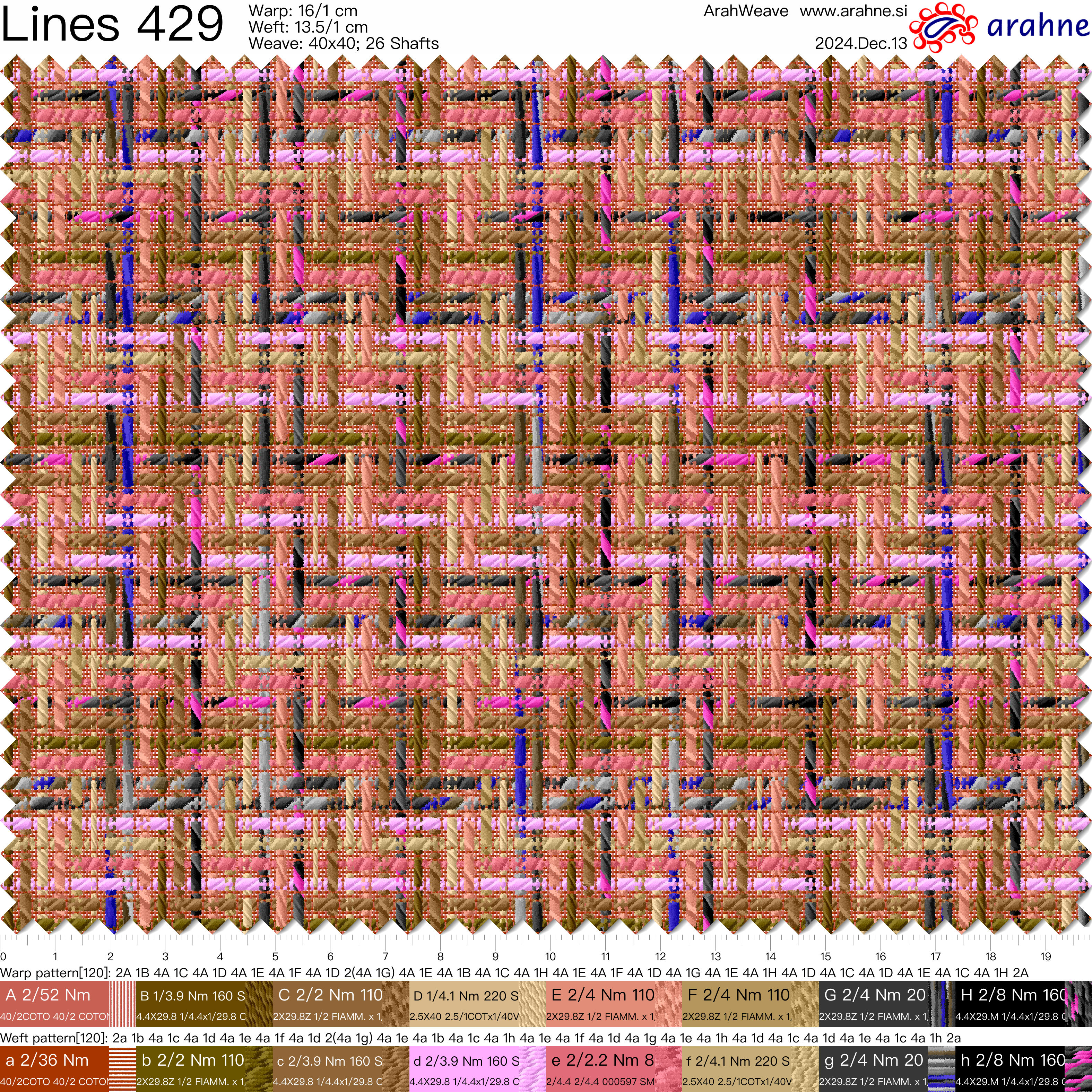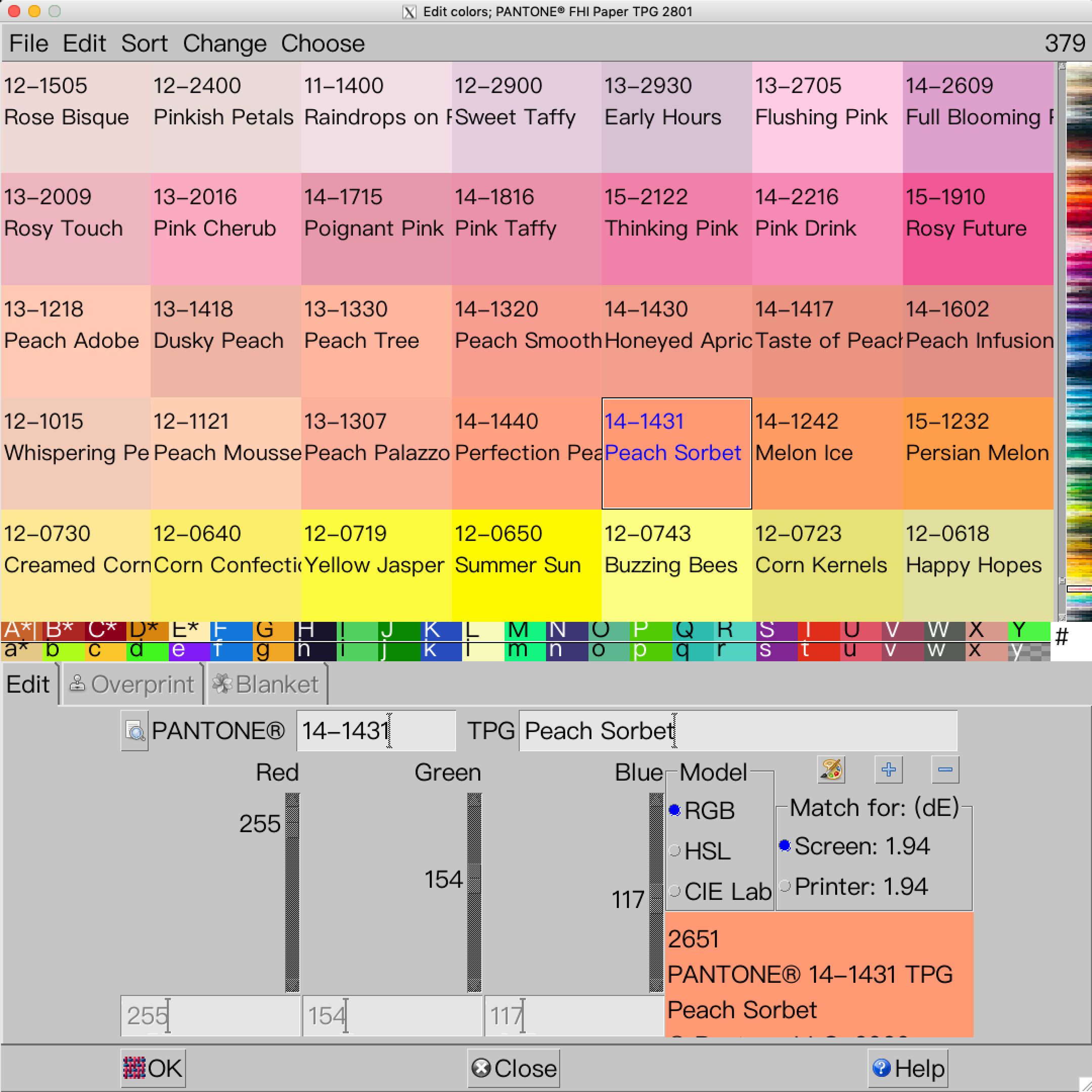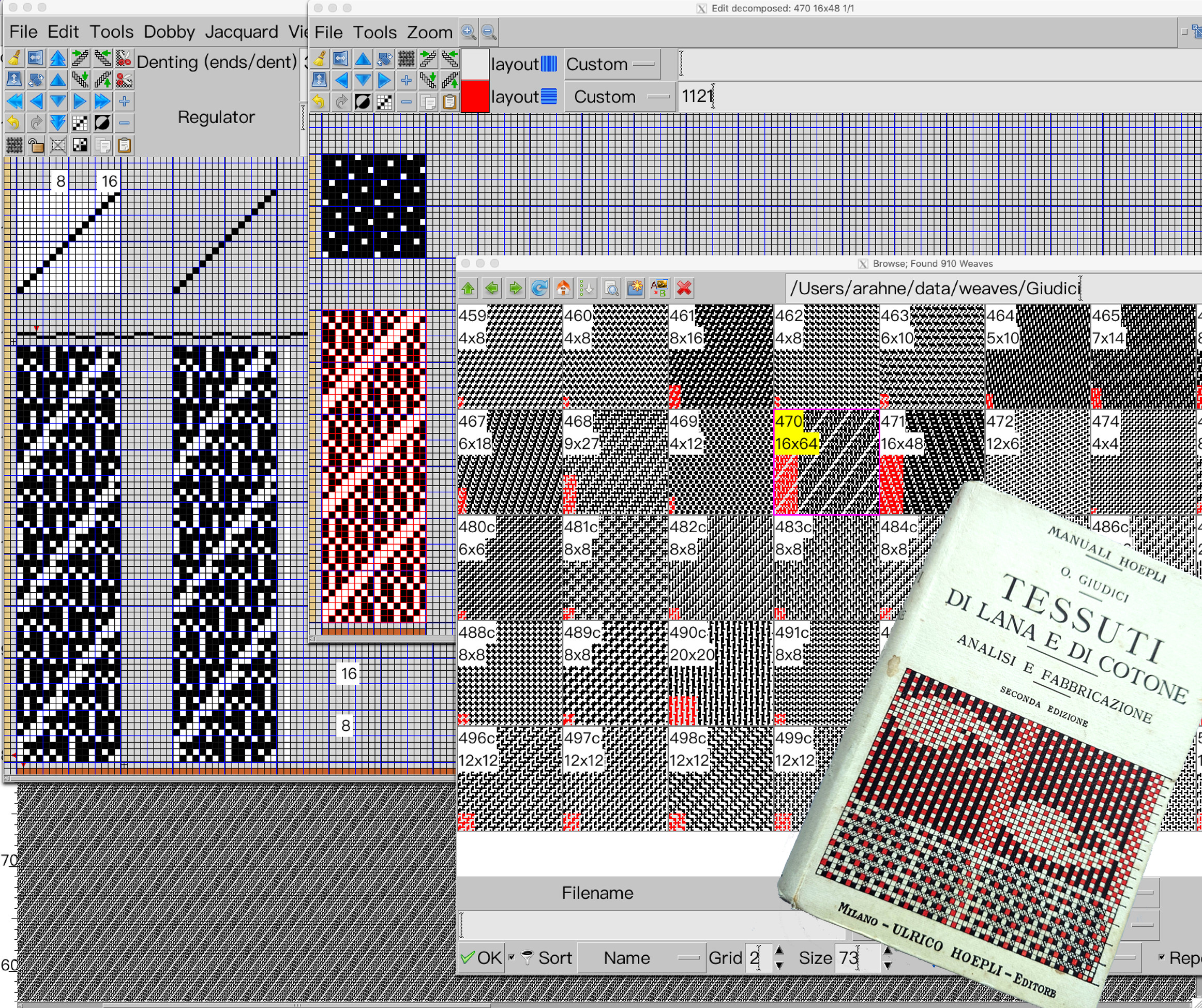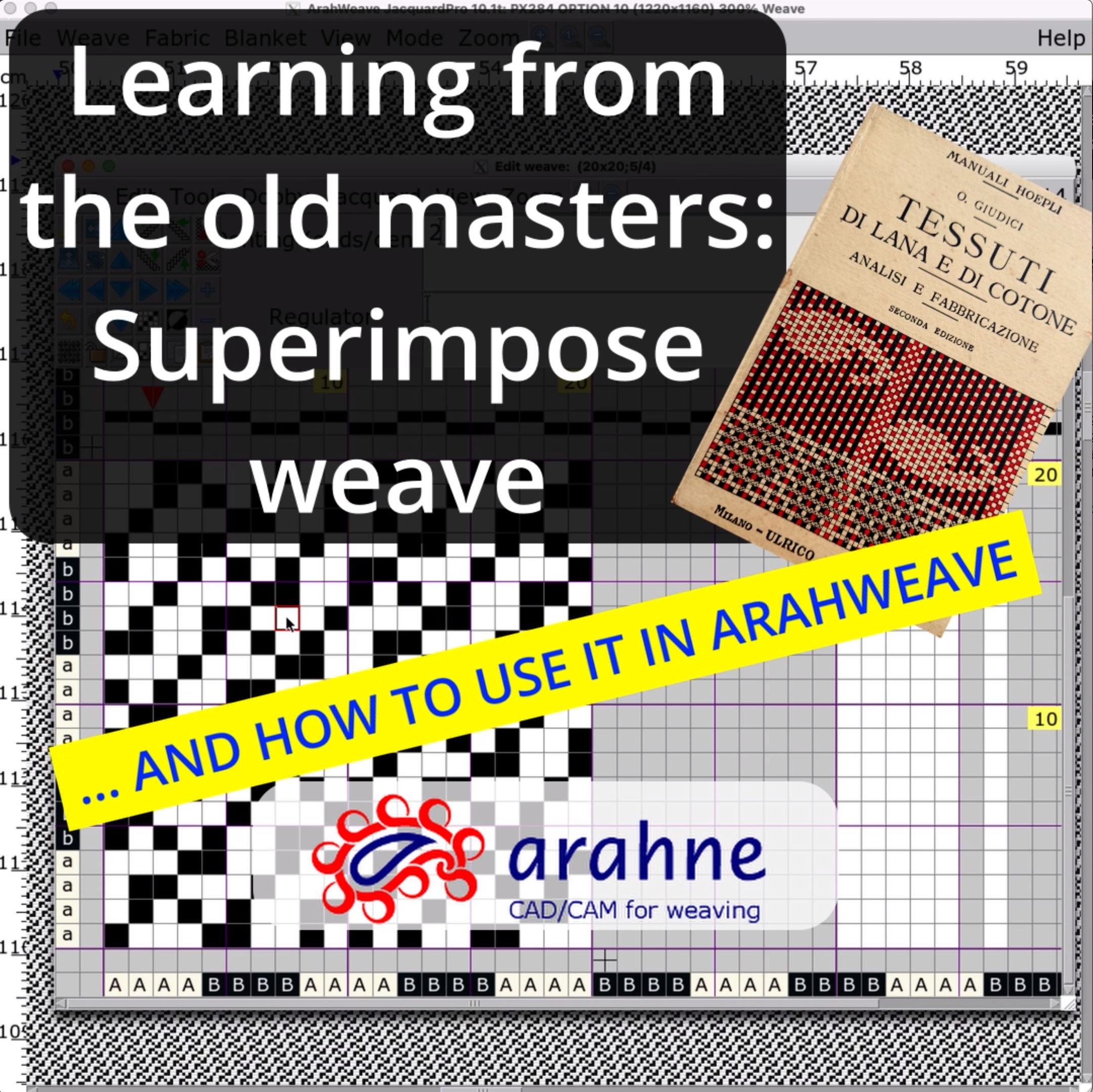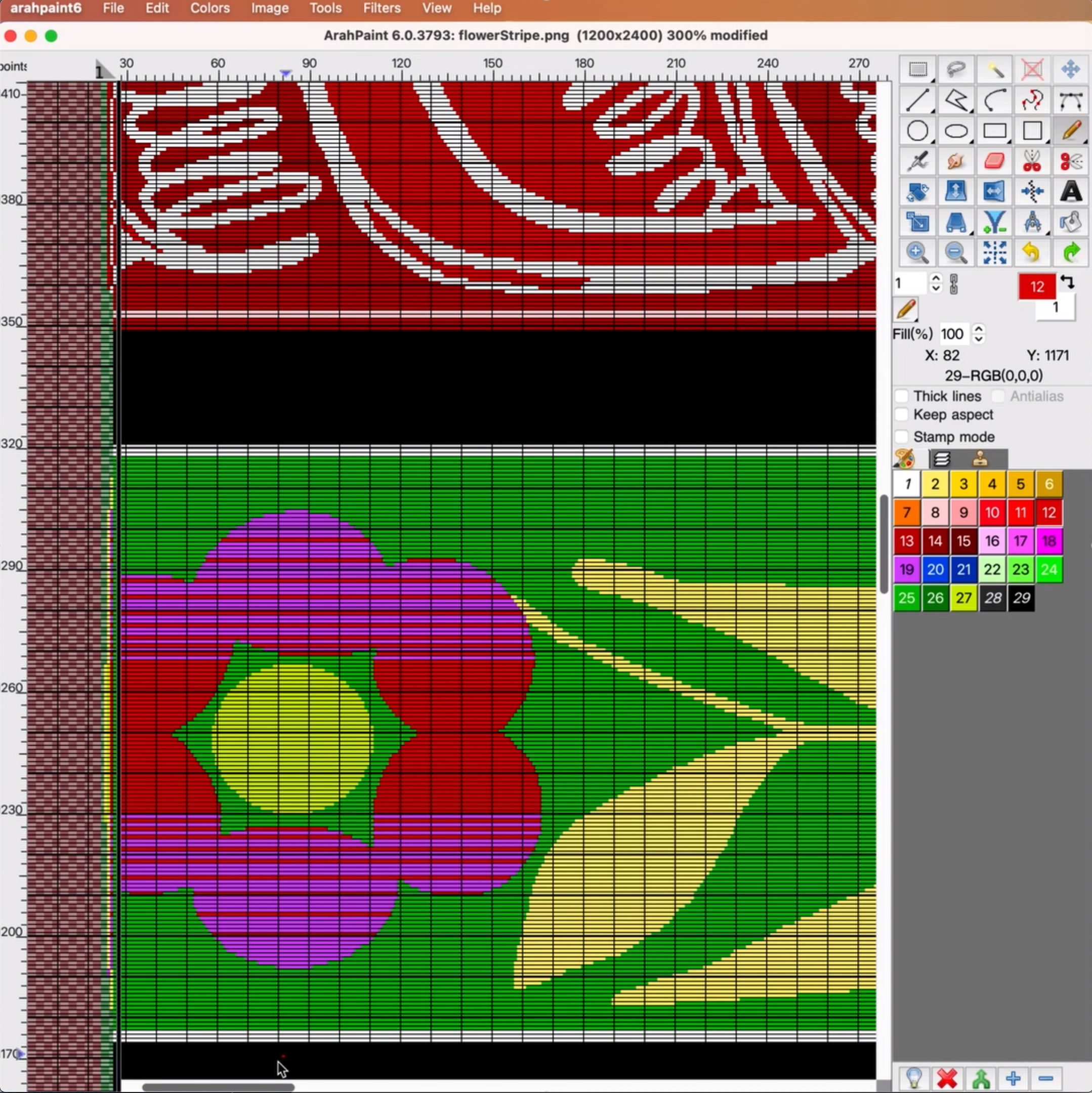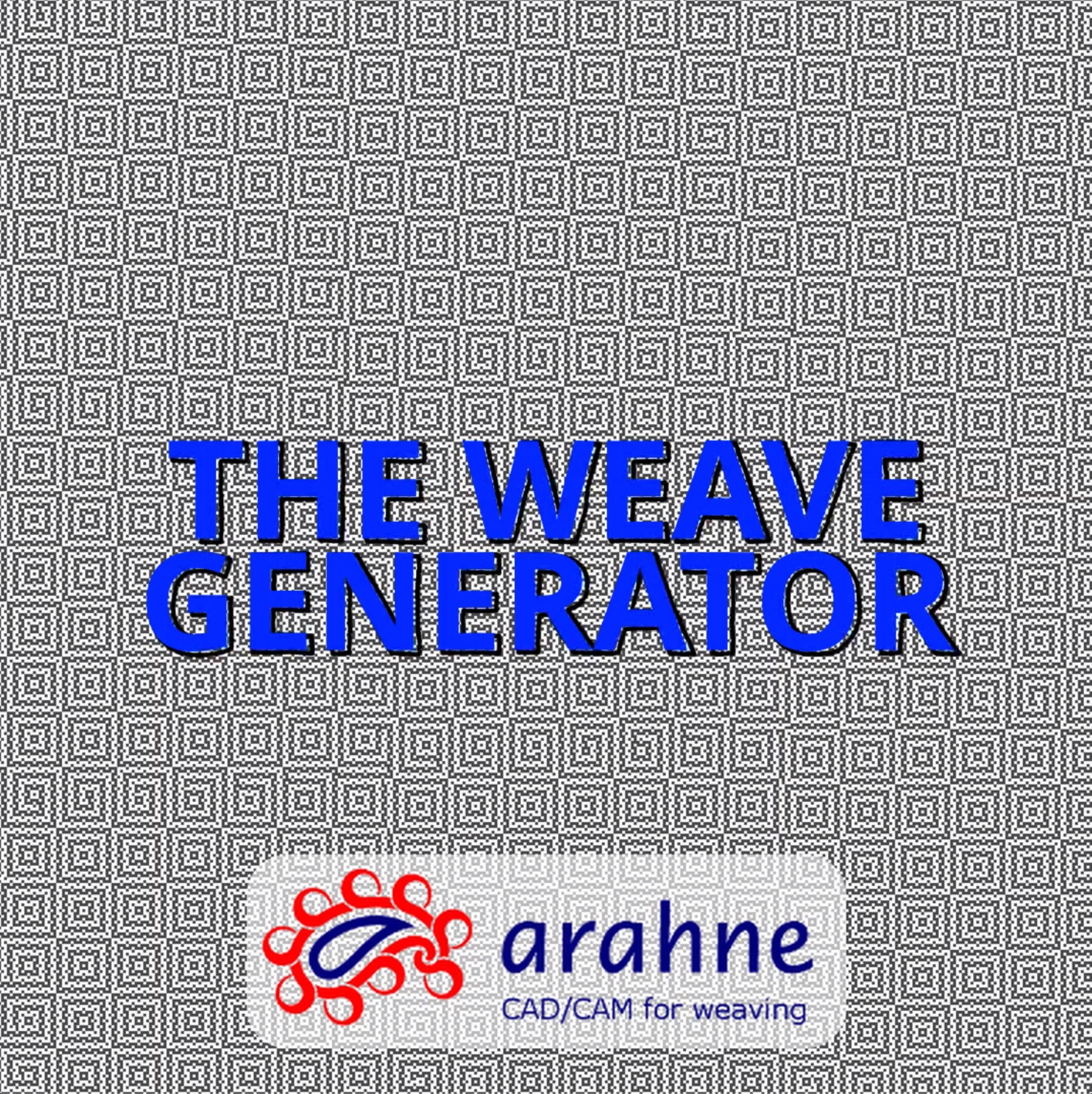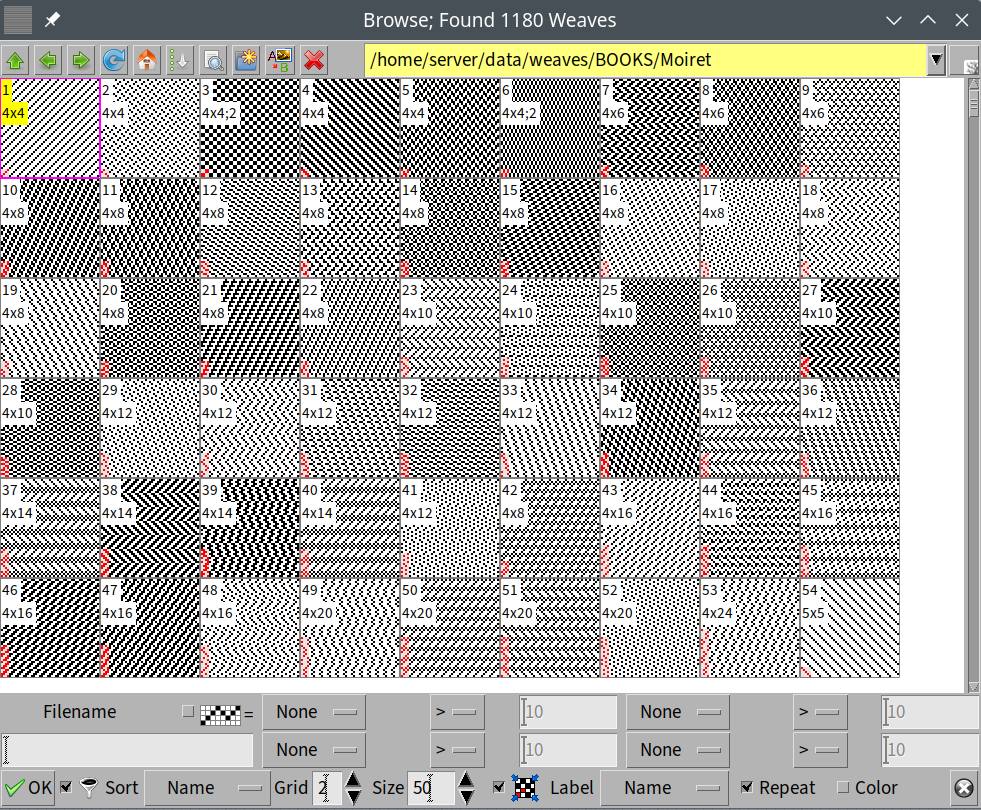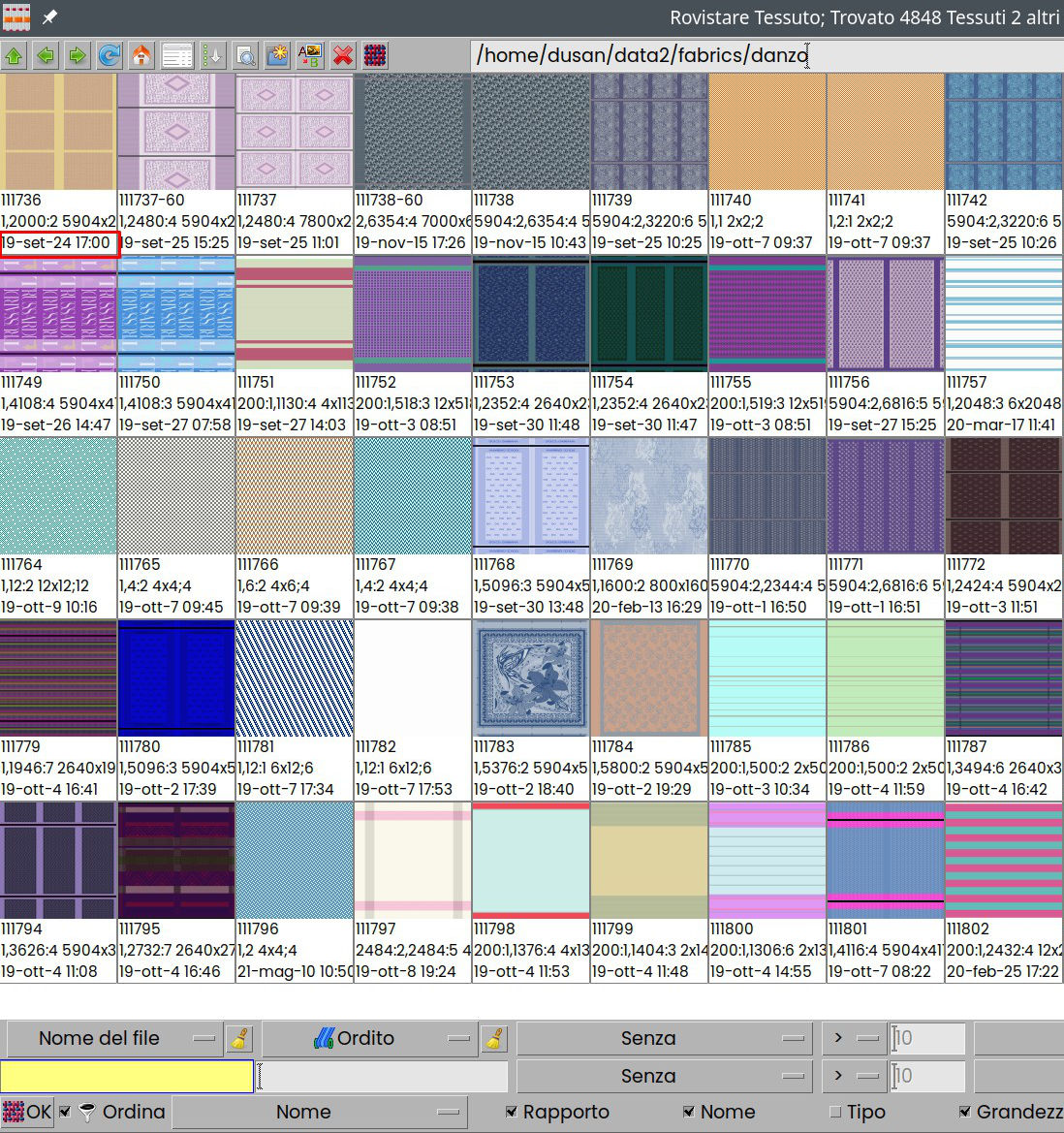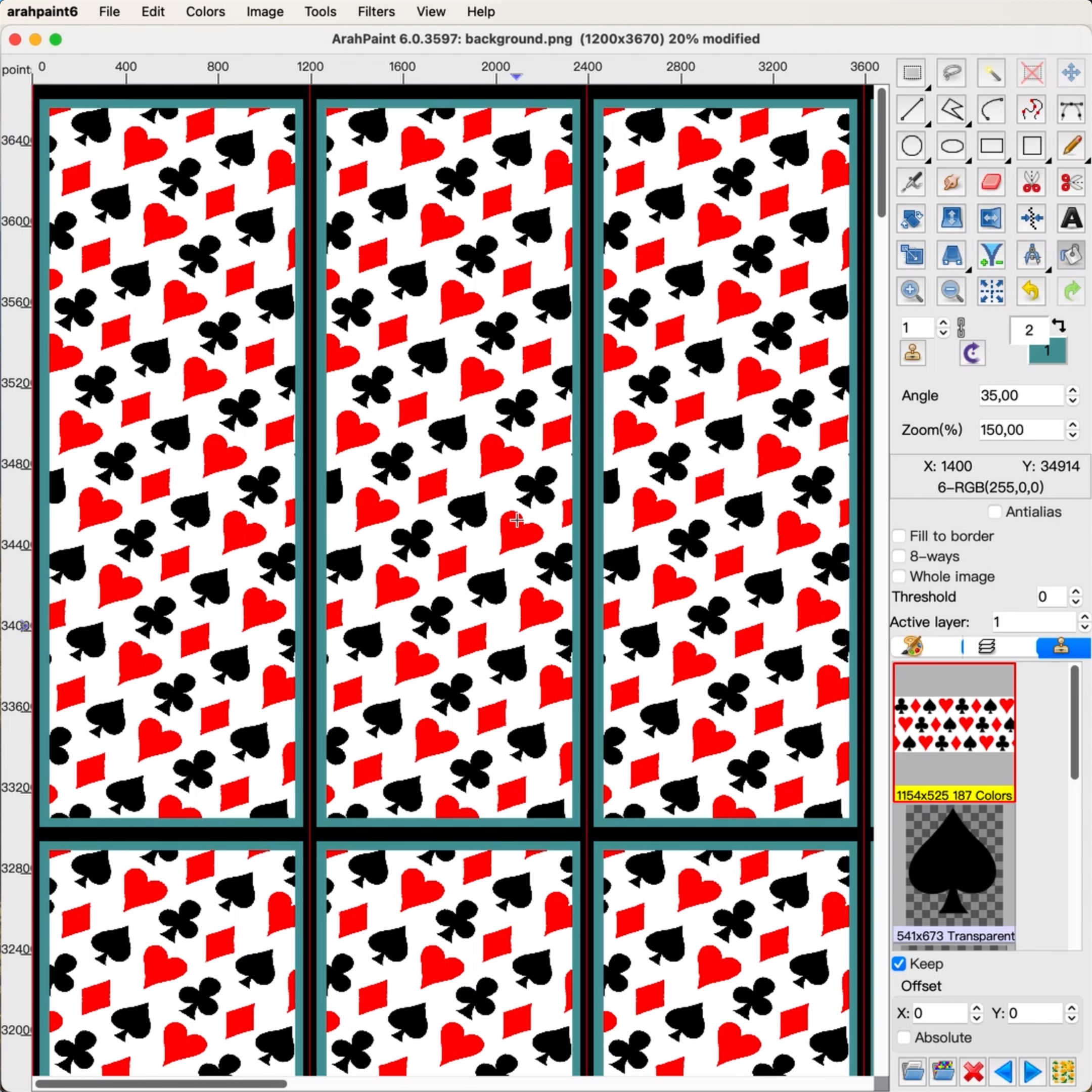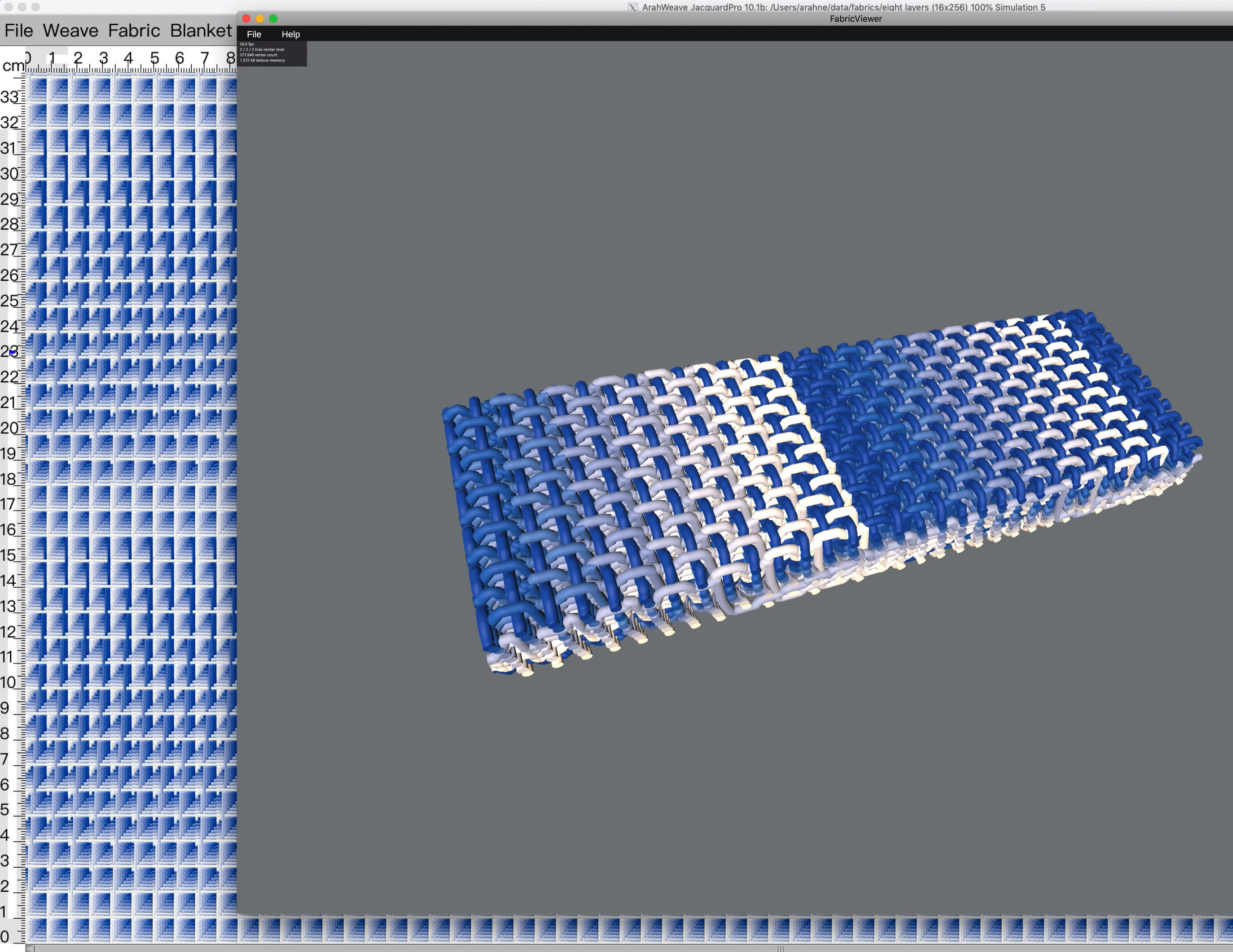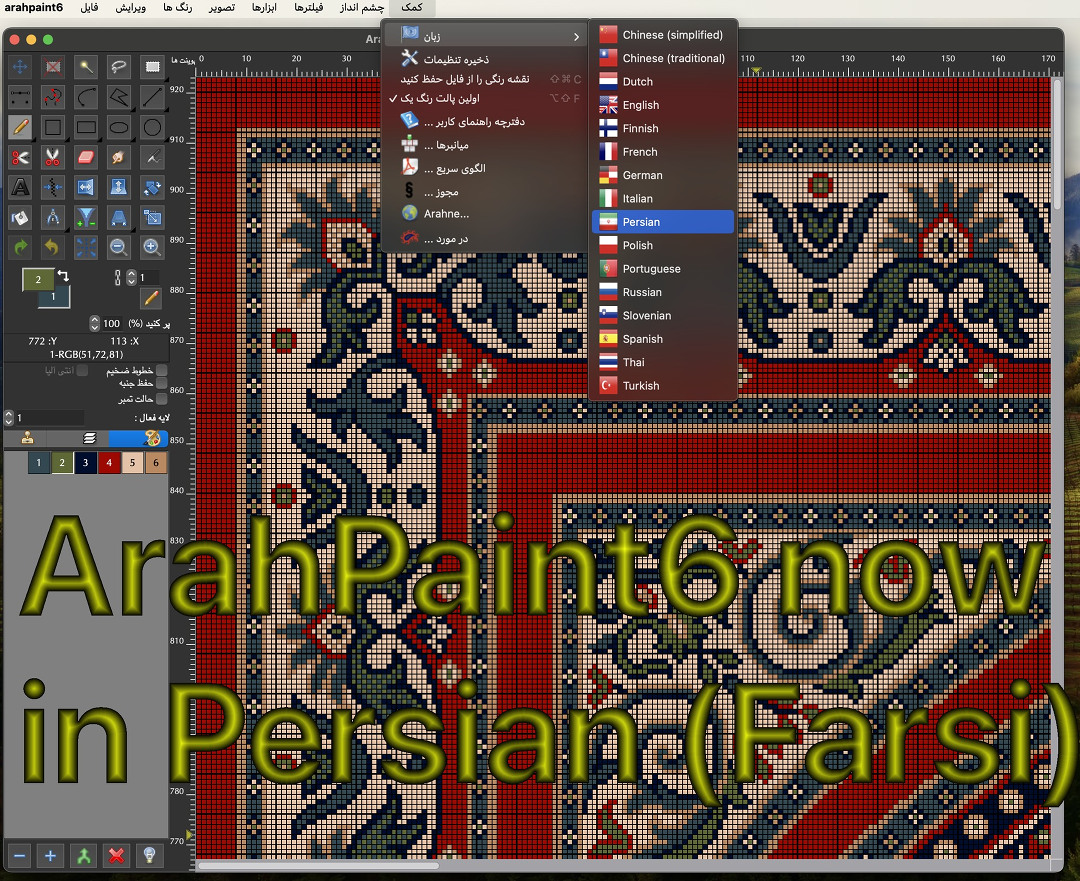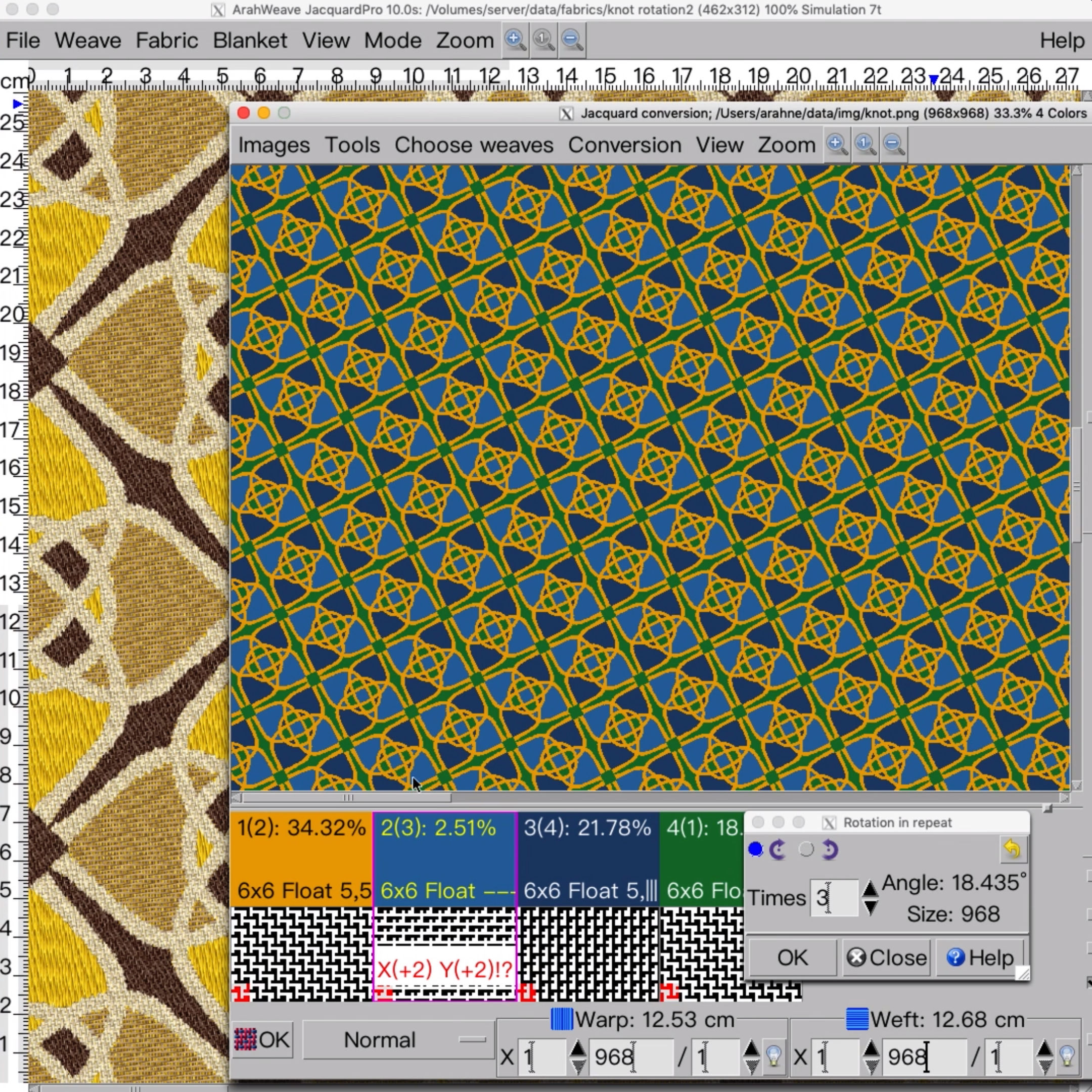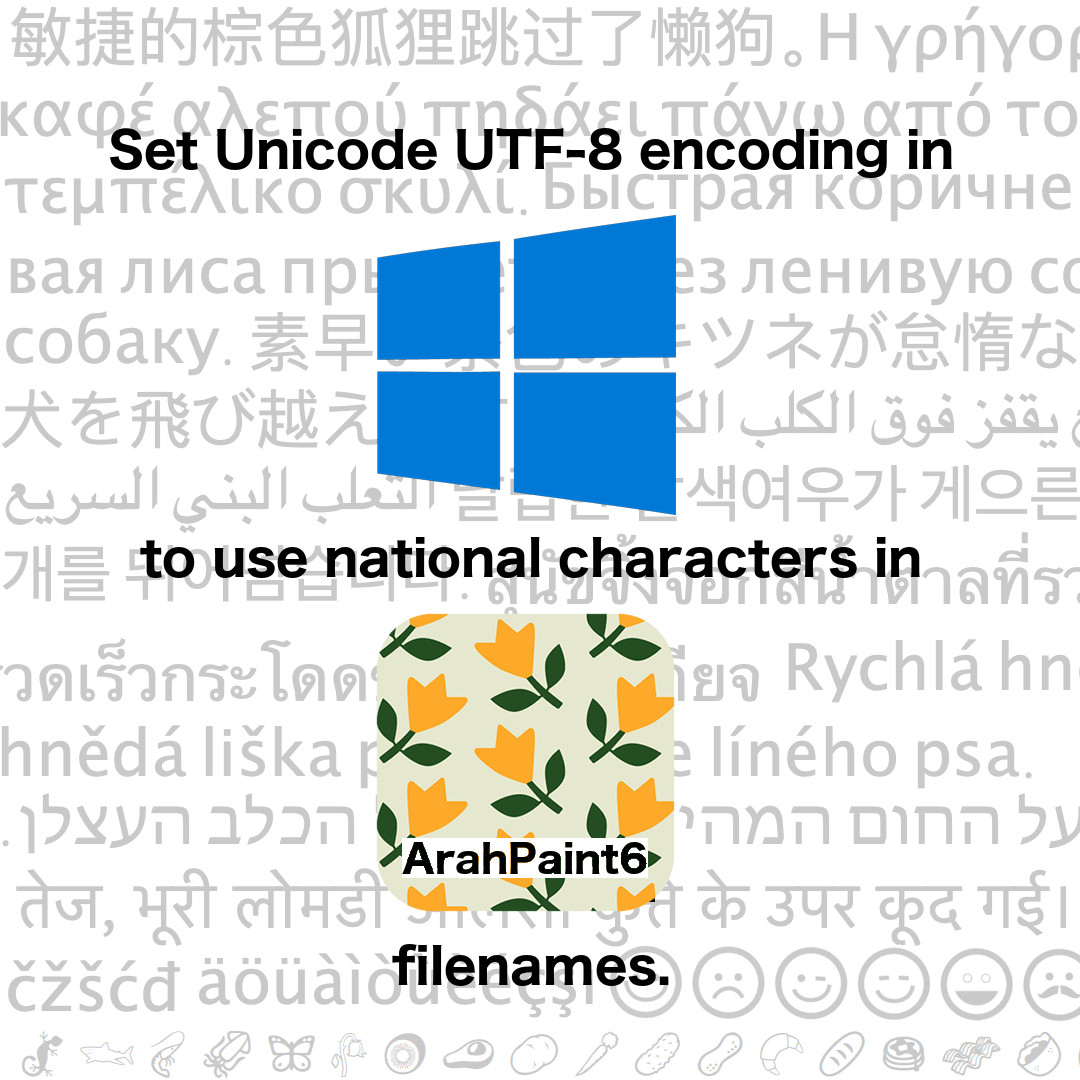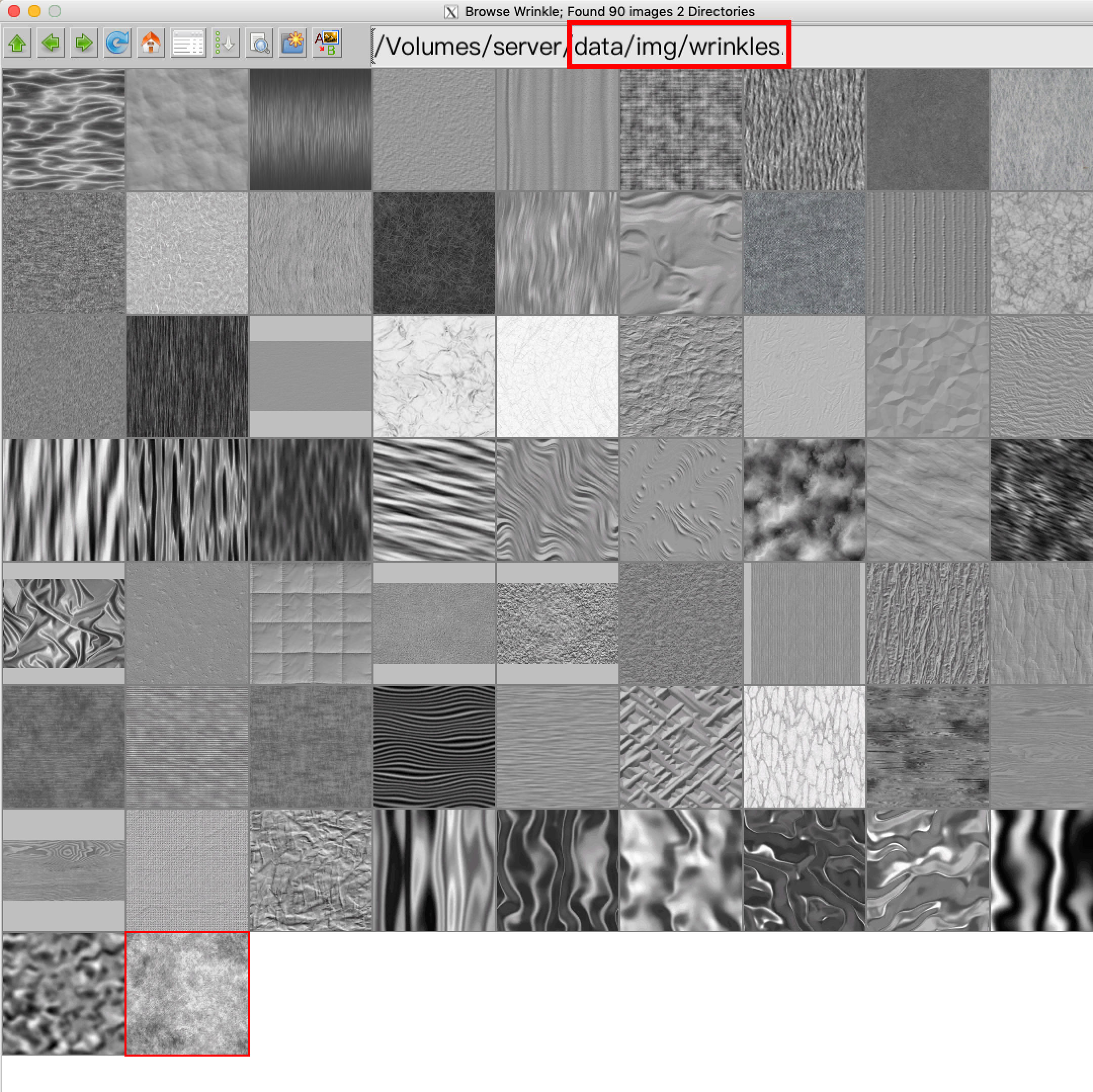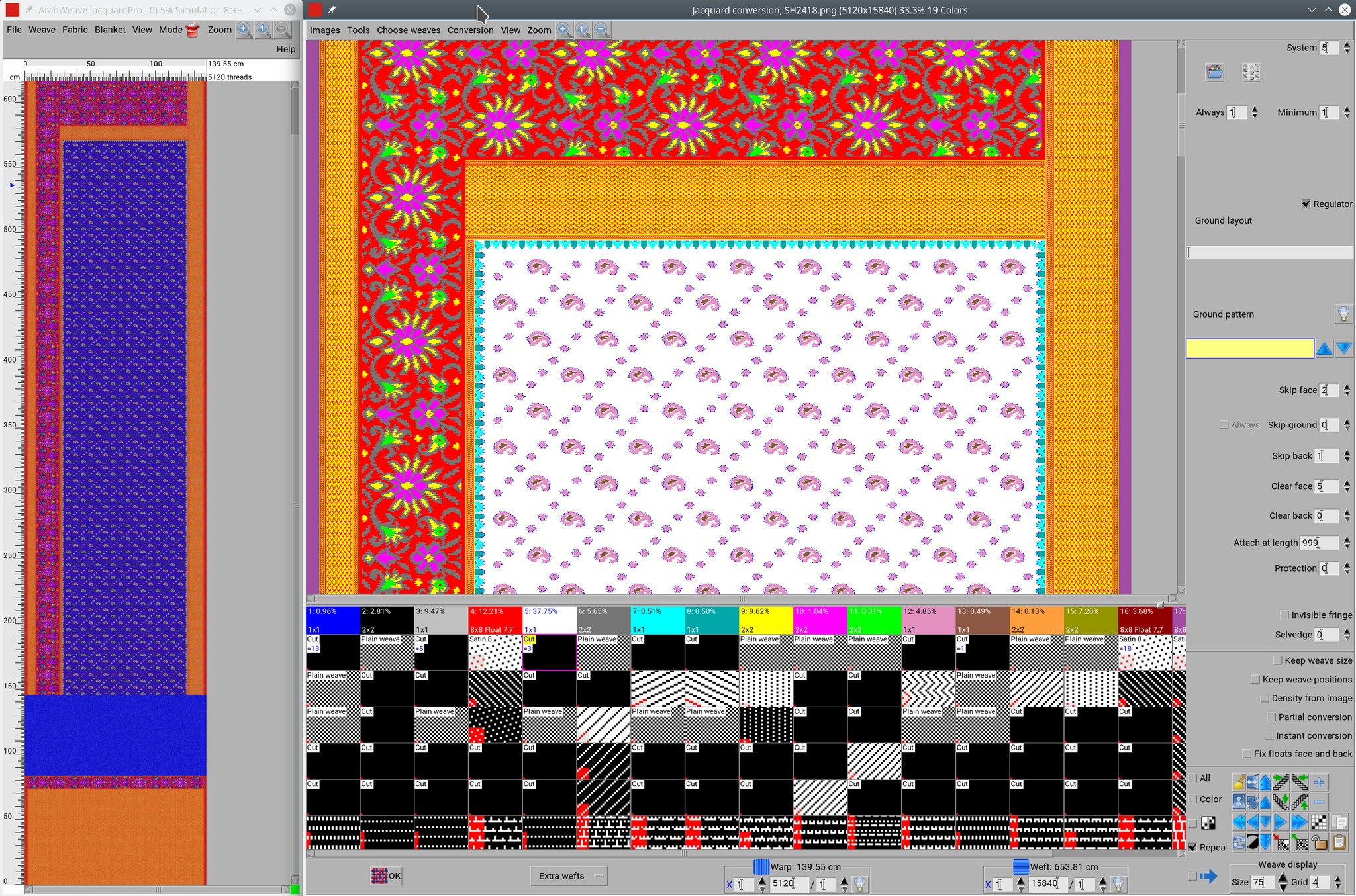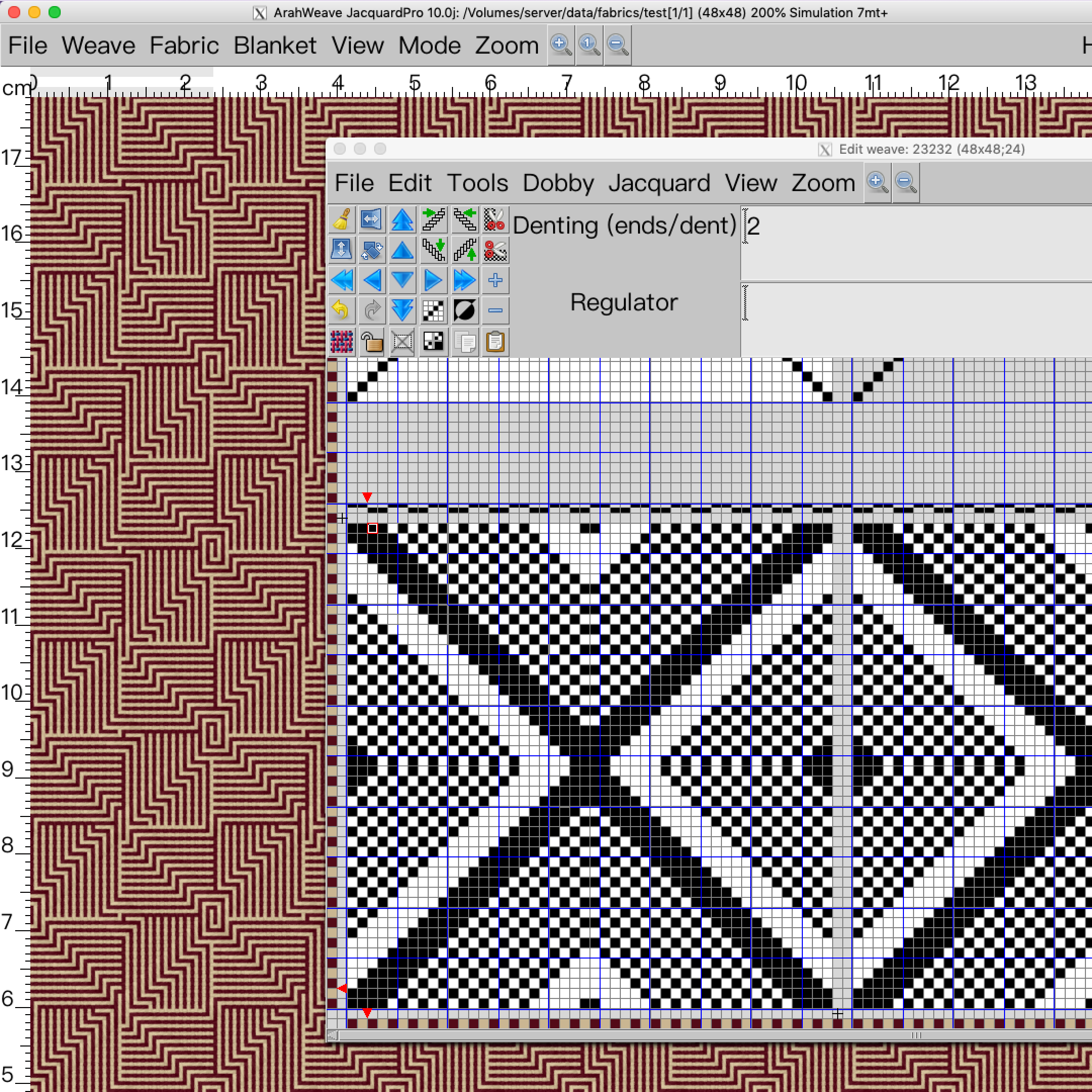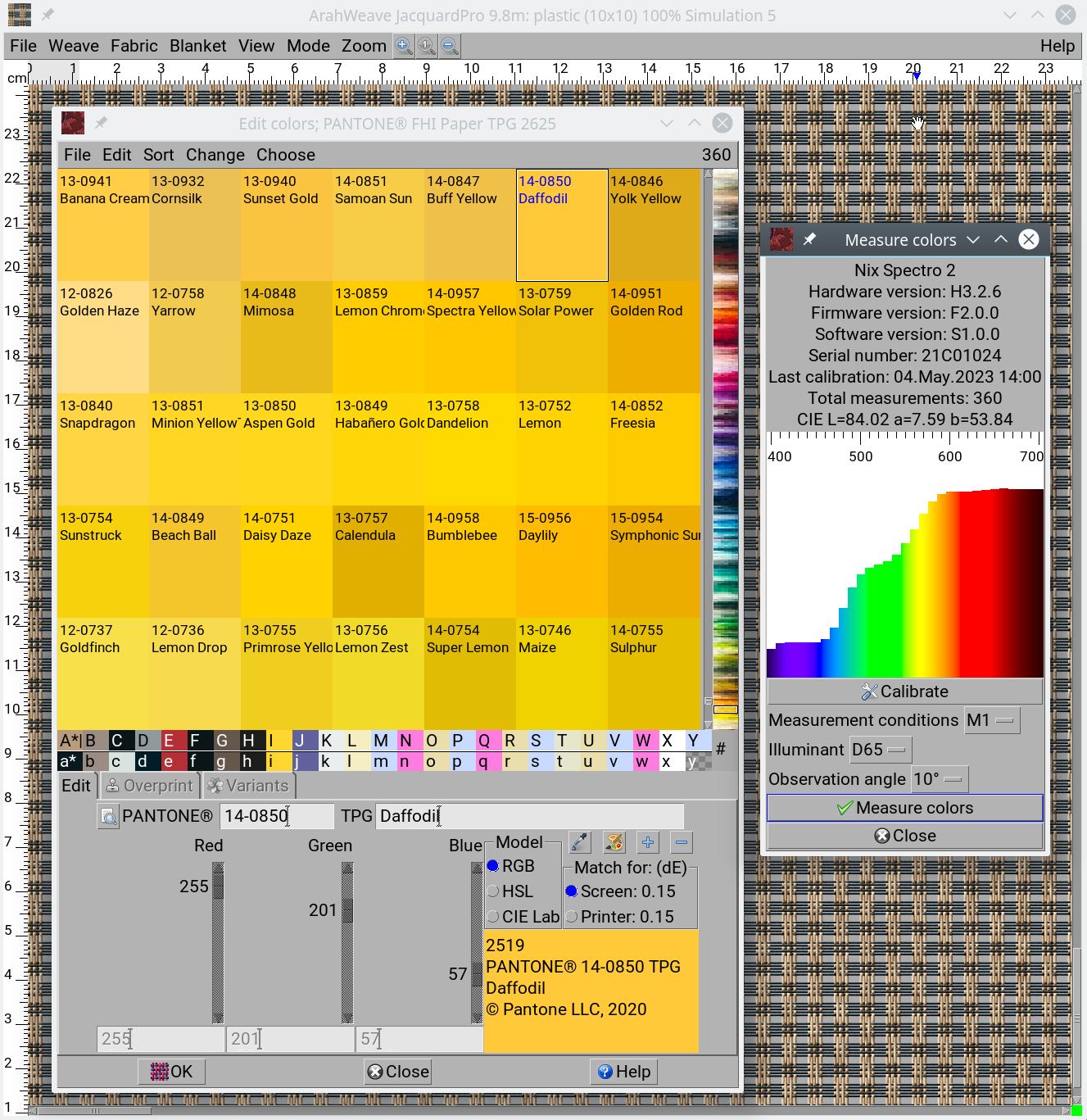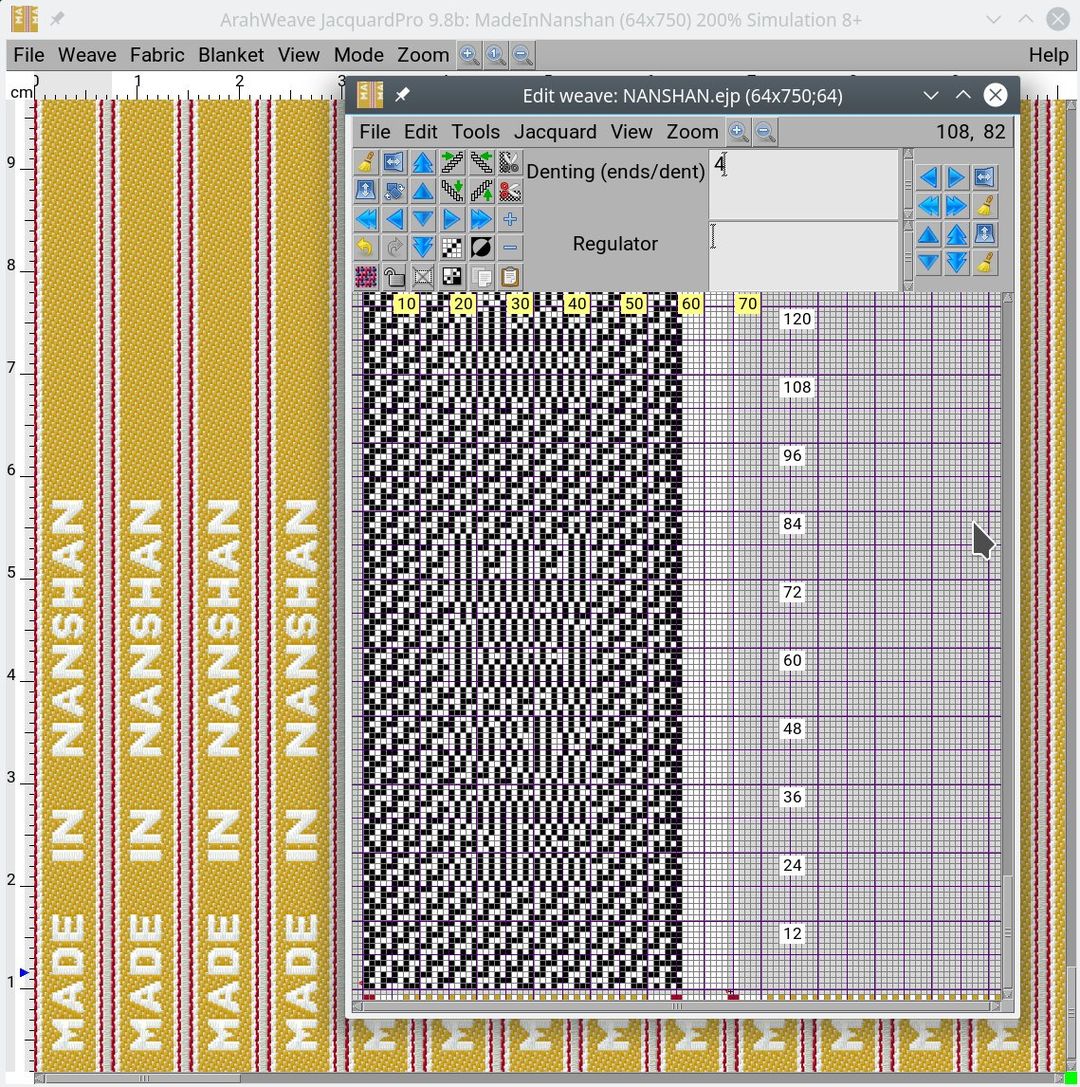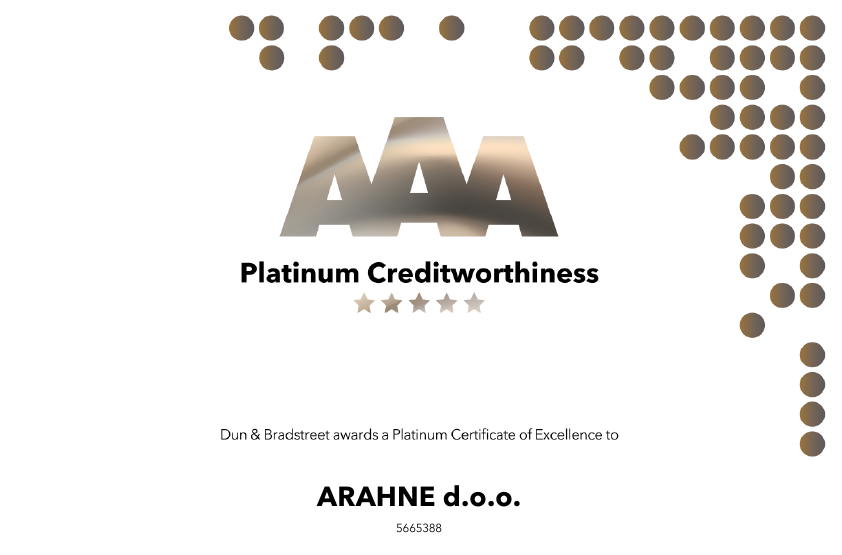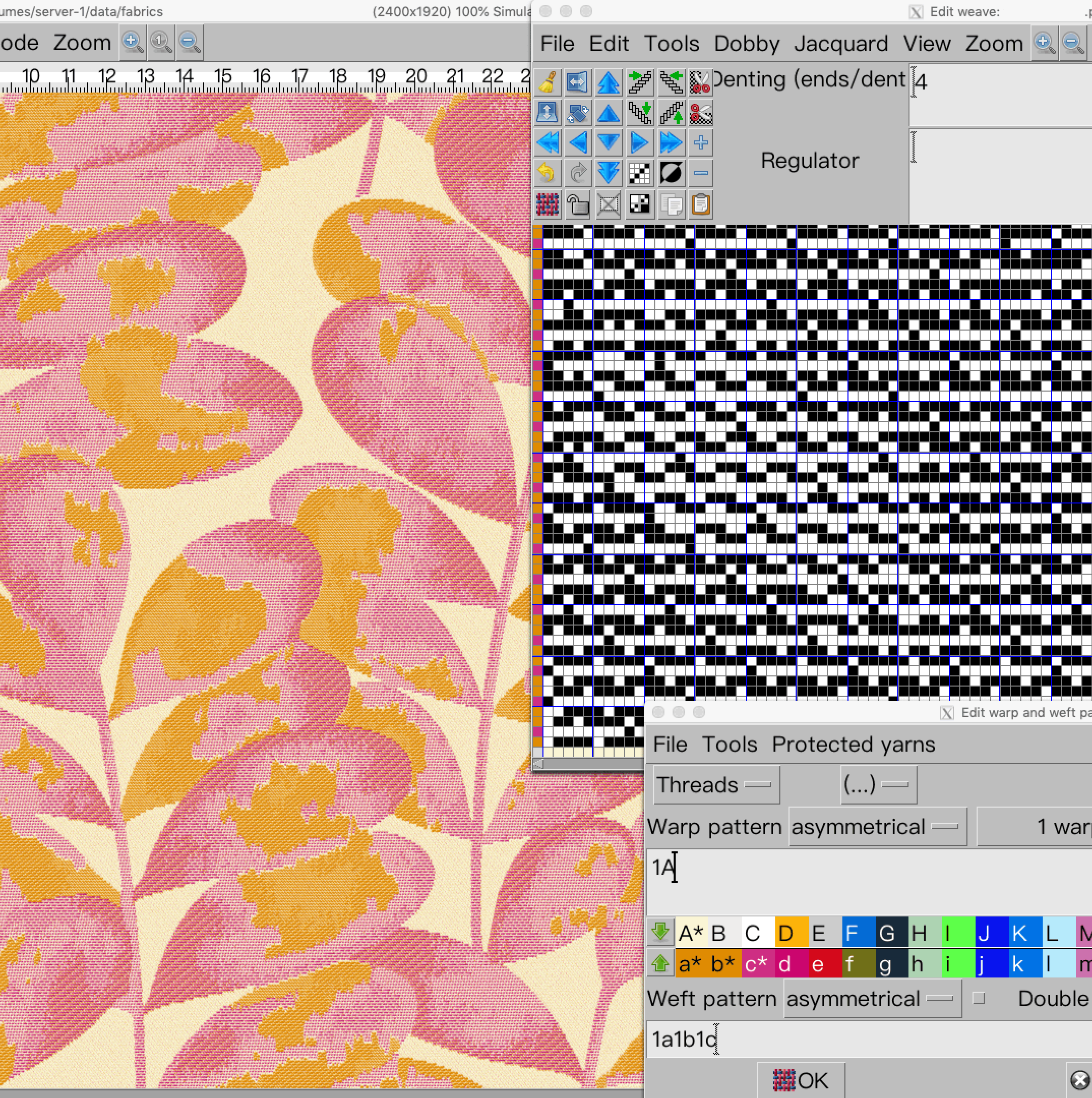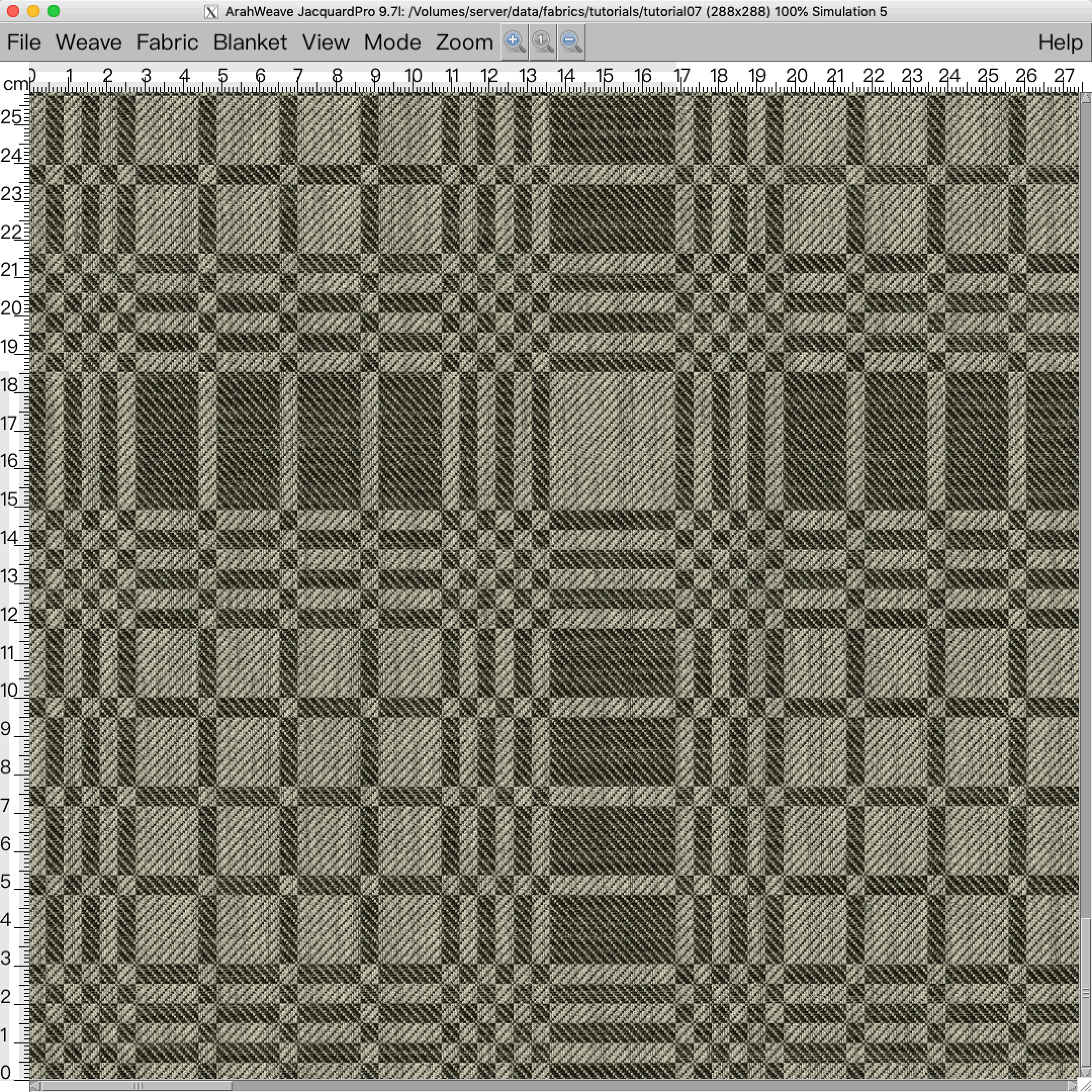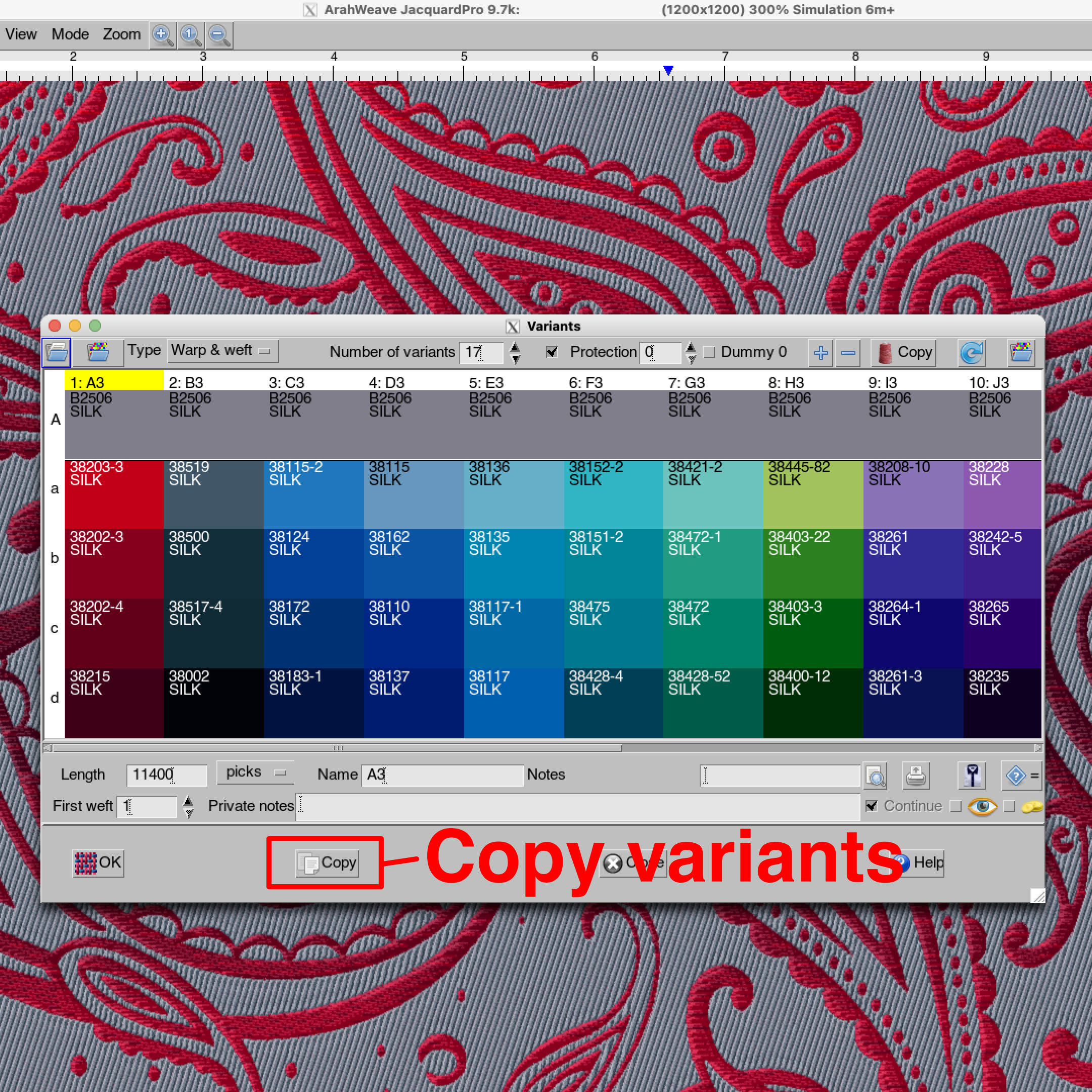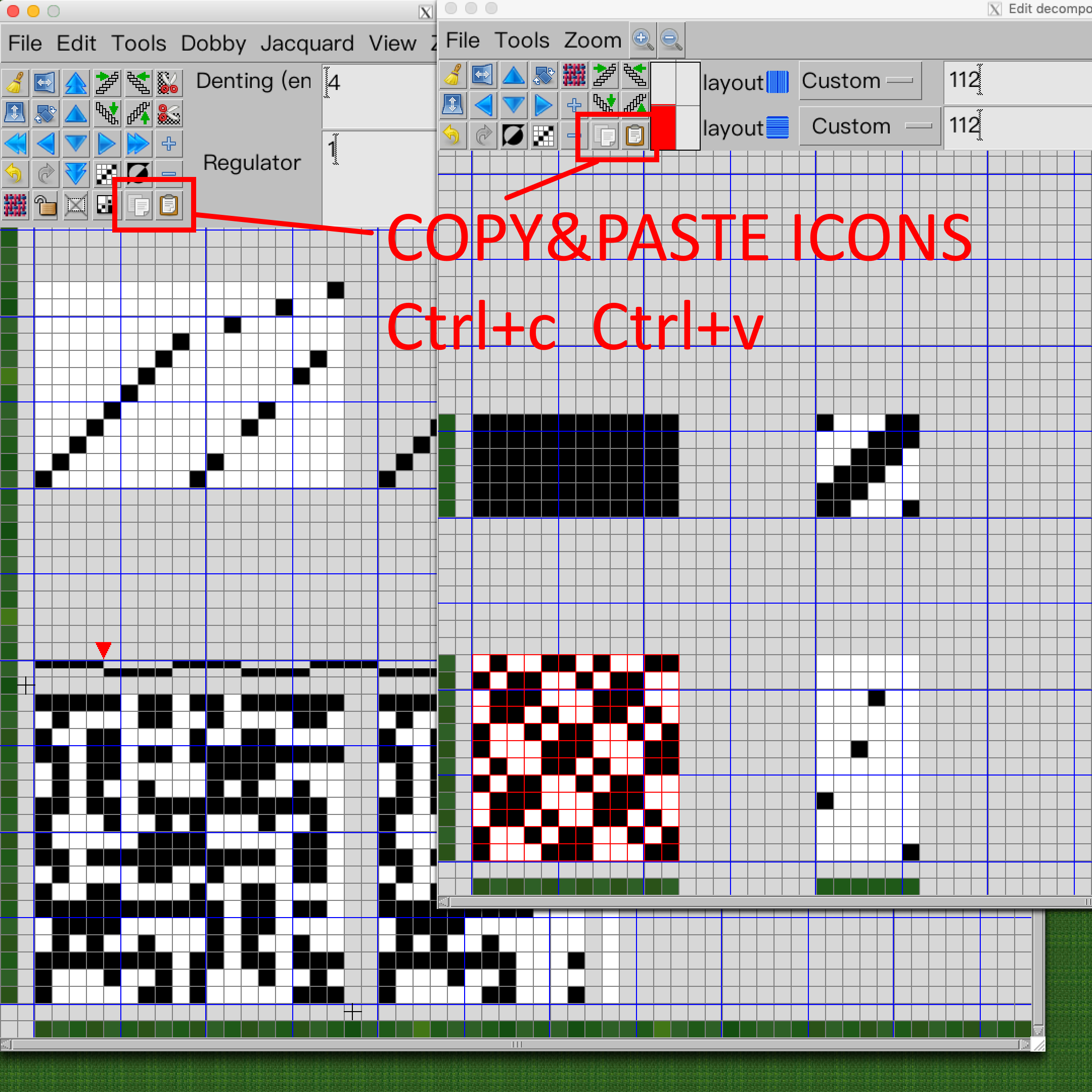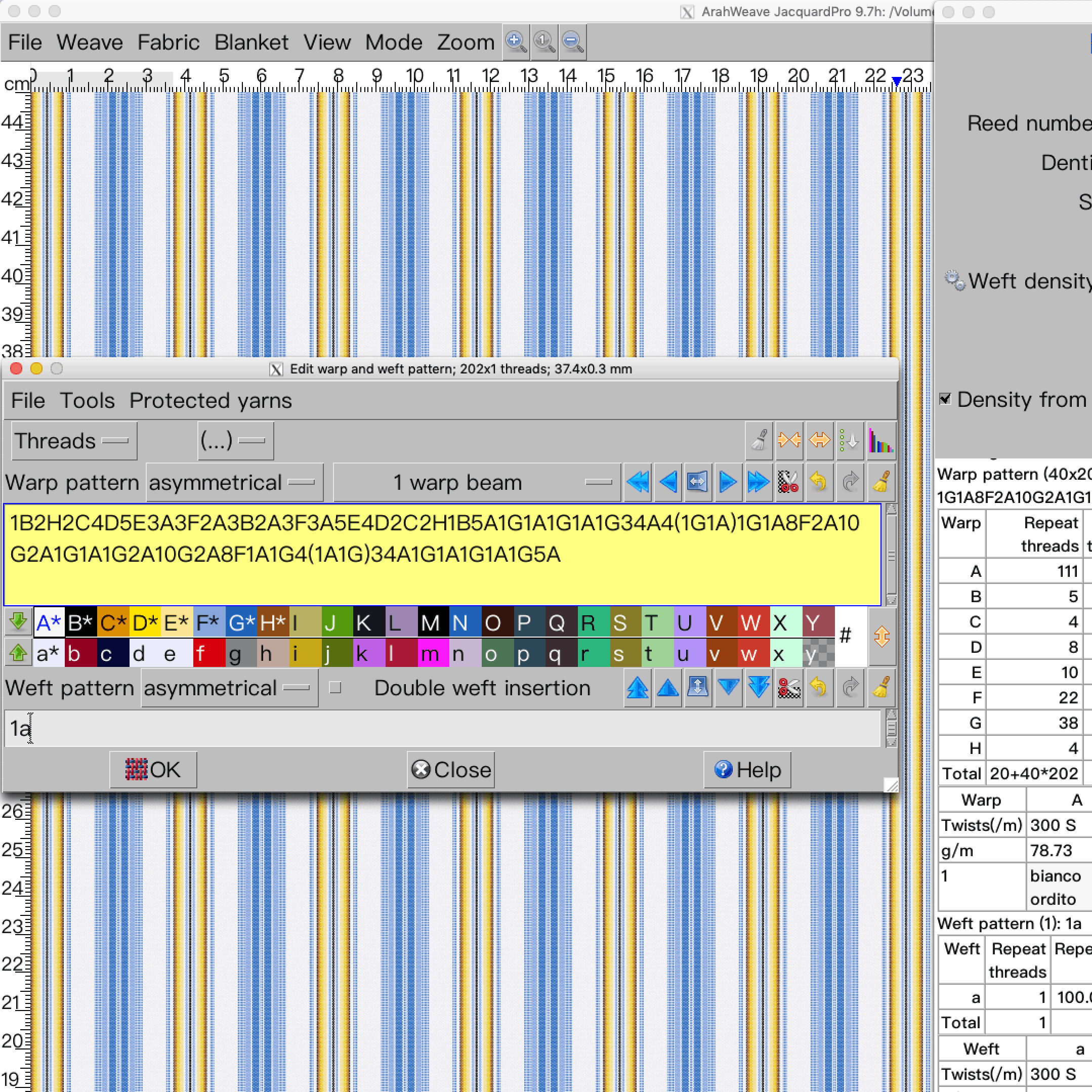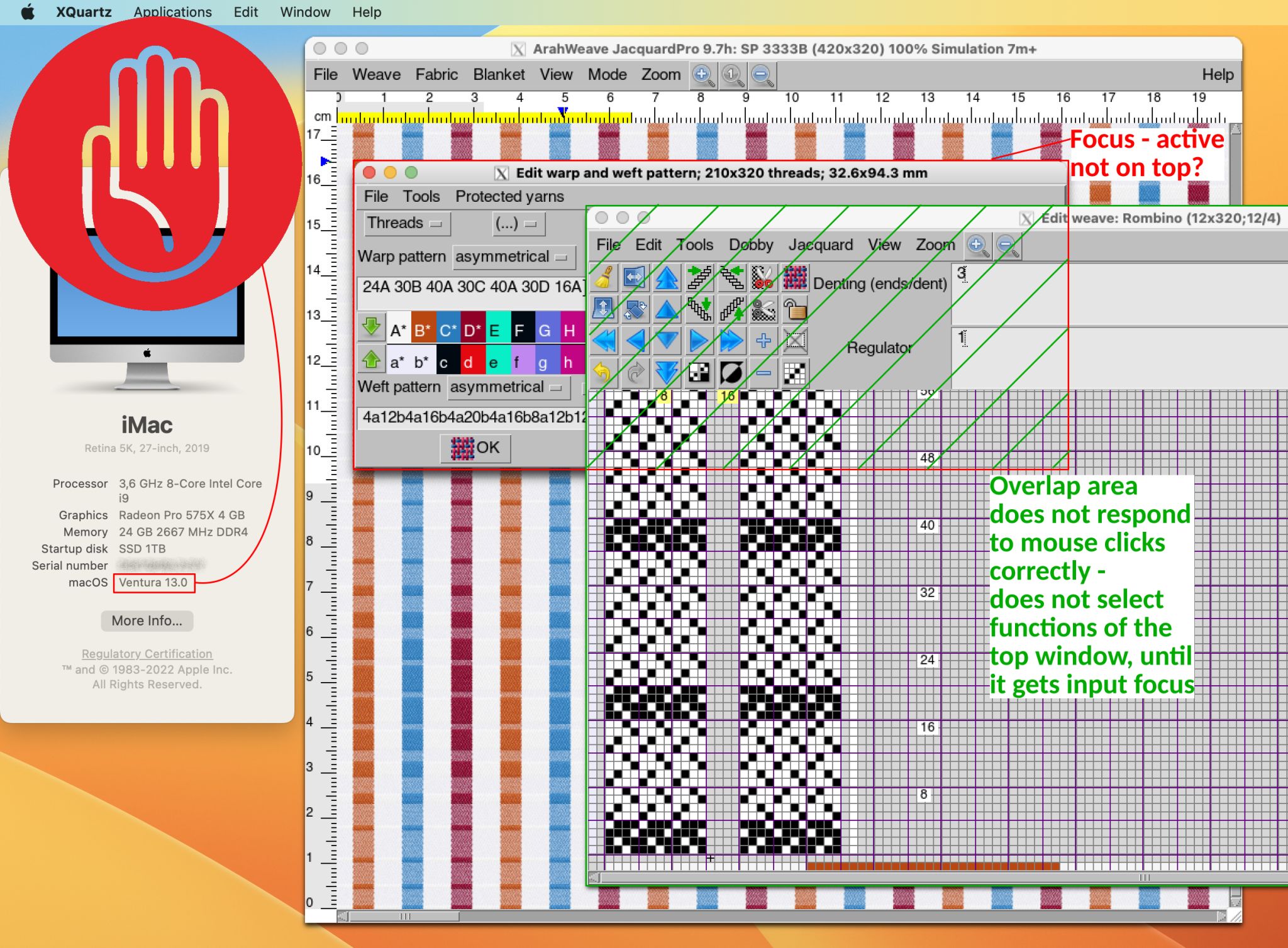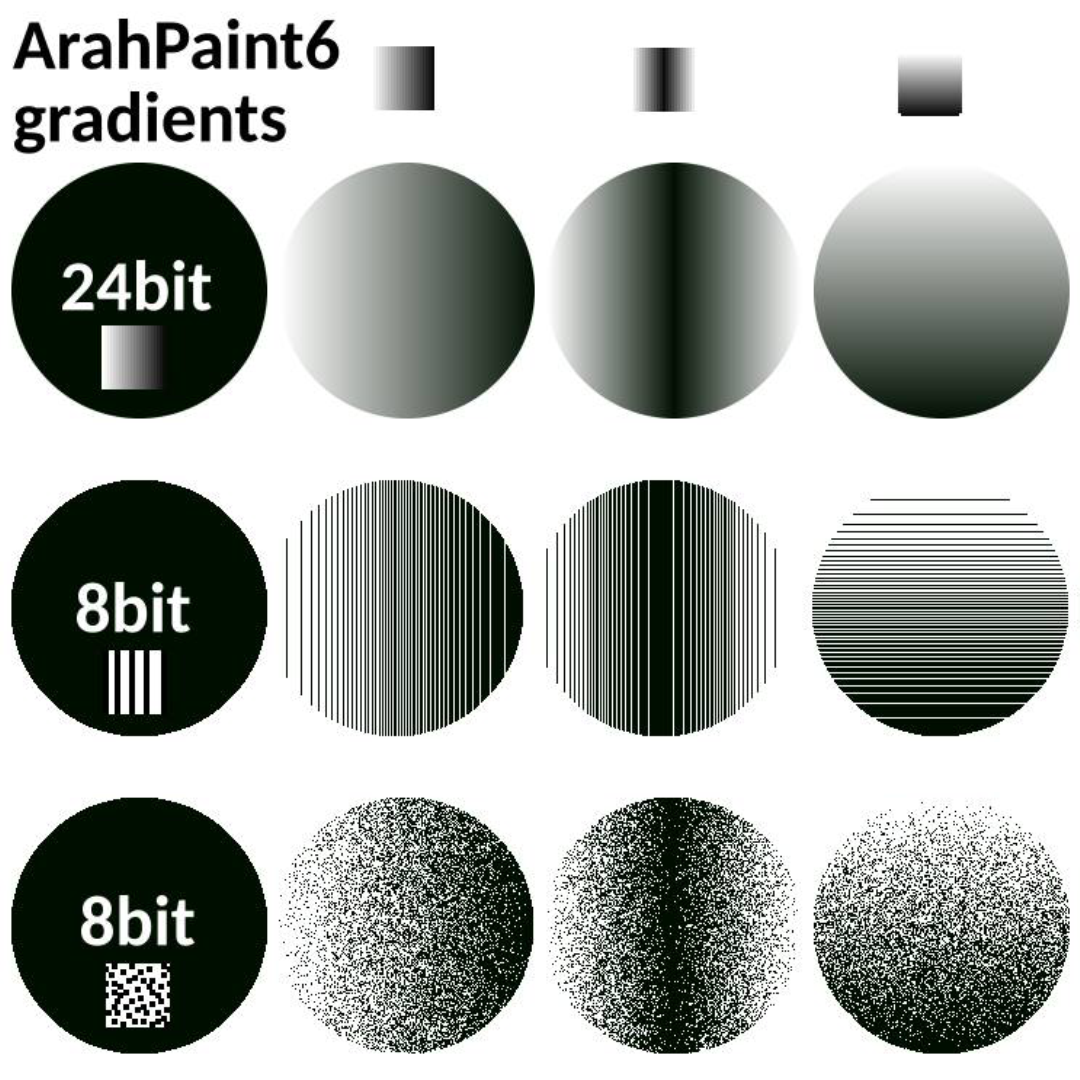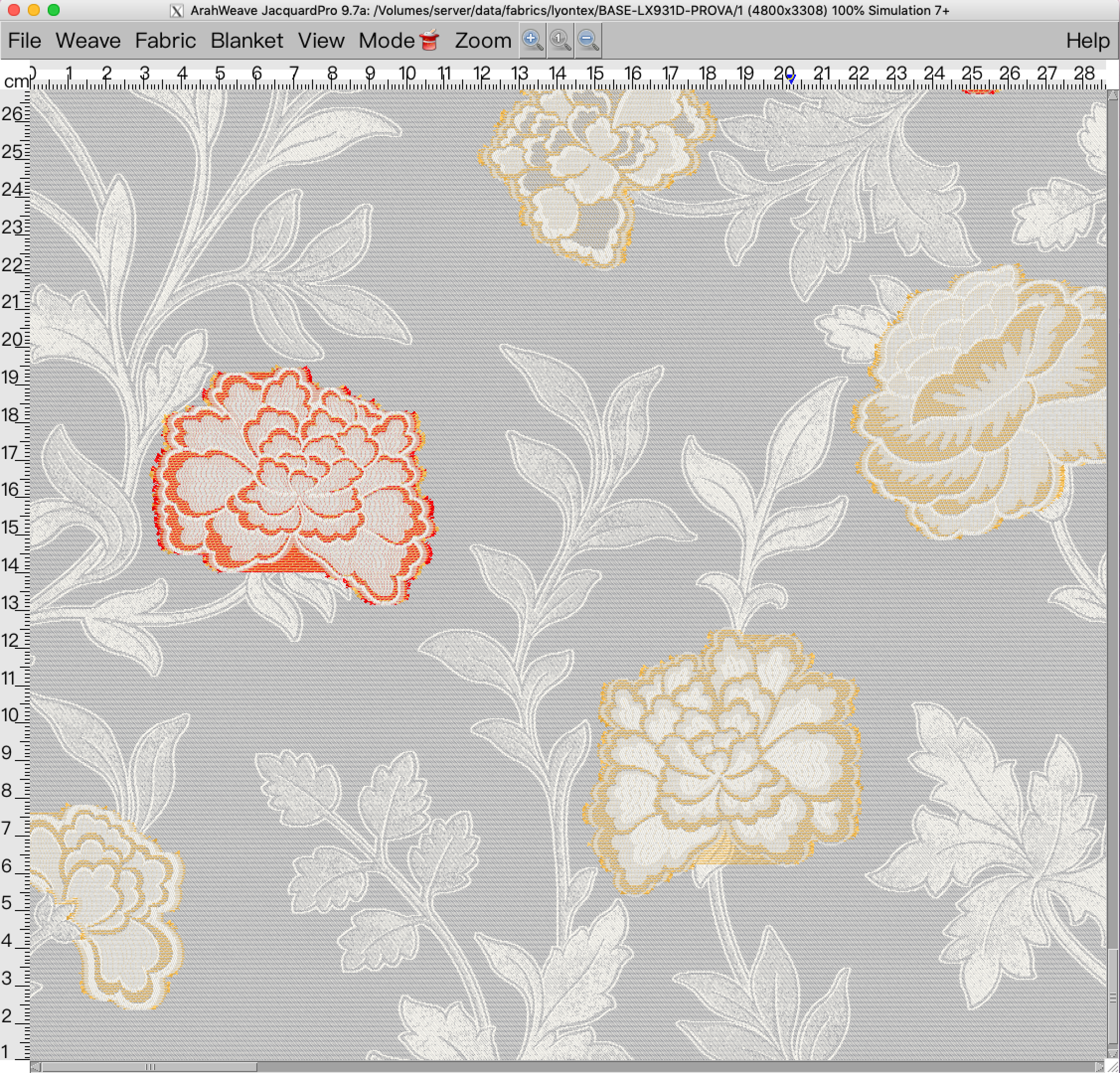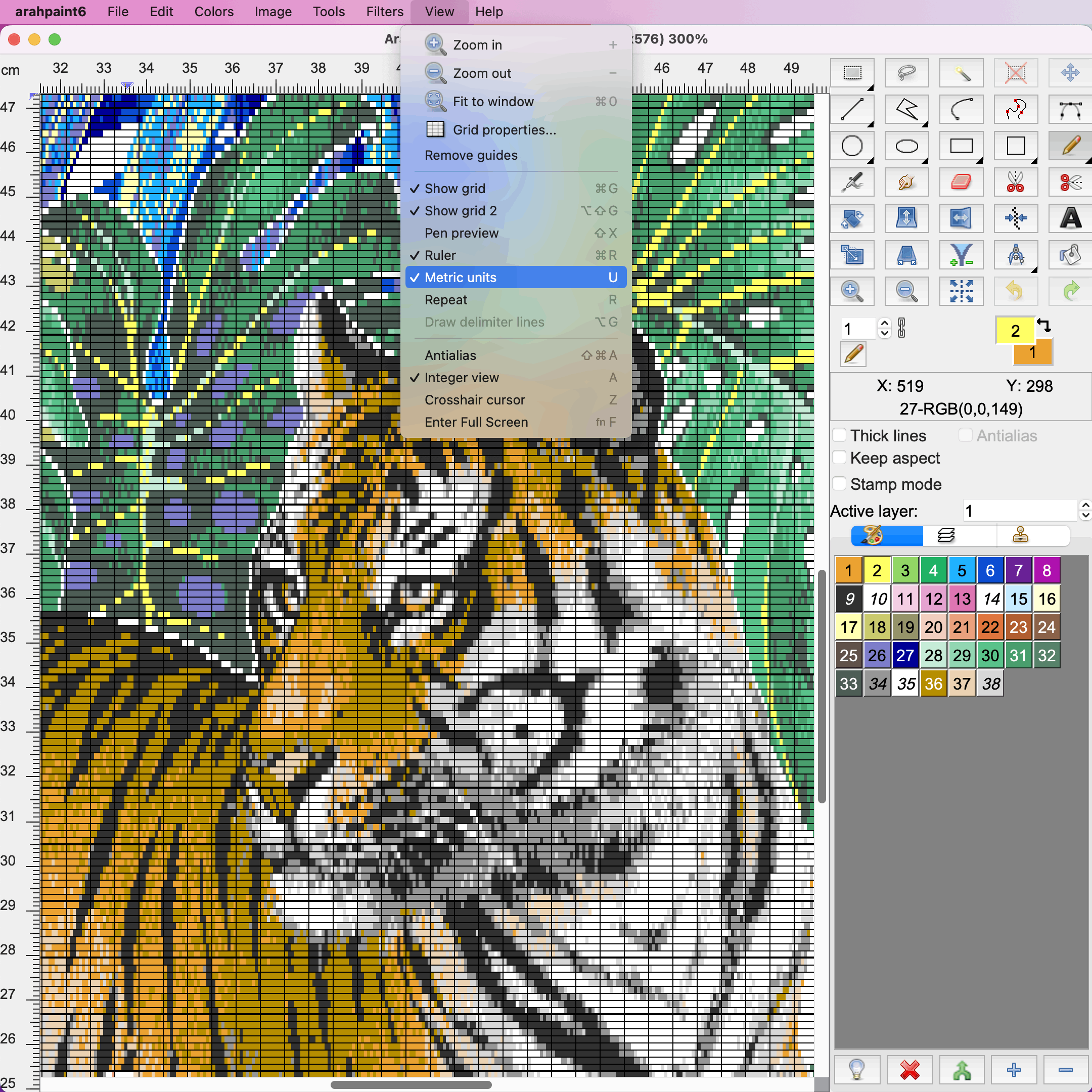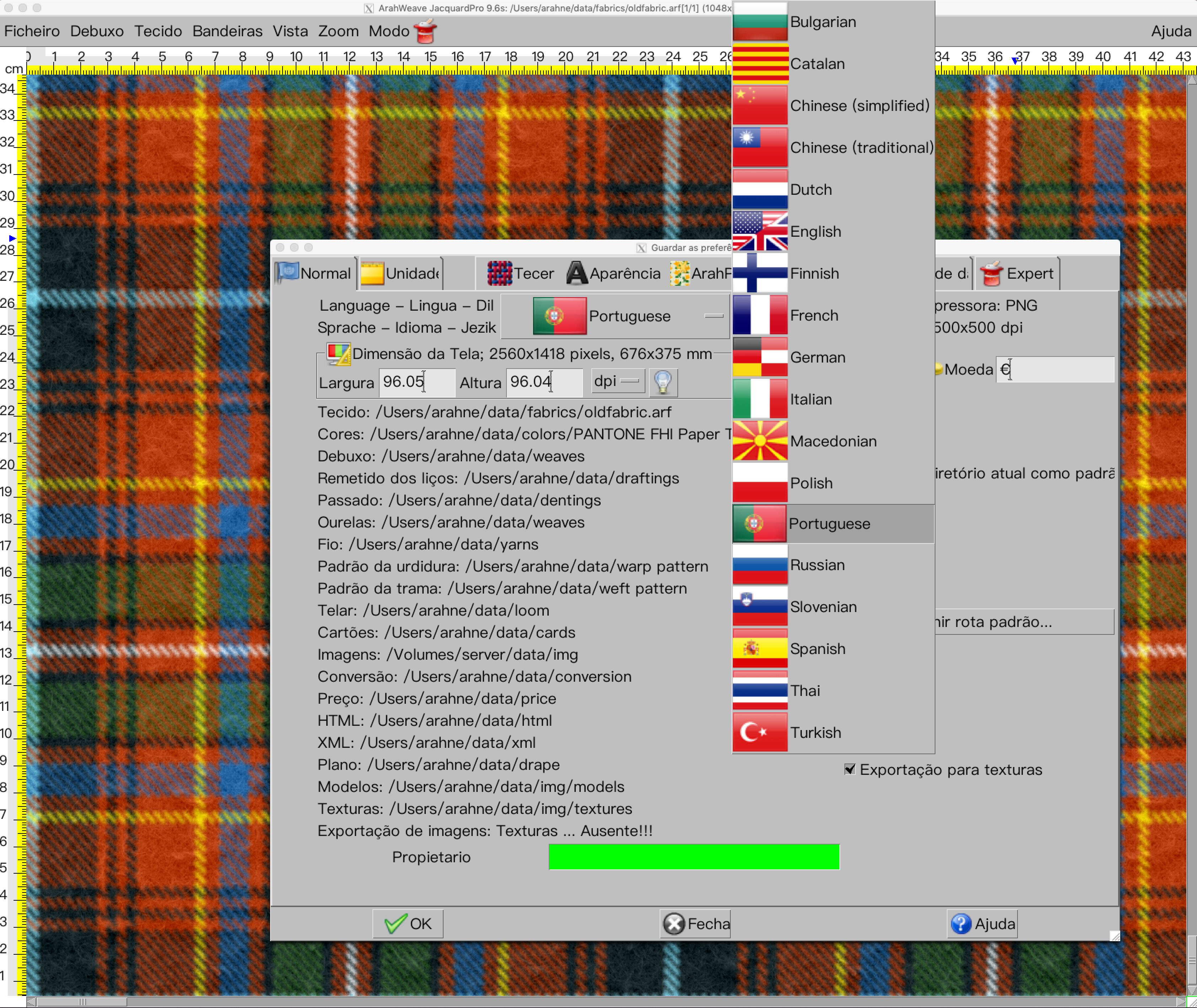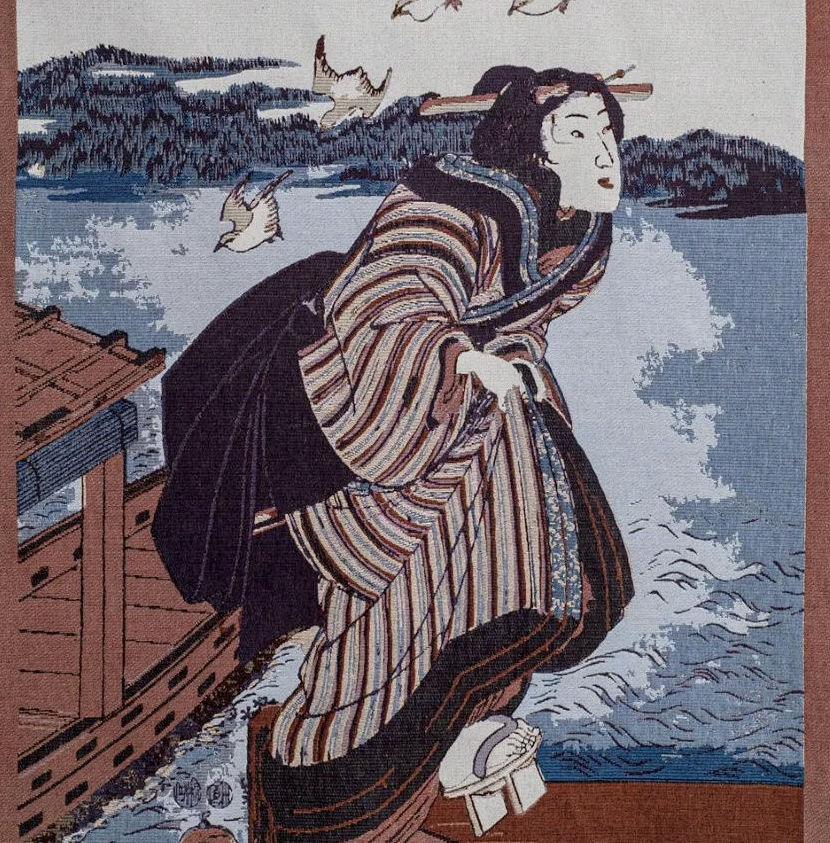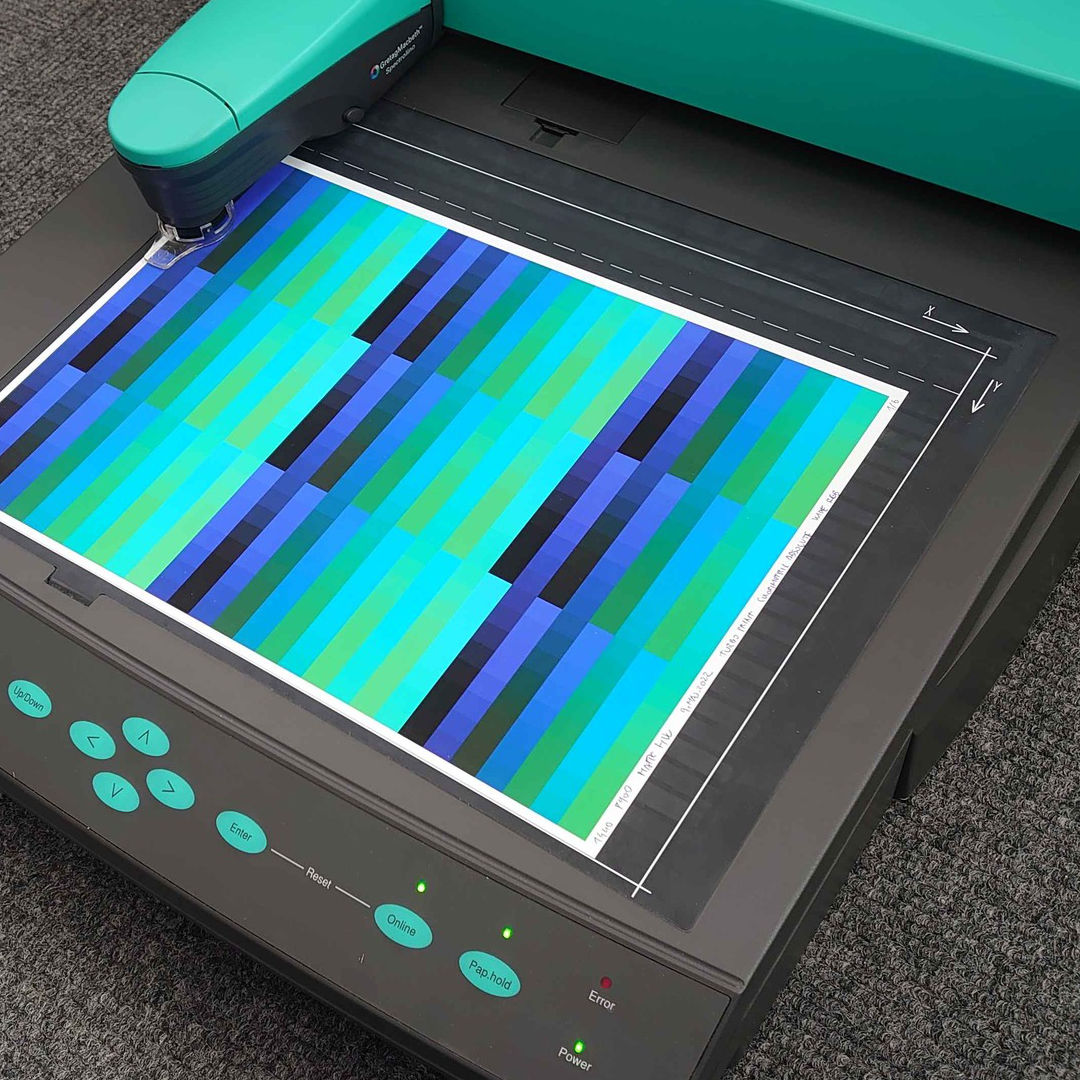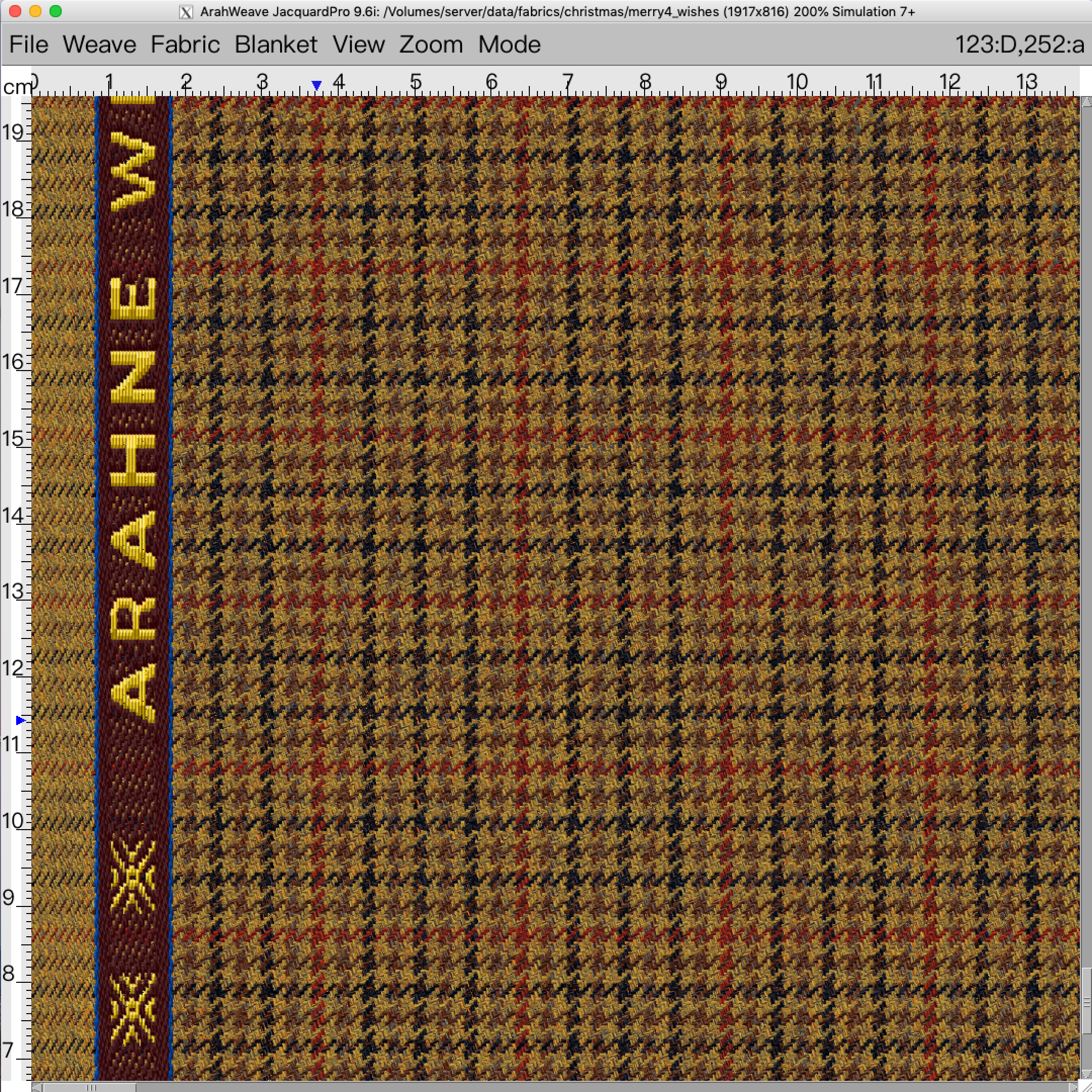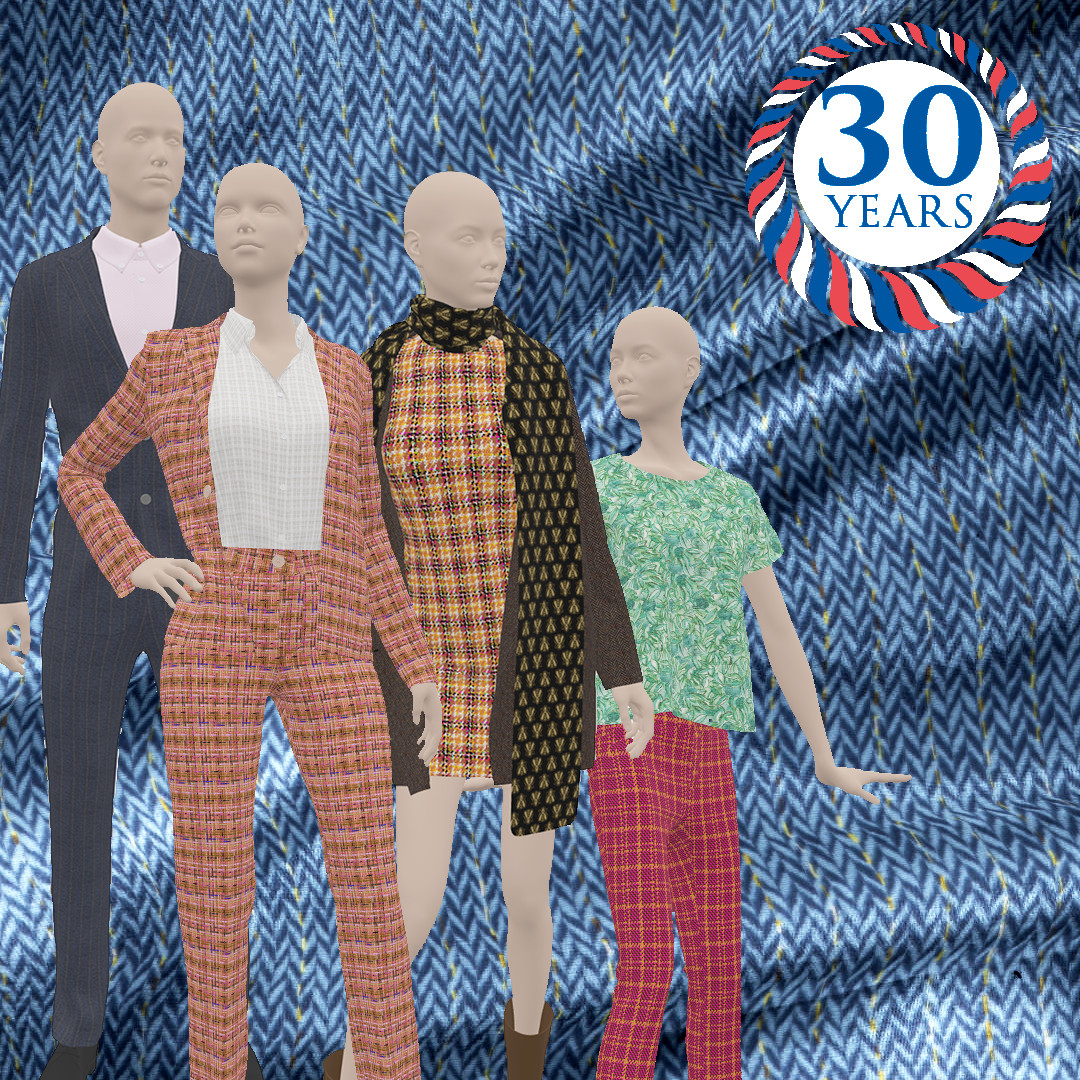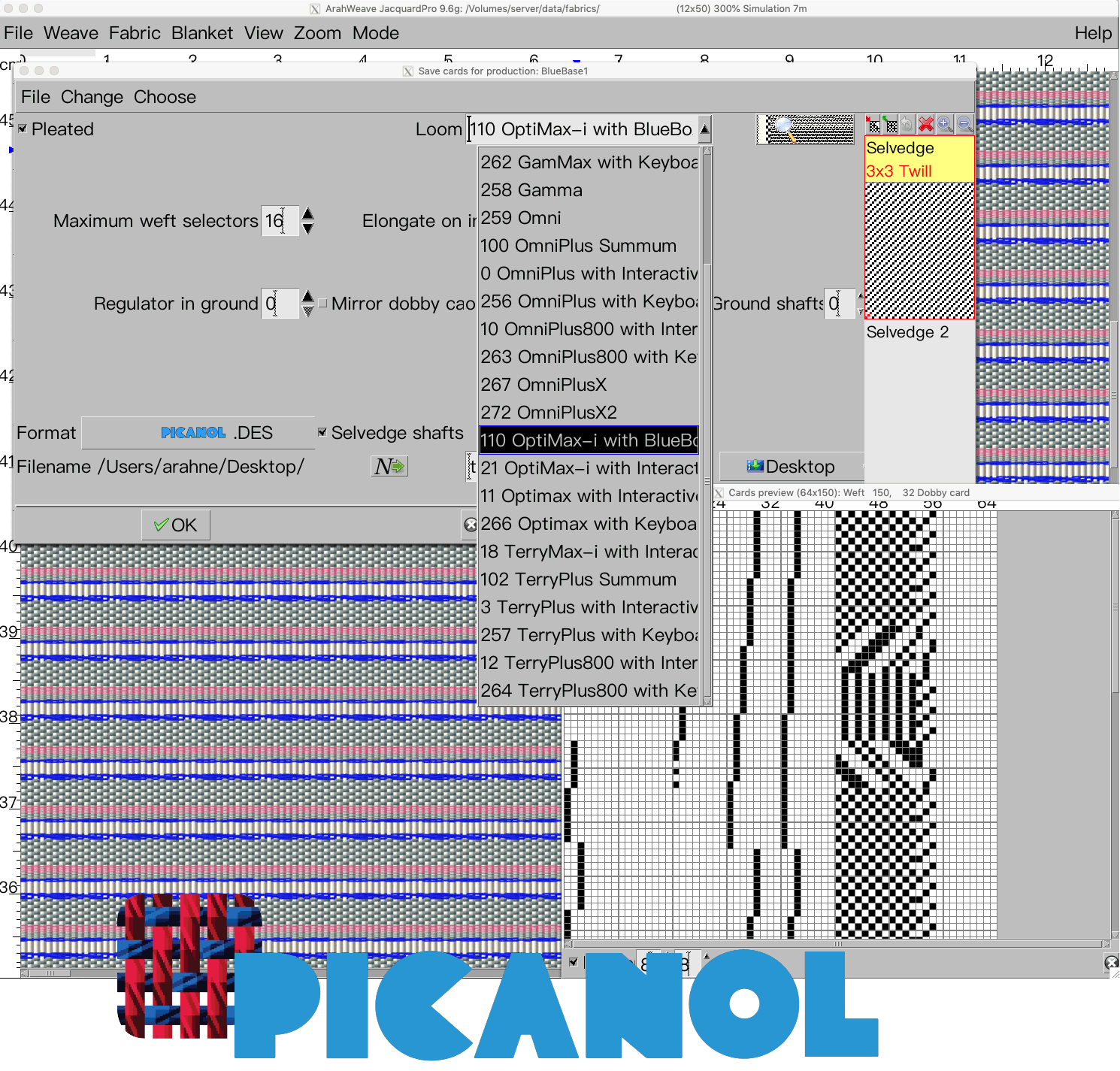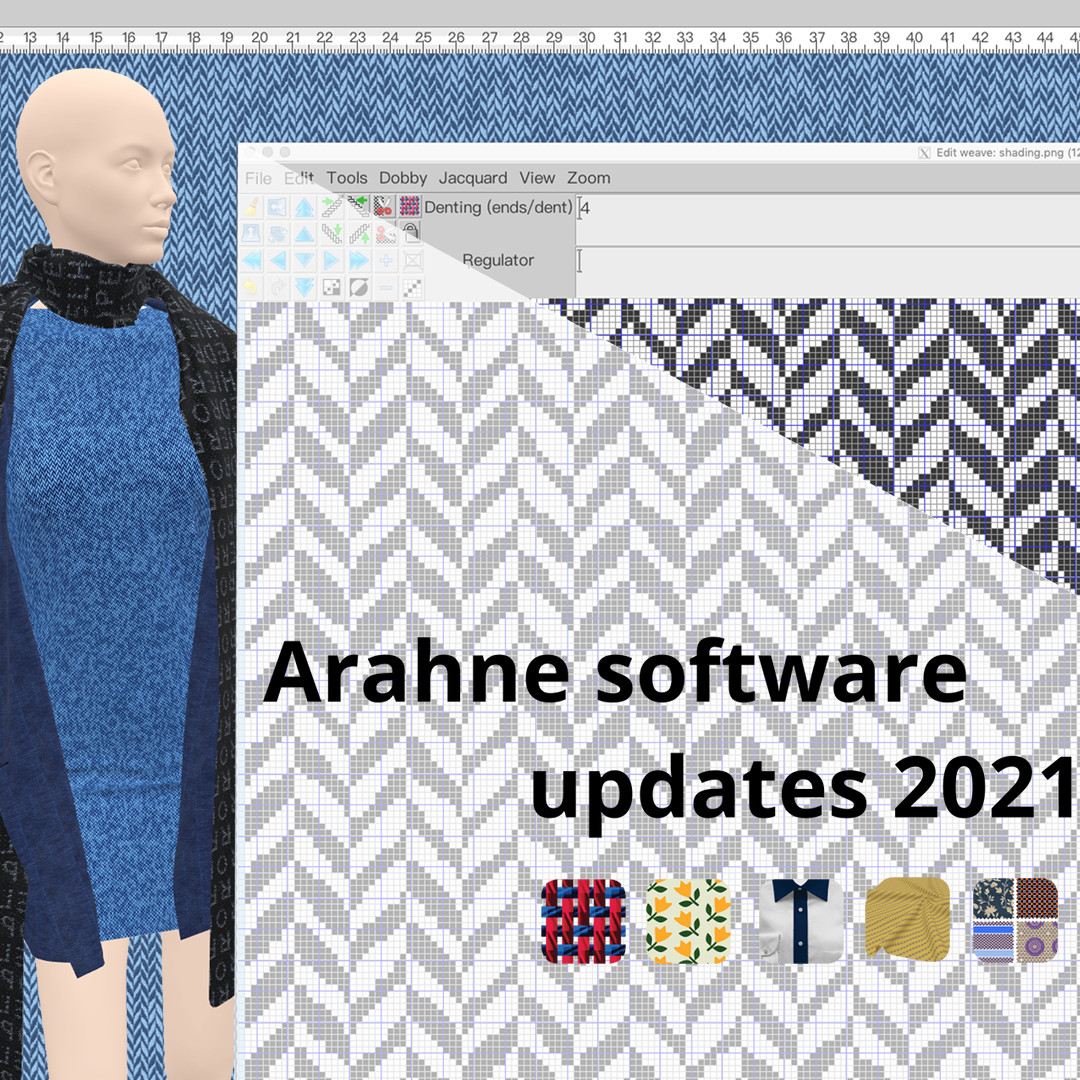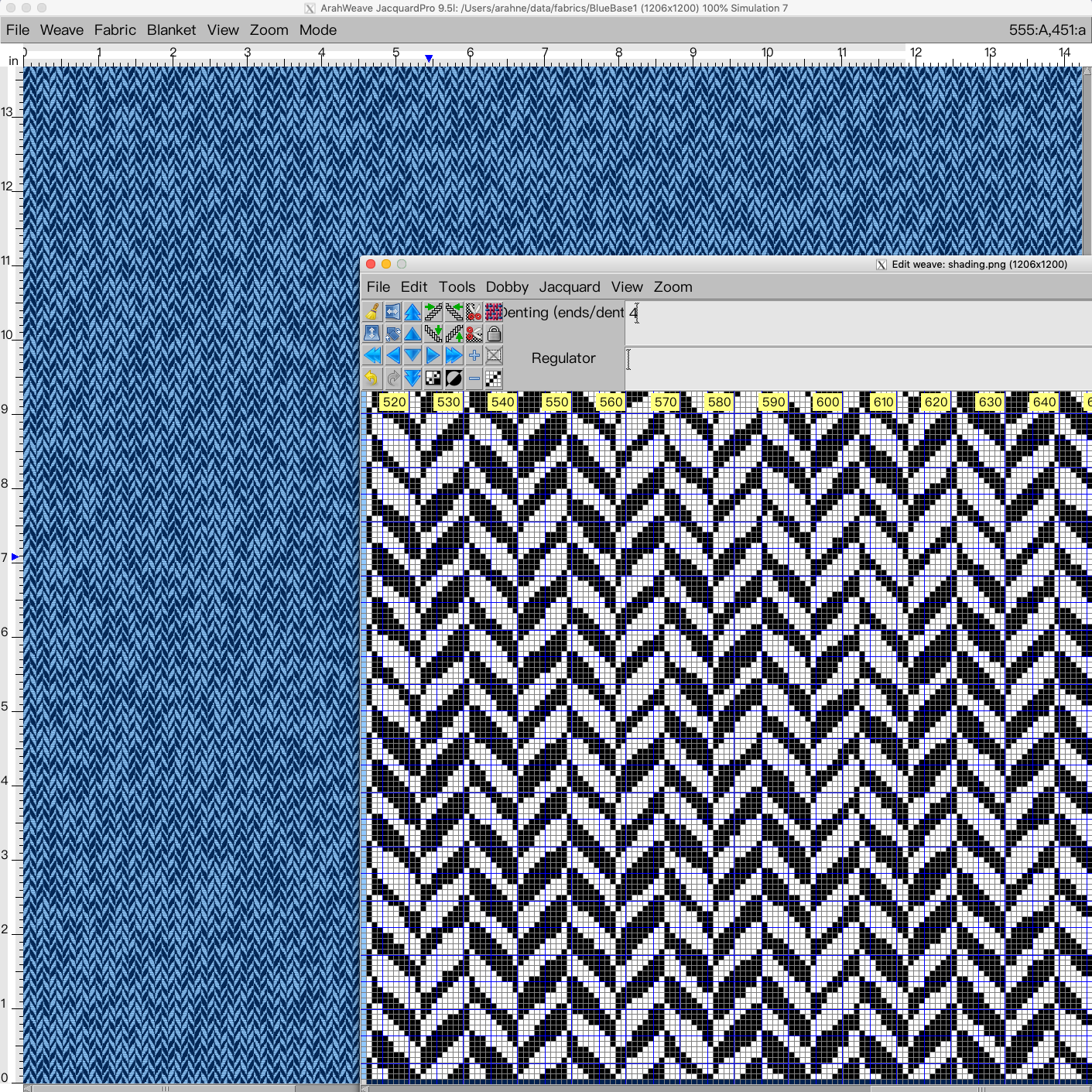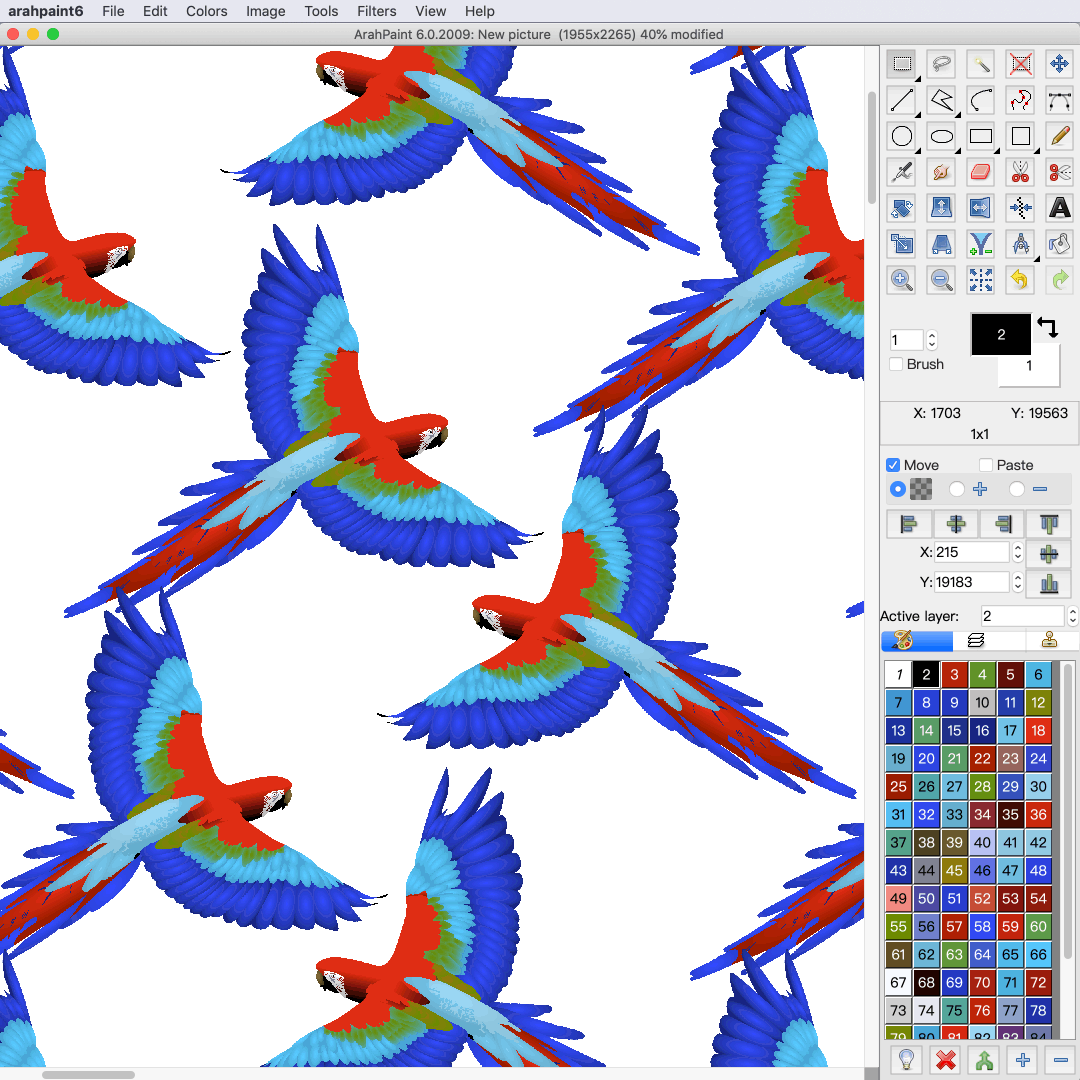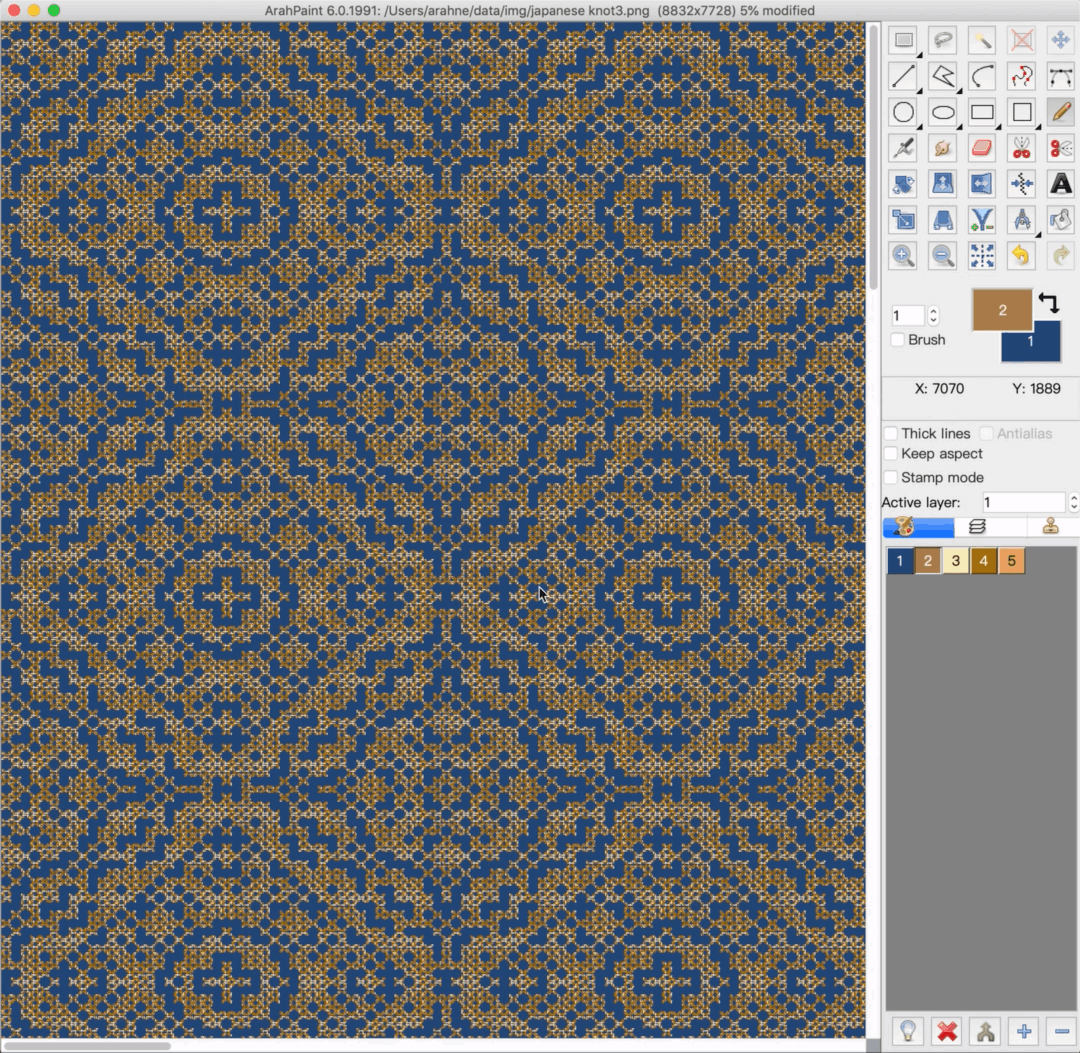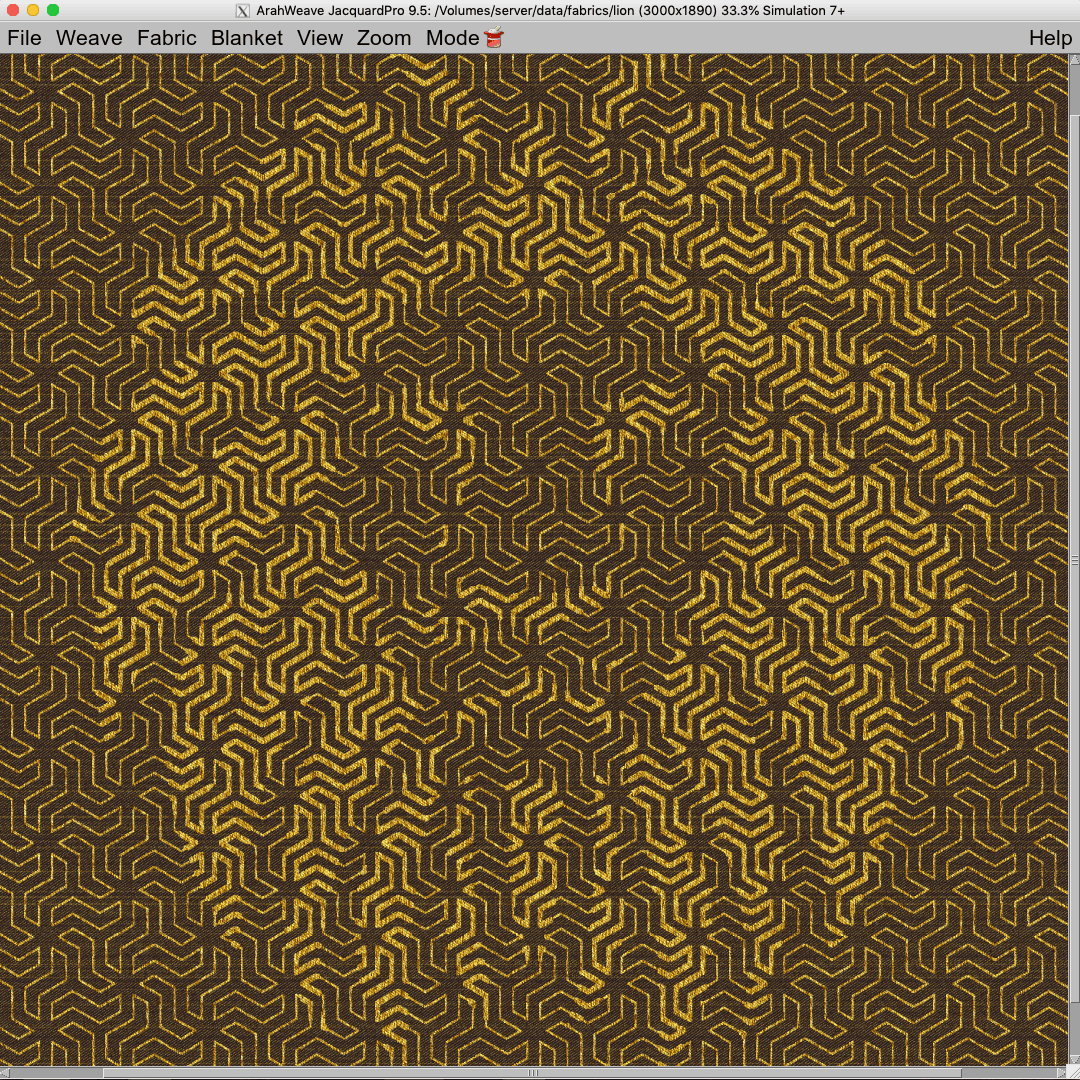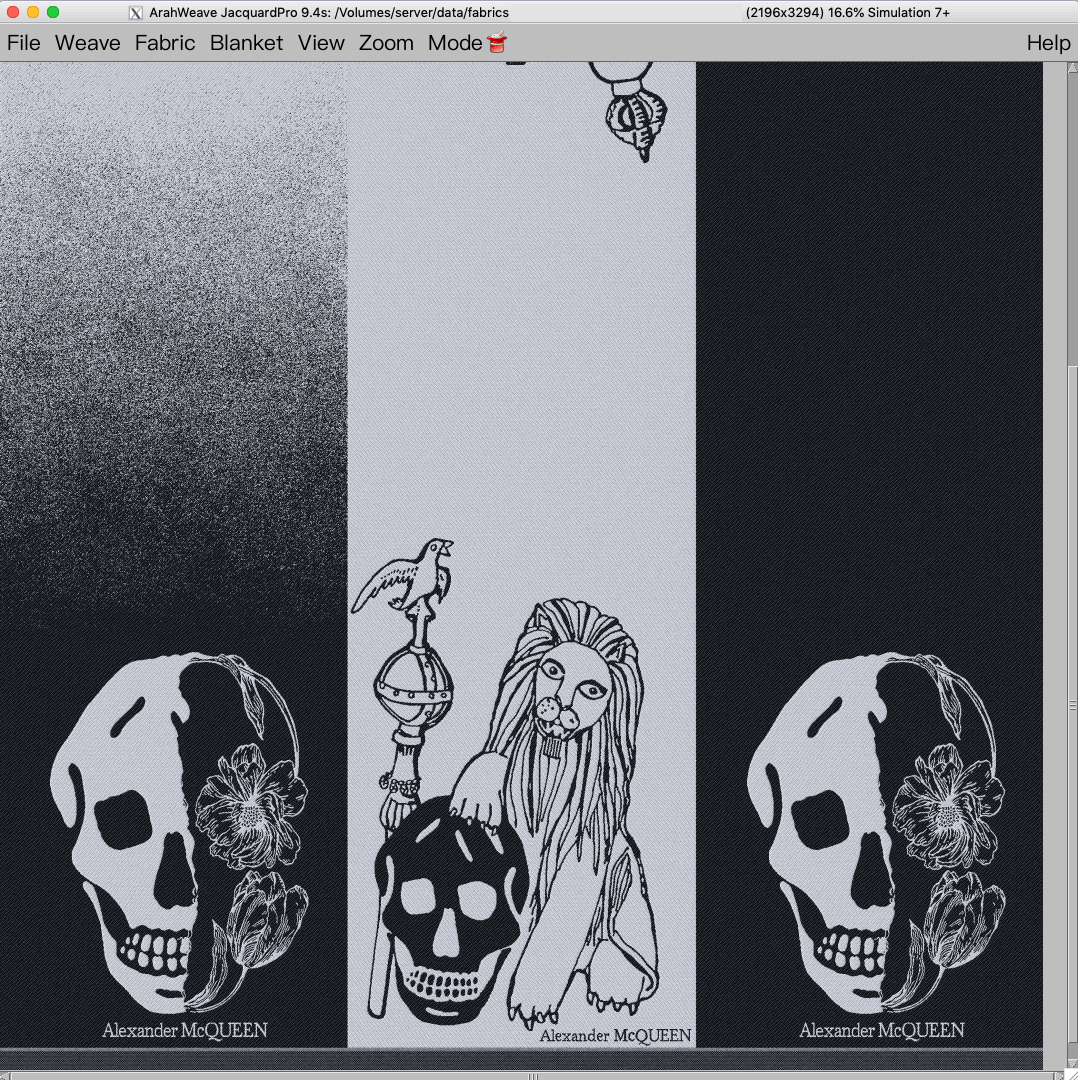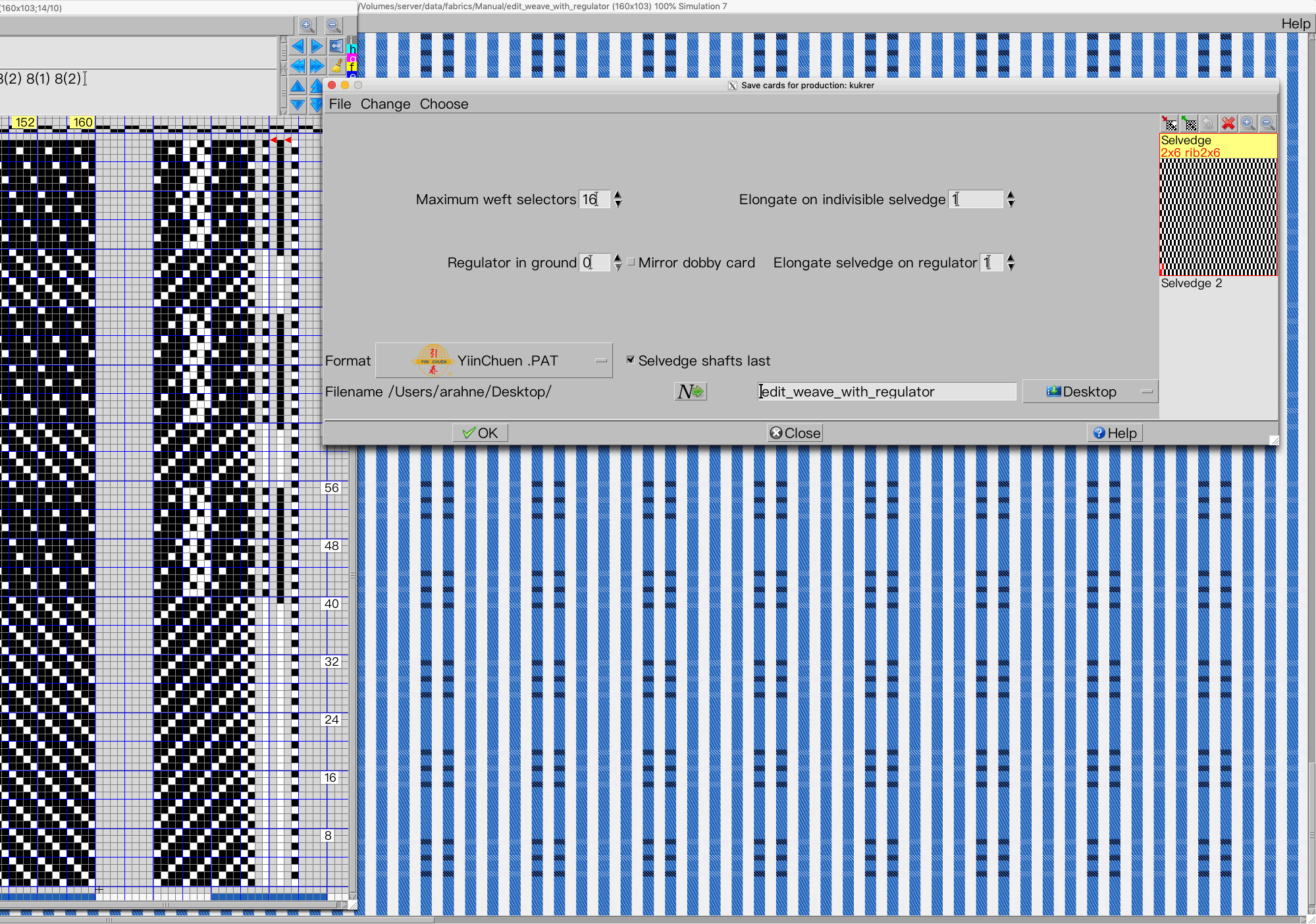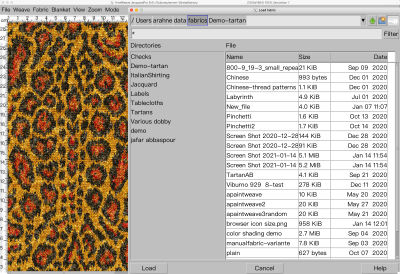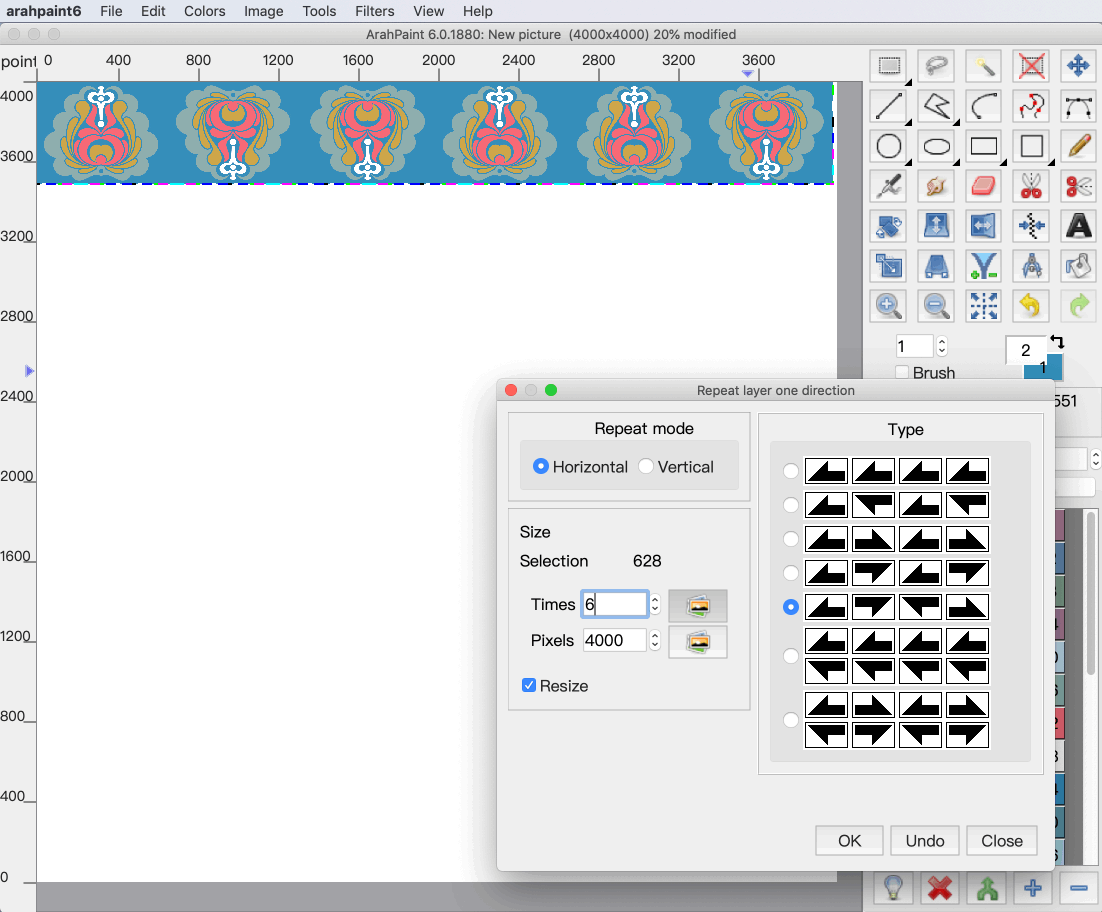Arahne at the 50th International Symposium on Novelties in Textiles, Ljubljana
Arahne participated in the 50th International Symposium on Novelties in Textiles, held on May 29–30, 2025 in Ljubljana, Slovenia. Organized by the Faculty of Natural Sciences and Engineering, Univer...