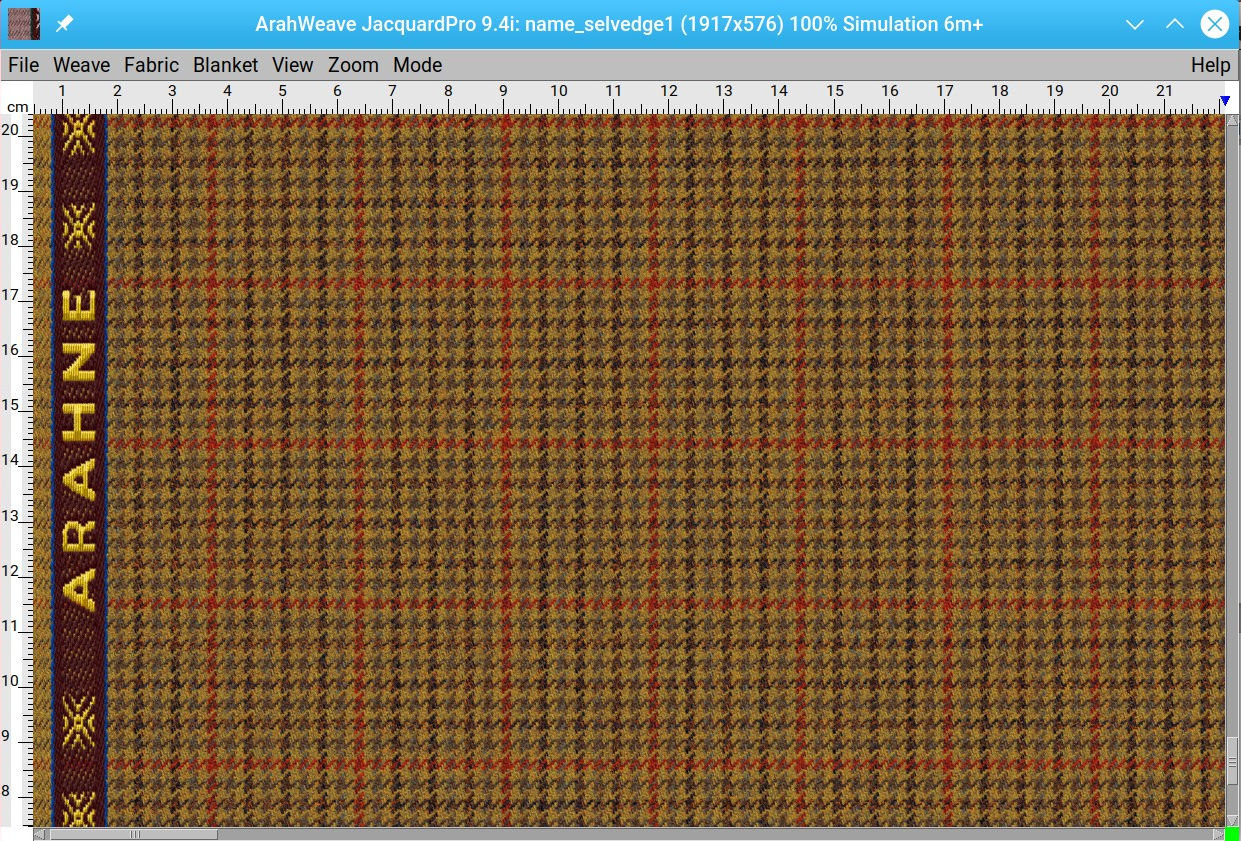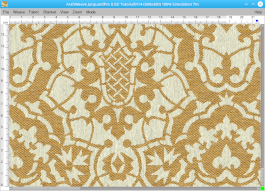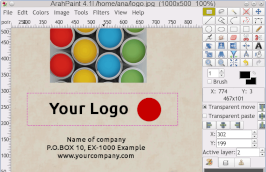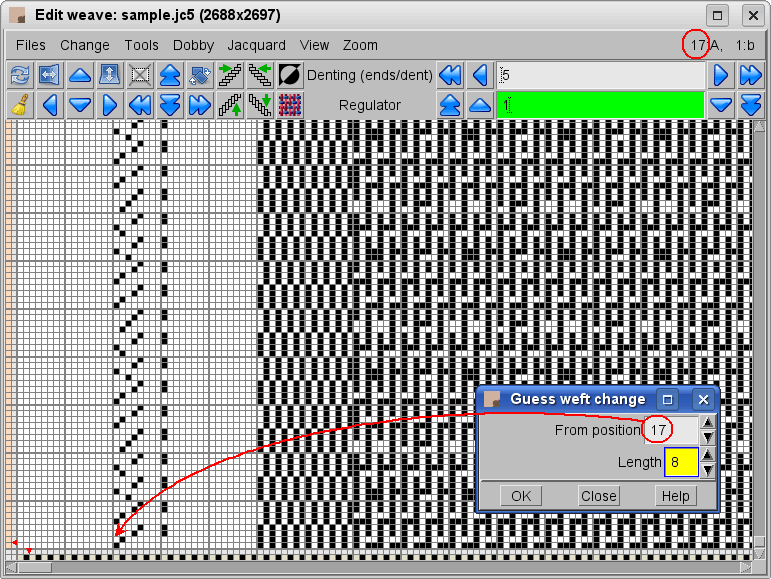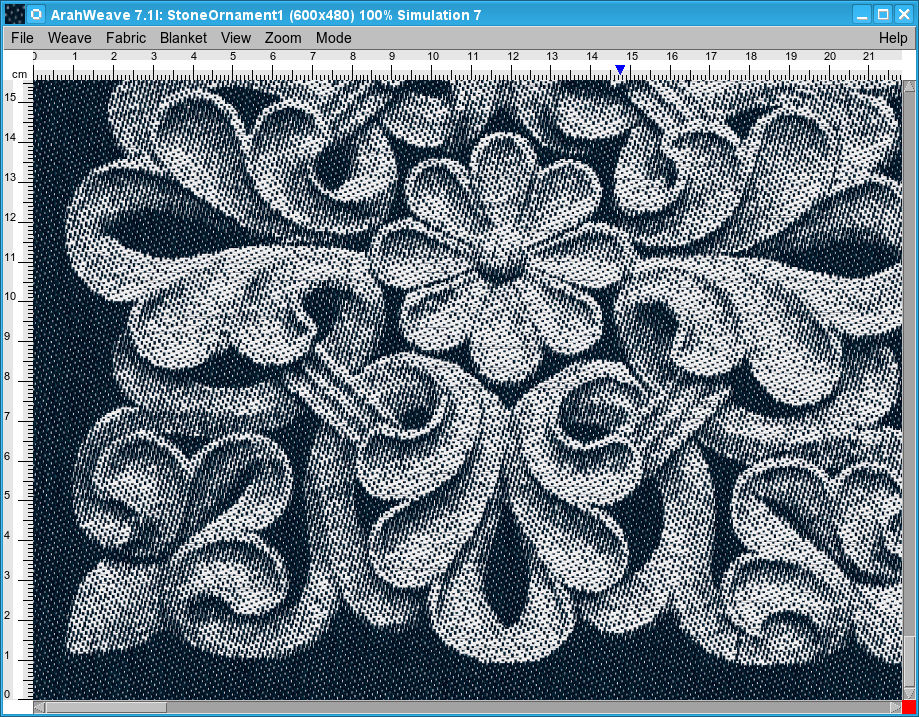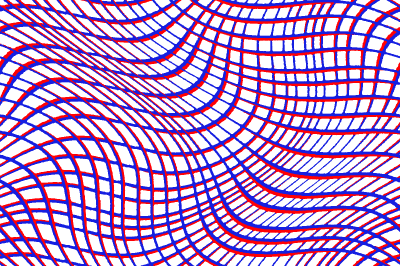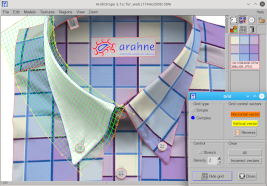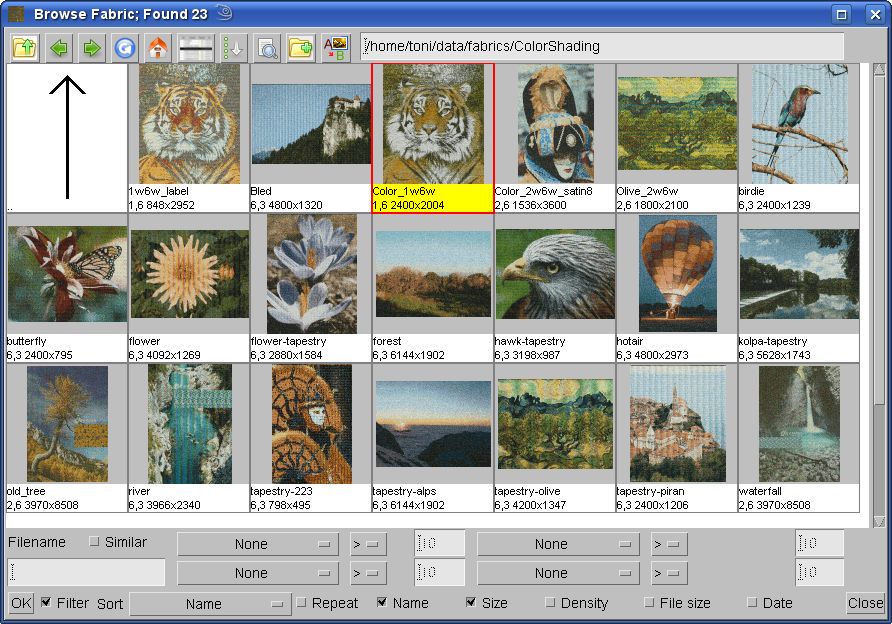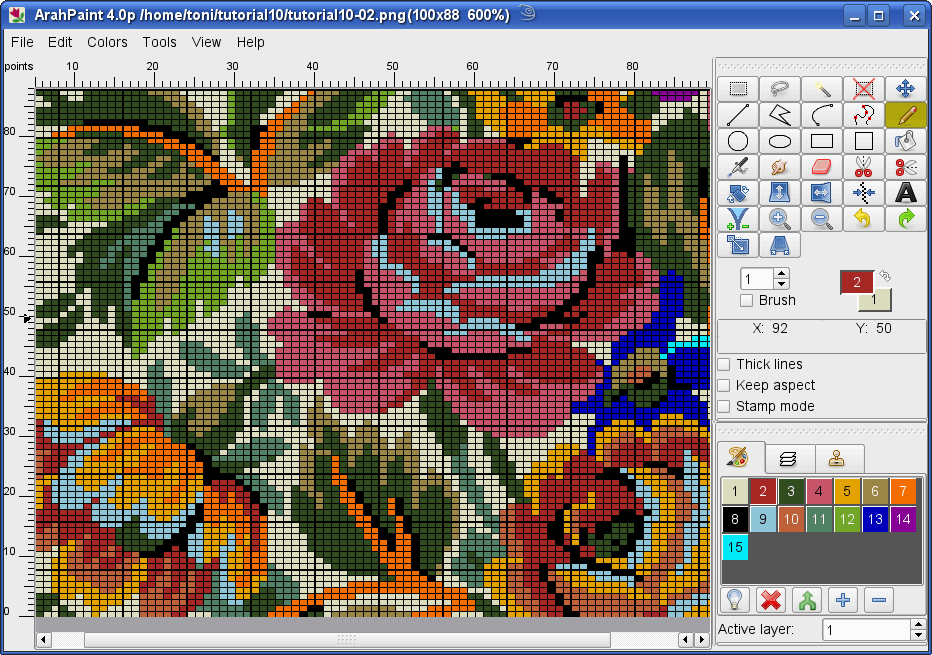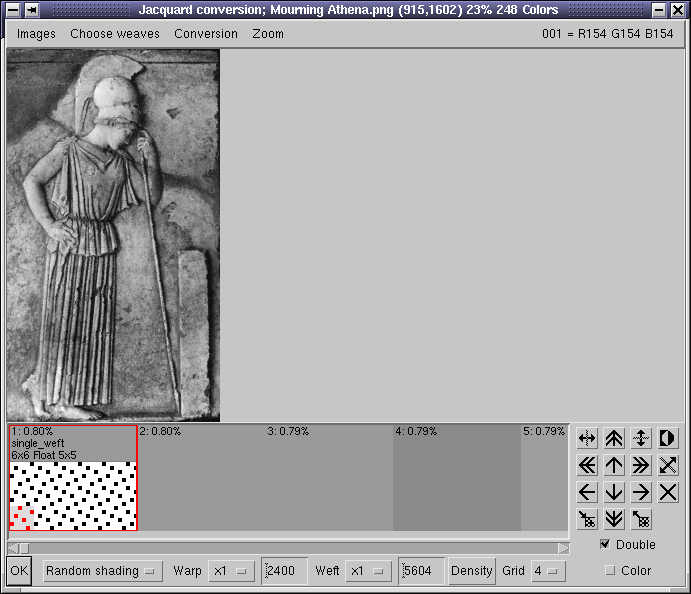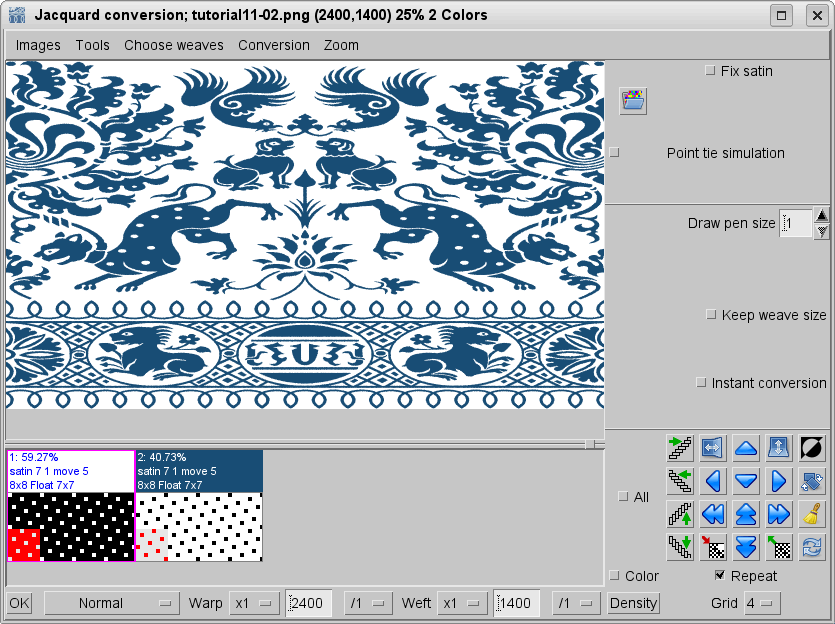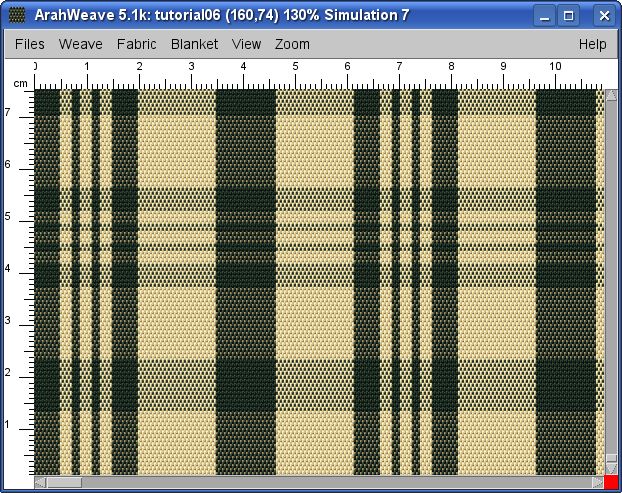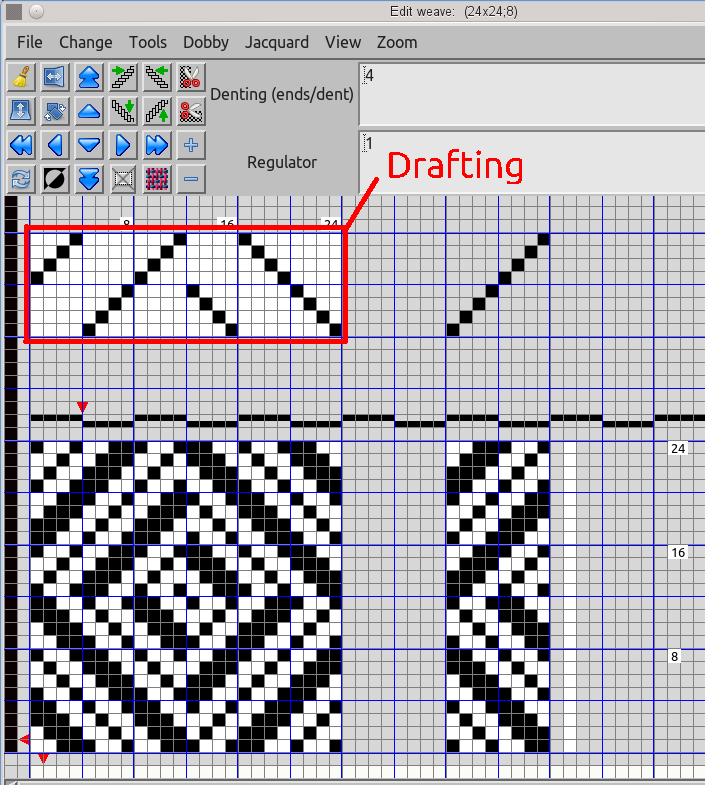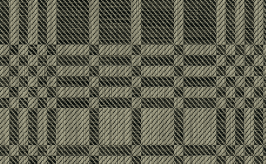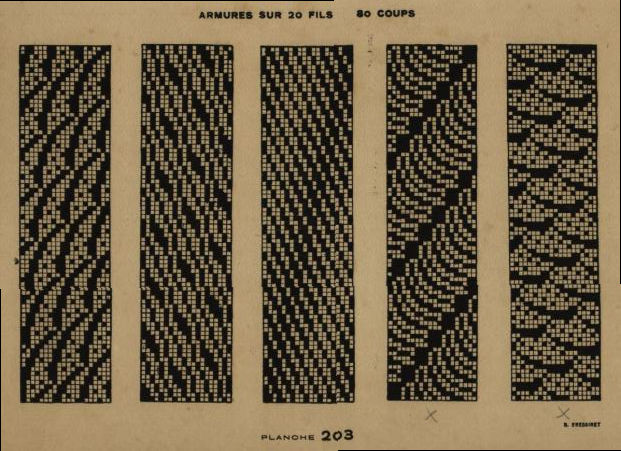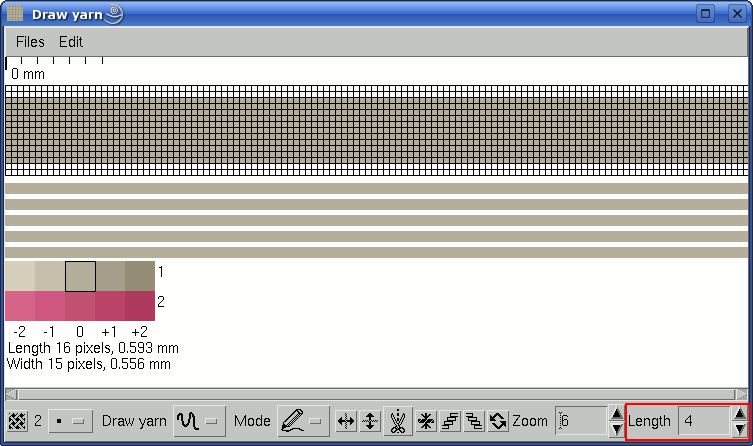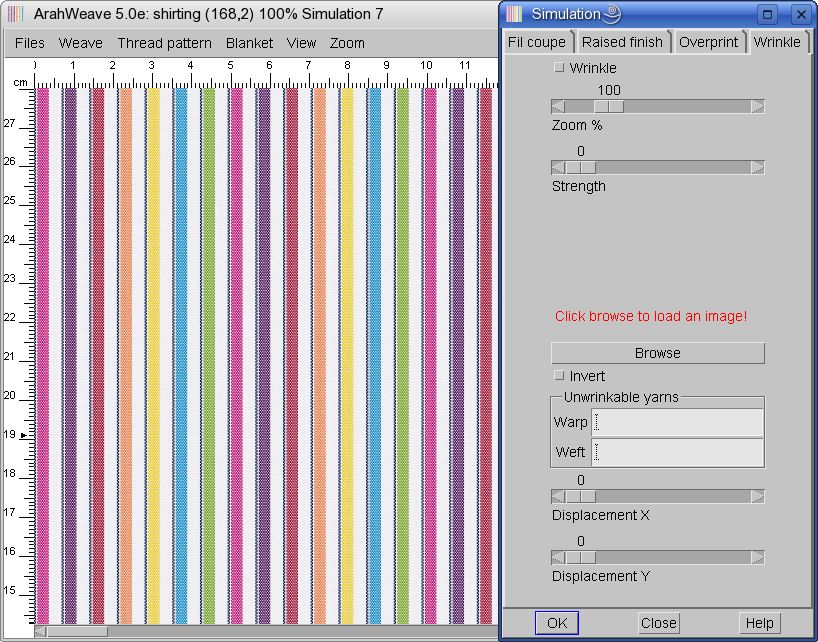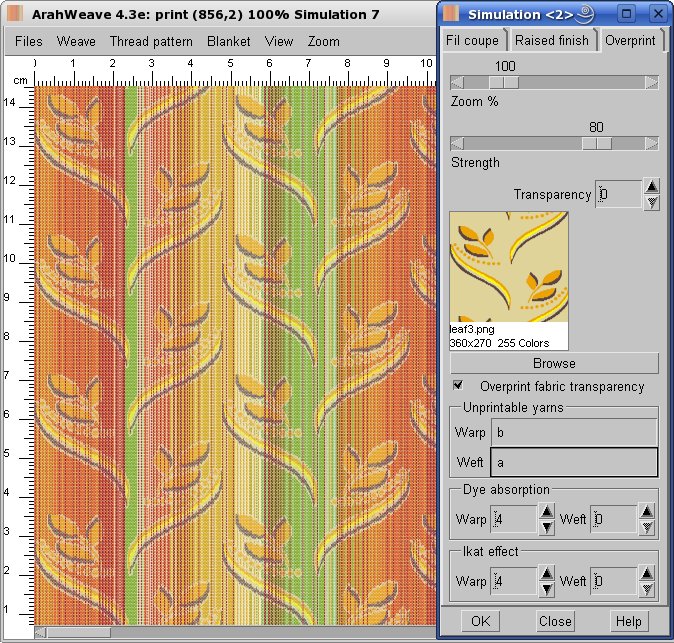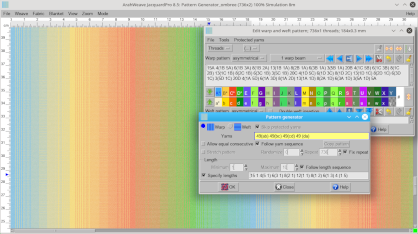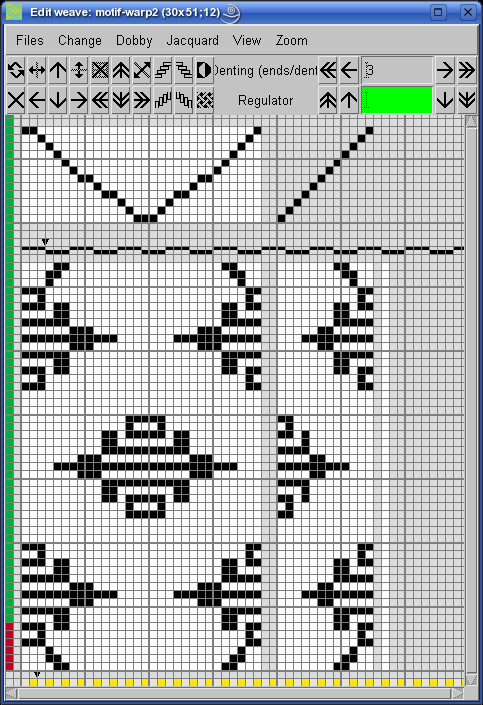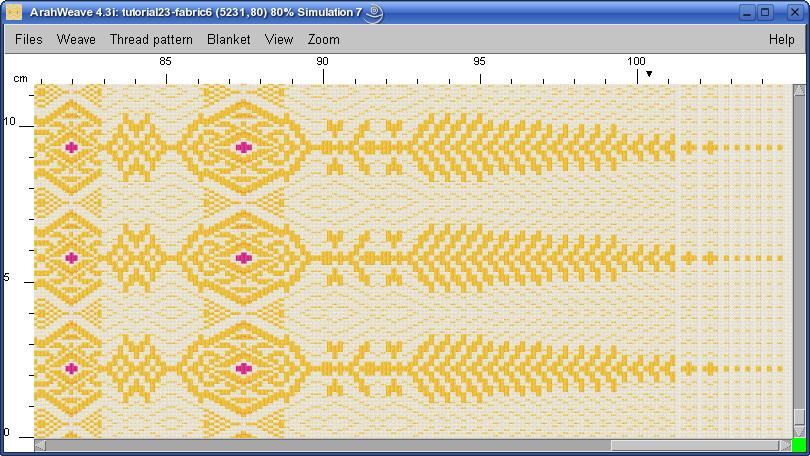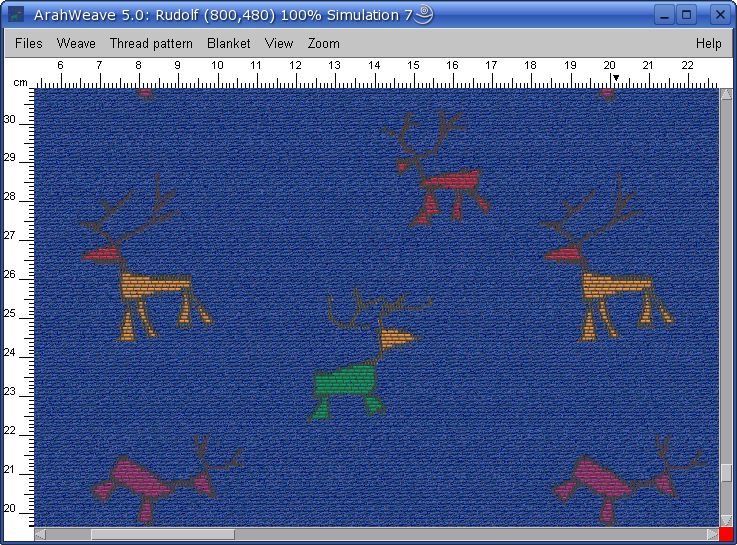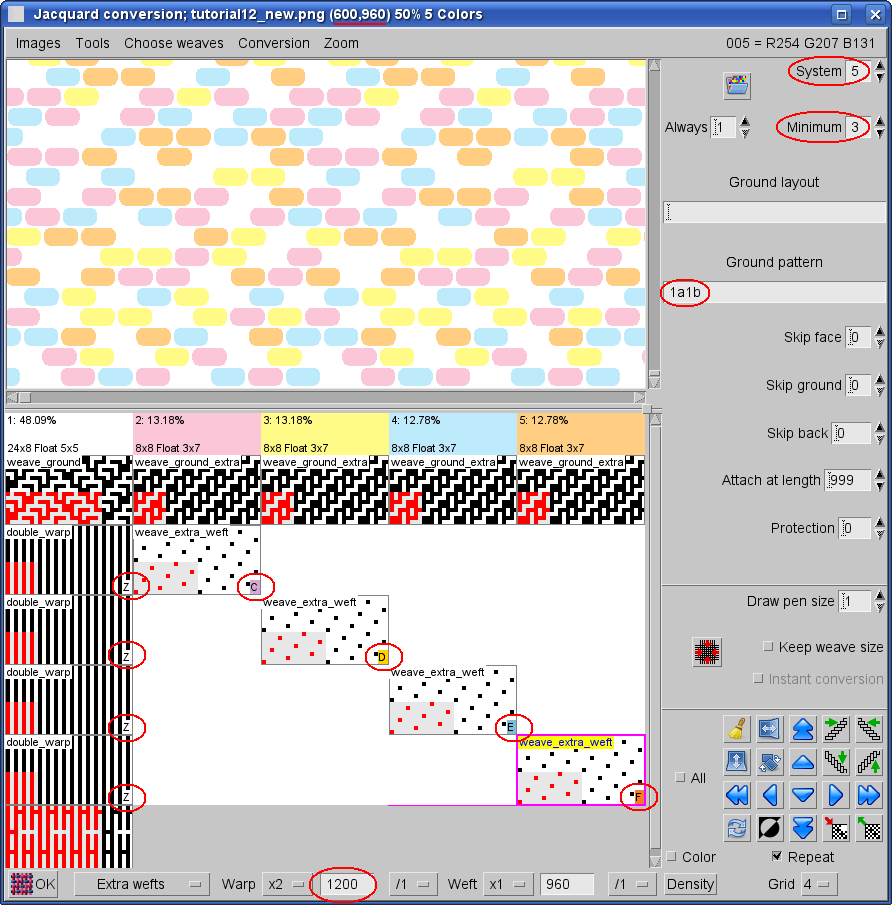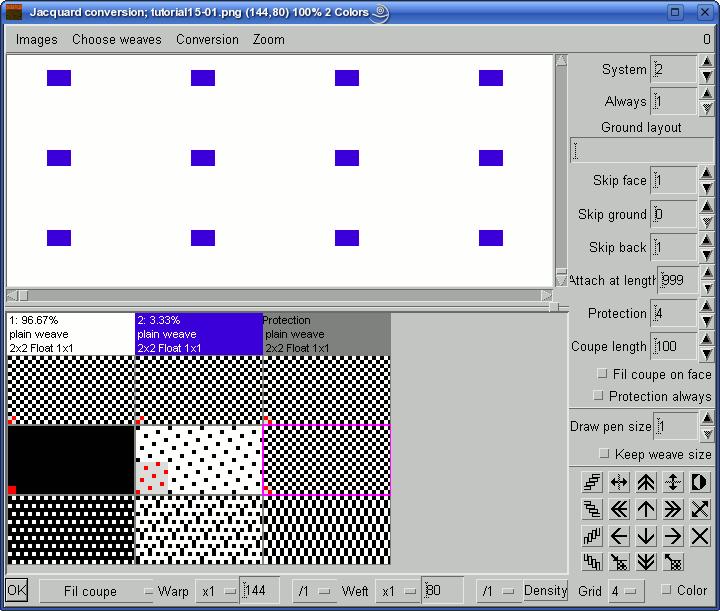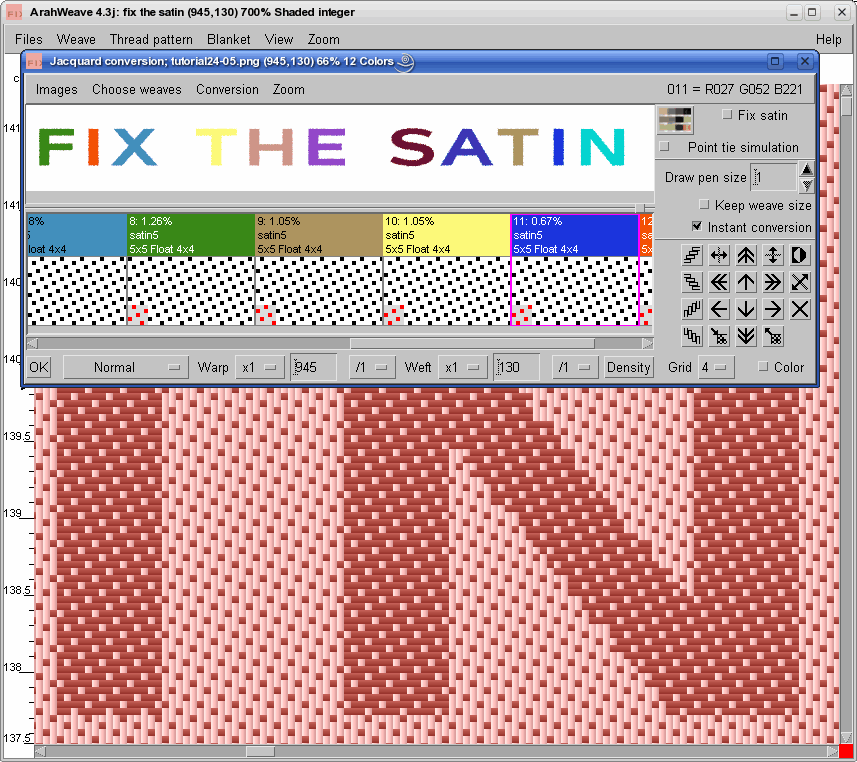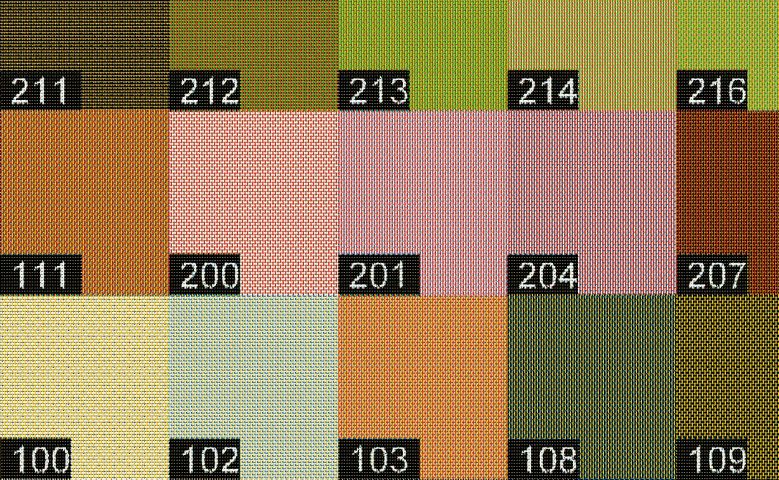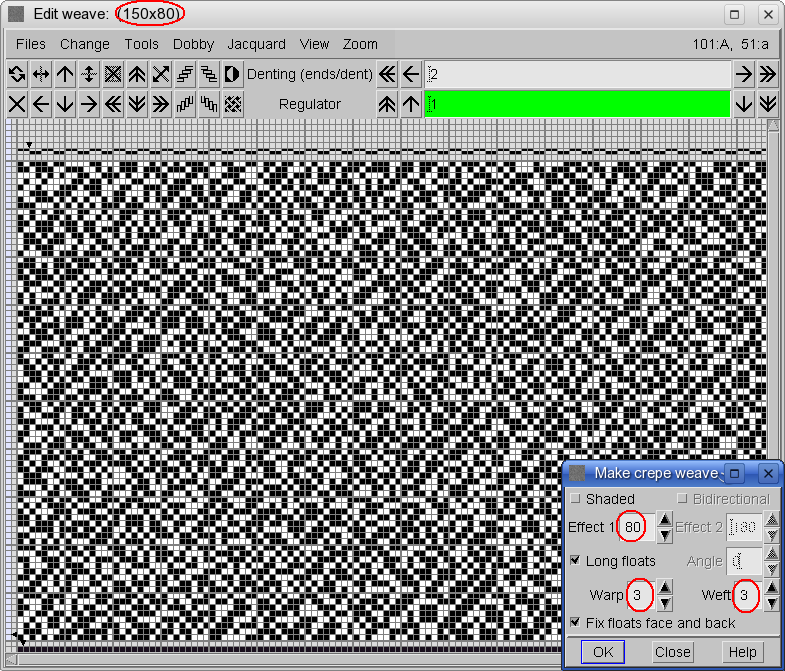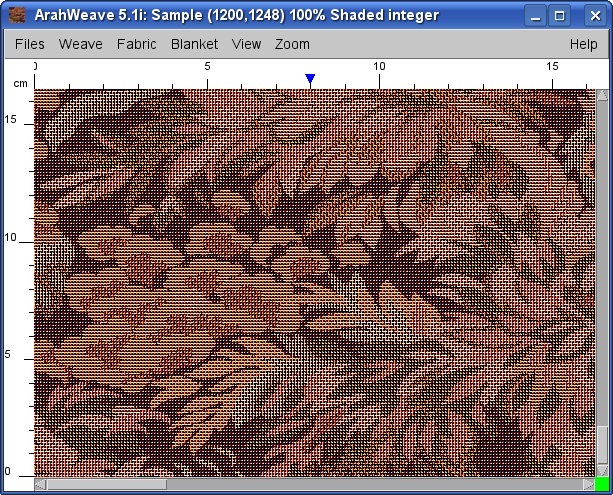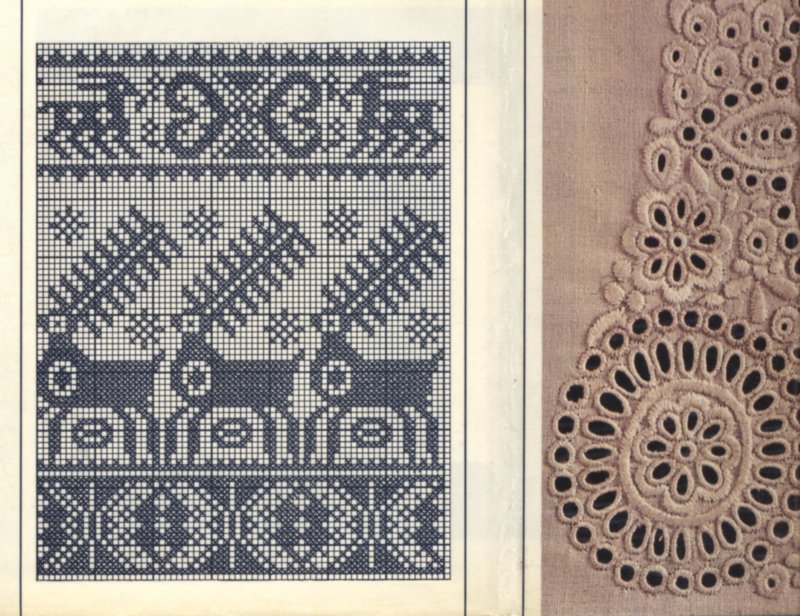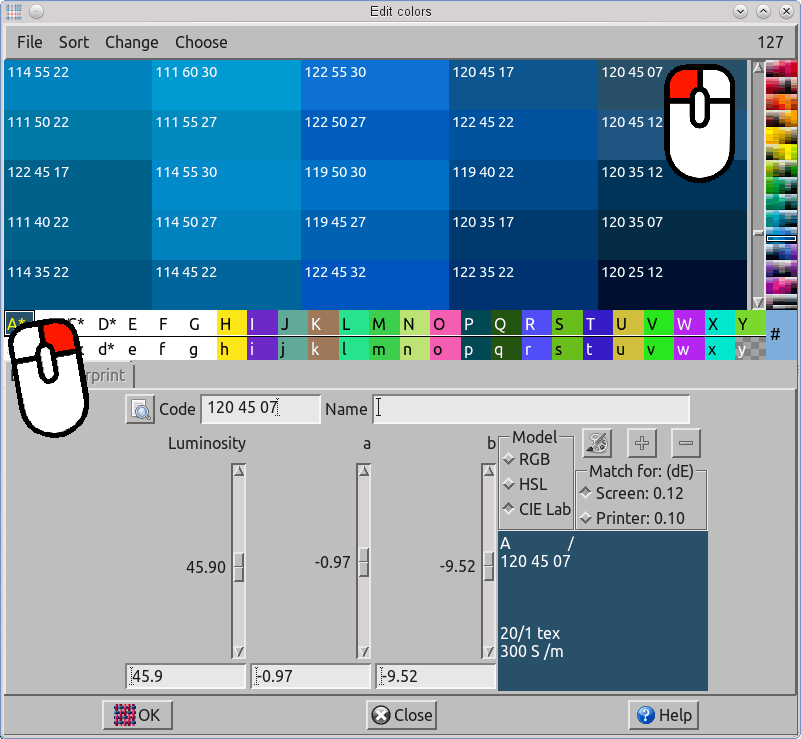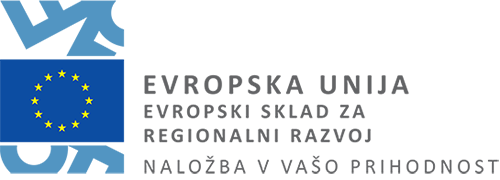
TUTORIALS
Crea un filato ciniglia
Some people think scanned yarns are the solution to all problems in a CAD yarn creation. We do not agree. It is difficult to scan long yarns, like 20 meters. With 20 cm of yarn, you can not have proper yarn statistics. It is impossible to control resulting color, if you need to match 200 colors. It is difficult to handle yarn transparency. Recoloring the yarn is next to impossible – for every yarn color, you should scan a new yarn image. For these reasons, we prefer parametric yarn creation.
In this tutorial, we will teach you how to make a realistic chenille yarn with ArahWeave software for weaving in less than a minute. This is faster than the warming of the lamp in your scanner. And you can make the yarn in any color you like.
The image below shows a fabric made from very basic chenille yarn. The fabric was designed and is manufactured by Annala in Finland.
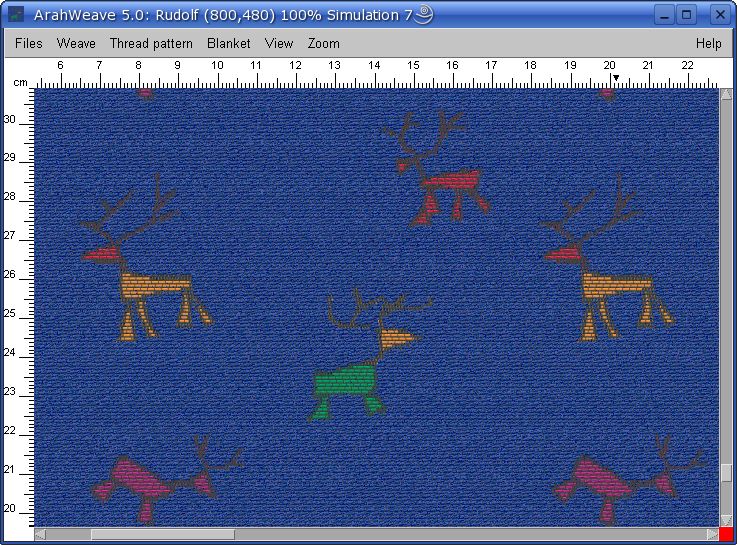
Jacquard simulation is OK, but the chenille yarns look as if they were all made from many shades of just one color. If you want to make a realistic looking chenille yarn, you have to make a multicolor yarn with sections of different, but similar color. We have a function in the software, which helps you doing this in an easy way.
First, choose a yarn in the Yarns window. The basic chenille parameters are Hair length and Probability, which makes a hairy yarn, able to cover neighboring yarns. You can play a little with these options to get desired result.
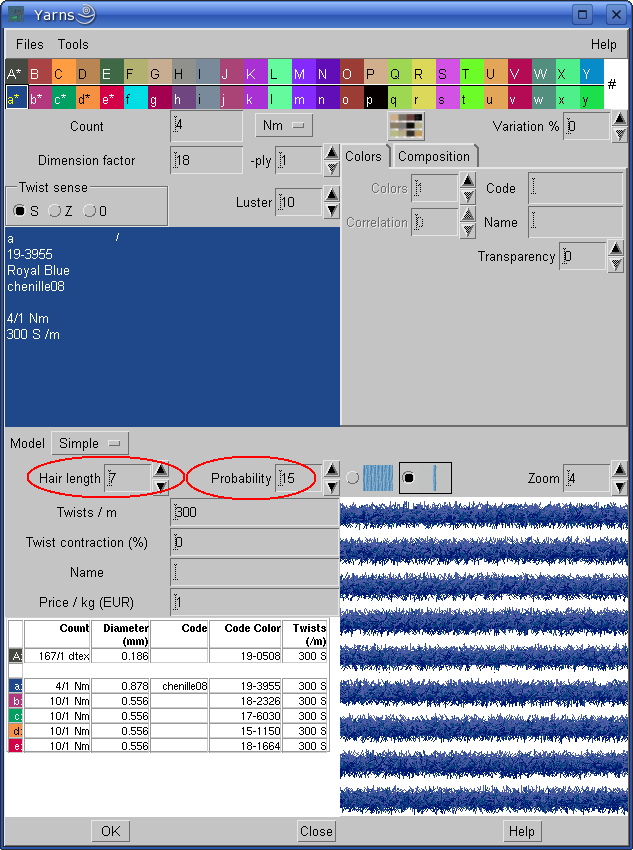
Then choose Multicolor as a type of yarn, and select number of color shades in the yarn. You can also increase the parameters Length(section of one color) and Smoothen (transition between colors).
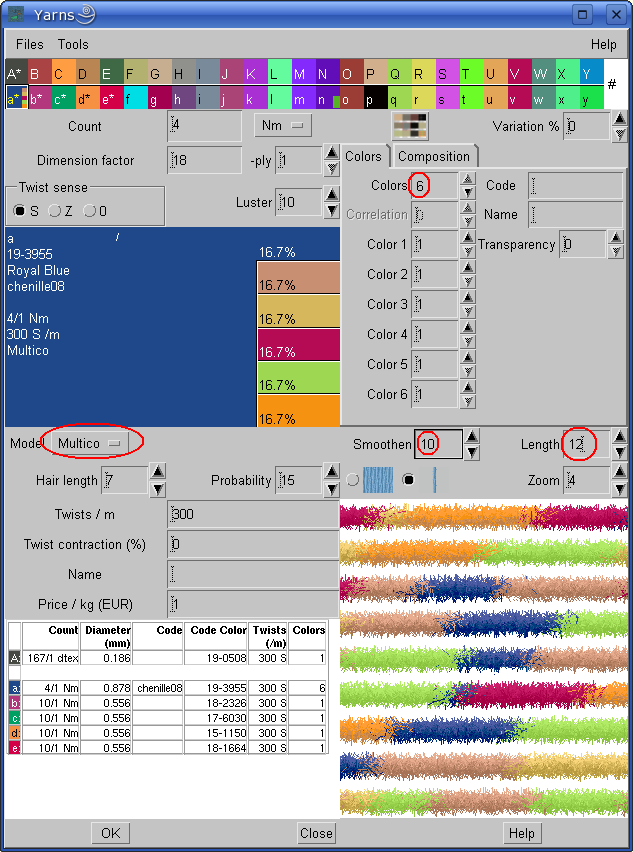
We assume you want a blue chenille, but you could set any color you like as the starting point. Now choose Tools -> Make yarn color shades….. In the Make color shades window you set the Luminosity parameter, which determines the L (luminosity) differences between color shades. If you have 5 colors, and luminosity difference should be -+5, software will keep the base color, and then make a different variation of it which will be +5, -5, +10, -10 as Luminosity in Lab values. Usually 3-5 gives good result.
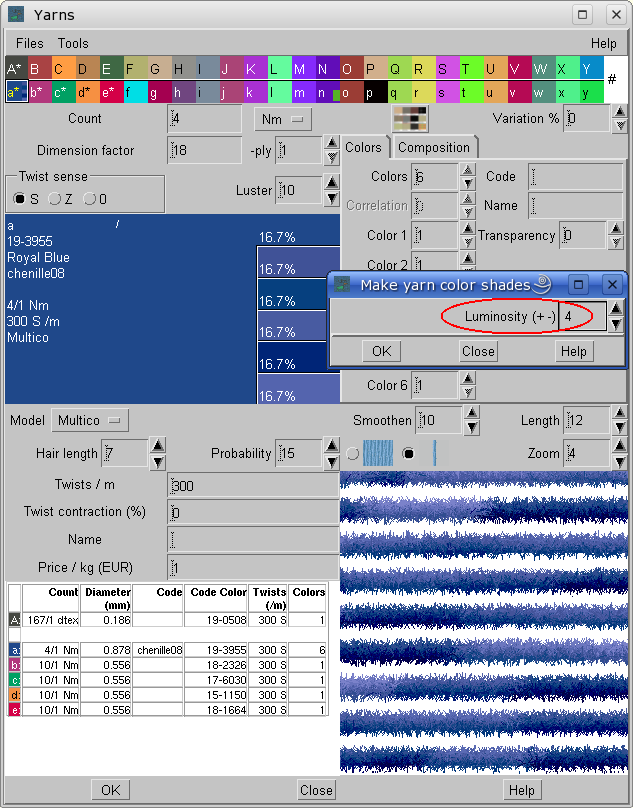
Here is fabric simulation with chenille yarn, made using the color shades tool.
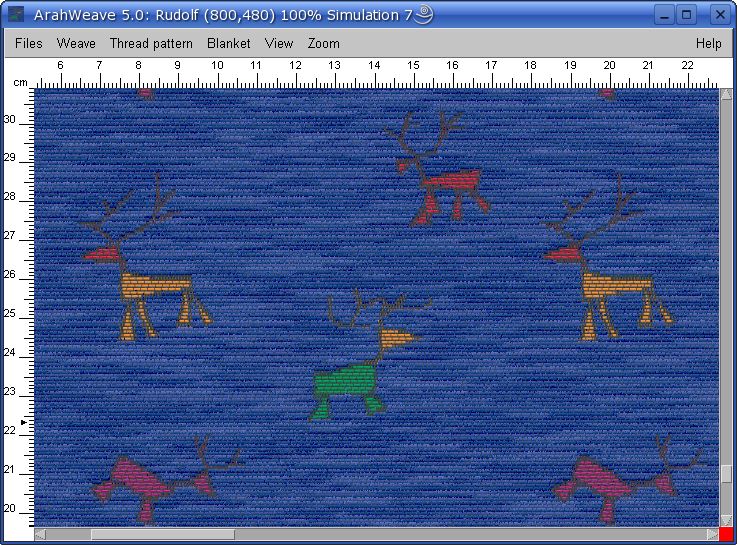
Much better, isn’t it? If you have an LCD screen, and look at the fabric image from different angles, the color are changing, just like on a real chenille fabric 😉