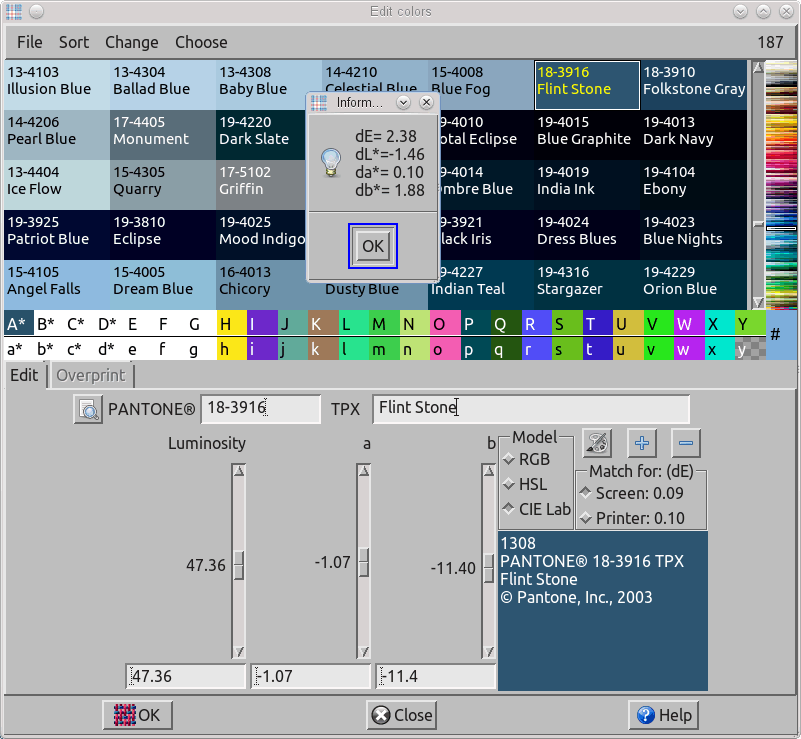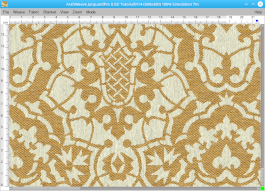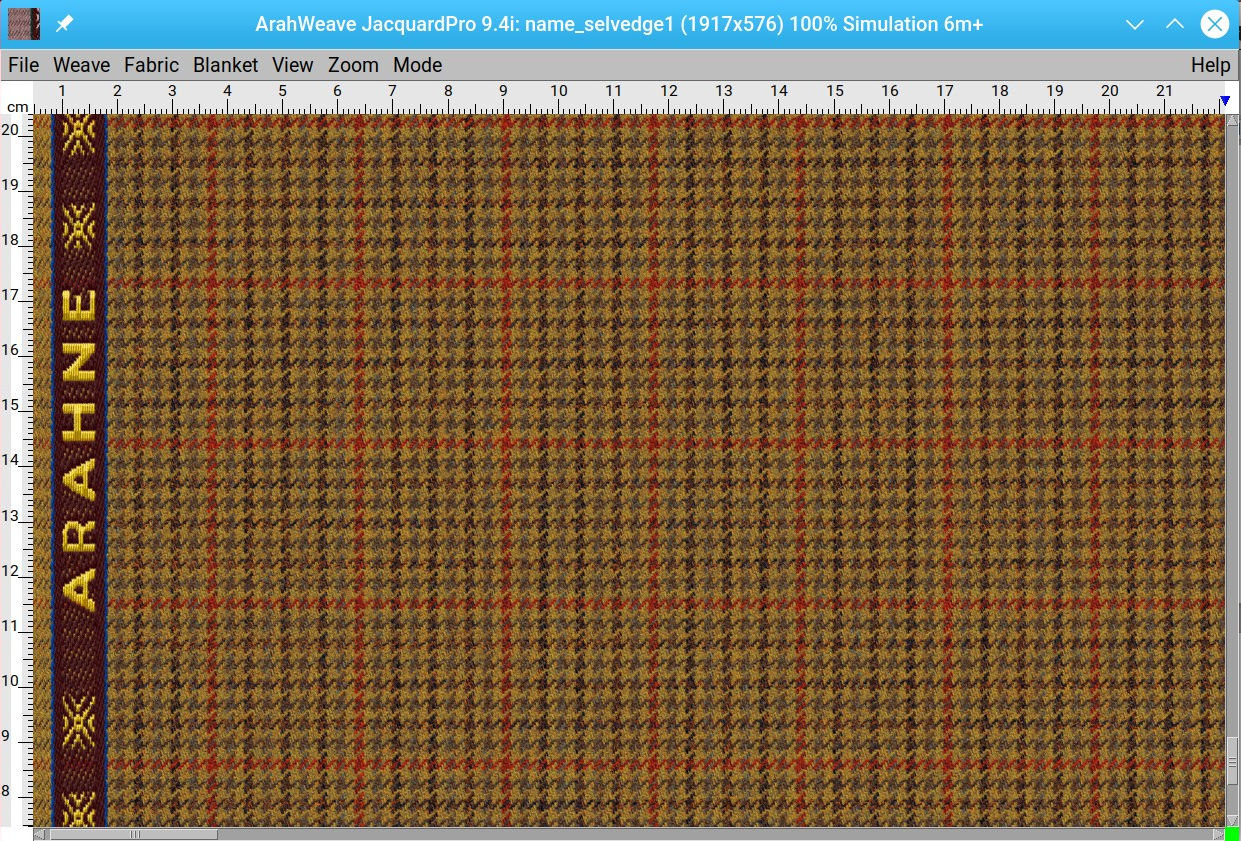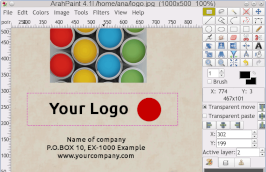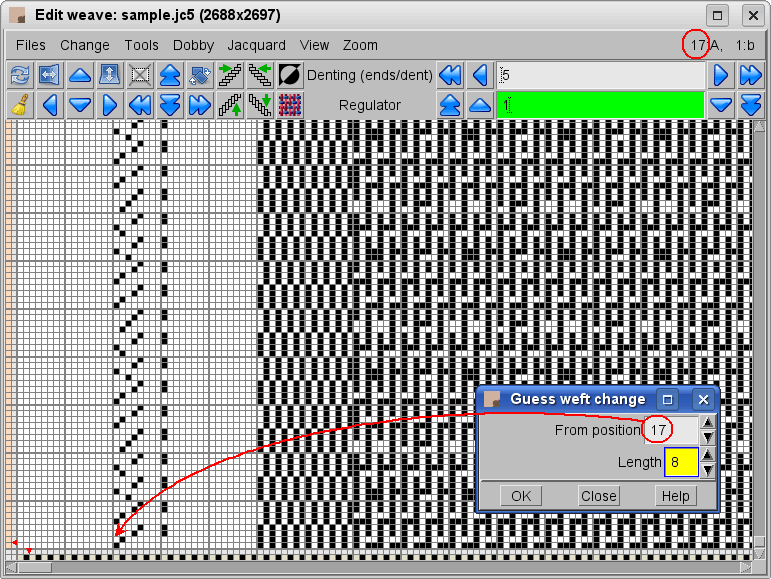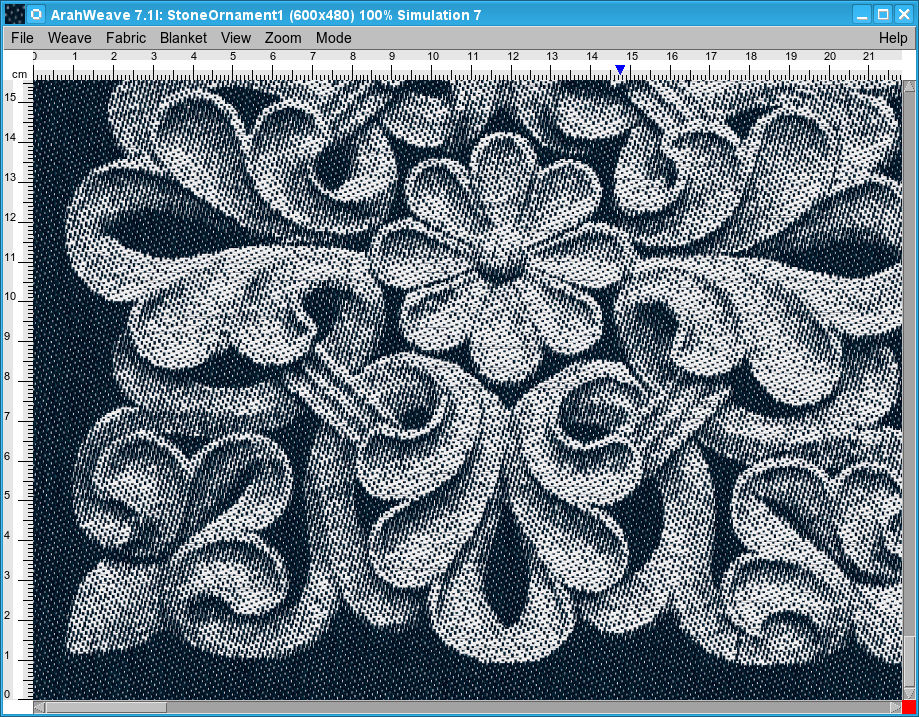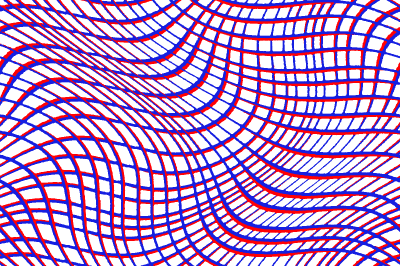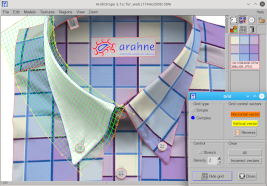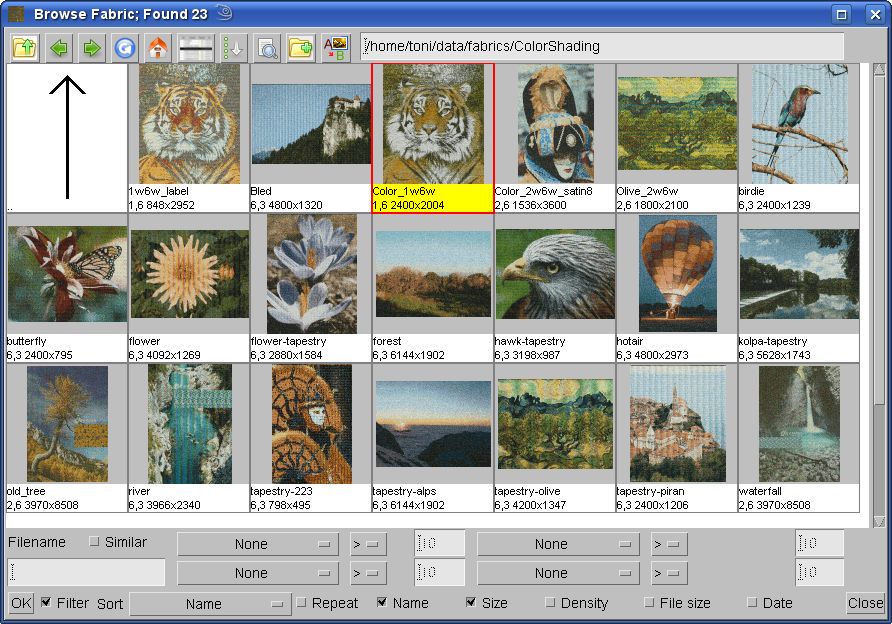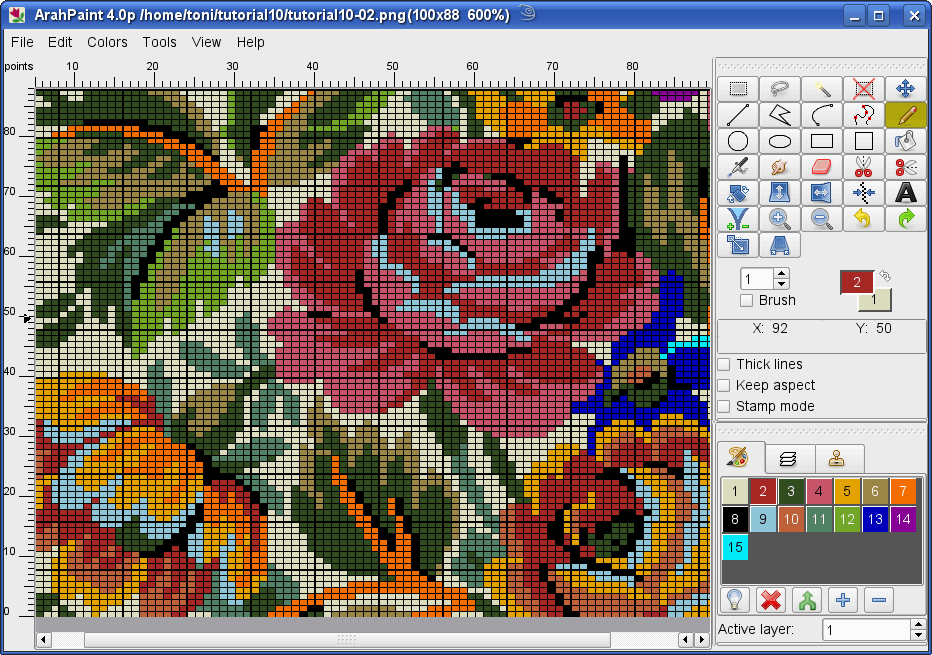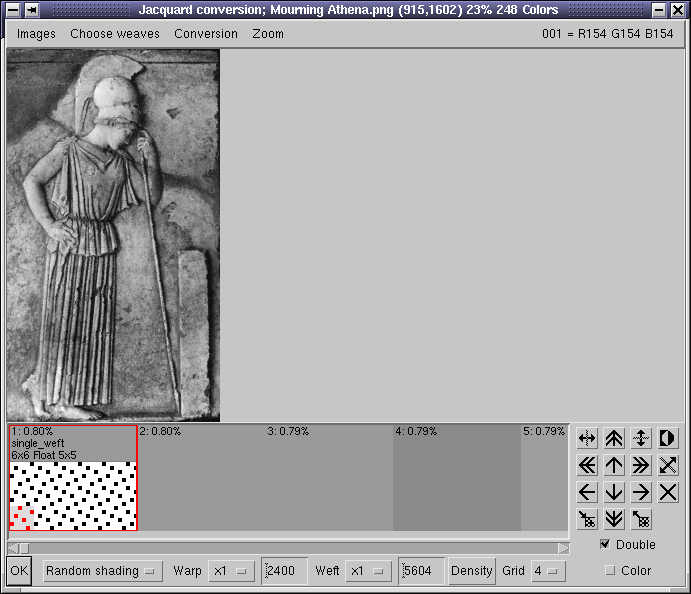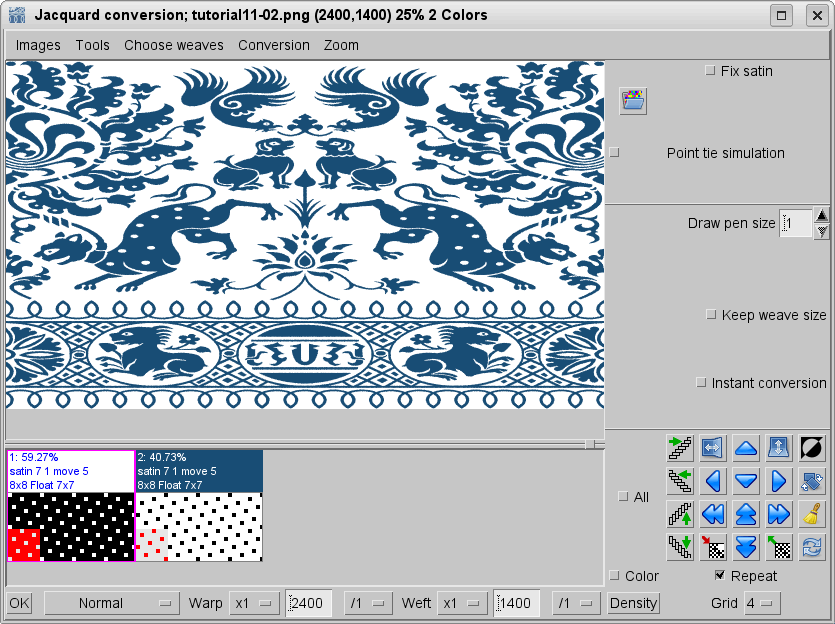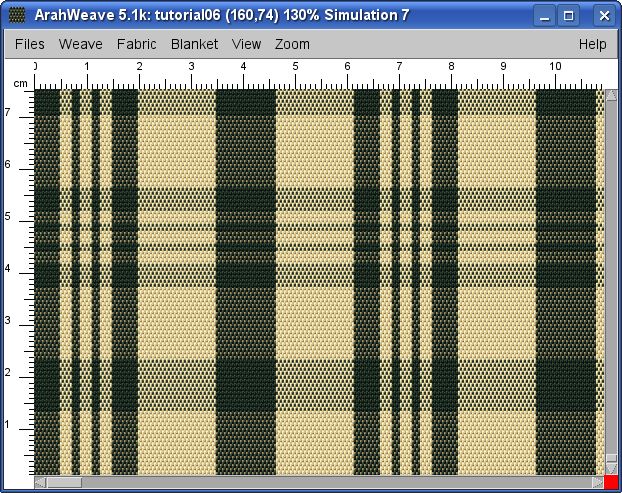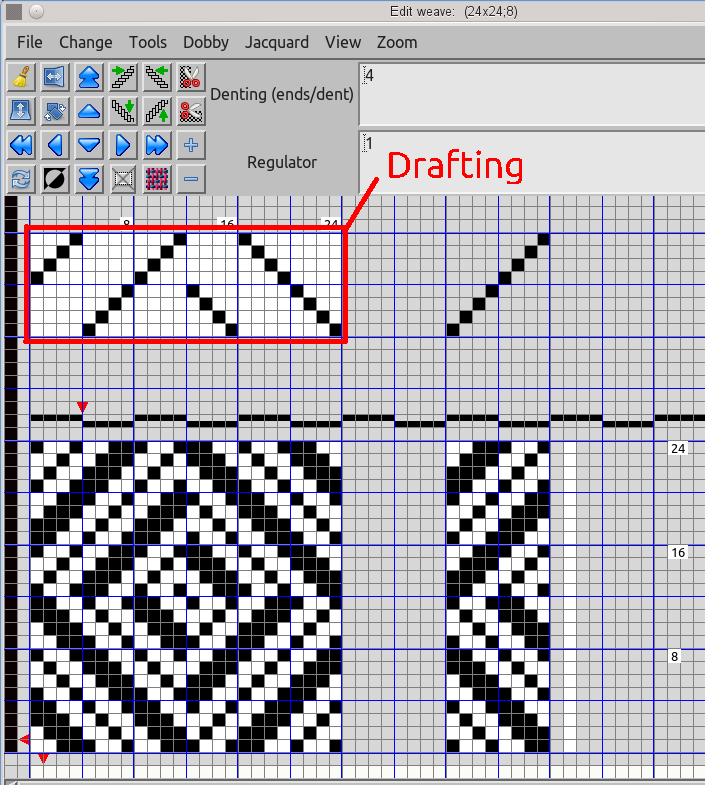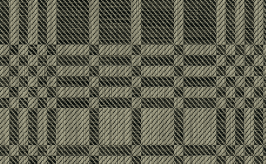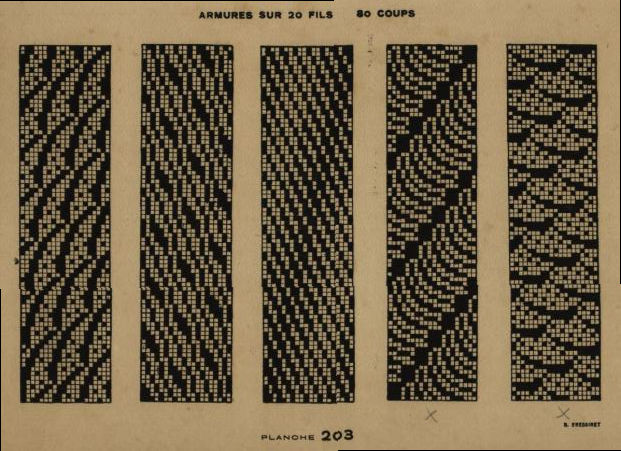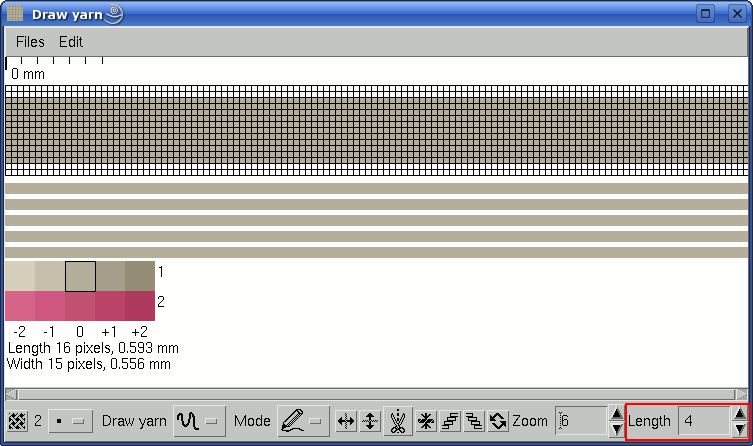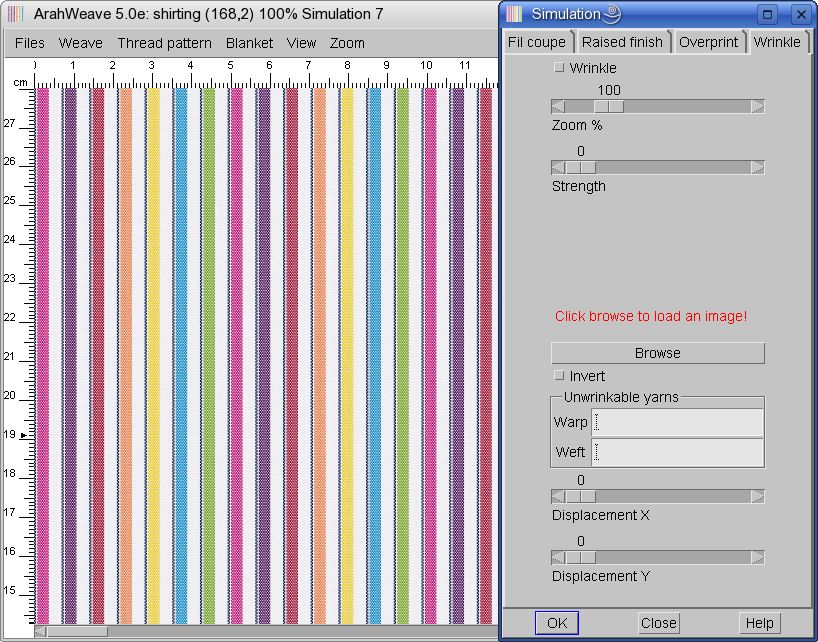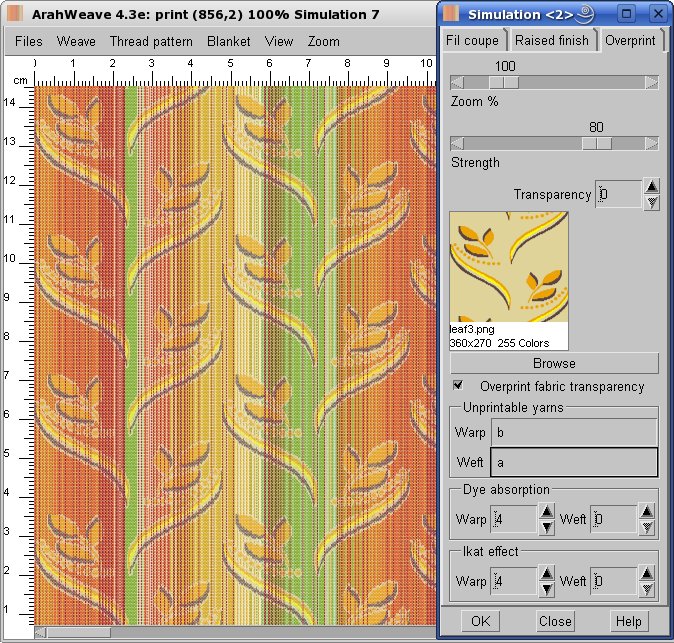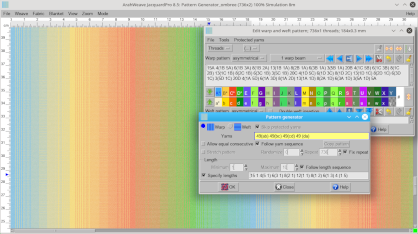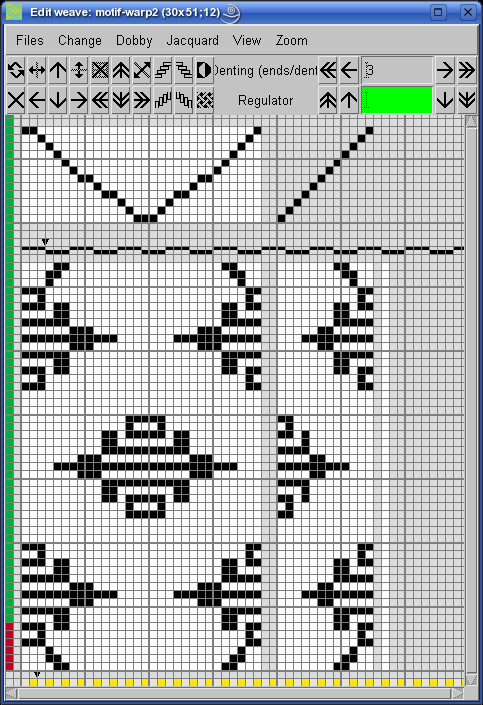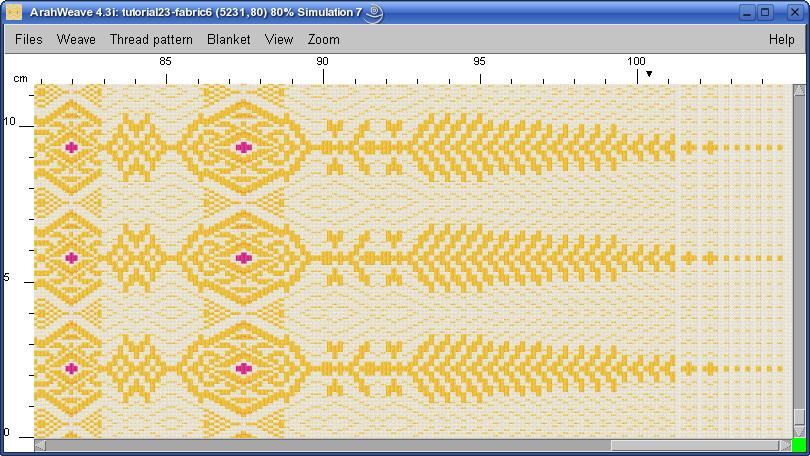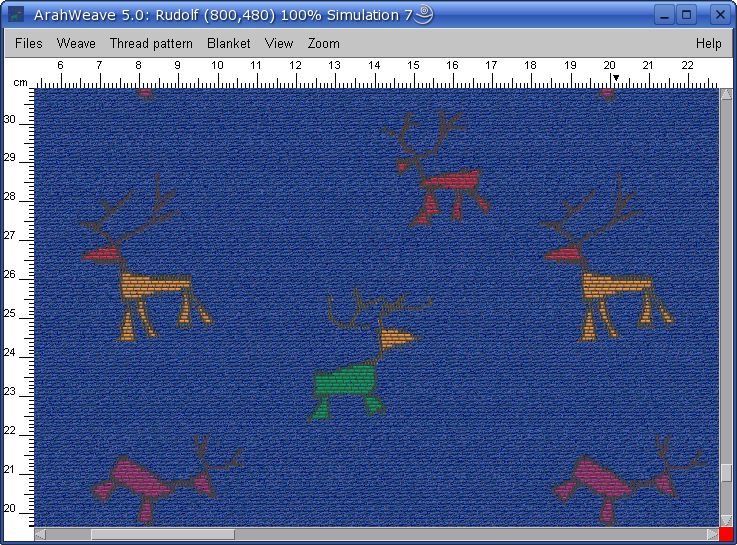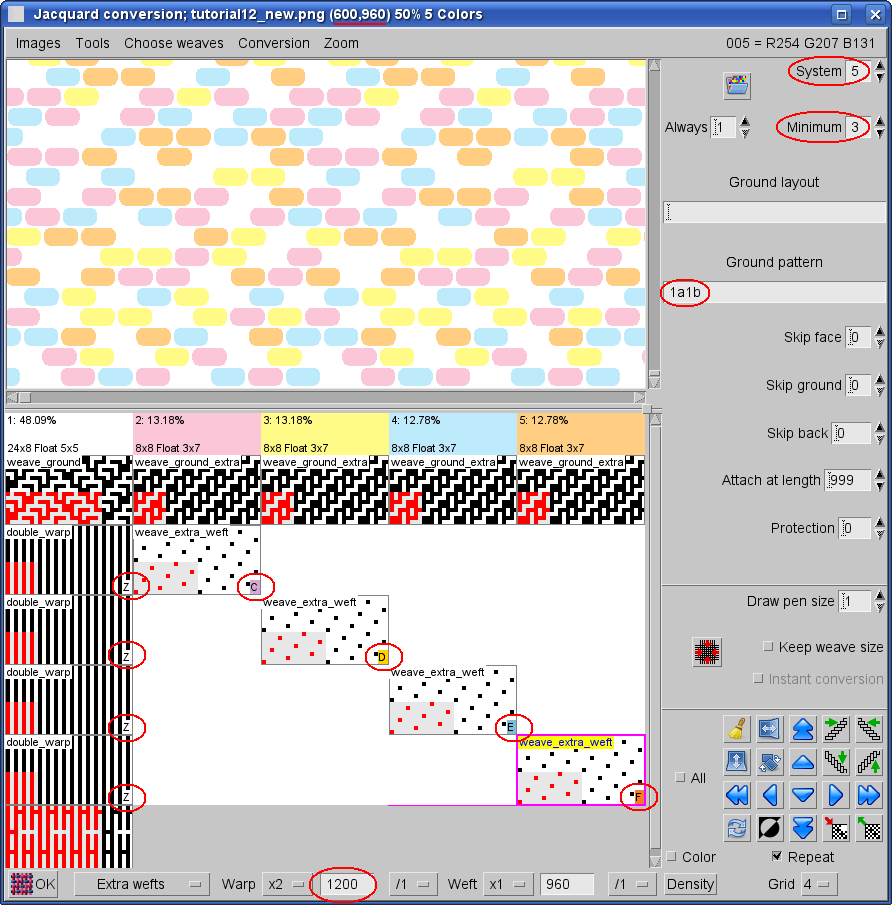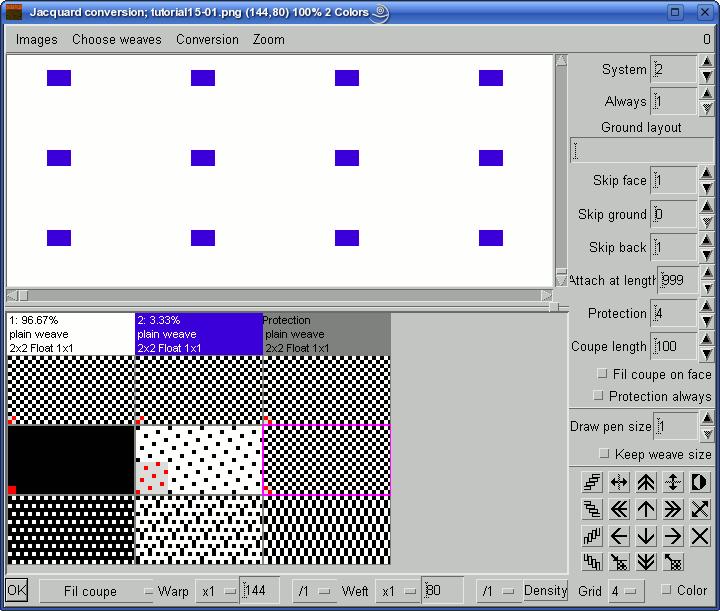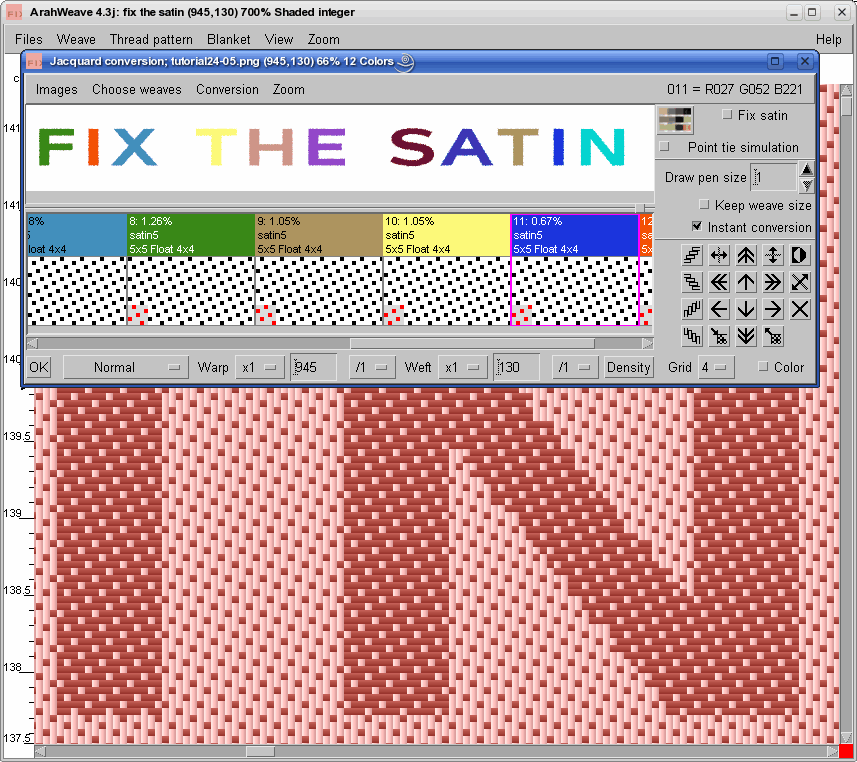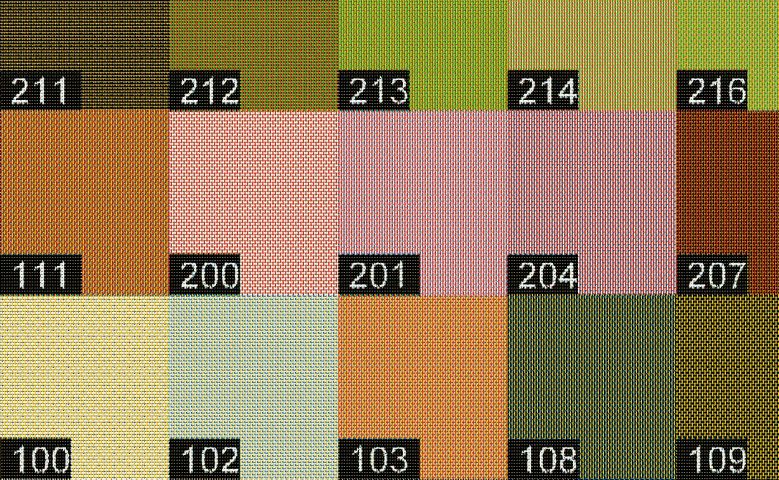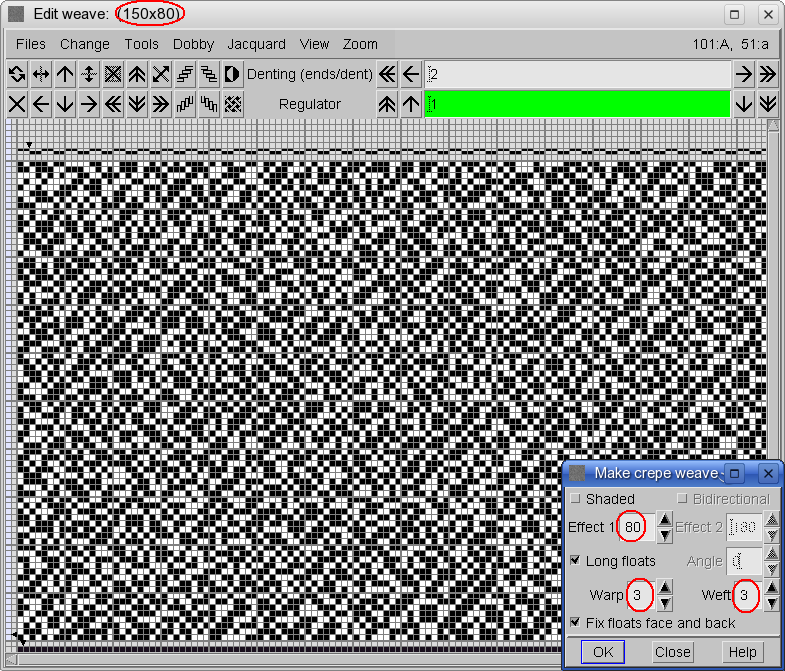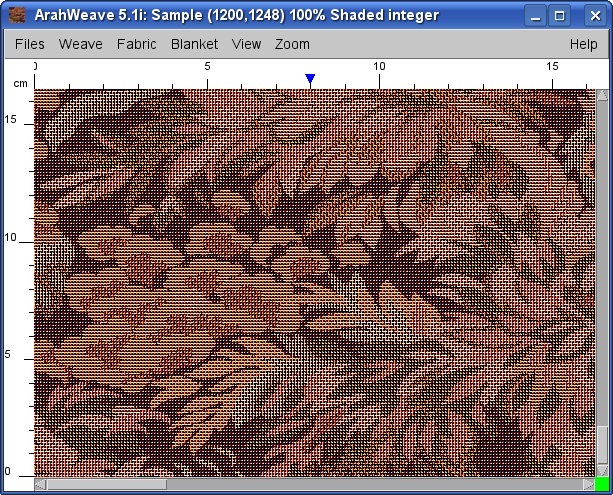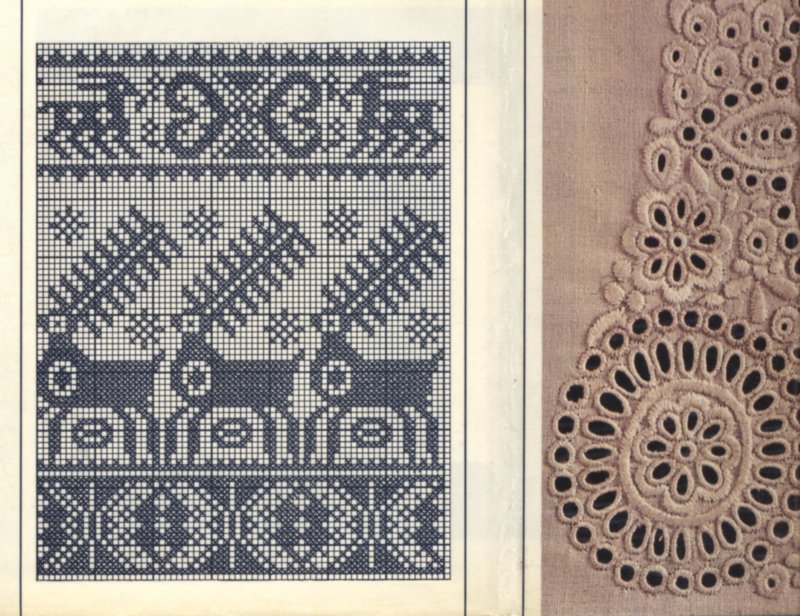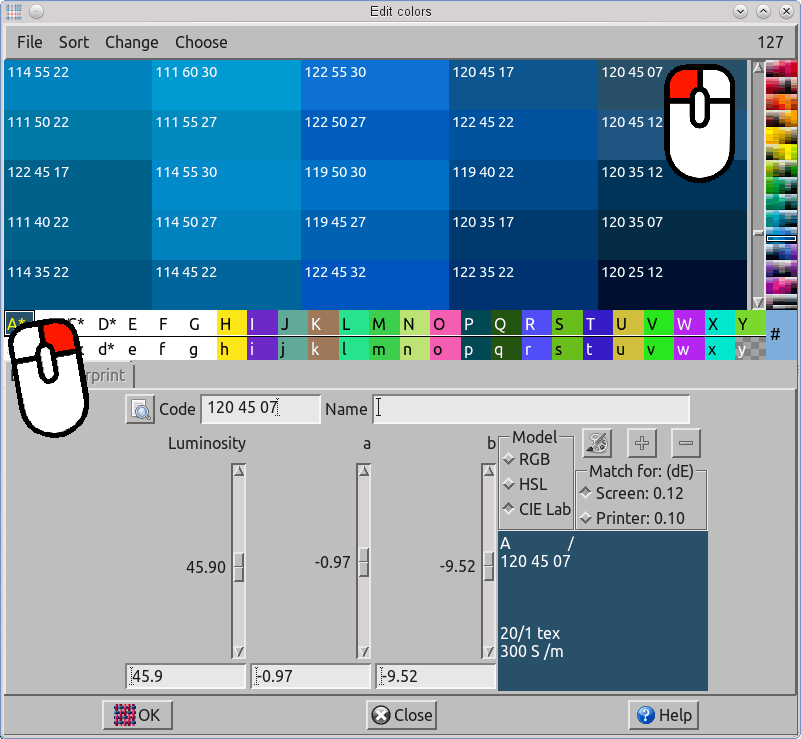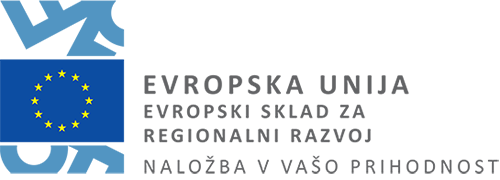
TUTORIALS
Trova il colore più simile in differenti librerie
"Il nostro cliente utilizza la libreria di colori Chinese CNCS e vuole usare il colore 120 45 07.
Noi utilizziamo solo le librerie PANTONE e ci serve sapere qual'è il colore più simile a quello richiesto."
Apri ArahWeave e scegli Fabric > Colors dal menu principale.
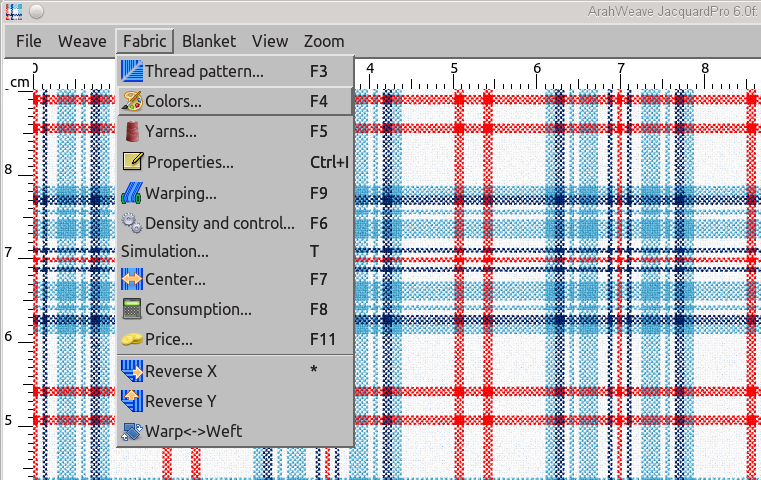
Nell'editor del colore, vai a Choose e seleziona la libreria dalla quale hai scelto il colore (per esempio la CNCS).
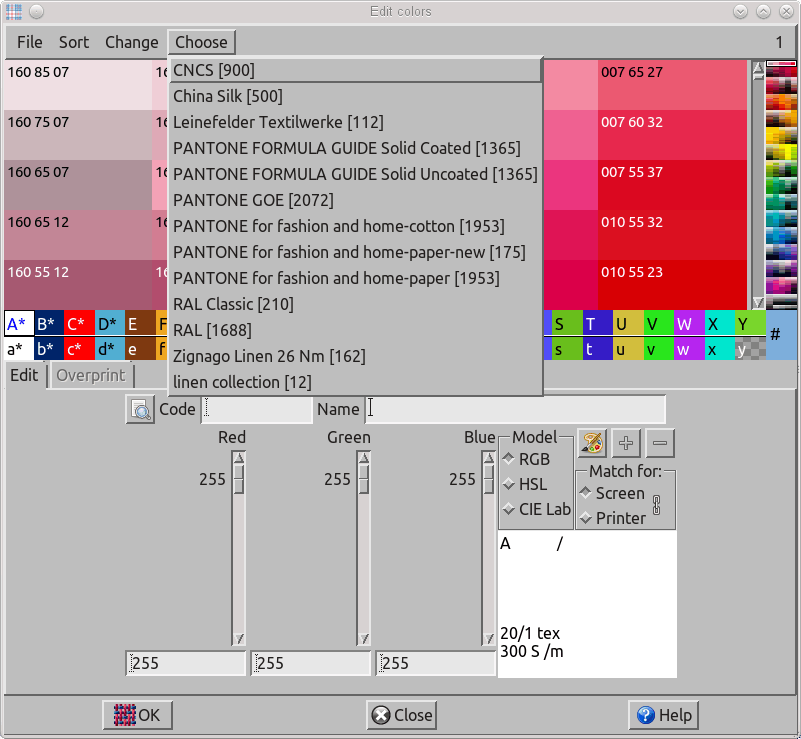
If you have CIE Lab values, you can enter those. You can also use the Lab values to make your own color library in ArahWeave. Measure your yarns with a color measurement instrument, for instance Spectrolino, and input the values.
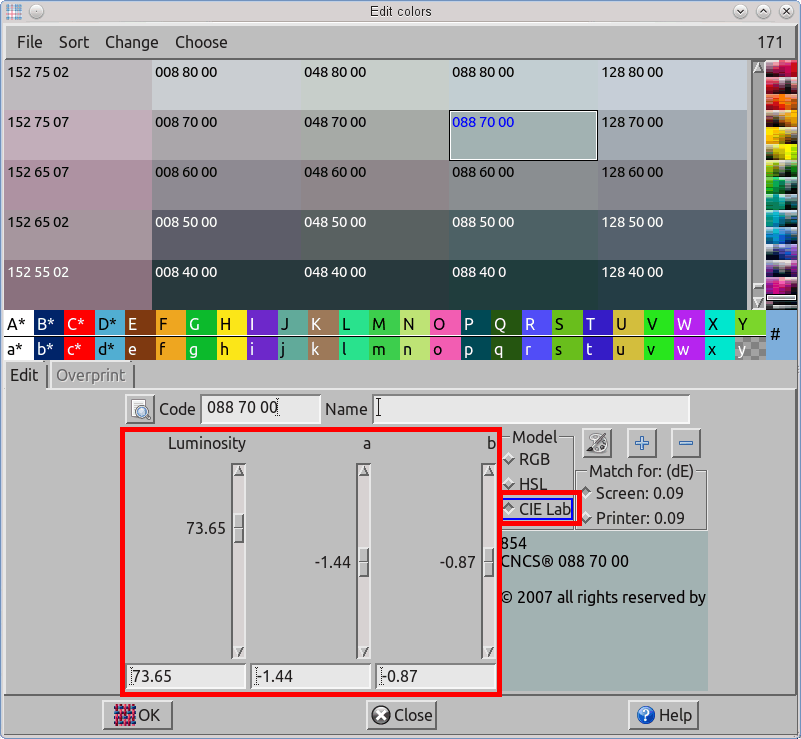
Find the color by entering the code, which is written next to the color patch in your color library.
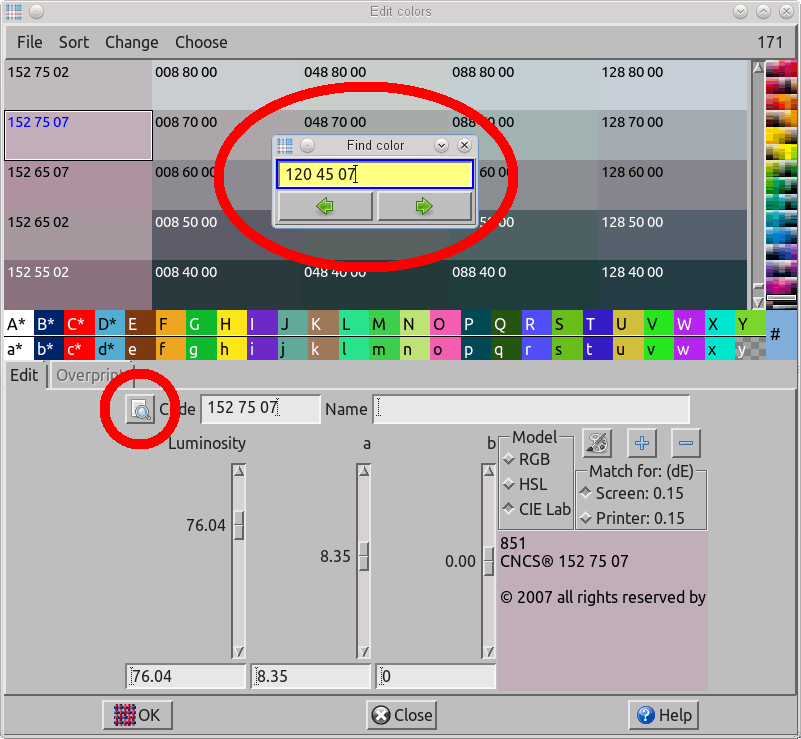
Copy and paste the color into the warp palette, under the letter “A”. Copying and pasting is the same as in all Arahne programs:
SELECT – left mouse click, PASTE – right mouse click.
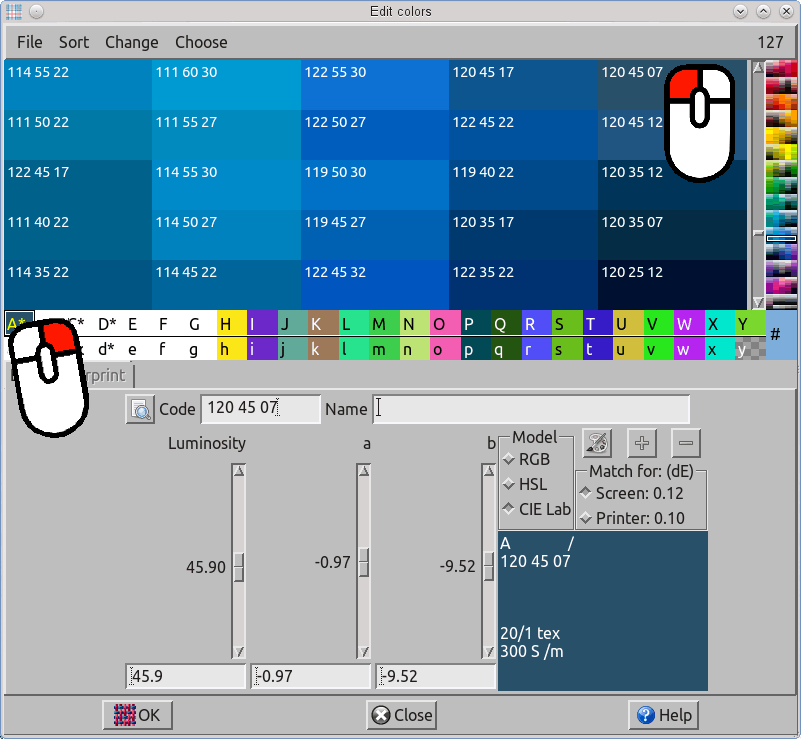
In the menu, go to Choose and select the color library you wish to use, for example the PANTONE® for fashion and home – paper.
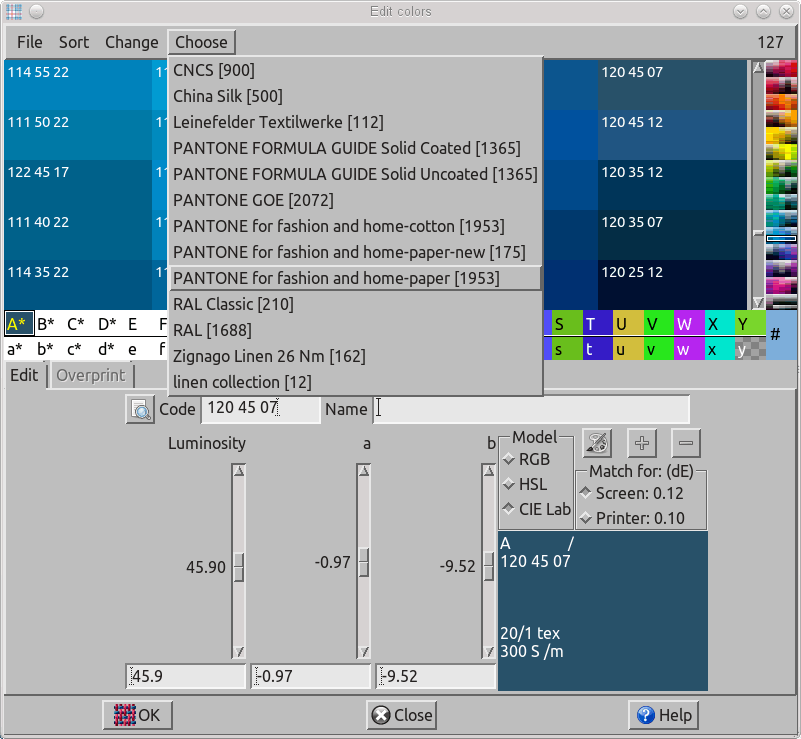
In the menu, go to Change > Find closest color.
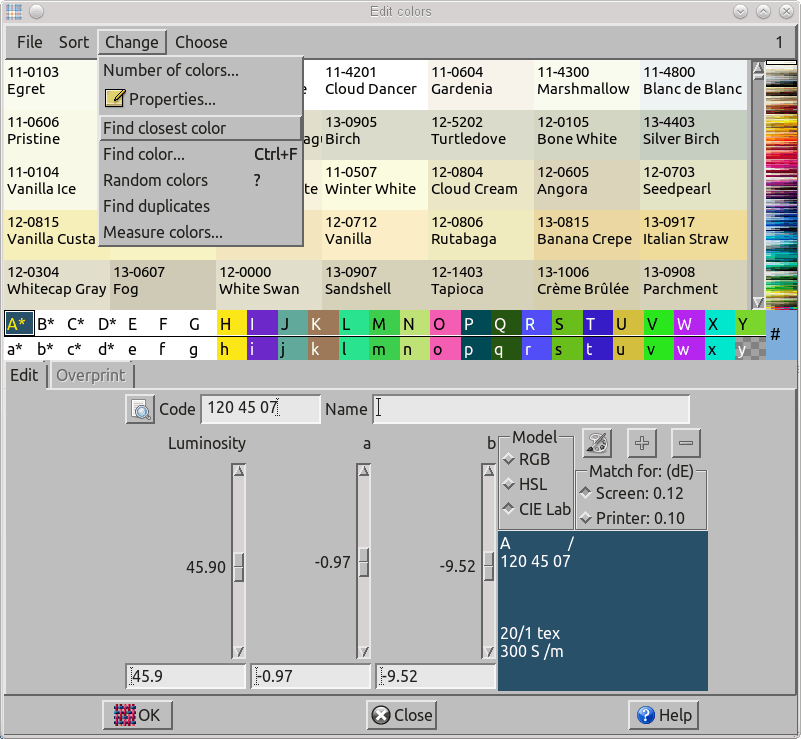
This will select the closest color. A small window will appear, informing you about the color difference between the two colors. The information on the picture bellow tells you that the Flint stone PANTONE® color is lighter and bluer than the 120 45 07 CNCS color.